When Acer was kind enough to offer us a laptop to use for our Windows 10 upgrade article, we jumped at the chance put the Acer Aspire S7-393 ultrabook through its paces. Find out what we thought in our Acer Aspire S7-393 review.
Specifications
The Acer Aspire S7-393 we reviewed features the following:
- Display: 13.3″ FHD IPS (1920×1080) widescreen LED-backlit display with 10-point multi-touch
- CPU: 5th Generation Intel Core i7-5500U 2.4GHz Processor (with Turbo Boost Technology up to 3.0GHz)
- Hard Drive: 256GB SSD
- RAM: 8GB DDR3 Dual Channel
- Graphics: Intel HD Graphics 5500
- Communication: 802.11AC WiFi (dual-band 2.5GHz and 5GHz), Bluetooth 4.0, Intel Wireless Display, TPM 1.2
- Camera: 720p webcam
- Audio: Built in stereo speakers optimized with Dolby Home Theatre v4 audio enhancement, dual built-in microphones
- Ports: 2 USB 3.0 (1 with power-off charging), 1 HDMI out with HDCP support, 1 combo headphone/mic in jack, 1 DC-in jack for AC adapter, SD card slot
- Battery: 4-cell Li-Ion (6280mAh) for up to 10 hours battery life
- Dimensions: 12.72″ (w) x 8.78″ (d) x 0.51″ (h)
- Weight: 2.87lbs
- Operating System: Windows 8.1
- MSRP: $1299.99USD
In The Box
Our review unit came with:
- Acer Aspire S7-393 ultrabook
- AC Power Adapter
- Power cord extension
- Carrying case
Design
I have to admit, the Acer Aspire S7 is one slick looking ultrabook. The second I pulled it out of the box, I was awed by the glossy white finish with aluminum edging. The glossy finish is in fact Gorilla Glass 2, and it looks really sharp inset into the aluminum frame. Because Acer used Gorilla Glass in the construction of the lid, it allowed them to shave off half a millimeter in thickness over using plastic materials, and one quarter of a millimeter over aluminum construction. You’d think a laptop lid made from Glass would be more prone to breaking, and Acer has added a thin, soft cushion between the aluminum frame and the Gorilla Glass. This cushion helps the system absorb the impact and not the glass in case of an accidental drop.

The top of the laptop features the Acer logo in silver, and both the power and battery indicator lights are visible when the lid is closed. The left side of the ultrabook houses the DC-in jack for the AC adapter, power button, USB 3.0 port, and the covered SD card slot. A cool feature Acer added to the S7 disables the power button while the lid is closed to prevent the ultrabook from accidentally turning on. The right side of the A7 contains the Acer Converter port, HDMI port, USB 3.0 with power off charging, and headset/microphone combo jack. The bottom is where you’ll find the fan grill running the width of the ultrabook, as well as the two Dolby Home Theater stereo speakers near the front of the device.

Upon opening the lid, the keyboard is covered by a thin piece of microfiber cloth, remove that and the aluminum keyboard housing and backlit keyboard are exposed. The keys were comfortable to use for extended periods, and the electroluminescent (EI) backlit keyboard automatically turns on or off and adjusts its brightness level based on the ambient light of your surroundings. Of course you can still adjust the backlight brightness to your liking.
The inside of the laptop is just as visually impressive as the exterior, and the white from the top of the lid is extended to the inside of the ultrabook and frames the 1080p touchscreen display. Speaking of the lid, the hinges on this laptop are built as part of the frame and I didn’t notice any give or wiggle when opening and closing it as can sometimes be the case with other laptops. The hinges also allow the S7 to be opened a full 180 degrees, laid flat, which could be useful when showing others something on your screen. A function key will also rotate the view 180 degrees, making it easy for someone sitting on the other side of a desk or table to see the content or presentation in the correct orientation.
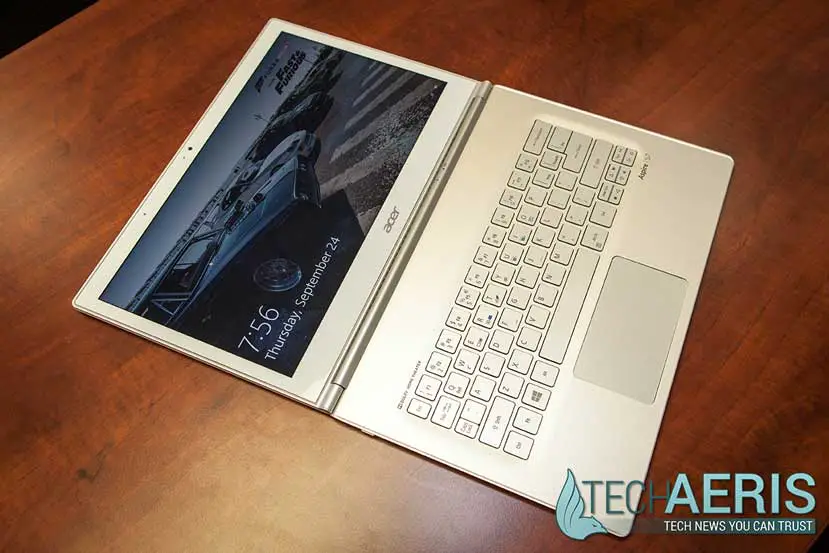
All in all, this is one nicely designed laptop – it has a nice weight to it without being too heavy, and it looks fantastic as well.
Display
The unit we tested came with a 1920×1080 FHD IPS 13.3″ display, the S7-393 is also available with a super high-resolution WQHD (2560×1440) IPS display. The colours were rich and the screen was sharp, I had no issues with the touchscreen functionality and felt that a 1080p screen is a good enough resolution on a 13.3″ screen. Having tested higher resolution screens on laptops before, I can assume that the WQHD would be even sharper, so depending on your requirements and needs there are two choices here from Acer for you to choose from.
Software/Ecosystem
Our review unit came with Windows 8.1 installed, and was eligible for the free Windows 10 upgrade – which I promptly did given that was one of the reasons Acer sent us the ultrabook for review. The upgrade went smoothly, and while I was one of the supposedly few fans of Windows 8.1, Windows 10 really is what Windows 8.x should have been and works very well with the touchscreen interface.
A few of the Acer specific software features included with the laptop are Acer’s Theft Shield, which sounds an alarm from the device if it is moved beyond 10 feet from a designated WiFi signal, Acer’s Green Instant On, which provides fast resume functionality (and it does indeed resume quickly allowing you to get back to work sooner), and Acer Always Connect which allow users faster access to online content upon resuming.
There are quite a few pre-installed apps as well including Acer’s suite of care apps. Other pre-installed apps include Acer’s Video Player app, Acer Explorer, CyberLink photo and video editing apps, eBay, Evernote Touch, Flipboard, Kindle, Spotify, and Twitter – just to name a few. For the most part, these apps can be uninstalled but it is nice to just not have them installed in the first place.
Speakers
The sound on the laptop is quite nice, and when listening to music or watching a video the sound is pretty crisp and clear, although it can get a bit muddied at louder volumes with heavier bass. The Dolby Stereo speakers perform quite well, especially during video or movie playback and the sound is pretty decent for laptop speakers. The included Digital Dolby Plus app lets you select between movie, music, game, or voice presets, as well as allow users to set up and save 2 custom presets, giving you ample opportunity to tweak the sound to your liking.
Performance
Featuring the beefier 5th generation Broadwell Intel processor and 8GB of RAM, the Acer Aspire S7-393 handled pretty much anything I could throw at it. Basic apps like word processing ran just fine, while more intensive apps like Adobe Photoshop, Lightroom, and even Premiere ran decently on the ultrabook. Of course, I had to try a few games on it and as is the case with other laptops with integrated Intel graphics, the games that worked best were on the lower end of the intensity scale. The basic Solitaires and Hearthstone‘s ran fine, and I was able to run Heroes of the Storm with reduced settings, but it was definitely still playable without any lag or hiccups.
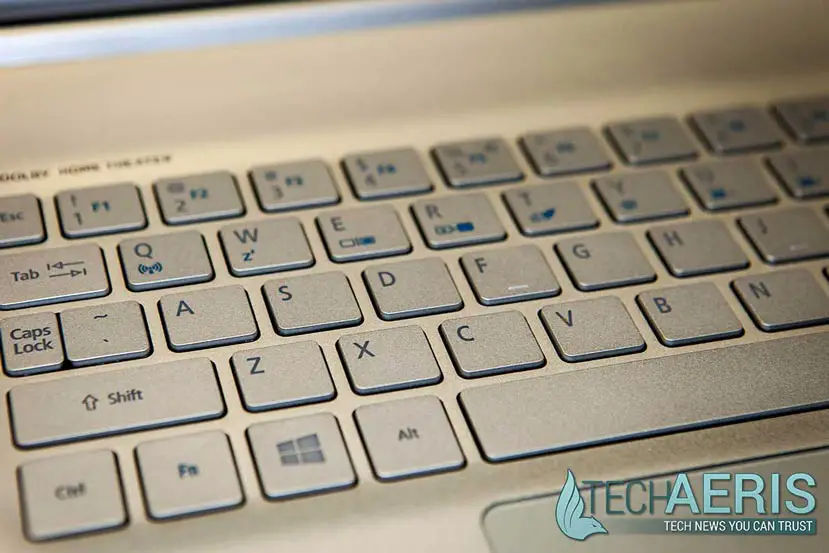
Camera
The 720p webcam works as well as one would expect, and I had no issues with the quick Hangout I tested it with. Acer’s Purified.Voice technology – which consists of the dual-array microphone setup and voice recognition and audio processing software, allowed for clear voice communication when speaking to someone else through Hangouts.
Battery Life
According to Acer, the Aspire S7-393 should get up to 10 hours of use on a single charge. I was able to get through a full work day using the ultrabook and still had some battery left to spare, and I was impressed at how well the device kept its charge when not in use for a few days. The days I used it heavily were for business type applications – mostly word editing, Internet related tasks, and the odd video here and there. The couple times I fired up a quick game I could tell that it was cutting a bit more into battery life, but that is to be expected.
Accessories
The included carrying case is nice quality as well, stitched leather with a felt interior. Of course the Acer Aspire S7 fits inside it quite nicely, and the carrying case looks sharp and extremely business like when carrying it around.

Price/Value
With a starting price of $1299USD, the Acer Aspire S7 ultrabook isn’t the cheapest, but the pricing is in line with other ultrabooks on the market. The solid construction and design of the S7 definitely adds value over some of the competition.
Wrap-up
If you’re looking for a portable laptop for business use, or even day to day use, the stylish and well performing Acer Aspire S7 should definitely be on your list to consider.
[rwp-review id=”0″]*We were sent a demo unit of the Acer Aspire S7 for the purposes of this review.
Last Updated on November 27, 2018.










