Today, we’re going to take a look at the Acer Cloudbook 14. The new laptop from Acer is a Windows 10 laptop for those who have budget constraints. The Cloudbook 14 (AO1-431-C1FZ) is looking to target those who want a laptop that’s budget friendly without sacrificing a lot in terms of hardware. It offers a Windows 10 experience on a 14-inch screen — all for $250. But in a market that’s filling up quickly, does it do enough to set itself apart? Let’s find out.
Specifications
[graphiq id=”f45CSvjYS9L” title=”Acer Aspire One Cloudbook 14 AO1-431-C1FZ – Full Details” width=”600″ height=”600″ url=”https://w.graphiq.com/w/f45CSvjYS9L” link=”http://laptops.specout.com/l/6972/Aspire-One-Cloudbook-14-AO1-431-C1FZ” link_text=”Acer Aspire One Cloudbook 14 AO1-431-C1FZ – Full Details | SpecOut”]What’s In the Box
- 1x Cloudbook 14 with Lithium Polymer battery
- 1x Power cord
- 1x warranty card and documentation
Design
You can expect a budget friendly laptop to be made of plastic and the Acer Cloudbook 14 is no different. Though, I will say, the plastic design of the Cloudbook is grippy and it feels solid to the touch, which is wonderful. The laptop came in gray and the plastic is covered in small dimples.
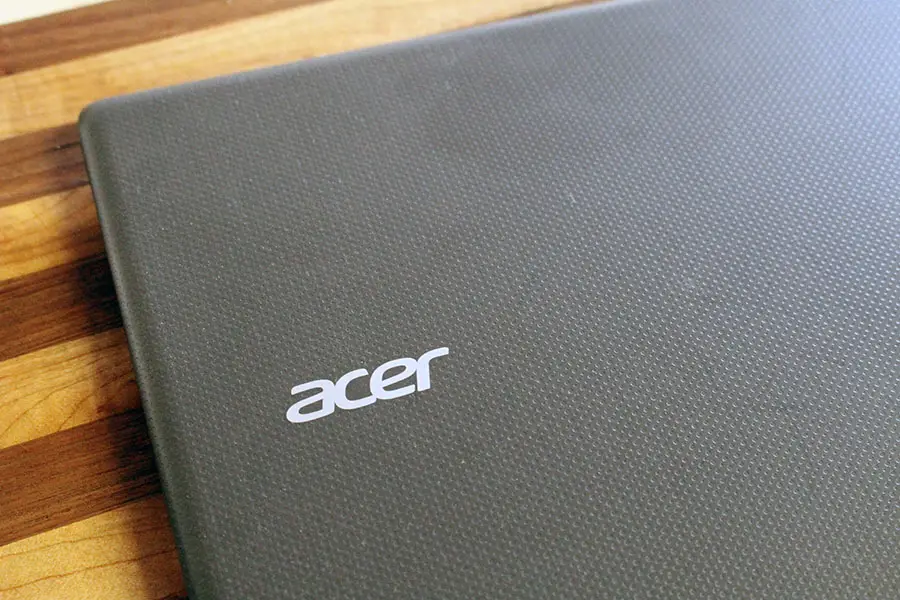
The Cloudbook comes with a full size keyboard, a 14-inch screen, and a standard trackpad. On the right side of the laptop is a USB 2.0 port. On the left is the power port, HDMI and USB 3.0 ports. There’s also a 3.5mm audio jack. The top of the laptop is minimal, which I like. Besides the dimpled plastic, all you’ll see is the Acer logo.

Display
For a $250 laptop, you can expect some compromises and the screen isn’t an exception. That said, for a budget friendly laptop, I didn’t find the screen terrible to look at. Coming in at 14-inches with a 1366×768 resolution, pixels are noticeable, but only really close. The LED screen was exceptionally bright, which I think helped for extended viewing and it had a decent viewing angle.

In fact, I found that I could look at the screen for extended uses without really having any eye-strain to complain of, making it a perfect companion for extended study or browsing sessions. Colors were decent and I found reading text easy to do.
Software/Ecosystem
The laptop comes with Windows 10 built in, and I spent the first few hours updating the device. Mind you, this has more to do with my Wyoming Internet and Microsoft’s servers and nothing to do with Acer.
Since I first reviewed Windows 10, it’s received a fair amount of updates and despite only 2GB of RAM, Windows performed well, but we’ll get into that more, later. There are a few built-in apps but I didn’t use them. I used Edge and Firefox for most of my web surfing and Office came with the laptop.
Speaking of Office, Acer has a promotion with the laptop built-in that you get free Office 365 for one year. It should be noted this is the personal edition, meaning you’ll have access to Office 365 for one account.
Windows 10 makes use of Cortana, your software personal assistant that sits on the task bar. However, unlike some laptops, the Acer Cloudbook takes advantage of two microphones when you ask it questions, but we’ll talk more on that later.
Speakers/Sound
I was fairly impressed with the speakers. While they aren’t the best speakers in the world, they put out a fair amount of sound with little distortion. Of course, the sound got to be a bit distorted at high volumes, but I found the speakers a joy to listen to at normal volumes.
The Cloudbook comes with dual microphones, which comes in handy for when I’m Skyping with family members. Unlike other laptops I’ve used, the Cloudbook was able to pick up my voice quite well, without needing to repeat myself. Speaking of which, the computer worked well with Cortana.
I have a hard time talking to a computer, but that’s more of a personal hang up than anything else. Even so, I never had to repeat myself with Cortana either, unlike Google Now and Siri.
Performance
Depending on what you want to do with this machine, you’re either going to love it or hate it. If you’re a Chrome user, or tab junkie like I am, this machine’s 2GB of RAM doesn’t go far. Though, I found that if I used it for general surfing — using Edge or Firefox — the machine performed admirably and I found that I enjoyed surfing the web for hours at a time.
The Acer Cloudbook ran a few games decently. About the most graphic intensive game I ran was Hearthstone and I found it to run decently with minimal lag. Other less graphic intensive games were easy to play and I found the machine to be perfect at running Baldur’s Gate with no lag to speak of.
The machine comes with 64GB of eMMC internal storage with two-thirds of that being available to use. The Cloudbook booted quickly and I could close the lid, let it sleep, and open it back up with little wait time. I’d still invest in a flash drive or external hard drive if you need more storage, because the remaining free storage you get after Windows 10 has taken what it needs will fill up quick. That said, the Cloudbook 14 does have an SD card slot, so you can expand the storage that way, too.
The keyboard had good travel and responded well, as did the track pad. Typing and navigating on the laptop was enjoyable and comfortable.
Camera
The camera is adequate. It offers a 640×480 resolution and will work for basic web cam usage. I found the quality in Skype to be OK. Family members could see me on the other side, but it wasn’t in HD, which depending on who you ask, may not be a bad thing.
Battery Life
The battery for the Acer Cloudbook 14 is said to last around 12-14 hours in a single sitting. Acer is not wrong. I was able to get 13.5 hours during my web browsing/blogging/social media sessions on average. I was able to squeeze about 15 hours out of the Cloudbook some days which, to me was quite impressive, but depending on your use, your mileage may vary.
However, those of you who are looking for a computer that can handle a day without being near a charger, you may want to give this laptop a look.
Price/Value
At $250, you’re getting a decently priced machine. Though, most $250 laptops I’ve used tend to spring on an extra 2GB of RAM, which in this day and age, is more of a standard than a luxury, at least in my opinion.
Even so, at $250, you’re getting a decently built laptop with a good keyboard and really good trackpad and if you’re looking for a laptop to supplement a desktop PC, this will work well in that aspect. Also, if you’re looking for a general web surfing laptop or study aide for students, this would work for that.
Wrap Up
Overall, despite its compromises, I was pretty pleased with the Cloudbook 14. It offered a wonderful typing experience and all-day battery life for a price that most people can stomach when it comes to a Windows 10 laptop.
It’s plastic, which is expected, but it’s solidly built. My only real complaint with the laptop is situated squarely around the fact that it only has 2GB of RAM. Even so, it handled most everything I threw at it with minimal lag with a few usage changes on my part.
Acer built a pretty solid computer for $250. Whether you’re getting the computer for you or your children to use to study, a supplemental computer, something for web surfing or getting someone their very first computer, the Acer Cloudbook 14 will be up to the task.
[rwp-review id=”0″]*We were sent a demo unit of the Acer Cloudbook 14 for the purposes of this review.
Last Updated on November 27, 2018.










