When I was given the opportunity to review the Lenovo 100S Chromebook, I jumped at the chance. I don’t know what it is about Chromebooks but I’ve always had a soft spot for them. While there are some who feel that Chromebooks are nothing more than a glorified Chrome browser, I’ve found them to be robust little machines.
The 100S Chromebook offers a range of specs for a small price range and is geared toward those budget-conscious buyers that may include students, casual computer uses, professionals or those who need a supplemental travel companion to their desktop counterparts.
With a sub-$250 price tag, the Lenovo 100S Chromebook has a price to make it appealing, but does its specs and performance make it worth it? Let’s find out in our Lenovo 100S Chromebook review.
Specifications
What’s in the Box
- 1x 100S Chromebook
- 1x Power Adapter
- 1x Warranty Card and Documentation
Design
From the moment I pulled the 100S Chromebook out of the box, I was really impressed. Like every other budget-friendly laptop, it’s made of plastic. Even so, it felt pretty solid. The gray, tiny-dimpled Chromebook had a nice grip and I never worried about dropping it when I grabbed for it.
On the left side is the charging port, an HDMI port, a USB 3.0 port, a 4-in-1 combination card reader and an audio-combo jack. On the right side is a USB 2.0 jack. At the center of the display is a 1MP HD webcam and a dual-digital microphone (we’ll talk more on that later).

Lenovo states that the ports, hinges and corners are all reinforced, so should you drop it, I would expect that it would be able to take a fall or two — although I wasn’t willing to test that theory. That said, the piece of mind that piece of information gives is nice.
Display
The 11.6-inch screen comes with a 1,366×768 resolution. In my previous experiences with a 1,366×768 resolution, it’s been on a 14-inch screen. As such, the pixels can be quite visible and make the viewing experience pretty terrible. That wasn’t the case with the 100S and the only time I noticed the pixels were when I viewed the screen up close.
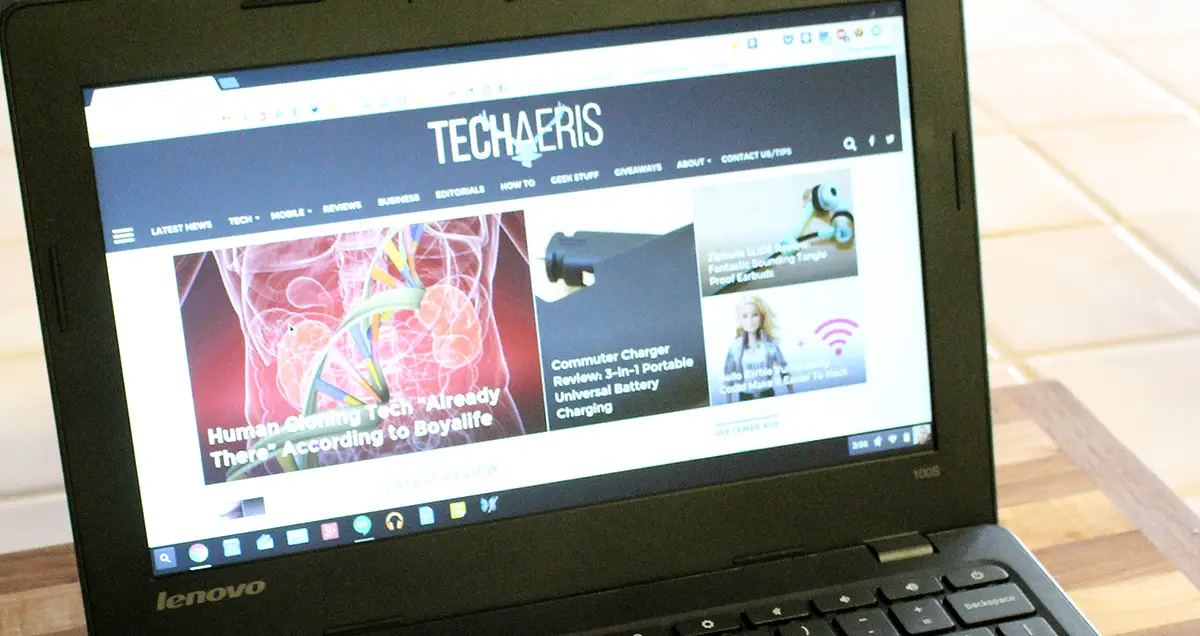
I found viewing web sites and perusing the Internet to be a pleasing experience. The colors of the screen were great as well. They were vibrant and had enough of a punch to leave a lasting impression.
Software/Ecosystem
Like I said earlier, some consider Chrome OS to be a glorified Chrome browser and at one point I would have agreed with them. However, in this day and age, that’s no longer the case. While most of these “apps” do require an Internet connection to work at their fullest potential, most of the apps also have offline capabilities.
Even so, most of my time was spent online and the Chromebook 100S worked well. Chrome Web Store apps worked just fine and as Chrome OS dives further into Material Design, it’ll look more polished and continue to mature. Chrome OS has the ability to use Android apps (some for right now) but as more apps become available Chrome OS’s usefulness will continue to grow.
Speakers/Sound
The Chromebook 100S has stereo speakers. They sounded great at normal volumes and I found music listening to be a decent time. When watching videos on YouTube I found myself seldom reaching to throw the volume on maximum. When at maximum volume, I found the speakers to be slightly muddied but not so much that it was a detriment to the listening experience.
Performance
The Chrome web browser is the topic of great debate when it come to performance. However, despite issues with the browser performance, I’ve never run into these issues in Chrome OS. Even with only having 2GB of RAM to start out, the Chromebook performs well enough, although I would recommend splurging for the 4GB of RAM option at $30 more.
More RAM means more tabs and the ability to multi-task better. While Chrome OS doesn’t have performance issues like the browser, multiple tabs (10+) on 2GB of RAM made the experience less than stellar. I would guess that 4GB of RAM would have made this a non-issue. Again, it really wasn’t that much of an issue most of the time.
The Chromebook 100S came with 32 GB of eMMC storage and with the way Chrome apps are currently, that’s more than enough storage. As more and more Android apps transfer over however, more storage should be considered by OEMs. For right now though, 32GB is just fine.
Despite being smaller, typing on the keyboard wasn’t a bad experience. Normally, I find smaller keyboards to be terrible after a few hours of use. This keyboard had great travel and was a joy to type on.
Camera
The 100S Chromebook boasts an HD web cam and in my uses, HD video chats were crisp and the other person on the other end could see me clear enough. Though I’m not much of a video-chatter myself, this should make those who do happy.
Battery Life
Chromebooks have always boasted great battery life and the Lenovo 100S Chromebook is no different. The 2-cell 34 watt battery is said to last up to eight hours. In my use, I was able to consistently get a little over eight hours of continued use.
In my normal use, I was able to use it for a few days of normal use (checking email, surfing the web, streaming video, chatting on Hangouts) before needing to plug it in. This, in my opinion, would work for those who need all day battery life.
Price/Value
At $199.99 for the base model, the 100S Chromebook is a pretty good deal. For $30 more, you’ll get 4GB of RAM and I seriously can’t recommend that enough. If you’re going to be using the Chromebook as your main machine, or something that can handle more than a few tabs at a time, get the 4GB model. But at either price, you’re getting a decent performing machine that’s solidly built.
Wrap Up
Buying this Chromebook will come down to whether or not you like to use Chrome OS. If you don’t, move along. If you’re looking to dive into Chrome OS, looking to replace your aging first-generation Chromebook, or just looking to supplement your desktop experience, Lenovo has a solid contender here.
Despite only have 2GB of RAM in the base model, the Chromebook performed well, lasted all day and was a joy to use. With its grippy exterior and its solid construction, the Chromebook should be able to take whatever you throw at it.
[rwp-review id=”0″]*We were sent a demo unit of the Lenovo 100S Chromebook for the purposes of this review.
Last Updated on November 27, 2018.











Comments are closed.