There are quite a few bluetooth earphones and headsets on the market. We’ll share one with you today, simply because they’re decent and relatively inexpensive. There’s a reason this series is headlined as “The Tech Miser” — I’ve had those periods of tight budgeting, so I got in the habit of looking for things that would please me without spending a fortune. And that’s a habit I haven’t lost. Further down, I’ll show you how to easily access a Windows 10 hidden gem that may be too well hidden given its usefulness.
I’ll add one spoiler before we get going — but it’s a general rule of life. No matter how many good reviews something gets, it’s not going to be perfect for everyone. In the case of headsets, lots of people seem to like their headphones and headsets to fit and work so that they only hear what’s coming through the headset, everything else blocked out. That’s not me. I don’t often wear headphones at home; the speakers on my sound system are quite adequate. When I’m walking in urban areas with music on, I consider it wise to be able to hear what’s going on around me. I’m not the guy who’s so into his device or music that I’m oblivious to what’s going on around me — whether it’s bears in the woods, muggers, people I’m about to walk into, or oncoming traffic. And any concert I’ve been to, there’s ambient sound (the nature of the hall, doors closing, the person next to you asking you a question about the artist or music). To me, that makes isolating the music unnatural.
Jarv Joggerz PRO Sports Bluetooth Headphones
Today’s set is the Jarv Joggerz PRO Sports Bluetooth 4.1 Headphones with Built-In Microphone. They can answer calls, they’re lightweight, and they fold up to go in a pocket or butt pack, when not in use. The Jarv Joggerz reach full charge in just 2 hours and are said to last nearly 20 hours between charges (300 hours standby). I’ve never had them off the charger that long, so I haven’t verified that yet. The Jarv Joggerz have separate controls for on/off, answering calls, volume, and skipping tracks.
 The Jarv Joggerz have good connectivity too. I can leave my phone on my desk, about a foot from a front window, and if I go downstairs I can go to the back door without out losing connection. I have to go down the outside stairs, onto the concrete patio slab, before I disconnect. If I turn the corner and go toward the front, I’m reconnected in a few feet. Sometimes, with more active stationary exercise, it’s better not to have your device on you. Having a bit of freedom where you can put it is important.
The Jarv Joggerz have good connectivity too. I can leave my phone on my desk, about a foot from a front window, and if I go downstairs I can go to the back door without out losing connection. I have to go down the outside stairs, onto the concrete patio slab, before I disconnect. If I turn the corner and go toward the front, I’m reconnected in a few feet. Sometimes, with more active stationary exercise, it’s better not to have your device on you. Having a bit of freedom where you can put it is important.
Sound. That’s the thing we all buy any kind of sound equipment for. These don’t disappoint. You can turn them up loud enough that the outside world disappears behind the music. And you can lower them to a level so you can hear what’s going on around you without losing any enjoyment of the music. Audio remains clear at a variety of volume levels. Classical violin is properly clear and crisp. Techno bass won’t get your ear drums thumping like you’re in a concert, but it’s there in proper balance to the rest of the music. All in all, these are good for sports listening.
The Jarv Joggerz have another plus — price. They’re just $25.99 on Amazon for the black and gray version. If you don’t mind bright lime green highlights, those are $19.99. The box includes a microUSB cord and user manual. A good buy at either price. You may find them even cheaper on sale or on one of the bargain sites.
You may be asking, “So, we have the Pros. Are there any Cons?” And I have to answer yes. I’ve had mine since last summer. The part that goes over the ears and around the back of the neck is hard plastic. I wear glasses all the time. I’m still trying to figure out how to get them to be comfortable longer than an hour or two. They don’t seem to play nice with my glasses, resulting in my left ear starting to hurt after having them on for a long time. A little pinching for a long time starts to irritate. Without glasses, they’re better. And your ears may be differently shaped than mine, enough that these will be comfortable to wear for a long time. That’s why I said not everything is perfect for everyone. But I like the sound well enough to keep trying. If you do buy them from Amazon and aren’t happy with the fit, Amazon is about the best there is for allowing returns.
Windows 10 Hidden Gem
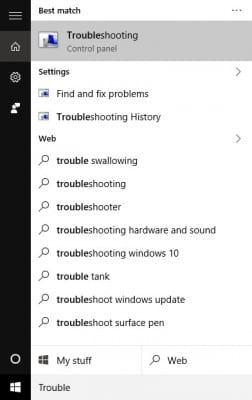 My other discovery is because I’m in the Windows 10 Insider program. That means I get to try test versions of Windows 10 and report issues. For several of the test versions, my volume control on one computer was locked at 0%. No audio! I did several searches for drivers, installing what I found. Just after installing the latest test build of Windows, I tried a different search term on the support forum. That search led me to info regarding a great feature that’s too well hidden.
My other discovery is because I’m in the Windows 10 Insider program. That means I get to try test versions of Windows 10 and report issues. For several of the test versions, my volume control on one computer was locked at 0%. No audio! I did several searches for drivers, installing what I found. Just after installing the latest test build of Windows, I tried a different search term on the support forum. That search led me to info regarding a great feature that’s too well hidden.
If you go into Settings and type the word Troubleshooting in the search box, it gives you a batch of choices, including one called Troubleshooting. Click on the Troubleshooting option, then follow the prompts. It’s all very easy to get to and use. But it might as well be a hidden “easter egg”. It’s not made obvious by help files or anything the average user might read. And it should be. Several runs of the Troubleshooting tool fixed not only the onboard audio, but also audio output to a TV connected via HDMI.
The normal routine for issues people don’t understand may be contacting Microsoft support, more likely throwing money at the problem by taking the computer to a paid tech, or they’ll give up and return the computer for refund or replacement. No matter what, it’s going to cost someone money. Running the Troubleshooting tool one or more times could solve a number of problems faster than any outside options and probably a lot easier. Enjoy saving time and money!
Check back soon as we’ll have more goodies in the next Tech Miser.











Comments are closed.