Back in prehistoric times, I worked for a long time for a company involved in home repair and remodeling. What happened with the weather effected work. That made weather conditions a priority in my life that never left me. One that fits my tech miserliness. Whether it’s work or vacation plans that might be messed up by conditions, there are apps to keep us informed.
As you can imagine, I’m fussy about this stuff. Not all the apps are as informative or show the same conditions. In reality, some don’t say where they get their data. Where I live is within city limits, but far more suburban than urban. So, I want my data coming from nearby, rather than the city center or the local airport. And, for a long time, I’ve used Zooper Widgets to show conditions on my Android home screen. Whether it was a widget and an app or comparing two apps, I came up with some things I considered standards: primarily that the two temperatures were within 2-3 degrees of each other, and the measurements were near me (not always possible).
Weather apps are one of your more personal kinds of apps. Layout, icons, wording all play a part in choosing one. And if we play with enough of them, some are either obviously taking data too far away or are just plain inaccurate. Either way, I have some I believe will do right by pretty much everyone. Some more detailed than others.
Dark Sky
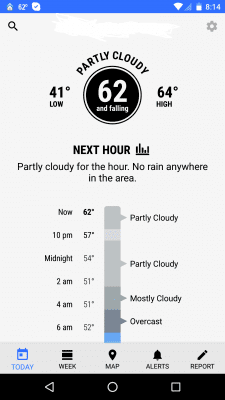
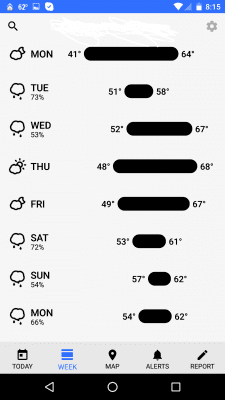
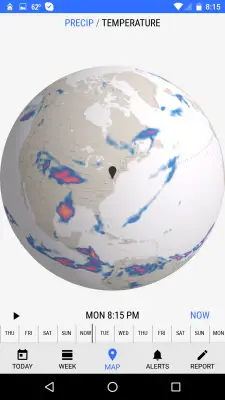
We here at Techaeris recently wrote about this one. It has a nice display and covers the basics. The opening screen gives present and hourly temperature and conditions. Drop down to the bottom of the graph and you can switch between temperature, precipitation, wind, humidity, and UV index. Below that is the menu to switch screens. That’s all on our left screenshot.
The middle is the weekly forecast and high/low for each day. The right screenshot is the weather map. That seems to give a global view the first time it updates, then moves in to the local area for later views. The two other tabs in the bottom menu are for setting up your alert schedule and for reporting weather in your area. Dark Sky also has three widgets: the day summary, next hour and week overview. That’s all in the free version.
There’s a $2.99 per year subscription that adds down to the minute forecasts, rain notifications, alerts, and daily summaries according to the Play store description. If you remember. I’ve said I’d trade a pretty face for more and better info, displayed in a usable way. Dark Sky has me almost changing my mind. And $3 a year is not a huge amount to keep things running. Especially with a two week trial before you pay a cent.
I have only one complaint. If severe weather alerts are only available to subscribers (as described in the Play store), then I know a lot of people who can afford the subscription who wouldn’t even install Dark Sky, based on that. Many of us consider severe weather alerts a safety feature that shouldn’t be restricted.
Yahoo Weather


Yahoo Weather could be called “another pretty face.” It uses pictures of locations for the forecast, changing with conditions. The second screenshot is down the page, below an ad. The description says those can be removed by changing settings on Yahoo, itself. Since I don’t appear to have an app login, I’m not sure how that’s possible. But it’s only one ad.
Below the details section are four more sections (not shown): weather map, wind & barometric pressure, precipitation, and sun & moon. All the info is on one page. You can add cities. San Francisco and New York are already included, but removing cities seems to be as much of a mystery as removing ads.
All in all, I think Yahoo has more built in information than Dark Sky, including free severe weather alerts. Both are the “pretty faces” of my choices. There are two others we’ll talk about next time. Both not quite as nice looking as these two, but still attractive, with lots more info, and using crowd sourced info. What floats your weather boat?

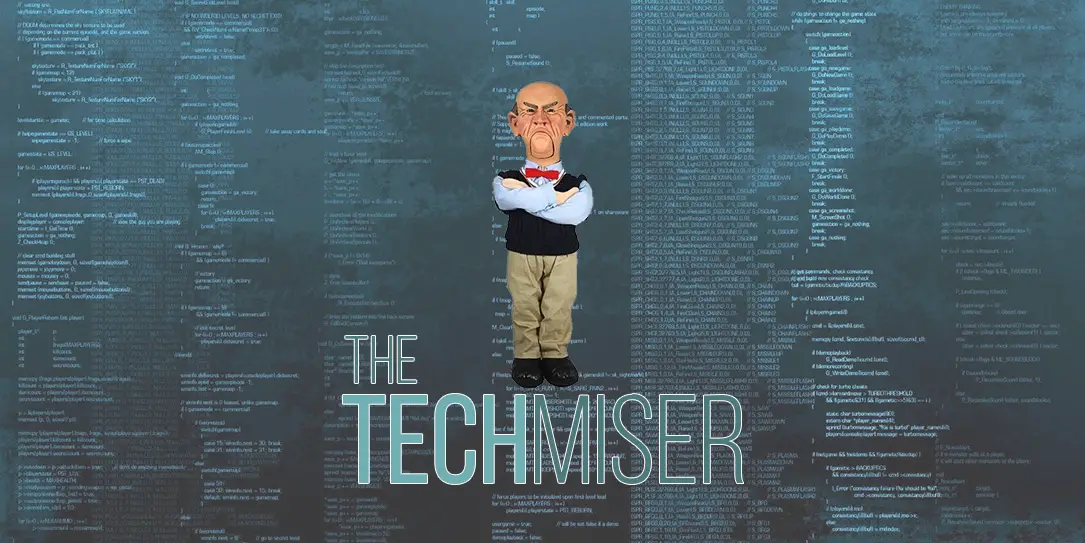









Comments are closed.