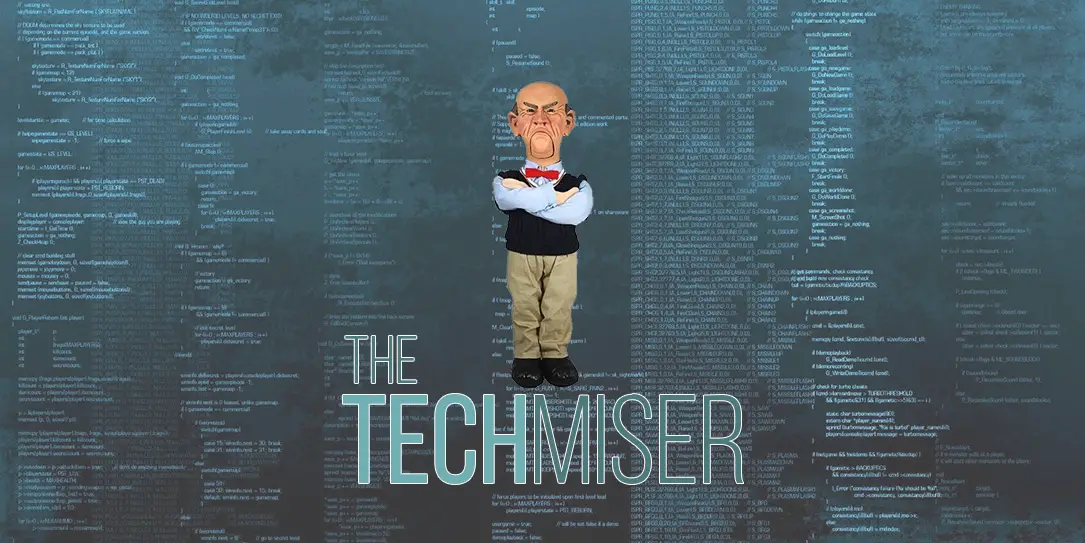If you’re like me and have been using Evernote Basic for years, you may have gotten the same email I did on June 30th from the Evernote Team. It starts with a headline that reads “Evernote Basic is changing.” Then they get to the nitty gritty.
At Evernote, we are committed not only to making you as productive as you can be, but also to running our business in as transparent a way as possible. We’re making a change to our Basic service, and it’s important that you know about it.
For most of us, Evernote Basic has always been enough. But the big change coming is that Basic will be limited to two devices. And we have until July 30th to decide which two, switch to a Plus or Premium paid account, or move on to something else. A month to research what to do can seem daunting.
- Limit ourselves to two devices or go paid?
- Stay with Evernote or find an alternative?
![]() Fortunately, all of that’s easier than you might think. But let’s look at what’s behind the change. Over the years, Evernote has grown in capabilities and features. For me, a number of those features are beyond what I need. But, for those deeply invested in Evernote and some business users, those may be more essential. Or more personally satisfying. But, no matter how advanced or simple an app may be, no company can go very long without making money to pay for designers and programmers to make it happen. We all like to eat.
Fortunately, all of that’s easier than you might think. But let’s look at what’s behind the change. Over the years, Evernote has grown in capabilities and features. For me, a number of those features are beyond what I need. But, for those deeply invested in Evernote and some business users, those may be more essential. Or more personally satisfying. But, no matter how advanced or simple an app may be, no company can go very long without making money to pay for designers and programmers to make it happen. We all like to eat.
For those of us choosing to support that by going with a paid subscription, Evernote has offered us a 50% discount on the first year of a Premium subscription. Either Plus or Premium will get us beyond the two device limit. And probably worth the investment for many of us. The problem is twofold. More and more apps and services are opting for a subscription model. Anything from entertainment to calendaring functions to data storage, etc. Which leaves us trying to figure out what’s personally worth the ongoing expenses. A very personal decision.
Making an Easy Switch?
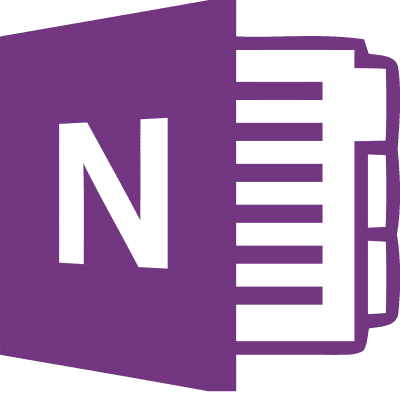 Switching can be easy, while we decide. If we can handle having Evernote on just two devices, we may be done. But it can also be a hold over until we find an alternative, preferably free. If we check out the various operating systems, there are choices for an alternative. The closest to Evernote is probably Microsoft’s OneNote. It’s the most feature rich, along with working on the most different platforms.
Switching can be easy, while we decide. If we can handle having Evernote on just two devices, we may be done. But it can also be a hold over until we find an alternative, preferably free. If we check out the various operating systems, there are choices for an alternative. The closest to Evernote is probably Microsoft’s OneNote. It’s the most feature rich, along with working on the most different platforms.
No, OneNote is not one for one in feature equality. Like a lot of things that are similar, there are distinguishing features to make them seem more different from each other. Which draws the user into choosing based on what features are unique, rather than how many are alike and transferable functions. Marketing 101.
Transferring Evernote Data
Trying other note/data apps is relatively simple, in some cases even too simple not to try. And switching to OneNote may be the easiest of all. Especially if you have a Windows computer. There are just several easy steps.
- Make sure you have installed both Evernote and OneNote for Windows.
- Log in to both.
- Download the importer tool.
- Run the importer tool.
- When that completes, you’re done.
If you have OneNote on other devices, such as other computers or Android devices, The Windows app should automatically sync with them. So, you shouldn’t need to take any other steps.
If you want to try something other than OneNote, it gets a little more tedious.
- Make sure Evernote for Windows or Mac is installed and you’re logged in.
- Right click on a notebook and select export.
- Export in Evernote’s ENEX format.
- Repeat until you’ve exported all your notebooks.
- Follow the import instructions of whichever alternative app you choose to try.
That’s more time consuming, but still relatively simple.
Some Final Thoughts on Making the Choice
 If you can even temporarily live with Evernote active on only two devices, that will give you more than the July 30th deadline to try alternatives. I’ve used Evernote almost from the start. But my usage has been relatively simple. I’ve also used early versions of OneNote. And I’m glad to see the latest version more in line with those.
If you can even temporarily live with Evernote active on only two devices, that will give you more than the July 30th deadline to try alternatives. I’ve used Evernote almost from the start. But my usage has been relatively simple. I’ve also used early versions of OneNote. And I’m glad to see the latest version more in line with those.
OneNote has a browser web clipper extension, like Evernote’s. You can email content to OneNote, just like you can with Evernote. Like Evernote, OneNote will import photos. You can send OneNote notes to Cortana, Siri, or Google.
While the normal paid Premium version of Evernote is about 80% the cost of an Office365 subscription, that’s where OneNote may have the edge. The Office subscription includes all the Office apps and cross-compatibility between them, including 1TB of OneDrive space. And all that shared among four users in the household, up to five computers and up to five mobile devices.
I haven’t done much of anything with OneNote in a long time. But I intend to give it a workout and report back. I might be converting. Or I may find that familiarity and experience with Evernote weigh heavily in favor of going with Evernote Plus or Premium. What’s your experience with each?
[button link=”http://lifehacker.com/how-to-jump-ship-from-evernote-and-take-your-data-with-1782841075″ icon=”fa-external-link” side=”left” target=”blank” color=”285b5e” textcolor=”ffffff”]Source: Lifehacker[/button]