
We’ve taken a look at quite a few Windows laptops and 2-in-1s here at Techaeris. Most of the 2-in-1s we’ve looked at however, have been more of the hybrid type where the keyboard folds over under the screen for use in tablet mode. Our Samsung Galaxy Tab Pro S review takes a look at a true 2-in-1 Windows 10 tablet with a large screen, removable keyboard, and more.
Specifications
The Samsung Galaxy TabPro S has the following specifications (as tested) and features:
- Display: 12.0″ FHD+ (2160 x 1440) sAMOLED
- Processor: Intel Core M3-6Y30 (4M Cache, up to 2.20 GHz)
- RAM: 4GB
- Storage: 128GB (256GB available)
- Camera: 5MP front facing + 5MP AF rear facing
- Video:
- Recording: FHD (1920X1080)
- Playback: 4K (3840X2160) MP4, 3GP, WMV, ASF, AVI, MKV
- Battery: 5,200mAh (39.5Wh, 7.6V), up to 10.5hrs, Fast Charging
- Connectivity: Wi-Fi 802.11 a/b/g/n/ac MIMO, 2.4GHz+5GHz, Wi-Fi Direct, NFC, Bluetooth 4.1 (LTE Cat 6 optional)
- Operating system: Windows 10 Pro (Windows 10 Home available)
- Ports: USB Type-C 3.1, audio out
- GPS:GPS, GLONASS
- Sensors: Accelerometer, Hall, Light
- Dimensions: 290.3 x 198.8 x 6.3mm
- Keyboard dimensions: 290.3 x 198.8 x 4.9mm
- Weight: 693g
- Available in black or white
- Full size keyboard with touchpad
- Samsung Flow
What’s in the Box
- 1x 12″ Samsung Galaxy TabPro S tablet
- 1x keyboard/cover
- 1x Micor-USB to USB-C cable
- 1x USB Adaptive Fast Charging travel adapter
- 1x Quick Start Guide
Design
Right out of the box, you definitely notice how sleek, thin, and light the Samsung Galaxy TabPro S tablet is. The sides are a rounded magnesium alloy finish with a barely noticeable edge, with the back of our review unit being a matte black with the rear facing camera near the top center. The front features a 12″ display with a black border about 1/2″ thick on the top and bottom and 3/4″ thick on each side. The Samsung logo is front and center at the bottom, and the front facing camera and adaptive brightness sensor is located on the top.
The left and right side of the tablet house one antenna and a speaker each, with the left also housing an additional button which brings up the Windows 10 menu when pressed. The right side also houses the lone USB-C port and headphone jack. The bottom of the tablet is where you’ll find the keyboard connector port, while the power, volume up/down rocker, and two more antennas are housed on the top.
The tablet snaps into the keyboard cover with ease, and has two positions for use — one your typical viewing angle, the other laying flatter towards the table or whatever surface you’re using the TabPro S on. The keyboard cover itself is fairly sturdy feeling, but flexes with very little effort. It’s not backlit, and Samsung has opted to put an extra backslash (\)/straight slash (|) key where half of the left shift key is which makes hitting left shift a bit of a chore until you get used to having to reach further over than you normally may have to. Other than that, typing with the keyboard isn’t too bad. The keys are pretty shallow, but given that the keyboard is only 4.9mm thick, that’s to be expected.
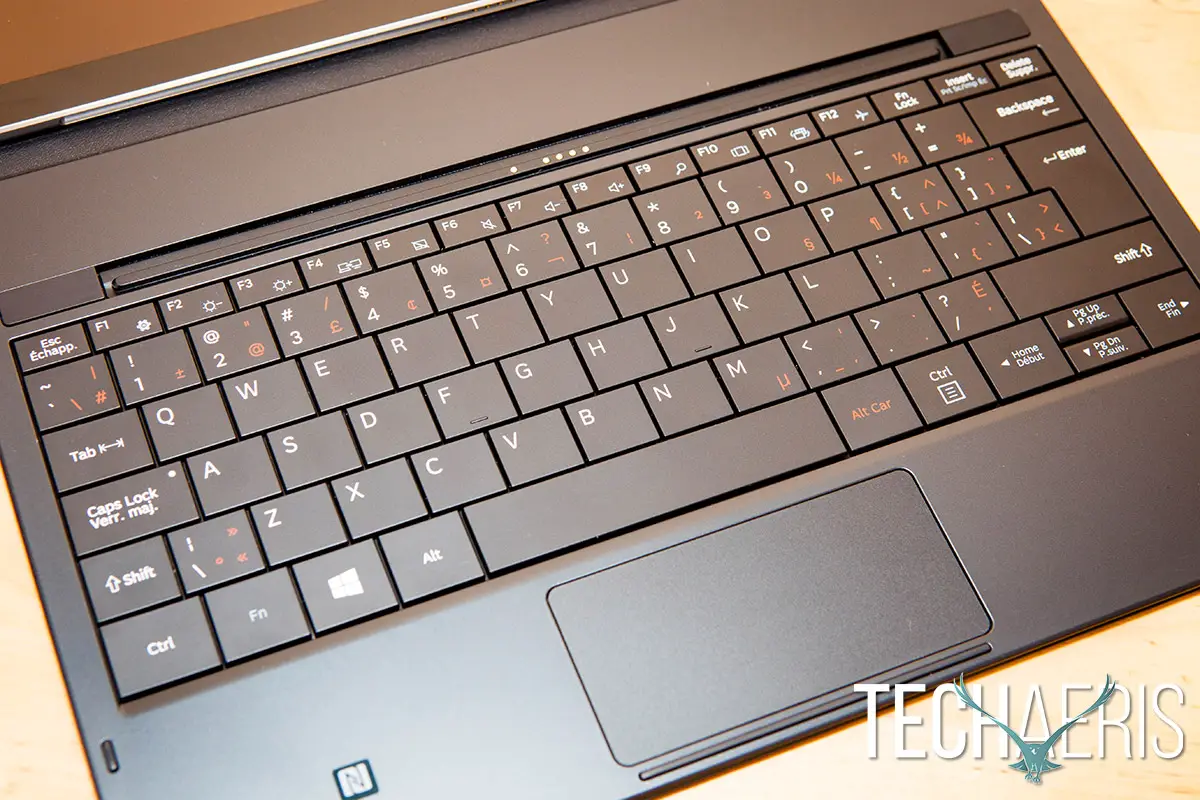
My only other complaint about the TabPro S design is the fact that there is only one USB-C port. While I love that Samsung is using USB-C on the tablet, having only one port can definitely be a detriment depending on your usage — not to mention the fact that it’s a newer standard as well and many accessories still use full sized or Micro-USB.
Display
The 12″ sAMOLED FHD+ display on the TabPro S is clear, vibrant, and crisp. In addition, the adaptive brightness setting available in the Windows 10 settings panel works well, and assists in prolonging battery life. In the Windows 10 settings panel, you can also select “Extra Settings” to access the Galaxy display settings which allow you to toggle between Adaptive Display, AMOLED Cinema, AMOLED Photo, and Basic which adjusts the color saturation and brightness based on Samsung presets. You can also set the time before the screen dims, as well as enable or disable Smart Dimming which prevents the screen from dimming if you are looking at it.
Everything from office work to photo editing and video watching looked fantastic on the 12″ display.
Software/Ecosystem
Our review unit shipped with Windows 10 Pro, and it ran with no issues on the Galaxy TabPro S. If you’re unfamiliar with how Windows 10 works in a 2-in-1 environment, it’s quite simple. When detached from the keyboard, you can switch to a tablet interface with larger icons and fewer icons on the screen, something akin to Windows 8.x. You can set it to ask each time, automatically switch between tablet or desktop mode, or disable tablet mode altogether.
Samsung has added a few apps as most vendors do, but these are actually quite useful. Scrap Box seems a bit redundant as it mimics Windows’ Snipping Tool, however it also has OCR functionality which can be pretty useful. Show Window allows you to select a specific area on your screen to show when connected to an extended screen which is great for presentations or other usage scenarios. As mentioned in the display section, there is a Galaxy Settings app as well which lets you adjust display settings, toggle a battery life extender (charges battery only to 85%), and gives you the ability to set a pattern lock.
If you happen to have a Samsung smartphone, Samsung Flow is perhaps the most useful of the apps. When you pair your phone with the TabPro S, you can unlock the tablet by tapping it with your phone and scanning your fingerprint on your phone, as well as read and reply to messages and notifications from your phone on the TabPro S, and finally easily use your phone as a hotspot for your tablet. I was able to test it with a Samsung Galaxy S7 and for the most part it worked pretty well with only a few issues reconnecting when one of the devices went into lock screen mode. Unfortunately, this only works with Samsung smartphones.
Aside from those apps, you get a pretty basic Windows 10 installation on the Galaxy TabPro S.
Performance
Now the big question, just how well does the Samsung Galaxy TabPro S perform? Quite well to be honest. I’ve had mixed results with Intel Core M processors before, but the TabPro S seems to be pretty lag free, especially while using it for business type applications like Office, internet browsing, and even Adobe Photoshop. Watching videos and streaming Netflix worked flawlessly as well.
The only area that you’re bound to have issues with is gaming. Games like Hearthstone are a treat to play with the bigger touch screen, and while I was able to get Heroes of the Storm running, it was on the lowest setting. While the gameplay was manageable, and there weren’t any stutters, the graphics definitely could have used a boost. Given that the graphics are being run on an Intel HD Graphics 515 chip, I wasn’t expecting much more though.
Overall, I had no issues with the performance on the TabPro S given its intended usage.
Speakers/Sound
The Samsung Galaxy TabPro S sports dual speakers, one on each side of the tablet when in landscape view. The speakers are higher up, which is nice as I never noticed that I was covering the speakers when using the TabPro S as a tablet.
As far as sound quality goes, while it’s not the greatest, it’s by far not the worst I’ve heard in a tablet. The stereo speaker placement helps, but you shouldn’t expect the full range of tones by any means when listening to music, especially the lower bass tones. When watching movies and videos, the sound quality is acceptable, but again you’re going to probably want a decent set of headphones when listening to music or watching videos on the tablet.
Cameras
As with most laptops, 2-in-1s, and tablets, you really can’t expect much out of the camera. The case is the same with the Samsung Galaxy TabPro S. With only a 5MP sensor on the rear camera and no flash, inside photos were pretty hit and miss, while outside photos fared much better — but you’re still better off taking them with your smartphone or an actual camera.
As far as video conferencing goes, the front facing camera worked quite well during the quick test video chat through Google Hangouts.
Battery Life
Samsung claims up to 10.5 hours of battery life between charges and I was able to get between 6.5 and just over 8 hours in repeated tests, depending on what I was doing. When limiting the Galaxy TabPro S to more office like apps — word editing, photo editing, internet browsing, and the like, I was able to get closer to and over 8 hours. When consuming more media like video and music streaming, as expected the battery life dropped much more quickly.
When not in use, you’ll definitely want to turn it off as opposed to just closing the cover if you want to conserve battery. Overnight I lost about 22% battery life during testing when the cover was closed but the TabPro S remained powered on. Further tests showed that the TabPro S “bleeds” roughly 3% battery life when not in use.
Recharging the battery is pretty quick with the Adaptive Fast Charging feature, with it taking just over 2 hours to charge fully from about 10%.
Price/Value
With an MSRP of $899.99USD for the 128GB version, the Galaxy TabPro S is a pretty decent value for the money and is cheaper than other true tablet 2-in-1 Windows 10 devices. It can currently be found on Amazon and Best Buy for just under $800 which definitely helps in the cost department. Unfortunately for Canadians, you’re looking at around $1,299.99CAD for it, which really is a bit tougher to swallow price wise.
Wrap-up
If you’re looking for a Windows 10 tablet with a detachable keyboard, the Samsung Galaxy TabPro S offers an affordable option without sacrificing performance. The fantastic screen, light weight, and decent battery life on the TabPro S definitely make it worth considering.
[button link=”http://amzn.to/2aXkTtn” icon=”fa-shopping-cart” side=”left” target=”blank” color=”285b5e” textcolor=”ffffff”]Purchase from Amazon[/button]*We were sent a demo unit of the Samsung Galaxy TabPro S for the purposes of this review.
Last Updated on February 20, 2020.



























Comments are closed.