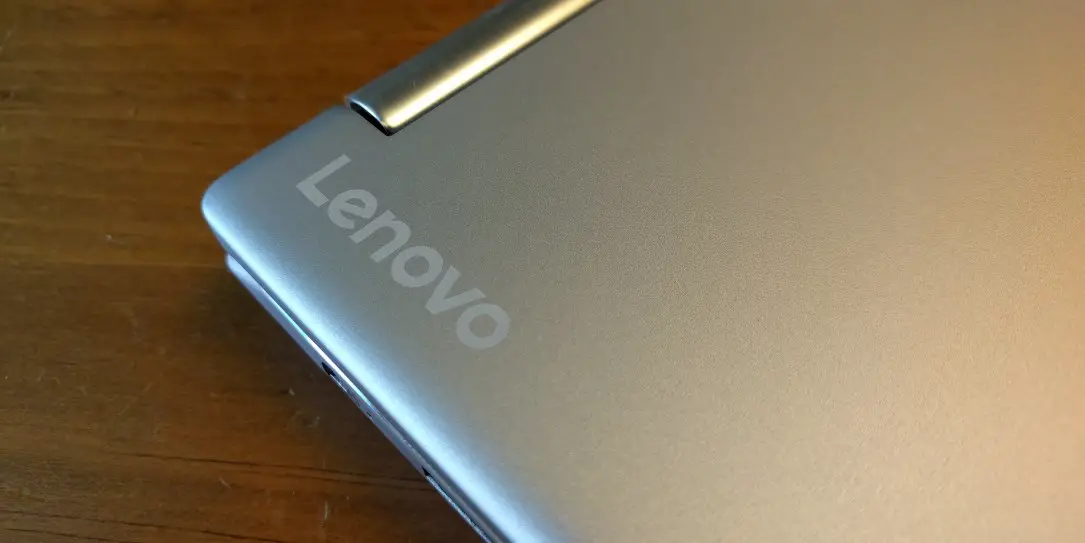Laptops are a great way to get some work done on the go. Their easy-to-transport form factor along with generally thin/light design make laptops perfect for mobile productivity. Occasionally, a laptop will come along that provides some opportunities for mobile fun as well. The Lenovo YOGA 710 offers a little bit of both, and you can see how it performs in this full review.
Specifications
The Lenovo YOGA 710 review unit featured the following features and specifications:
- Processor: Intel Core i5-6200U (2C, 2.3 / 2.8GHz, 3MB, 2133MHz)
- Graphics: Intel HD Graphics 520 in processor and NVIDIA GeForce 940MX, 2GB memory
- Memory: 8 GB
- Display: 14.0″ FHD (1920×1080) IPS (Touch)
- Storage: 256GB M.2 SSD
- WLAN & Bluetooth: Intel 8260 ac, 2×2 + BT4.0
- Microphone: Dual array
- Keyboard & Touchpad: Backlit keyboard, full-size keyboard 6-row, One-piece multi-touch touchpad
- Battery: 4-cell (53Wh) Up to 8 hours
- Operating System: Windows 10 Home 64bit
- Webcam: 720P
- Audio: 2 x JBL stereo speakers w/ Dolby Audio™ Premium
- Ports:
- 1x always-on USB 3.0
- 1x USB 3.0
- micro HDMI
- 4-in-1 card reader
- audio combo jack
- Color: Platinum Silver
- Materials: Top & Bottom covers: Aluminum
- Dimensions: WxDxH: 12.68″ x 8.78″ x 0.68″ (322mm x 223mm x 17.3mm)
- Weight: 1.60kg (3.52lb) with battery
What’s in the Box
- 1 x Lenovo YOGA 710
- 1 x A/C Adapter
Design
On the outside, the Lenovo YOGA 710 is encased in a nice aluminum chassis. The top of the outer shell features the Lenovo wordmark in the lower-right corner, and the YOGA branding in the upper-left. The bottom of the case includes some ventilation, as well as the standard regulatory marks. You’ll also find the two downward-firing speakers on the front corner. The top lid features a bit of a lip, as many laptops do. I did find that the lid required two hands to open though.
Once you open the lid, you’ll be greeted by the 14” Full HD IPS touchscreen display. There is a very slim bezel on each side, with a slightly thicker bezel on top (as well as the integrated webcam), and an even slightly larger bezel below the screen. You’ll also find the Lenovo name mark at the bottom left corner of the screen on the bezel. While the top and bottom bezels are incrementally bigger than the side bezels, none are particularly big.
On the bottom half of the laptop, just below the screen you’ll see the YOGA hinge, and some more ventilation. The JBL logo is very tastefully located just under the left YOGA hinge, and below that you’ll find the keyboard and trackpad.
The left side of the laptop features the A/C power input, an SD card reader slot, a headphone/mic combo jack, as well as a One Key recovery pinhole button. The right side includes two USB 3.0 ports, one of which is always powered, as well as an HDMI output and the power button.
The hinge on the YOGA 710 is not one of the newer Lenovo watchband hinges that I am so fond of, but the hinge does its job admirably here. The YOGA 710 can take advantage of the standard YOGA positions: Laptop, Tablet, Stand, and Tent. In Tablet mode, there is a bit of a gap between the top and bottom portions of the laptop, though that is because of the four rubber feet on the bottom of the laptop.
The keyboard is a 6-row, backlit, chiclet-style keyboard. The key travel is decent, and I found it very comfortable to type on. The trackpad is one piece, and supports multi-touch gestures. The touch action was smooth, and I didn’t have any issues with right or left-click actions.
The power button caused me a couple of issues, as it seemed to be right where my finger wanted to be when picking up or moving the laptop. I ended up powering down, or dropping the laptop into sleep mode a couple of times when I did not intend to do so, though that may have just been my issue. Otherwise the design for the YOGA 710 is very nice. The aluminum construction and lightly chamfered edges provide a solid, premium feel.
Display
The 14” display on the YOGA 710 almost seems bigger than it is thanks to nearly no bezel on the sides. It really stretches nearly all the way to the edges of the top cover. The screen is very bright, even considering the touchscreen display, and colors are vibrant. The touchscreen works as expected, and provides a little bit of visual feedback in the form of a short trail following your swipes on the screen.
Software/Ecosystem
Running Windows 10, the user experience on the YOGA 710 should be pretty familiar if you’ve used Windows before. We’ve talked at great length about Windows 10, so I won’t bore you too much with any unnecessary words. I’ll just say that Windows 10 provides a great working experience on this hardware.
You will, of course, find several pre-installed bits of software as is often the case with Lenovo hardware. You’ll be pleased to know, however, that the extra software is kept to a minimum here. For Lenovo software you’ll really just find Lenovo Companion and Lenovo Settings. There are a couple of other pre-installed apps, all of which can be removed if you feel so inclined.
Performance
Using Intel’s 6th generation processors (formerly known as Skylake) and 8GB of RAM, the YOGA 710 has been able to handle everything I’ve thrown at it. Web browsing, writing, editing, and other pretty regular activities were a breeze, even some light photo editing was handled with ease. While performing normal computing activities, the YOGA 710 display is powered by the integrated Intel graphics. This is good enough for these types of actions, but as we’ve all become accustomed to by now, integrated graphics aren’t so great for gaming.
Fear not, however, the YOGA 710 is also packing NVIDIA GeForce 940MX discrete graphics with 2GB of video memory. This combination beefs up the video processing power significantly, though with a few obvious drawbacks. If you’re running on battery power, firing up the NVIDIA graphics will take a huge bite out of your battery. If you’re plugged in that obviously won’t be an issue. The graphics will switch between integrated and discrete automatically and in the background, meaning you won’t have that extra battery drain if you’re simply typing, browsing, or watching videos.
The discrete graphics were a very pleasant surprise, allowing the YOGA 710 to play some reasonably spec’d games with ease. I’ve mentioned in previous reviews that I’ve been playing Overwatch a lot, and the YOGA 710 could handle it with ease. Yeah, you’ll want at least a mouse, because playing a first-person shooter using a trackpad really wouldn’t be anybody’s idea of a good time, but Overwatch is definitely quite playable on the YOGA 710.
You aren’t going to want to play a ton of games while on battery power (it really does drop the battery power significantly) but it’s great to have that extra GPU juice available when you need it.
Speakers/Sound
I’ve already mentioned that the 710 has two downward-facing speakers on the front corners of the device, and I wouldn’t blame you if that put some preconceived notions in your head. Most laptops with downward-facing speakers don’t include JBL speakers though. We’ve reviewed quite a few JBL speakers, headphones, and other products and have come away impressed every time. Their inclusion on the Lenovo YOGA 710 ups the audio quality quite a bit over what you were probably thinking.
You’ll still want an external pair of speakers or even a good pair of headphones for even better audio quality. The included speakers do provide a good sound though, provided the laptop is on a suitable surface. Lap use, oddly enough, will likely cause the speakers to get blocked and muffled, but sitting on a desk or table will allow the speakers to reflect off of the table surface, providing pretty good sound.
Camera
The laptop camera included in the top bezel of the display works exactly as it should. There are really only a couple of acceptable use-cases for a laptop camera, with the most obvious being video chatting. The camera here is more than capable of providing you with a clear image to stream to your friends, family, or business contacts.
Battery Life
Lenovo lists battery life for the YOGA 710 at up to 8 hours, though under some circumstances I was actually able to get closer to 10. I mentioned in the performance section that there are both integrated and discrete graphical capabilities here, and if you’re sticking solely to the integrated graphics, you can stretch your battery life a bit further. Most normal activities will fall under the use of integrated graphics, so you can probably manage to hit that 8 hour mark pretty consistently.
If you’re playing a lot of games that require the NVIDIA discrete graphics, you’re going to drop your battery life pretty significantly. From 8 hours on integrated you’ll probably drop to something closer to 3 or 4 using the discrete graphics. The good news, is if you just want to play a game for a few minutes, you’ll take a decent chunk out of the battery, but once you stop the YOGA 710 will recover and adjust the display for the battery power that is left on integrated graphics.
Price/Value
The YOGA 710 is meant to be a bit of a mid-range entry into the YOGA lineup, and as such is priced starting under $1000. For the money, you’re getting a stylish, thin, flexible, relatively light laptop with plenty of computing power that can even be used for some gaming. I’d say that’s a pretty good value, matched with very good performance.
Wrap Up
Lenovo has been releasing a lot of very nicely designed laptops recently. The YOGA 710 is yet another in their lineup that’s worth looking at. The great design coupled with solid performance leaves you with a device that should be able to fill your needs.
[rwp-review id=”0″]