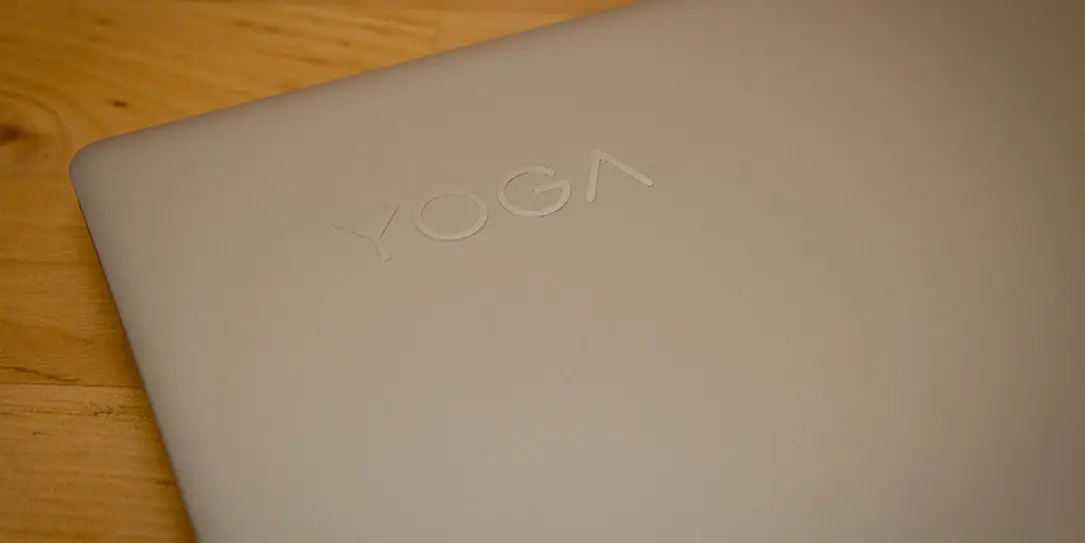Laptops certainly come in all shapes and sizes, and we’ve looked at quite a variety here at Techaeris. Our Lenovo Yoga 910 review takes a look at the UHD model of one of Lenovo’s latest convertible laptops and sees how well it performs.
Specifications
Our Lenovo Yoga 910 review unit had the following features and specifications:
- Processor: 7th Generation Intel Core i7-7500U (2.7GHz)
- Graphics: Intel HD 620
- Memory: 16GB 2133MHz DDR4 (8GB 2133 MHz DDR4 configuration also available)
- Display: 13.9″ UHD (3840×2160), IPS, 300nit
- Storage: 512GB PCIe SSD (256GB PCIe SSD configuration also available)
- WLAN & Bluetooth: Qualcomm 802.11ac WiFi, Bluetooth 4.1
- Ports: 1x USB 3.0 Type-C (power & always-on charging), 1x USB 3.0 Type-C (display & data), 1x USB 3.0 Type-A (always-on charging), Microphone/Headphone Combo Jack
- Camera: HD 720p w/ Dual array Mic
- Keyboard: Backlit, English (US)
- Audio: JBL Stereo Speakers (1.5 Watt x 2), Dolby Audio Premium
- Fingerprint Reader: Touch-style fingerprint reader (Windows Hello support)
- Battery: 78 watt-hour (up to 15.5 hours with FHD display, up to 10.5 hours with UHD display)
- Dimensions: 12.72″ x 8.84″ x 0.56″
- Weight: 3.04 lbs
- Case Materials: Platinum Silver CNC aluminum (also available in Champagne Gold or Gunmetal Black)
What’s in the box
- Lenovo Yoga 910 convertible laptop
- USB Type-C charging power cable
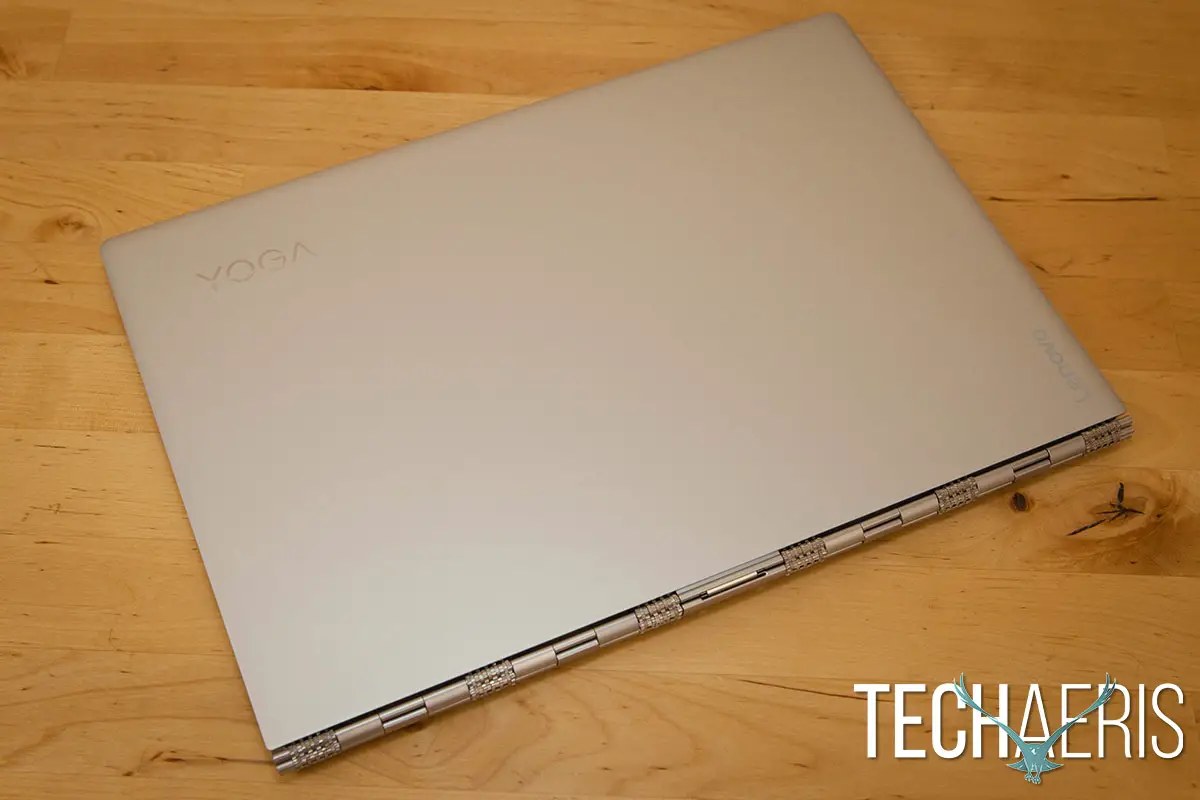
Design
There’s no question that the Lenovo Yoga 9xx lineup is sharp and sleek looking, and the Yoga 910 is no different. The aluminum case is solid and looks fantastic at a glance. When looking at the closed lid, the Yoga logo is on the upper left-hand side of the lid and the Lenovo logo is on the lower right. The bottom of the computer has four rubber feet and the side closer to the front is curved slightly upward and the JBL stereo speakers are just in front of the feet on this front side.
The Yoga 910 features Lenovo’s stylish metal watchband hinge and opening the laptop showcases the improved keyboard, larger touchpad, and larger screen. Even though the Yoga 910 is slightly smaller than the Yoga 900, the key caps on the keyboard are slightly larger, the touchpad is just over 0.5″ wider and 0.25″ taller, and the screen is 13.9″ as opposed to the 13.3″ screen found on the Yoga 900. To the right of the touchpad and just below the keyboard is the biometric fingerprint scanner which can be used to login using Windows Hello.

The display has small bezels once again, with the larger bezel at the bottom of the screen which is where you’ll also find the 720p webcam. The Lenovo logo is on the lower left of the screen in the larger bezel area and is pretty non-descript.
While the keyboard with its improved layout and larger key caps was very nice to type with, Lenovo has still opted to go with the full arrow key arrow on the right side which results in a half-sized shift key. Interestingly enough, this really ends up being a preference thing and a recent poll I ran on Google+ indicated that roughly 65% of users prefer this layout while 45% — myself included — prefer a full sized shift key on both sides of the keyboard. It’s not the end of the world but even after extended use I still found myself hitting the up arrow instead of the right shift key while typing, which can definitely be frustrating at times.

The touchpad was responsive and smooth to use, and having the two button click areas at the bottom of the touchpad is definitely a nice feature to have as well.
On the left side of the ultrabook, you’ll find two USB 3.0 Type-C ports. The one closest to the hinge is for power and always-on charging, and it’s actually nice to see Lenovo embrace USB Type-C for power on the Yoga 910 and move away from their proprietary power tip. The other USB Type-C port is for data and display-out if you have a USB Type-C monitor. On the right side of the laptop is the power button, headphone/mic combo port, and a USB 3.0 (Type A) port. One feature I’d love to see on future Yoga convertibles are volume controls on the outside frame, so when using the laptop in tablet mode you don’t have to rely on using the onscreen functions for volume control.

The Yoga 910 can be used in laptop, tablet, tent, or stand mode as is the case with most convertible laptops. Overall, the sleek, stylish, and functional tradition of the Lenovo Yoga lineup is certainly present with the Yoga 910.
Display
Our review unit came with the 3840×2160 4K UHD display, and given my previous reservations on smaller laptop models with 4K displays, I have to say they’re definitely growing on me. As more software companies are recognizing that more systems are using 4K displays, I’m finding fewer issues and there was only one instance that I could think of where the install screen for an app was still super small.
Colors are vibrant and crisp as well, and everything from viewing photos to watching videos and movies was a treat on the higher resolution screen. Being a touchscreen, there is some glare but it really depends on your surroundings as to how much it will affect your view. For the most part, I found the glare to be acceptable in the places I used the Yoga 910.

The touchscreen is very responsive as well, and as is the case when I use touchscreen laptops I found myself using a mix of the screen and touchpad or mouse to navigate Windows and use various apps or games.
Software/Ecosystem
The Lenovo Yoga 910 comes with Windows 10 Home installed, and as we’ve mentioned time and again it works well with touchscreen laptops. The Windows Hello fingerprint login worked fairly well, although there were a few times during the first week or so that it wouldn’t recognize it. This was easily fixed by re-adding my fingerprint and after that, I rarely had an issue and was always able to login in two or less fingerprint scan attempts.
Lenovo has really cut down on the pre-installed software and aside from the one month Office 2016 and McAfee trials, the only other Lenovo software preinstalled with the laptop are the Lenovo Companion, Lenovo Settings, and Lenovo Account apps.
Performance
Given the specs of our review unit, the Yoga 910 performs very well and ran various tasks with ease. From basic word processing to heavier Photoshop photo editing, the laptop handled tasks quite well. I did notice, however, that during tasks that required more CPU processing you could hear a faint whine from the laptop and it would get fairly warm. This didn’t have any effect on performance but when in a quieter environment you can definitely hear it, and it does get a bit warm on the lap if you’re not using a table.
The Yoga 910 also handles basic gaming o.k., and games like Heroes of the Storm and Diablo III run well enough with low settings. Of course, games that are playable with the touch screen like Hearthstone or Microsoft Solitaire run just fine.
Speakers/Sound
The Lenovo Yoga 910 features two 1.5 watt JBL stereo speakers. As previously mentioned, these speakers are on the underside towards the front of the laptop. As far as laptop speakers go, these were fairly decent and loud. While lacking in bass — as most laptops do — I found that video watching and music listening was pretty decent at about 40% volume, 60% was pretty loud, and even at 100% volume audio was clear and crisp with no distortion, albeit pretty loud.
Camera
The 720p webcam works about as expected. The picture seemed fine enough for video chatting and it performed well in dim to brightly lit conditions.
Battery Life
During multiple battery tests, at most I was able to get five hours of time out of the laptop before it required recharging — far below the “up to” 10.5 hours that Lenovo claims you’ll get on the UHD configuration with the larger 78 watt-hour battery. Of course, different things will affect your battery life like screen brightness or the specific tasks you’re doing, but even simple tasks like word processing seemed to task the battery. For example, an hour and 15 minutes of just word processing and about 80% screen brightness using balanced settings in the power menu has used up 22% of the battery life.
Price/Value
The Lenovo Yoga 910 starts at $1,199.99USD for the FHD version with 8GB of RAM and a 256GB SSD drive. Our review unit with the 4K UHD screen, 16GB of RAM, and 512GB SSD drive comes in at $1,599.99USD. While the Yoga 910 has fantastic performance and build quality, the battery life leaves something to be desired and makes it a bit tougher to justify shelling out that kind of money. However, if you plan on being near a power outlet or use your laptop for less than 5 hours at a time while unplugged, the Yoga 910 definitely has the performance and build quality as previously mentioned. The FHD version should last you longer given the lower screen resolution, but you’ll also see a slight performance drop with half the RAM and will only have half the storage space.

Wrap-up
The Lenovo Yoga 910 is a well designed, great performing ultrabook with an excellent touch screen display. The major complaint I have with the laptop is the battery life which fell well under Lenovo’s stated expected battery life.
[rwp-review id=”0″]