While USB Type-C is the new standard and is slowly making its way to newer devices, it hasn’t been without its issues. Namely poor quality non-compliant third party cables that have the potential to fry your smartphone or other devices. Our Satechi Type-C Power Meter review takes a look at a handy little device that will tell you if something is amiss when you are charging your USB Type-C device.
Specifications
The Satechi Type-C Power Meter has the following features and specifications:
- Measure Voltage (in Volts) of your Type-C port’s power source
- Measure Current (in Amps) being input to your Type-C port
- Measure the power input to your device over time (in mAh)
- Bright, easy-to-read display
- Charge your Type-C device while monitoring power with pass-through charging
- Voltage range: 4V-30V
- Current range: 50mA-9.99A
- Dimensions: 6.3 x 2 x 0.8mm
- Weight: 8.6g
- Warranty: 1 year
What’s in the box
- Satechi Type-C Power Meter
Design
The Satechi Type-C Power Meter is a simply designed device. It’s quite small — roughly 2 1/2 x 3/4 x 1/4″ — and consists of a Type-C USB male connector on one end and a Type-C USB female port on the other end. The majority of the top of the power meter consists of a display screen which shows current voltage, current (in Amps), and how much power your device has drawn from the power source. The text is a bit on the small side but clear and easy to read.

I do have to admit that, given the quality of past Satechi items that I and others have reviewed here at Techaeris, I was a bit disappointed to see that the silver casing is plastic and not aluminum like the majority of their other products. While it’s not the end of the world and the device still feels pretty sturdy, it’s not the Satechi quality that I’ve become accustomed to. While I’ve used it for a couple weeks and it’s currently holding up, from past experience with USB connectors housed in plastic, I can’t help but wonder if it’s just a matter of time before the end starts separating.
Ease of Use
To use the Satechi Type-C Power Meter, plug one end into your smartphone or USB-C port on your laptop or other device and plug your USB Type-C cable into the other end. Once connected the power meter will power up and the screen will display the Volts and Amps being drawn, as well as an arrow indicating which way the power is flowing (to or from your device), and the total mAh that your device has drawn since being plugged in.
Performance
In order to test accuracy, I plugged a USB Type-C cable/power adapter into a Kill A Watt Electricity Usage Monitor by P3. Next, I multiplied the Volts and Amps being reported by the Satechi Type-C Power Meter and compared it to the Wattage being reported by the Kill A Watt. Needless to say, the numbers matched up which shows that the Satechi power meter is indeed displaying the correct Volts and Amps being drawn to or from your device.
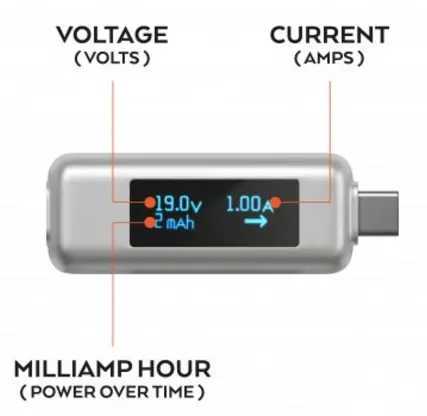
I tested a number of different cables and chargers with the power meter and all were within my expectations.
Price/Value
The Satechi Type-C Power Meter has an MSRP of $29.99USD but unfortunately is currently out of stock. It definitely works as advertised, but I definitely would have liked to see a metal housing as is the case with many other Satechi products for added durability.
Wrap-up
If you’re curious about what kind of power your device is drawing, especially with third party products, the Satechi Type-C Power Meter accurately displays voltage, current, and milliamp hours flowing to or from your device.
[rwp-review id=”0″]









