The updates are coming fast and heavy for those in the Xbox One Insider Program. After a recent update added Screen Time controls for parents, Microsoft announced that Xbox One Beam broadcasting has been enabled for those in the Alpha Ring. Microsoft purchased Beam last year and made it clear that they would be eventually be bringing the broadcasting service to the Xbox One and Windows 10. The feature rolled out recently in a Windows 10 Creators Update preview build recently, and now those on the Xbox One can test it out as well.
The good news is, an update download is not required as the functionality was just hidden in the last update. If you are on the Alpha Ring and don’t see the option for Beam broadcasting, hard reset your console by holding down your power button for five seconds until your Xbox One shuts down. After you turn it back on, you should have the functionality in your Xbox Guide.
To get started broadcasting with Beam on Xbox One, complete the “Beam Me Up!” Quest in the Xbox Insider Hub, or perform the steps below.
- Navigate to https://beam.pro in your browser, and select the Windows icon next to REGISTER to sign in with your Microsoft account (this will create a Beam account and link it to your Gamertag).
- On your Xbox One, launch a game.
- While the game is running, launch the Guide and navigate to the Broadcast tab (located above the Settings tab).
- Select “Broadcast your game”.
- Accept the Terms of Service, and you will be directed to the Broadcast Controls page. From here you can configure numerous settings, including microphone, camera, camera position, and chat. You can also change the title of your broadcast.
- Once you’ve configured your broadcast, select “Start broadcast” to broadcast to Beam. You can verify your broadcast is live by navigating to the web address on the Broadcast tab in the Guide (ie. beam.pro/BroHammersley).
As with any alpha or beta update, there are some known issues to be aware of.
KNOWN ISSUES:
- Turning on the Camera before starting a broadcast may cause the broadcast to fail and need to be restarted.
- In your live broadcast on https://beam.pro, you may sometimes encounter static followed by an error when stopping and starting your broadcast
Workaround: Reload the web page.- Sometimes selecting Accept on the Terms and Conditions can take a long time.
- Pausing and resuming a broadcast sometimes causes the audio and video to become out of sync.
- Sometimes opening and closing the Broadcast tab in the Guide can cause an error.
Workaround: Hard reset the console (hold down the power button on the front of the console for 5 seconds until it fully powers down, then power it back on).- You may be unable to broadcast certain games.
Until now, Twitch was the only way gamers could stream gameplay directly from their Xbox One consoles natively without having to hook up external devices and hardware. From our brief look and test of Beam broadcasting from the console, it’s much more integrated into the Xbox One dashboard and much quicker to launch a Beam broadcast.
Have you tried out Beam streaming from your Xbox One yet? Do you think Beam will become the preferred game streaming mode on the Xbox One over Twitch? Let us know how you made out in the comments below or on Google+, Twitter, or Facebook.
[button link=”https://www.reddit.com/r/xboxone/comments/5t9wc5/xbox_one_insider_program_beam_now_available_for/” icon=”fa-external-link” side=”left” target=”blank” color=”285b5e” textcolor=”ffffff”]Source: Reddit[/button]
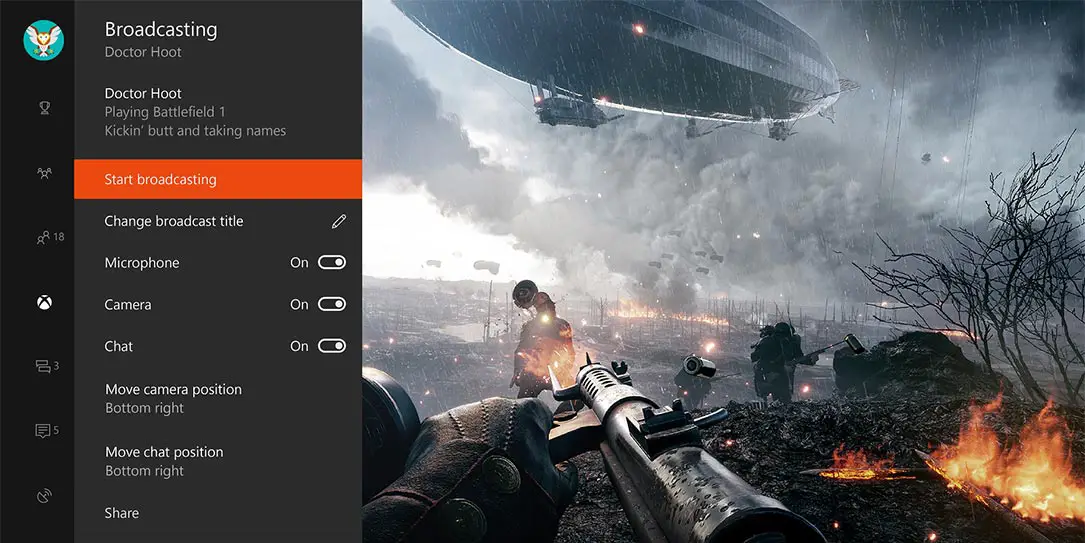









Comments are closed.