 Now that Apple has moved their MacBook Pro lineup to entirely USB-C there is a growing need for pro-level docking stations. The OWC Thunderbolt 3 Dock is probably your best pro-level USB-C docking solution coming to market soon. This is a powerhouse dock that is able to push one 5K display or two 4K displays at the same time. It’s important to note that we were sent a pre-certified version of the OWC Thunderbolt 3 Dock as the company is waiting for certifications from Intel as well as Apple. Also important to note, our reviews are intended for the regular user who want to know if a product works or not, we don’t run benchmarks or testing other than real world use. Read on for our review of the OWC Thunderbolt 3 Dock which is taking a Techaeris Top Pick award for 2017.
Now that Apple has moved their MacBook Pro lineup to entirely USB-C there is a growing need for pro-level docking stations. The OWC Thunderbolt 3 Dock is probably your best pro-level USB-C docking solution coming to market soon. This is a powerhouse dock that is able to push one 5K display or two 4K displays at the same time. It’s important to note that we were sent a pre-certified version of the OWC Thunderbolt 3 Dock as the company is waiting for certifications from Intel as well as Apple. Also important to note, our reviews are intended for the regular user who want to know if a product works or not, we don’t run benchmarks or testing other than real world use. Read on for our review of the OWC Thunderbolt 3 Dock which is taking a Techaeris Top Pick award for 2017.
Specifications
The OWC Thunderbolt 3 Dock has the following features and specifications:
System Requirements
- OS
- Mac: OS X 10.12 or later
- PC or Boot Camp: Windows 10 or later
- Hardware
- Any Mac or PC with a built-in Thunderbolt 3 USB Type-C port
- Chipsets
- Thunderbolt 3 – Intel DSL6540
- USB – Fresco Logic FL1100EX
- Ethernet – Intel i210
- S/PDIF Audio – C Media CM6500
- Headphone/Mic – C Media CM6533
- FireWire 800 – LSI FW643E2 (FireWire 800 not supported on Windows)
- SD 3.0 – Genesis Logic GL3224
- Display Support
- Thunderbolt 3 ports support video pass-through, up to 4K @ 60Hz
- mini DisplayPort 1.2 port supports 2k or 4K @ 60Hz
- Support for ONE 5K Thunderbolt 3 display
- Power
- External UL-listed universal auto-switching power supply
- AC input: 100 ~ 240V, 50/60Hz
- Adapter plugs for international use sold separately
- Dimensions
- Height: 1.0″ (2.5 cm)
- Width 9.1″ (23.0 cm)
- Length 3.5″ (8.9 cm)
- Weight
- 1.2lbs (.54 kg)
- Environmental (Operating)
- Temperature (°F) 32°F to 104°F
- Temperature (°C) 0°C to 40°C
- Environmental (Non-Operating)
- Temperature (°F) -4°F to 158°F
- Temperature (°C) -20°C to 70°C
- 2-year OWC Limited Warranty
- IMPORTANT: The OWC Thunderbolt 3 Dock is certified for Windows. However, if you purchased a Windows PC before July 2016 make certain your PC has the most recent versions of the items listed below.
- BIOS
- Thunderbolt 3 Driver
- Thunderbolt 3 Firmware (if available)

What’s In The Box
- OWC Thunderbolt 3 Dock
- 0.5m (18″) Thunderbolt 3 40Gb/s USB Type-C cable
- External power supply and power cable
- Quick start guide
Design
The OWC Thunderbolt 3 Dock design has a very nice sleek black and grey design and it feels very solidly built. It isn’t extremely heavy for its size but it is a bit bulky and adding the power supply makes it even bulkier. This isn’t probably going to be a traveling dock by any means, I think this is meant to sit on your desk since it has that dual 4K display capability. It may seem I am nit picking and a 1″ height isn’t that much but once you actually hold this, it does feel substantially big. The point being, it’s probably too bulky to throw in a bag for travel.
Still, it’s a very nice design that will look nice on a desk, neatly tucked behind your monitor. The rundown of ports on this thing is very impressive and we will begin at the front of the device.

Front ports and indicators left to right:
- Data LED (green) — This LED will glow green when the dock has an active data connection to a computer through the Thunderbolt cable.
- Power LED (blue) — This LED will glow blue when the dock receives power.
- SD Card Slot — accepts SD type media cards commonly used in digital cameras
- Combo Audio port — accepts 3.5 mm microphones and headphones
- High-power USB 3.1 Gen 1 port** — Connect USB 3.1 Gen 1 devices here
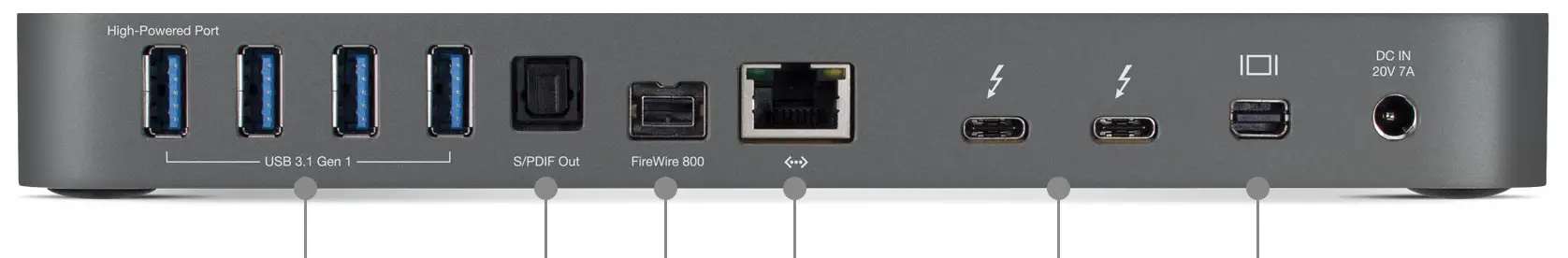
Rear ports and indicators left to right:
- 4 USB 3.1 Gen 1 ports — Connect additional USB 3.1 Gen 1 devices here. The left-most port is a high-power port**.
- S/PDIF Digital Audio port — Connect an optical audio cable here.
- FireWire 800 port — Connect a FireWire device here. You can daisy-chain additional FireWire devices off of the first FireWire device.
- Gigabit Ethernet port — Connect an Ethernet cable for wired internet access.
- 2 Thunderbolt 3 ports — Connect one port to the Thunderbolt port on your computer. Use the other port to connect up to five additional Thunderbolt devices, plus a display. Supports DisplayPort 1.2 for up to 4K resolution at 60Hz.
- Mini DisplayPort — Connect your display here. Supports DisplayPort 1.2 up to 4K resolution at 60 Hz.
- DC power input — Connect the included power supply here.
Overall the design is aesthetically wonderful. It’s sleek, slick, and relatively light, it’s just not a mobile solution which I don’t think OWC intended it to be.

Ease of Use
This is pretty much a plug-and-play device although there will be firmware that will need updating from time to time. My pre-certified version came with a note indicating that a firmware update may be needed once certification has been approved (likely for Windows machines). This is probably not going to be the case for retail versions as they will likely not sell these until certification is attained. Still, you should be aware that future firmware updates may come across for the OWC Thunderbolt 3 Dock. The OWC Thunderbolt 3 Dock is driver-free in macOS.
Performance
This particular dock is a beast in terms of power as it has that 60W power supply which means it does get warm. There’s much more power being pushed here than most other docks so it’s not unusual for devices like these to get warm, especially under load. As a photographer, I use the SD card the most and this SD card reader will snag 80MB a second from SDXC cards and 25MB a second from SDHC cards. It was also a very good choice to put the SD card slot on the front.
I was able to test one 4K display, which worked without any issue and two 1080p displays also worked without issue, I was not able to test a 5K display. Video looked crisp and clean without any issues whatsoever. While I can’t confirm two 4K displays would work flawlessly, I think they probably would.

One addition to the OWC Thunderbolt 3 Dock is the inclusion of FireWire 800 which many Mac users love. Unfortunately, I do not have any FireWire peripherals and wasn’t able to test the feature. I did find other reviewers confirm that the FireWire 800 port works just fine and as expected.
The Mini DisplayPort worked just as expected as did the two Thunderbolt 3/ USB-C ports. It is nice to also have the Ethernet port in case you want to hardwire your MacBook Pro to your network and that worked brilliantly.
All of the USB 3.1 Gen 1 ports work as expected and with 5 of them, that’s a good chunk of peripherals you can connect to the dock. The dock performed as expected for my use, I wish I had a 5K display and two 4K displays to test fully and if I do end up with some for review, I will update this review.
Overall, the dock performed well, it isn’t made for portability or travel and it does get warm under heavy load (normal).

Price/Value
$299USD is a pretty big price tag but there are some features here that add to the value. That larger power supply, FireWire 800, and the ability to drive two 4K displays or one 5K are among those added value features.
Wrap Up
OK, so $299USD is hard to swallow. Of course, this dock isn’t going to be the solution for everyone. I do think many pro users will want to take advantage of this dock, especially those who still have many FireWire peripherals. I think, given the features here, the $299 price tag is reasonable. If you’re looking for a great Thunderbolt 3 desktop dock then the OWC Thunderbolt 3 Dock is a top choice.










