 Teaching kids early on any subject can only serve them well and give them a leg up in life. Coding is one of the more popular subjects kids are learning today. Cognitoys wants to help kids 7 and above with STEMosaur. STEMosaur is a build it yourself interactive dinosaur that provides hours of fun and education to your child. It also provides a Coding Panel where your child can code their own activities and program their STEMosaur to their liking. Read on for the full review of Cognitoys STEMosaur.
Teaching kids early on any subject can only serve them well and give them a leg up in life. Coding is one of the more popular subjects kids are learning today. Cognitoys wants to help kids 7 and above with STEMosaur. STEMosaur is a build it yourself interactive dinosaur that provides hours of fun and education to your child. It also provides a Coding Panel where your child can code their own activities and program their STEMosaur to their liking. Read on for the full review of Cognitoys STEMosaur.
Specifications
The Cognitoys STEMosaur has the following features and specifications:
- Wi-Fi connected 2.4GHz only
- Storytime
- Joke time
- Math and educational content
What’s In The Box
- STEMosaur in various pieces
- Screwdriver
- Screws
- Construction manual
- Quick start guide
- 4 AA batteries

Design
The STEMosaur design is in two words, cute and adorable. When you get the kit the device will be in pieces, and it is up to your child to assemble it. Once assembled, it’s basically a chunky little T-Rex with cute eyes and a push button tummy.
At first glance, the materials don’t look all that great. Once you get the parts out of the box you’ll find that they are indeed made of high-quality plastic. The build quality is most certainly there, but I would still be careful not to be too rough with it.
Once you have it put together, the power button is on the bottom along with the battery compartment. The only other button on this little guy is his tummy. The tummy button is used to wake STEMosaur as well as interact with it.
Overall the design is very kid friendly and will most certainly appeal to both boys and girls. The age for this device is 7 and up but I did find my 5-year-old showed much interest in the device as well. I will say that 7+ is probably spot on for assembly of the device.
Ease of Use
The first thing you’ll need to do is put STEMosaur together. Cognitoys makes this part pretty straightforward and simple for kids to do. Inside the box, the dino is separated into several pieces. Your child only need slide these into place, plug in the wires into the circuit board and tighten up some screws. I will say, the provided screwdriver is better suited to small hands than adult hands, but I wish the screws had deeper heads for a better bite.
Once you have the device assembled and the batteries installed you can start working on getting connected. You’ll need the Cognitoys app to start the process which involves connecting to the dino via a Wi-Fi network it creates. Once you have your child’s info set up, just jump into settings and look for CognitoysXXXXX and connect. If all goes well, you should hear the dino roar and you’re connected. It’s important to note that STEMosaur will only work on 2.4GHz networks with WPA2-Personal security. I have a tri-band router that runs two 5GHz networks and one 2.4GHz network. It did take several tries to get the dino connected to my network but it eventually connected.
When you have a connection established with your Wi-Fi network, you’ll be taken through a series of prompts that will teach your child how to use STEMosaur. The process takes a short while and then you’re able to go on using the product as intended.
Assembly of the kit is super easy and most kids 7+ should be able to get it put together. I will caution you to be careful of the wires when putting the sections together and screwing them in place. You do not want to accidentally cut a wire. Setting up Wi-Fi can be a chore if you have a multi-band network, but you should be fine if you’re strictly on 2.4GHz. Overall not extremely hard to setup and use.
Educational Value
Our review unit was a complete unit except for the Coding Panel where you can actually code and program STEMosaur. We were given early access to the Dashboard but it was not complete with the Coding Panel. However, you can see the basic gist of it in the video above. STEMosaur can do a variety of things without the Coding Panel though, such as mathematics, tell stories, tell jokes, play magic eight ball, tell riddles and more. In order to operate the dino, you need to push his belly and ask or say what you want to do. General command prompts are:
- Let’s play a game: The Dino will suggest a random game to play.
- Tell me a story: The Dino will select a story at random.
- I have a question/I want to ask you a question: The Dino will do its best to answer your question.
- Tell me a joke: The Dino will tell you a one-liner joke.
- Tell me a knock knock joke: The Dino will tell you a knock-knock joke.
- Can I Tell you a joke: Tell the Dino a one-liner joke.
- Can I Tell you a knock-knock joke: Tell the Dino a knock-knock joke.
- Tell me a riddle: The Dino will ask you to solve a riddle
- Magic Eight Ball: Have the Dino predict your future!
- Play a Song / Play Music: Listen to some of the Dinos catchy tunes!
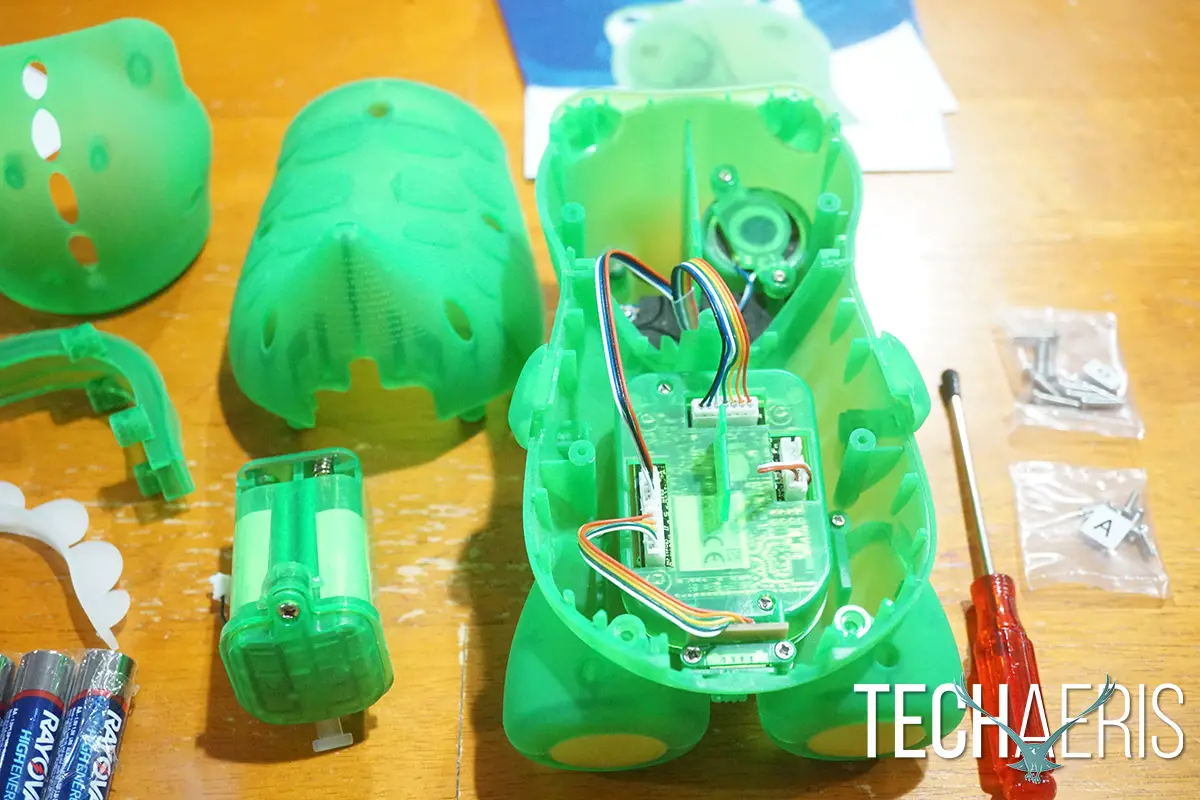
STEMosaur is also loaded with tons of games and stories including:
Games:
- Animal Expert
- Animal Mix Up
- Bone Quiz
- Country Quest
- Comet Chaser
Sleepytime Stories:
- Princess Sleepypants Sleepytime Story
- The Snowball Master Sleepytime Story
- Snorey The Pirate Sleepytime Story
- Huckleberry’s Pet Project Sleepytime Story
- The Missing Yawn Sleepytime Story
There are also conversational commands your child can give STEMosaur:
- Repeat/ What: If you didn’t hear what the Dino said, say “repeat.” It will repeat the last sentence or so that you missed.
- Say: If you want the Dino to repeat something, simply say “Say _______.” The Dino will then repeat what you just said.
- Echo Mode: If you want the Dino to continually repeat what you say, say “Echo Mode.” This Dino will repeat whatever you say until you say stop.
- Stop: If you’re in the middle of an activity and want to do something else, wait until it’s your turn to speak and say “stop.” This will let the Dino know to start playing something else.
There are far more commands and games included with this gadget, far too many to include here.
There’s already a ton of activities within STEMosaur that make it an excellent purchase and once the Coding Panel is ready and complete, it should be that much more valuable. The Coding Panel is expected to be ready sometime in December, according to Cognitoys. Overall the experience and educational value are great. I wish I could have properly tested the coding panel, because it looks like an excellent experience.
Performance
For the most part, STEMosaur worked well. There were some Wi-Fi connection issues, mostly due to my tri-band network configuration, so be sure you’re connecting to a 2.4GHz network. There were a few times that the dino didn’t understand what the child was saying. Usually, it was names and places it couldn’t discern. To be fair, after helping my kids to enunciate words properly, it would do better. The kids did get frustrated having to wait for their “turn” to talk as the dino has to finish its thoughts before you can give it a command or response. Overall STEMosaur performed well but did have some frustrating quirks that aren’t a deal breaker. Most kids look past them after a bit of playing. STEMosaur runs on AA batteries, so battery life is going to depend on how good your batteries are and how long the kids use the dino.
Price/Value
The early bird price on Indiegogo is $99.99USD and that’s a pretty good deal for the educational value STEMosaur offers.
Wrap Up
STEMosaur is a great kid’s educational gadget that can help with reading, math, and coding. If your kids have a love of learning, then this is something worth looking into.

















