 Photo printers are nothing new and they’ve certainly come a long way since their introduction. Our HP ENVY Photo 7855 review takes a look at one of HP’s latest all-in-one photo printers. Read on to see what we thought of its performance and quality.
Photo printers are nothing new and they’ve certainly come a long way since their introduction. Our HP ENVY Photo 7855 review takes a look at one of HP’s latest all-in-one photo printers. Read on to see what we thought of its performance and quality.
Specifications
The HP ENVY Photo 7855 has the following features and specifications:
- Print, Fax, Scan, Copy, Web, Photo
- Print speed ISO: Up to 15 ppm black, up to 10 ppm color
- Easily print, copy, scan, and fax, with a seamless, smartphone-style 2.7-inch color touchscreen
- Instant Ink Ready
- Functions: Print, Fax, Scan, Copy, Web, Photo
- Print Technology: HP Thermal Inkjet
- Display: 2.65” (6.75 cm) Capacitive touchscreen color graphics
- Number of print cartridges: 2 – 1 black, 1 Tri-color (cyan, magenta, yellow)
- Compatible ink types: Dye-based (color); pigment-based (black)
- Print languages: HP PCL 3 GUI
- First page out (ready) black: As fast as 16 sec
- First page out (ready) color: As fast as 18 sec
- Print speed, black (ISO, laser comparable): Up to 15 ppm
- Print speed, color (ISO, laser comparable): Up to 10 ppm
- Resolution (black): Up to 1200 x 1200 rendered dpi (when printing from a computer)
- Resolution (color): Up to 4800 x 1200 optimized dpi color (when printing from a computer on selected HP photo papers and Print in Max dpi)
- Monthly duty cycle: Up to 1000 pages
- Recommended monthly page volume: 300 to 400
- Automatic paper sensor: Yes
- Paper trays, standard: 2 (Main and Photo Trays)
- Paper trays, maximum: 2 (Main and Photo Trays)
- Mobile Printing Capability: HP ePrint; Apple AirPrint™; Mopria™-certified; Wireless Direct Printing[3]
- Memory card compatibility: Secure Digital
- Memory, standard: 256 MB DDR3
- Supported network protocols: IPv4, IPv6, Bonjour, Custom Raw Port/Port9100, mDNS, Embedded Web Server, Wireless Network Supported, SLP, WS-Print, Wireless b/g/n, WEP/WPA (AES), SNMP, Internet Printing Protocol, Bluetooth LE
- Duplex printing: Automatic
- Envelope input capacity: Up to 5 envelopes
- Borderless printing: Yes (up to 8.5 x 11 in, 216 x 297 mm)
- Finished output handling: Sheetfed
- Media sizes supported: A4; A5; B5; DL; C6; A6
- Media sizes, custom: 3.85 x 8.5 to 5 x 14 in
- Media types: Plain Paper; HP Photo Papers; HP Matte Brochure or Professional Paper; HP Matte Presentation Paper; HP Glossy Brochure or Professional Paper; Other Photo Inkjet Papers; Other Matte Inkjet Papers; Other Glossy Inkjet Papers, Plain Paper, Light/Recycled
- Recommended media weight: 18 to 22 lb
- Supported media weight: 16 to 72 lb
- Media weights by paper path
- Tray 1: A4: 75 to 90 g/m²
- HP envelopes: 75 to 90 g/m²
- HP Photo Paper: up to 250 g/m²
- HP 10 x 15 cm photo paper: up to 250 g/m²
- Scanner type: Flatbed
- Scan file format: RAW, JPG, PDF
- Scan resolution, hardware: Up to 1200 dpi
- Scan resolution, optical: Up to 1200 dpi
- Scan size (ADF), maximum: 8.5 x 14 in
- ADF Capacity: Standard, 35 sheets
- Digital sending features: Scan to USB, scan to SD
- Digital send file Formats: PDF; BMP; PNG; TIF; JPG
- Copy speed color (draft): Up to 19 cpm
- Copy resolution (black text): 300 x 300 dpi
- Copy resolution (colour text and graphics): 600 x 600 dpi
- Copies, maximum: Up to 50 copies
- Faxing: Yes, color
- Fax memory: Up to 100 pages in black and white
- Fax resolution: Up to 300 x 311 dpi
- Speed dials, maximum number: Up to 120 numbers
- Connectivity, standard: 1 USB 2.0 client and 1 USB host (for thumb drive); 1 Wi-Fi 802.11b/g/n; 1 Ethernet; 1 RJ-11 (Fax), dual-band Wi-Fi 2.4/5Ghz, BLE, SD card slot
- Minimum system requirements: OS X v10.10 Yosemite, OS X v10.11 El Capitan , OS X v10.12 Sierra, 1 GB HD, Internet
Microsoft® Windows® 10, 8.1, 8, 7: 1 GHz 32-bit (x86) or 64-bit (x64) processor, 2 GB available hard disk space, CD-ROM/DVD drive or Internet connection, USB port, Microsoft® Internet Explorer. Windows Vista®: 800 MHz 32-bit (x86) processor, 2 GB available hard disk space, CD-ROM/DVD drive or Internet connection, USB port, Microsoft® Internet Explorer 8. Windows® XP SP3 or higher (32-bit only): any Intel® Pentium® II, Celeron® or 233 MHz compatible processor, 850 MB available hard disk space, CD-ROM/DVD drive or Internet connection, USB port, Microsoft® Internet Explorer 8. Windows Vista x64 has been removed from support on the CD & Web packs. Windows Server support is provided via the command line installer and supports Win Server 2008 R2 and higher. - Compatible operating systems: Windows 10 (32-bit and 64-bit), Windows 8.1 (32-bit and 64-bit), Windows 8 (32-bit and 64-bit), Windows 7 (32-bit and 64-bit), Windows Vista (32-bit and 64-bit), Windows XP (32-bit) (Professional and Home Editions); Mac OS X v 10.8, v 10.9 or v 10.10; Linux (For more information, see http://hplipopensource.com/hplip-web/index.html).
- Software included: HP Printer Software, HP Update, Shop for Supplies Online, HP Photo Creations
- Power
- Input voltage: 100 to 240 VAC (+/- 10%), 50/60 Hz (+/- 3 Hz)
- Power consumption: 13.95 watts (printing), 3.60 watts (ready), 0.93 watts (sleep), 0.20 watts (off)
- Operating temperature range: 41 to 104ºF
- Operating humidity range: 20 to 80% RH
- Dimensions (W X D X H): 17.86 x 16.14 x 7.61 in
- Dimensions Maximum (W X D X H): 17.86 x 19.80 x 7.61 in
- Weight: 16.75 lb
- Warranty: One-year limited hardware warranty; 2- and 3-year next day replacement available
What’s in the box
- HP ENVY Photo 7855 All-in-One Printer
- HP 64 Setup H Black Instant Ink Ready Cartridges (~230 pages)
- HP 64 Setup H Tri-color Instant Ink Ready Cartridges (~145 pages)
- Ink Caution Flyer
- Power cord
- Phone cord
- Setup card
- Getting started guide
- Instant Ink Flyer
- Media Pack

Design
As far as colour photo printers go, the HP ENVY Photo 7855 has a pretty standard design. Rectangular in overall shape, the printer is roughly 18″ wide, 16″ in depth, and just over 7 ½” in height. When the photo tray is extended, the depth reaches an additional 4″ and when the scanner lid is opened, an extra 12″ in height.

Starting from the top of the printer, you have the automatic document feeder for copying and scanning with the document return tray located under this. Lift up the lid and you’ll see the scanning surface on which you can also place smaller or single page scans. On either side of the glass scanning tray are two small tabs. Lift these up and you can gain access to the guts of the printer which includes access to the two-tank ink delivery system and a removable cover for accessing paper jams. On that note, it would have been nicer to see a four-cartridge system instead of a two cartridge system — more on that later. During our call with HP with regards to the new printer line, they were keen to mention that the ink cartridges are made from 50-75% recycled material and are not only recyclable but also fully degradable.
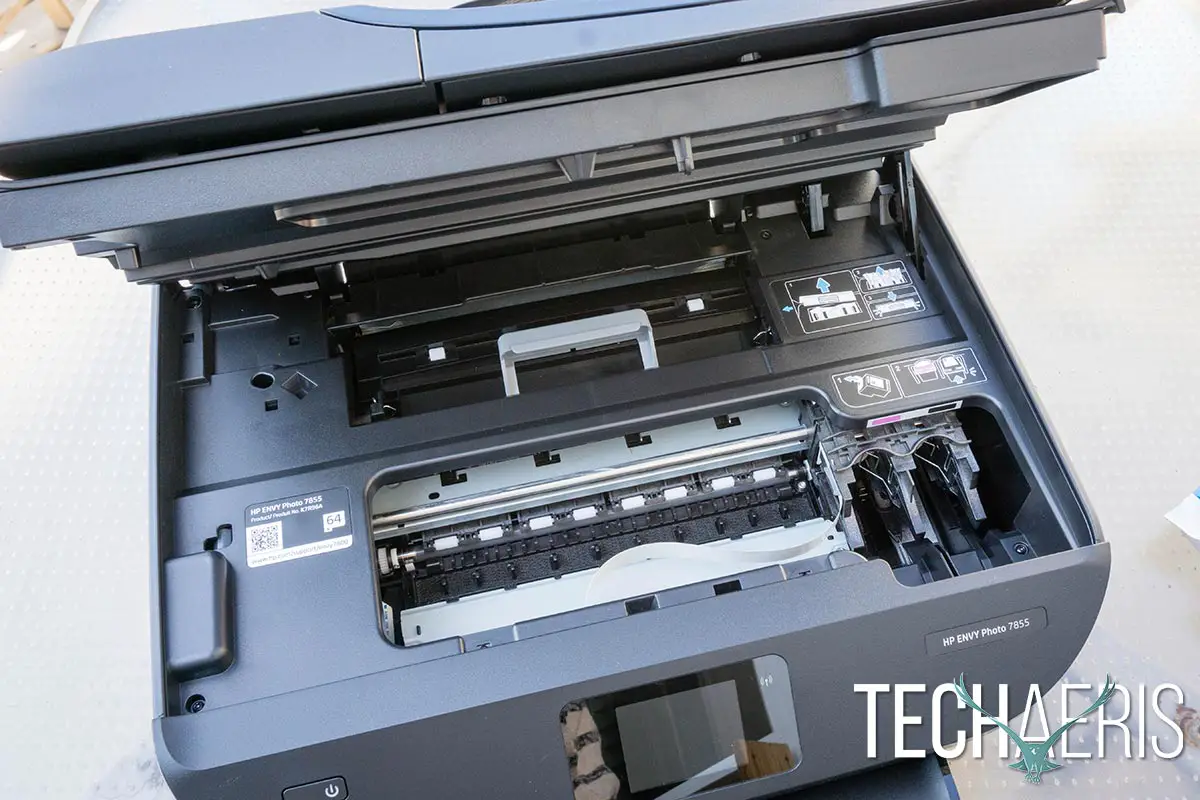
On the front of the printer, just below the lid is the power button on the far left, a centered 2.65″ color touchscreen display, and the HP ENVY Photo 7855 nameplate on the far right. Under the display screen is a two-tray paper system. To the left of the paper tray is a small round cover which, when pushed to one side, exposes the SD card slot and full-size USB port.

There’s not much to the back of the printer aside from the power, RJ-45 Ethernet, USB-B port, and two phone line jacks.

As far as looks go, there’s nothing overly special about the HP ENVY Photo 7855, but it’s a tried and true home AIO printer design.
Setup
Setting up the HP ENVY Photo 7855 is pretty simple. As with most printers, there’s a few pieces of tape and protective foam to remove. Once done, turning the printer on will walk you through the rest of the setup included installing the included cartridges. Unfortunately, the first review unit I received gave me a warning saying “Do not use SETUP cartridges.” No matter what I tried, restarting, reseating the ink cartridges — which were brand new — removing them and restarting the setup process, I received the same message. HP did send me a new printer to review instead and the setup cartridges installed with no issues. The reason why I’m mentioning this is that a quick Google search indicates that this is an issue with a small set of people with this printer. When purchasing a new printer, you’d definitely expect the unopened, new starter cartridges to work without a hitch.
Aside from that small hiccup, the setup process was easy and painless, and the printer and app walk you through it with ease. Once set up, you can adjust a number of settings including network, print options, and environmental options like sleep mode settings and schedule on/off as well. Most of these settings and reports can also be accessed through the HP Smart app and a web browser as well.
The ink cartridges are easy to install and remove as well, they simply slide into place and an extra push makes sure they are seated fine. There are no levers or lids to shut and it’s a simple, straightforward, easy process.
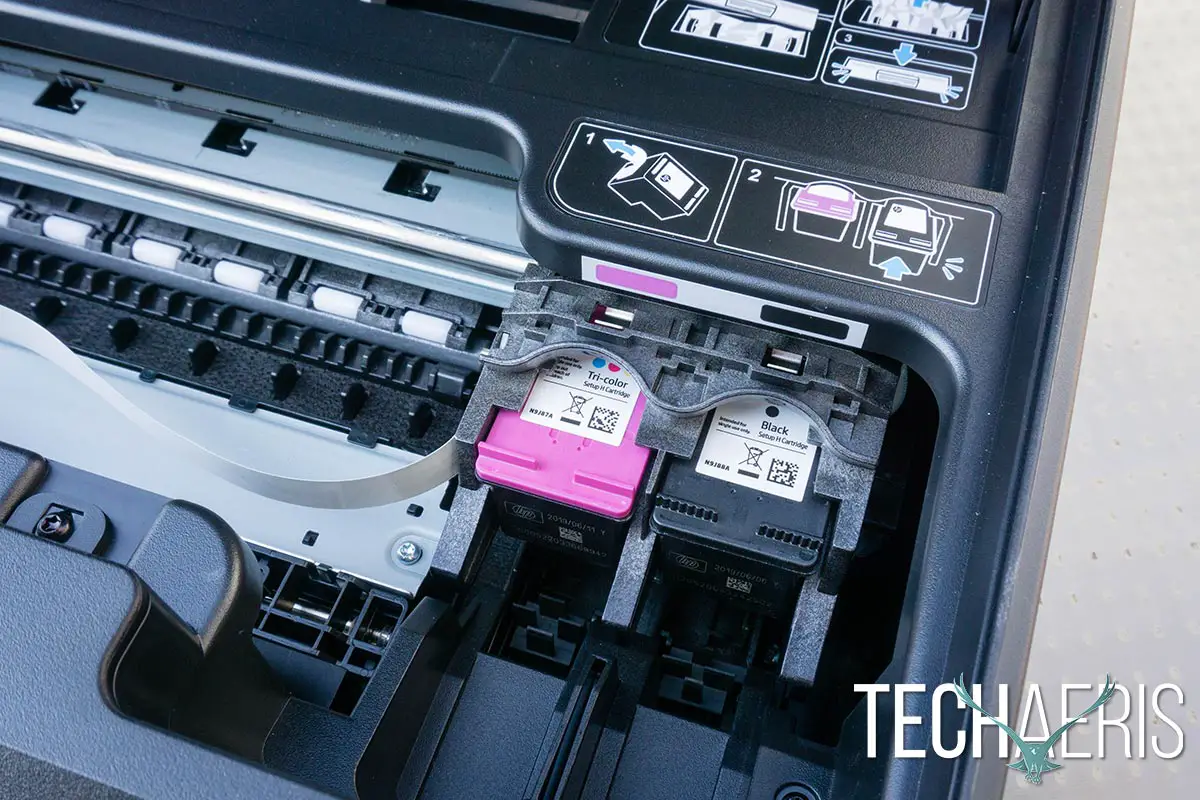
Ease of Use
Once you’ve got the HP ENVY Photo 7855 and the HP Smart app installed, printing is a snap. When printing photos through the app, simply choose a photo, select print, adjust the print quality, and off the photo goes to the printer to be printed. You can also print by sending an email to the printer, or select the print option from your mobile browser or other print supported app. You can also add the printer to your computer and print wirelessly (or wired) from there as well.
The printer also offers printing from a USB stick or SD card. While we didn’t test the USB stick printing, printing from the SD card was super simple. Inserting a memory card allows you to browse through it and select a number of images to print off. In fact, it was so easy that once I showed my 11-year-old daughter how to do it, she spent the afternoon happily printing a bunch of photos without extra assistance. However, we did find out that it’s best to select and print 4 or 5 photos at a time and then selecting more. Thankfully, when printing from memory card, the printer takes you back to the last photo you had viewed.

The paper tray has a larger 8 ½ x 11/A4 size tray on the bottom with a smaller slide drawer tray above it for 5×7, 4×6, and 4×5 photo paper. Adding more paper is as simple as pulling out the main tray and adding paper or pulling out the drawer tray and adding more photo paper.
Software
The HP Smart photo app is pretty simple and straightforward. You can print photos or documents on your phone right from the app, use your phone’s camera to scan to email, scan to email from the printer, print your Facebook photos, and adjust printer settings (as previously mentioned). There are other settings you can enable as well including scan to cloud, regular scans, and printing from Google Drive and/or Dropbox. The app also includes a “How to Print” help section that walks you through printing from most of these services. Once the software is installed, you can also print from web browsers and other apps that support printing directly from your mobile device.
When printing a photo from your smartphone, you are given the options to edit your photo. Unfortunately, at this time those options are limited to cropping and rotating your image so you’ll have to make whatever edits you want in Google Photos or another mobile photo app before sending them to the printer if you want to make colour, style, or brightness/contrast adjustments. Hopefully, this will be something that they add to the app down the road as it would definitely be a useful feature.
Performance
On paper, the HP ENVY Photo 7855 All-in-one Printer has some pretty decent print specs for black and colour pages. With “first page out” ready in as little as 16 seconds and print speeds of up to 15 ppm for black and 10 ppm in colour listed in the specifications, you could do a lot worse for a home printer. While our main focus on tests was in printing photos — this is a photo printer, after all, full-page black and colour printing on automatic settings on plain paper seemed to live up to those stated speeds.
As for colour photo printing, your speeds are going to vary based on the quality and type of paper your using. For our tests, we used HP’s glossy Advanced Photo Paper and printed on the best print settings. For those photo geeks out there, this paper has a weight of 66 lb/250g/m² which is the upper limit of supported photo paper weights for the printer. With the starter cartridges, we were able to print one 8×10 and 18 5×7 prints before we had to replace the colour cartridge. With the Colour XL cartridge, we were able to get another 47 5×7 prints before one of the colours ran out and the photos started looking oddly tinted. As far as printing time is concerned, it took about 1 ½ minutes for a 5×7 photo to print on the Best Quality setting. The photos also dried pretty quickly, and for the most part were almost fully dry by the time the photo had finished printing. Some dark colours and areas were slightly tacky to the touch but fully dried in a short period of time.
In addition, the tri-color ink cartridge utilizes ink balancing to try and get all three colours to run out close to the same time. During our testing of both the colour setup cartridge and a retail full-sized XL cartridge, the printer and app displayed relatively close lines for how much of each colour was left. At this point, you’re probably wondering about cost per print and we’ll cover that in the Price/Value section below.
We also quickly tested out a couple of scans, both from documents and photos, and the 1200 DPI scan settings proved to be crisp and clear, as well as fairly colour accurate in the case of the photo scan.
Photo Quality
So now that we know how many photos you can expect to get out of the startup and XL sized cartridges, are the prints good enough to replace sending them off to Wal-mart or another photo centre? HP told us they are using new black ink with more realistic and deeper blacks. To be honest, I mean that’s what we strive for in our reviews here at Techaeris after all, I was pretty impressed with the quality of the photos and prints that my daughter was printing from the memory card in her Fujifilm FinePix XP camera. Even photos from smartphones like my wife’s Nexus 5X or my Moto Z printed better than I expected as well.
As far as the actual print quality, in my opinion, the HP ENVY Photo 7855 is good enough for home printing. When looking straight on at the images, they look fantastic. I did notice that when you looked at the prints from an angle, darker black areas looked a little flat as opposed to the glossy sheen of the other colours. At the end of the day though, just flipping through the photos in a stack you’d be hard-pressed to tell they didn’t come from a photo lab unless you were really looking closely.
Price/Value
With an MSRP of $199.99USD, the HP ENVY Photo 7855 is currently selling on the HP and Amazon sites for $129.99. At the regular price, this photo printer offers a pretty good value, but at the current sale price, it’s a no-brainer. Of course, cost of the actual printer isn’t the only consideration for home colour printers. Cartridges aren’t cheap, but HP has a new solution for that: the Instant Ink Program. The program offers up three different pricing tiers based on the number of pages that you think you’ll be printing each month. The plans start as low as $3/month for 50 pages and go up to $10/month for 300 pages.

Depending on how much ink you’re planning on going through, the cheapest plan ends up costing you 6 cents per page while the most expensive plan averages out to 3.3 cents per page (plus the cost of your paper of course). The nice thing about the program as well is that it’s one monthly fee regardless of if you are going through a lot of black or colour ink. When you sign up for a plan on the program — which has a three-month free trial to boot — your printer automatically notifies and re-orders the ink you need so that it arrives before you actually run out.
Wrap-up
The HP ENVY Photo 7855 is an affordable all-in-one quality photo printer for your home or small office, especially when coupled with HP’s Instant Ink Program.











Comments are closed.