 Besides the first-party Xbox controllers, there are a few third-party options as well. One of these latest options comes from the noted gaming peripheral manufacturer, Razer. Our Razer Wolverine Ultimate review takes a look at an Xbox One/PC controller with remappable bumpers and triggers, as well as interchangeable thumbsticks and D-Pad. Oh, and did I mention Razer Chroma Lighting?
Besides the first-party Xbox controllers, there are a few third-party options as well. One of these latest options comes from the noted gaming peripheral manufacturer, Razer. Our Razer Wolverine Ultimate review takes a look at an Xbox One/PC controller with remappable bumpers and triggers, as well as interchangeable thumbsticks and D-Pad. Oh, and did I mention Razer Chroma Lighting?
Specifications
The Razer Wolverine Ultimate Gaming Controller has the following features and specifications:
- Works with Xbox One and PC
- 6 additional remappable bumpers & triggers
- Interchangeable thumbsticks and D-Pad
- Razer Chroma lighting
- Comes with carrying case
- 2 shoulder Hyperesponse Multi-Function Bumpers
- 4 Multi-Function Triggers
- 4 Tactile Switch ABXY action buttons
- 4 button Quick Control Panel
- Multi-Color Razer Chroma Lighting Strip
- Optional trigger stops for rapid-fire
- Zero slow-turn concave analog joysticks
- 3.5 mm audio port for stereo audio output and microphone input
- Quick-release cable feature
- Approximate size: 106 mm/4.17 in (Length) x 156 mm/6.14 in (Width) x 66 mm/2.60 in (Height)
- Approximate weight (without cable): 260 g/0.57 lbs
- 12 months warranty
What’s in the box
- Razer Wolverine Ultimate Gaming Controller
- Carrying case
- Detachable 3 m/10 ft lightweight braided fiber cable with Micro-USB connector
- Four interchangeable thumbsticks
- Two interchangeable D-Pads
- User Guide

Design
Razer products traditionally have a great build quality from what we’ve seen here at Techaeris. The Razer Wolverine Ultimate is no exception. Upon first opening the box it ships in, you’re greeted with a matte black hard-shelled clam case with the familiar Razer Snake logo printed in gloss black on the center. The case has a soft fabric feel to it and is sturdy enough to protect the control when jostled around in a backpack.
Upon opening the case, the matte black Razer Wolverine Ultimate controller with its four button D-Pad and silver accents greets you. Nestled in the bottom of the case is a rubbery insert which holds two additional thumbsticks and the standard D-Pad. It looks pretty close to your standard Xbox One controller, which is a good thing, aside from a few notable exceptions. For starters, the aforementioned D-Pad. Instead of a single button with four directions, the pre-installed D-Pad has four distinct, separate buttons for each direction. The buttons are set in a circular silver metal frame which sits inside the controller and looks quite sharp. Of course, the traditional styled D-Pad is also included with the controller.

The four main A/B/X/Y buttons have the familiar green, red, blue, and yellow text color but are a thinner font which adds a more elegant look in my opinion. The buttons, which Razer describes as “hyperesponse action buttons” have a very nice mouse click feeling to them when pressed and I quickly came to prefer them over all the other controllers I have and have used in the past. I’m not sure what it is, but the feeling and the subtle clicking noise was very satisfying.
The area around the Xbox button has a metal feel to it although its hard to tell if it actually is metal, which ties in with the ring around the D-Pad. Where the sides and bottom of this piece meet the black front of the controller is a very thin, barely visible LED light. Below this is a very thin LED power indicator light. When powered up, the longer LED light strip lights up with the Razer Chroma effects. Rounding out the differences on the top of the controller is the inclusion of a four-button control panel below the D-Pad and the right thumbstick. These buttons include a remap, profile cycle, mic mute, and audio control functionality. A 3.5mm audio jack is also included under the buttons on the control panel.
Rotate the Razer Wolverine Ultimate controller around and you’ll see that the shoulder buttons and standard triggers have the same metal look. In addition, the piece around the Xbox button wraps down over the back edge and the Razer wordmark is engraved across it. It does look pretty sharp. Centered below the logo is a Micro-USB port inset inside a rectangular receptacle with a pair of thin pieces sticking out on the inside. When connecting the cable, grooves in the Micro-USB end of the cable slide into these thin pieces only one way meaning you don’t have to worry about attaching the cable in upside down.

Here’s where you’ll also notice a few differences from the standard, and Xbox Elite, controllers. On either side of the Micro-USB port are two smaller multi-function buttons (MFB) labelled M1 and M2. Flipping the controller upside down, there are two trigger stop switches located directly below these shoulder buttons, and four more multi-function triggers (MFT) labelled M3, M4, M5, and M6 on the underside of the controller. Finally, here’s where you also get a good look at the micro-textured grips which wrap around the bottom of each handle on the controller.

The included cable is of the braided variety and is 10′ (3 metres) in length with a breakaway cable feature. While the cable is pretty long, I game with a projector setup and sit about 14′ away from my Xbox One and required a cable extension. While it’s not the end of the world, a wireless version of this controller would totally rock but given the placement of the extra multi-function bumpers and buttons, I can see why Razer opted to go with a wired solution.
The controller comes with two short concave thumbsticks already attached to the controller. Also included are a long concave thumbstick and a short convex thumbstick, giving you more options for customizing the controller to suit your gameplay and preferences. The controller is super comfortable to hold and the extra shape and grooves in the grips offer up a more comfortable hold for extended gaming periods. In fact, I found the grips just slightly more comfortable than the Xbox Elite controller, but not by much.

Ease of Use
The Razer Wolverine Ultimate is easy to start using, as expected. It’s as simple as connecting the USB cable to the controller and then to your Xbox One or PC and you’re good to go. Of course, you’ll want to get the most out of your controller, especially considering you paid extra money for this over a standard one. The thumbsticks are easy to swap out, all you have to do is pull up on them and they lift off easily. Place the new one over the thumbstick stub on the controller and the magnets will suck it and hold it in place. Swapping out the D-Pad is just as easy: lift up at the edge and pull out the one you want to replace. Place the other one with the arrows pointing up, down, left, and right and once again the magnets will suck it down and hold it in place.

Likewise, the trigger stops allow you to shorten the travel distance of the Left and Right triggers. Being independent of each other, you can choose to enable the trigger stops by sliding the switches outwards towards the trigger you want enabled. Sliding the switch inwards, towards the middle of the controller, allows for full travel of the respective trigger.
Of course, the most customization is in the multi-function buttons. Pressing and holding the M5 trigger decreases the sensitivity of the thumbsticks while pressing and holding the M6 trigger increases the sensitivity. You can also remap the MFB or MFTs. Press and hold the Remap button until the Profile Indicator light blinks green (for Profile 1) or blue (for Profile 2). Once the light blinks, press and hold the MFB or MFT you wish to remap and then press the button (A/B/X/Y, left click, right click, D-Pad direction, view, menu, right/left bumper, or right/left trigger) you want to map to that MFB or MFT. Release both and your controller will vibrate indicating that the mapping was successful.
You can also mute the mic by toggling the Mic button on the control pad, and you can adjust the volume and voice chat volume with the volume button. Pressing it will increase the volume while pressing and holding it while pressing the D-Pad up or down will increase or decrease the volume. To adjust your voice chat/game volume balance, hold the volume button and press left on the D-Pad to increase voice chat and decrease game volume. Likewise, hold the volume button and press right on the D-Pad to decrease voice chat and increase game volume.
The only thing you can’t customize on the controller itself is the Razer Chroma effects. That’s where the Razer Synapse for Xbox app comes into play. Not only can you customize the Razer Chroma effects, but you can also customize sensitivity settings and remap MFB and MFTs to multiple profiles (two of which can be stored on the controller).

Software
The Razer Synapse for Xbox app can be downloaded and installed for free on your Xbox One from the Microsoft Store on your console. Once installed, launching the app with the Razer Wolverine Ultimate controller attached to your console will allow you to customize it.
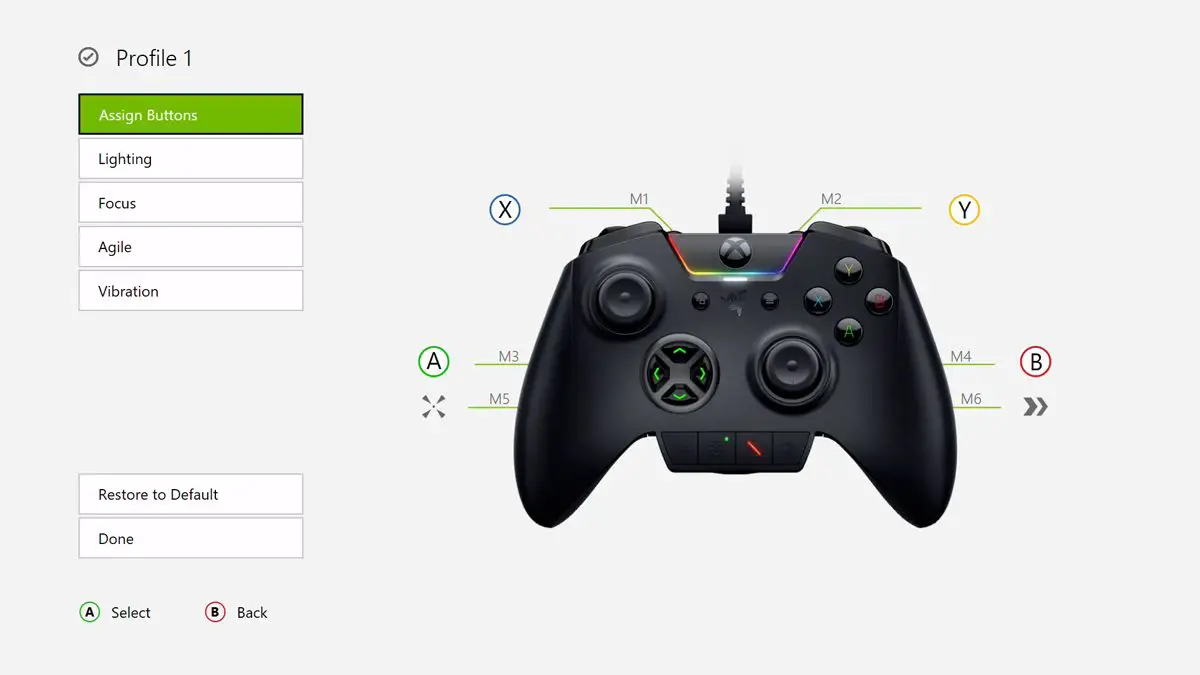
Just a quick note. There is a PC version of the Razer Synapse for Xbox app but it is not yet available, and the PC Synapse app doesn’t recognize the controller either, so you can’t use that. Razer is currently focused on making it the best experience first and foremost on console. In addition, the app doesn’t recognize the controller if it’s connected to a PC and you are streaming from your Xbox so unfortunately, all the customization through the app needs to be done from the console itself.
That being said, as mentioned above you can customize the controller through the app six different Razer Chroma lighting effects, adjust the sensitivity (focus or agile centered), as well as remap the MFBs and MFTs to different functions. While simple, the Razer Synapse for Xbox app is straightforward and simple to use.
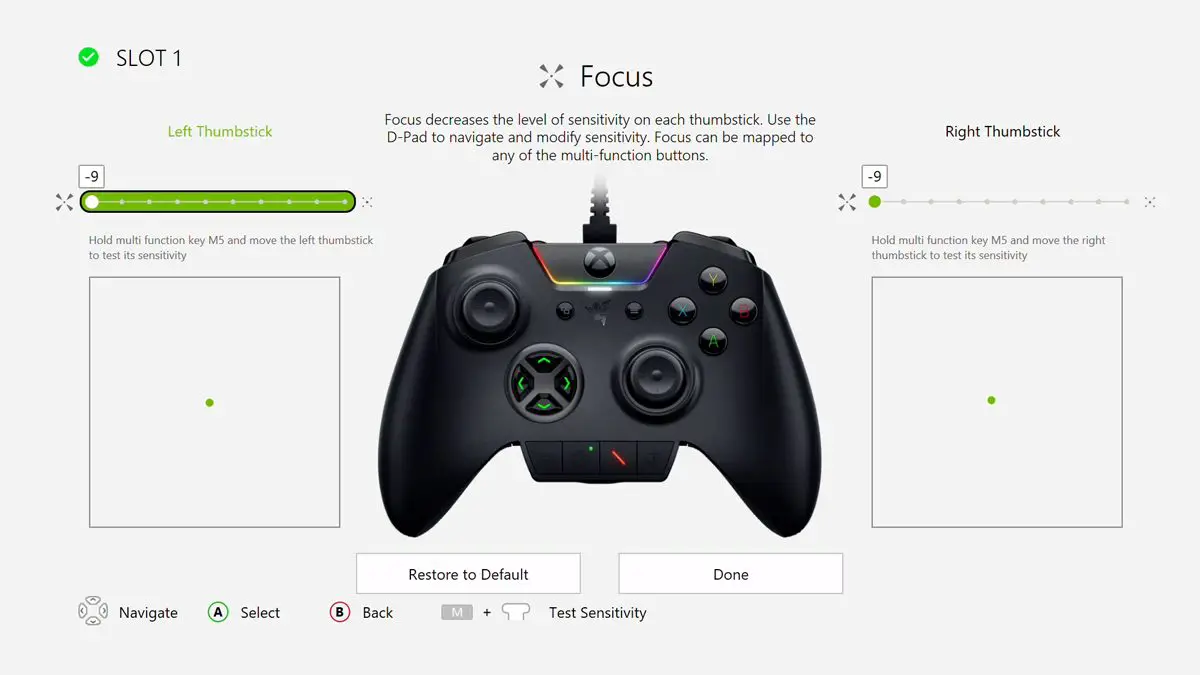
Performance
So just how does Razer’s latest Xbox One controller stack up performance wise? Aside from the nice, comfortable grips and the clicky feeling/sounding buttons, the Razer Wolverine Ultimate was very responsive and I had absolutely no issues with it. In addition, being able to adjust the thumbstick sensitivity, remap buttons on the fly, and store two different profiles on the controller itself add even more performance enhancements. Being able to have one profile dedicated to FPS games and the other to a more general setting for platformers or racing games makes it easy to switch on the fly for optimal game-specific performance. The Razer Chroma lighting is just the icing on the cake.
Price/Value
At $159.99 USD, the Razer Wolverine Ultimate is only $10 more than the starting price of the Xbox Elite controller. Sadly, it’s not wireless but the build quality, customization, and performance offer enough value to overlook that. You can always get a USB extension cord if the cable isn’t long enough if needed depending on your setup.

Wrap-up
The Razer Wolverine Ultimate controller for the Xbox One and PC is comfortable, well built, and customizable — giving you the option to game the way that suits you best.
*We were sent a sample of the Razer Wolverine Ultimate Gaming Controller for the purposes of this review.
Last Updated on November 19, 2017.










