 So you just purchased a Ring Video Doorbell, but you’re finding your Wi-Fi router is just a bit too far away from your front door to provide adequate signal. In the past, maybe you were out of luck and would just need to move, but fear not! The Ring Chime Pro is here to act as a network extender and chime for your Ring products. See how it performs in this full review.
So you just purchased a Ring Video Doorbell, but you’re finding your Wi-Fi router is just a bit too far away from your front door to provide adequate signal. In the past, maybe you were out of luck and would just need to move, but fear not! The Ring Chime Pro is here to act as a network extender and chime for your Ring products. See how it performs in this full review.
Specifications
- Extends the Wi-Fi signal from your router to your Ring devices.
- Amplifies notifications from connected Ring Video Doorbells, Video Doorbell Pros and Stick Up Cams.
- Plugs into any standard wall outlet.
- Comes with multiple alert tones.
- Mobile volume control and Do Not Disturb mode.
What’s in the Box
- Ring Chime Pro
- Instruction manual

Design
The body of the Ring Chime Pro is relatively small, measuring in at 2″ x 1″ x 3.” On either side of the body near the top are antennae which can be pointed either up or down, and extend another roughly 3″ out from the body of the device. The antennae do not seem to be able to turn or spin to be positioned any way other than up or down, or at least I didn’t want to risk breaking either antenna by muscling them to try and get them to turn to point a different direction.
The body has a ridged design on three of the four sides, while the top and bottom are flat plastic. The Ring name mark is located in the center at the bottom of the front of the device, while a speaker grille can be seen just slightly above that. On the right side, you’ll find a reset button that you’ll really only need if anything goes awry with the setup process (which it shouldn’t).
The power plug on the back of the Chime Pro is removable, which likely just allows for different regions to be serviced using the same device, while the plug is replaced depending on what part of the world you’re in. For the U.S. you’ll get a standard two prong plug that will easily plug into any standard outlet.
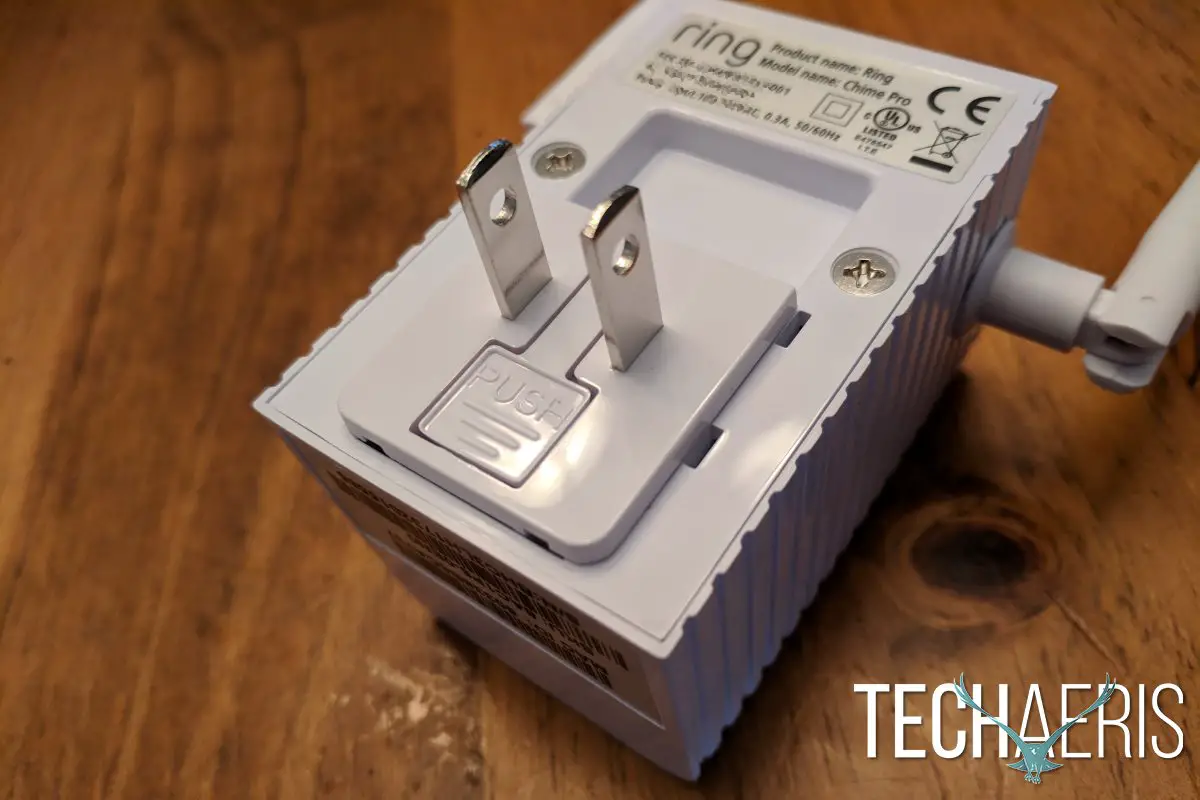
App/Software
The Ring app handles all of your Chime Pro needs, and there’s very little that you’ll need to do with the app after the initial setup on the device. The added device page for Ring Chime pro adds three new menu options: Device Health, Linked Devices, and Chime Tones.
As it does with the Ring Video Doorbell, the Device Health section tells you all about your Chime Pro to be sure that everything is working as expected. Linked Devices pulls up a list of all Ring devices connected via your Ring app, and allows you to individually add or remove both Ring Alerts and Motion Alerts to the Chime Pro. Chime Tones lets you select both the Ring and Motion ringtone that will be played during each applicable action. There are quite a few options to choose from including several holiday tunes, as well as standard types of rings, and even dogs barking.
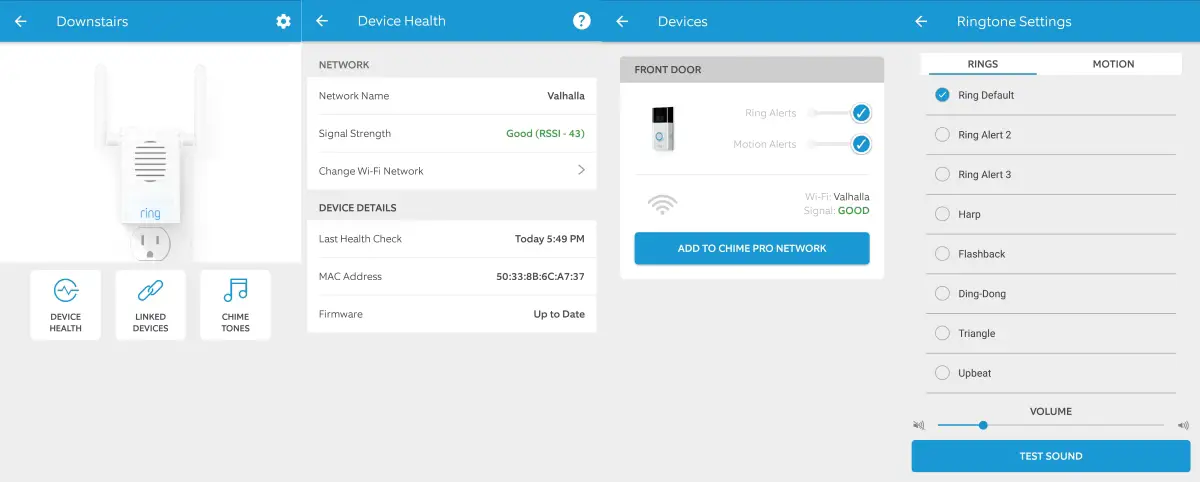
You won’t really need to spend a whole lot of time in the Ring Chime Pro page in the Ring app after initial setup unless something is amiss, or you want to change your notification ringtones and volume.
Ease of Use
Setting up the Ring Chime Pro is very easy. Simply plug it in, wait for the Ring logo to slowly flash blue, then open your Ring app and choose “add a device” to get started. The Ring app will walk you through all of the necessary steps and you’ll be up and going in no time. After that, simply choose your ringtones, add any necessary Ring devices to your Ring Chime Pro network, and you’re pretty much done. You can go back into the settings at any time to change up your ringtones or to add/remove Ring devices from the Chime Pro extender.
Performance
Your mileage here will vary based on how your home network is set up. In my case, my wireless router isn’t too horribly far away from my front door so my Ring Video Doorbell ends up getting pretty great signal already. The Chime Pro is meant to best act as an extender when the doorbell or other Ring device isn’t getting the best signal, so for my purposes I really just needed the Chime features and not the additional Pro network extending features. If you’re in that same boat, Ring does also offer the Ring Chime, which doesn’t act as a network extender, but does play notifications when there’s motion or doorbell rings.

The Ring Chime Pro will still let you connect to its extended network even if you’ve got great signal already, so of course, for the sake of this review, I did just that. The setup is, of course, quick and easy, (though it does make you confirm if you’d really like to connect to the Chime Pro network if you’ve already got good signal, good job!) and I didn’t see any noticeable additional lag when connecting via the Chime Pro rather than directly to my Wi-Fi as I had initially done.
Setting or changing ringtones is quick and easy. You can adjust the chime as well as the volume, and then test out the sound from the device to make sure it’s not too loud or too quiet. The speaker here is really pretty robust, so you probably won’t need to keep the volume too terribly loud. I found that keeping it down at about 25% was more than enough for me to be able to hear it without issue.
Price/Value
The Ring Chime Pro can be yours for the low price of $49.00 USD, with a slight discount to $47.99 on Amazon. If you’ve been having troubles with the network connection to your Ring Video Doorbell or other Ring hardware, this is a quick and easy way to alleviate those problems. If you’d simply like a way to extend the range of your doorbell notifications, you may be happy enough with the Ring Chime, which is only $29.00 USD. Either way, the Ring Chime Pro does exactly what it says it does, which is of great value if you need to extend your network to your Ring hardware.
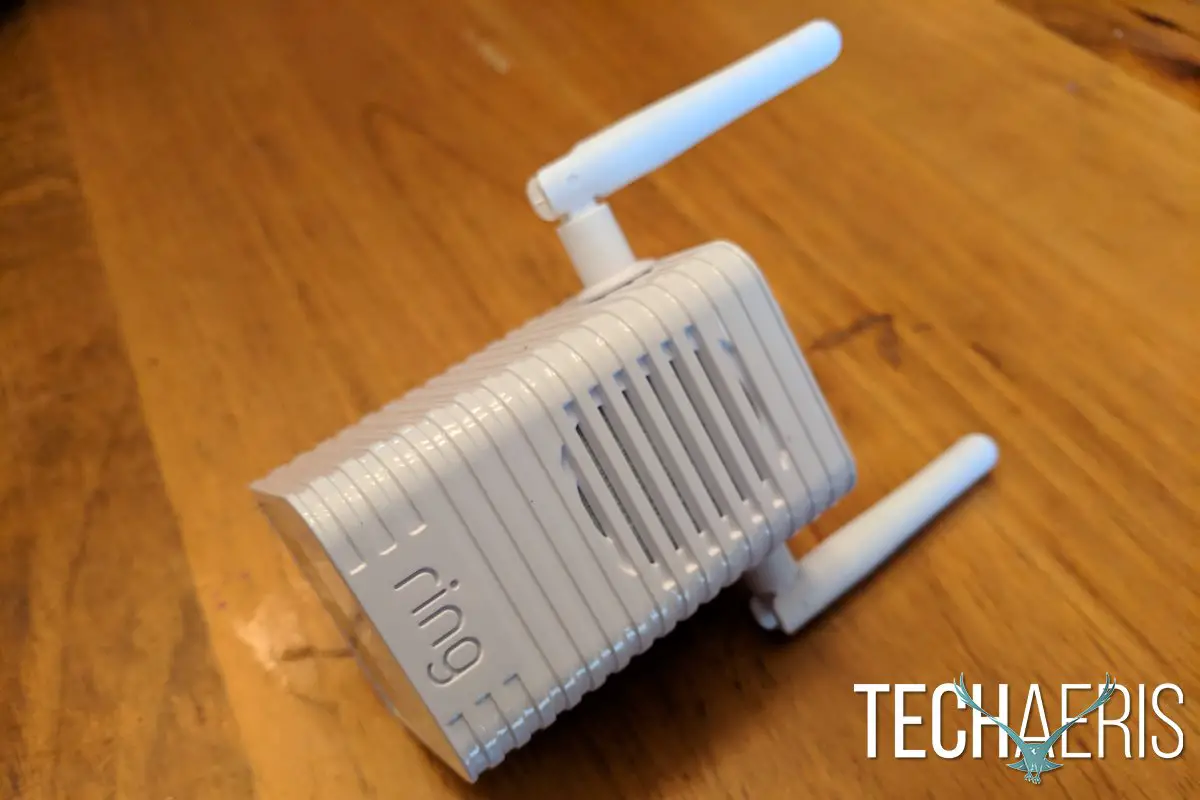
Wrap Up
We’ve already established that the Ring Video Doorbell and Ring Video Doorbell 2 are pretty great. If you thought you had to miss out on one of these or any of the other Ring devices because of your home network setup, think again! The Ring Chime Pro is a fast and easy way to get your Ring products talking to your home network even if those products are just a bit too far away from your home wireless setup. The additional notification benefits are just icing on the cake.











Comments are closed.