 When Zipbuds went to create the Zipbuds 26 earbuds, they turned to consumers for some help. They asked what people found most irritating about earbuds and set out to eliminate as many of those irritations as possible. The company identified several overarching issues that seemed to arise in most responses, including comfort/fit, durability, sound quality, battery life, and style. Keep reading to see how successful the Zipbuds 26 earbuds are in eliminating some of the pain points of most earbuds.
When Zipbuds went to create the Zipbuds 26 earbuds, they turned to consumers for some help. They asked what people found most irritating about earbuds and set out to eliminate as many of those irritations as possible. The company identified several overarching issues that seemed to arise in most responses, including comfort/fit, durability, sound quality, battery life, and style. Keep reading to see how successful the Zipbuds 26 earbuds are in eliminating some of the pain points of most earbuds.
Specifications
- Type: Closed In-Ear Style
- Impedance: 16 Ohm
- Speaker Sensitivity: 91 +/- 2dB At 1KHz
- Output: 5mW nominal, 10mW max
- Total Harmonic Distortion: 0.03%
- Response Bandwidth: 5Hz – 20KHz
- Drivers: Hybrid Technology, one 9.2mm Dynamic Driver, and one Balanced Armature Driver
- Bluetooth Version: 4.1, Multi-point
- Frequency Band: 2.4 GHz
- Profiles: Handsfree, Headset, A2DP, AVCRP
- Play Time: 15 hours (7.5 hours plus an additional 7.5 hours with included charge clip)
- Standby Time: 400 Hours
- Charging Time: 2 Hours
- Quick Charge: 5 min = 1 hour play time plus 1 hour of play time via the charge clip
- Charging: Charging Clip with USB connector and internal battery, Charger clip and USB cable included
- AC Power: DC 5V 500mA
- Type: 100 mAh Lithium Ion in the device & 100 mAh Lithium Ion in the charge clip
- Battery Voltage: 3.7V
- Energy Voltage in Watt hours: 0.35Wh
What’s in the Box
- 26 Wireless Sport headphones
- Mobile Charge Clip
- Fit-Lock Stabilizers: S/M/L
- C-Lock Stabilizers: S/M/L
- Memory Foam Ear Tips: S/M/L
- Silicone Ear Tips: S/M/L
- USB 2.0 Charging Cable
- Carry Case

Design
The earbud portion of the Zipbuds 26 are really relatively small. The bud itself is circular and approximately ¼” thick with a ½” diameter. The outside of the earbud includes the Zipbuds logo and angles out very slightly for the cord to attach. The buds continue toward the eartip, where they also angle slightly in order to better seat themselves in your ears. The actual eartips will vary based on how you choose to set up your headphones, as Zipbuds have included enough tips and in-ear earhooks/stabilizers to create 144 different combinations.
The cables run from the earbud down approximately 2 ½” to a pair of neck stabilizers. The stabilizers are about 1 ½” long with a slightly curved end, roughly ‘j’ shaped. On the black/grey model of the headphones that I was sent for testing, these had grey caps with a largely black body along with grey bottoms and grey buttons. The left stabilizer is largely decorative, mimicking the overall design of the right unit, though it, of course, provides a counter-weight to the right side. It also includes a set of four holes on the inside where the magnetic clip-on battery/charger attaches. The right side includes a volume up/down rocker on the back of the stabilizer as well as a play/pause button on the inside, an LED indicator on the outside, and the power button on the bottom. The power button was maybe just a touch awkward in its position at the bottom, I generally found it easier to turn the headphones on using two hands if they were already in my ears. Cables extend from the bottom of each, adding an additional ten inches of cable to easily wrap around your neck. A cinch that includes the Zipbuds logo can be used to pull the cable tight if it’s too long.

The stabilizers are meant to basically stick close to your neck, keeping the earbuds in place in your ears. The problem I had was that when I’d get sweaty — definitely in the wheelhouse of these sweat-proof buds — these stabilizers would actually stick *to* my neck and the earbuds would come loose more frequently. Since I’m used to these type of headphones simply not having a long enough cable to fit me, I didn’t have a problem simply wearing these headphones dangling down out of my ears and below my chin. I didn’t have any problems with the earbuds coming loose this way.
The clip-on battery/charger is identically shaped to the neck stabilizers, though with a series of four pins that match up with the receptacles on the stabilizer, as well as some additional material that wraps around the stabilizer slightly. The battery doesn’t add very much weight, so it can absolutely be worn while using the headphones. I didn’t have any issue with it coming loose or falling off while in use, though about the most vigorous activity it had to withstand was an elliptical machine at the gym. When it’s time to charge, the clip-on battery also has a Micro-USB port on the bottom edge. Plugging in will obviously charge both the earbuds themselves as well as the clip-on battery.

Overall these are a very comfortable pair of earbuds. Zipbuds’ work into comfort/fit definitely went very well. The available options ensure that you should be able to find something to help these earbuds fit securely and comfortably for you. While style is a more subjective matter, these are a nice looking pair of earbuds that should fit nicely into most use cases. They aren’t garish or obtrusive, and they fit snugly in your ear so they aren’t too much of a distraction. Durability was also an important goal here, and from what I can tell these are a sturdy pair of earbuds. They can handle getting tossed into your workout bag, showed no signs of wear or tear after my usage, and provide a sweat-proof and even slightly waterproof experience when needed.
Ease of Use
Pairing Bluetooth devices is practically second nature at this point, right? You’ll turn on the headphones to enter pairing mode, and then pair via the Bluetooth controls on your phone. That part remains incredibly easy.
Your first use might be slightly more difficult as Zipbuds have included an incredible amount of customizable eartips, in-ear stabilizers, and other means of keeping the Zipbuds 26 earbuds comfortably inside of your ears. There are a total of six types of eartips (three sizes in foam and silicone) as well as three sizes of in-ear earhooks (C-Lock Stabilizers?), and three sizes of what I guess I’d call in-ear wedges (likely the Fit-Lock stabilizers).
In reality, it only takes about 15-20 minutes tops to figure out what works best for you, though there are a lot of options available. I ended up going with the medium wedge-shaped stabilizer and medium silicone eartips. The wedge stabilizers have the additional added bonus of providing even more noise isolation for a more immersive sound.
Sound
Design, comfort, and all of those other concerns aren’t going to be all that important if a pair of headphones doesn’t have good sound too, and Zipbuds didn’t want to leave out the audio part of the equation. Touting “Audiophile Sound,” a “built-in subwoofer,” and “10x better audio quality” those are some big words, so how do the Zipbuds 26 back them up? Big flashy buzzwords get eyes on products for sure, and maybe that’s necessary for some marketing purposes, but it can be an especially hard level to live up to when you’re throwing around those kinds of words.
What you’ll get here is a very good sounding pair of wireless earbuds. The large openings on the eartips allow the drivers to push a lot of air directly into your ear while the custom fit options allow for some really great noise isolation. That combination, along with the construction of the hybrid drivers themselves and an overall very loud performance setting, does create a very expansive soundstage, providing audio that just feels… larger… than what you’d expect from a pair of earbuds.

The bass is propped up nicely, providing good support for everything on top without becoming overbearing. When called for, the low end is definitely prominent, for example on bass-heavy EDM, Dubstep, etc. without getting too muddy. It is absolutely a good amount of bass for a pair of wireless earbuds. The “built-in subwoofer” bit is somewhat misleading, as in reality Zipbuds is using a pair of drivers, one of which pushes more of the lower frequencies to act like a subwoofer (they do walk back the “built-in” parts in other copy on the website) whereas subwoofer drivers are generally no less than 4 inches in diameter.
With that foundation laid nicely, mids and highs do have a pretty clear path to your ears as well. I mentioned the overall very loud nature of these earbuds and the mids/highs are where you’re really going to notice this. I don’t think I ever turned the volume up past 75% during the entirety of my testing, they’re just that loud. Loud isn’t bad, as long as the audio doesn’t get muddy and cluttered under the force and thankfully here it does not. I still would not recommend putting the volume up too high.
Reception/Call Quality
Zipbuds 26 work relatively well for phone calls. The noise-isolating mic is on the right control box and sits in the general vicinity of your mouth depending on how you let the cable fall. Even with the added noise-isolation, you’re going to want to have the mic closer to your mouth to help callers hear you. If you’re in a relatively quiet environment you shouldn’t have issues, but if there’s noise around you, you’ll have much better results with the mic closer to your mouth.
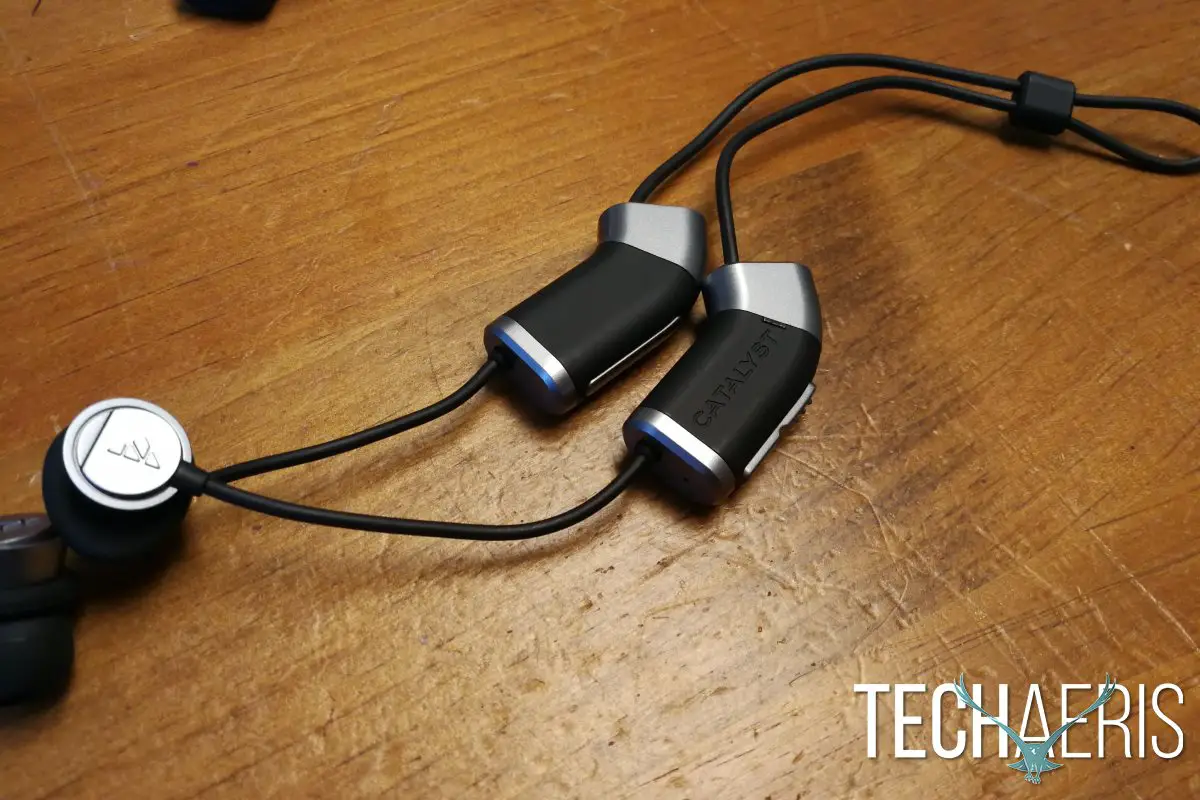
Bluetooth reception is as you’d expect as well. Since you’re generally going to have your phone with you or at least close by, you shouldn’t see any drops or skips in your music due to Bluetooth range. If you’re feeling adventurous, you should be able to get about the standard 30 feet away without any problem.
Battery Life
Battery life was another of the pain points outlined by Zipbuds in the Zipbuds 26 creation process, and they managed to provide some good options to keep the tunes flowing. The Zipbuds 26 are expected to give you approximately 15 hours of battery life, though that includes the earbuds as well as the included clip-on battery pack. I fluctuated between about 12 – 14 ½ hours total based on my use, though much of that was at higher volumes at the gym or while doing yard work. I was perfectly happy with the battery life I was getting though.

Charging also happens via the magnetic clip-on battery, and quick-charging tech built in means you won’t have to charge for very long. You should be back to full charge in right around 2 hours.
Price/Value
Zipbuds 26 are available for $149.99 USD, which is maybe just a touch pricey, but considering what you’re getting it’s not horribly overpriced. These are completely sweat-proof as well as water-resistant, they put out big sound, and have pretty solid battery life. The extensive fit/comfort customization is also a great added value as well.

Wrap Up
If you’re looking for a comfortable pair of sport earbuds that will stay put in your ears, take whatever kind of workout you can throw at them, last through even the longest workout you can manage, and sound really great while doing it, you should check out Zipbuds 26 wireless sport earbuds.










