 Smartwatches have been around for a few years now but have still been slow to gain the traction I’m sure companies would like to see. There are a number of reasons for this from battery life to functionality and compatibility. Our Samsung Gear Sport review takes a look at one of the latest smartwatches from Samsung which, while obviously fitness focused with a name like Gear Sport, may just be the best smartwatch I’ve tested so far.
Smartwatches have been around for a few years now but have still been slow to gain the traction I’m sure companies would like to see. There are a number of reasons for this from battery life to functionality and compatibility. Our Samsung Gear Sport review takes a look at one of the latest smartwatches from Samsung which, while obviously fitness focused with a name like Gear Sport, may just be the best smartwatch I’ve tested so far.
Specifications
The Samsung Gear Sport has the following features and specifications:
- Display: 1.2″ (30.2mm) 360×360 Super AMOLED
- Processor: 1GHz Dual-Core
- RAM: 0.75GB
- Storage: 4GB
- Available Memory: 1.5GB
- Battery: 300mAh
- Typical Usage Time: 3-4 days
- Low Usage Time: up to 6 days
- GPS Battery Time: up to 20 hours
- Connectivity: GPS, Glonass, 802.11b/g/n 2.4GHz, Bluetooth v4.2, NFC
- Sensors: Accelerometer, Barometer, Gyro Sensor, HR Sensor, Light Sensor
- OS: Tizen
- S-Voice: Yes
- Notification Type: Vibrate
- Additional Features: Messages, Phone, Contacts, S Health, Weather, Music Player, S Voice, Settings, Reminders, Alti / Barometer, Schedule, Alarm, World Clock, News Briefing, Gallery, Find My Phone, Email
- Dimensions: 44.6 x 42.9 x 11.6mm
- Weight: 67g (with strap, 50g without)
What’s in the box
- Samsung Gear Sport
- Wireless Charging Dock
- Band
- Charger
- Quick Start Guide
Design
Smartwatches have come a long way since the initial thicker, bulkier, “flat tire” design of the first iterations. At a glance, the Samsung Gear Sport looks pretty identical to a lot of fitness watches out there, especially if you have the screen on and a fitness-related watch face on it.

The watch case is just under 43mm in diameter and the ends with the lugs extend it another 2.5mm on the top and bottom. At only 11.6mm thick, it’s not overly thick either. The case on our review unit is black with a nice glossy finish to the sides with a brushed finish on the front bezel. The case itself is squarish with rounded edges and the bezel is round with textured edges. Where a watch crown is usually located is a small pinhole for the microphone and on either side of this are two textured buttons: back (towards the top) and home (towards the bottom).

Perhaps the coolest feature of the Gear Sport, at least in my opinion, is the fact that the bezel rotates and acts as a navigation wheel. It allows you to easily rotate through screens and I found it much easier to use this than to swipe back and forth between screens. It also lets you scroll up and down on longer pages within the screen, much like the mouse wheel on a computer mouse.
On the underside of the watch, you’ll find the heart rate monitor sensor centered in the middle. Around the sensor are the words “Water Resistant 50M” and “316L Stainless Steel Case,” as is the case with most watches that are water resistant and feature stainless steel cases.

The black rubber sport strap is nice and comfortable for all day — and all night if you’re into sleep tracking — use and fit well on my wrist. The shorter end is connected to the buckle which is the same black finish as the watch case. A pair of bands are also located on this strap for tucking the end of the longer strap into. As for the longer strap, the large size fit my wrist well and the watch comes with a shorter one for smaller wrists. On each strap, on the end that attaches to watch lugs, diagonal lines run across it adding a touch of a sporty look to it as opposed to having a completely smooth strap. The watch straps are easily replaceable as well and feature a quick release system to remove them from the watch lugs.

The dock is pretty simple and consists of a base with an LED light in the front and a Micro-USB port in the back. A stand protrudes out of the middle of the base with the Samsung logo imprinted in the back. To charge the Gear Sport, simply place the watch against the stand and the smartwatch wirelessly charges back to full battery.

The Samsung Gear Sport is definitely a nice looking fitness smartwatch. As mentioned, our review unit came in black but a blue variant is also available if you’re after something a bit more flashy or unique.
Display
The 30.2mm (1.2″) 360×360 Super AMOLED display is nice and crisp at that screen size and the colours are nice and vibrant as is the case of Super AMOLED displays. The screen has 10 levels of brightness and I found that most of the time a brightness of 4 or 5 was more than ample. In direct sunlight, if required, the maximum brightness is enough to let you easily see the content on the screen without having to cast a shadow over the watch.

Other display options include Auto low brightness, which dims or brightens the watch face based on the surrounding light intensity, screen timeout, watch always on, and water lock mode to prevent accidental “touches” when wearing the watch while swimming or around water.
Software
With a name like Gear Sport, you’d think this smartwatch is a fitness-geared smartwatch and you wouldn’t be wrong. That being said, the other functionality and features of the Samsung Gear Sport make it a well-rounded smartwatch for daily use as well.
Samsung’s Gear Sport runs on their Tizen 3.0 operating system and it is not only very responsive and quick but runs very well on the Gear Sport — as one should expect. From the quick settings menu, which is accessed by swiping down from the home screen, you can easily enable battery saver, airplane mode, water lock mode, do not disturb, always on, brightness, play music, and the full settings menu.
From the settings menu, you can adjust pretty much anything for the watch including the watch face used, app settings, app order, manage Bluetooth and Wi-Fi connections, vibration options, device options like what happens when you double press the home key, wake-up gesture, and much, much more. With a bit of digging, it’s pretty easy to set up the Gear Sport to your liking.
Once you’re set up, rotating the bezel counter-clockwise will scroll through your notifications, each app in their own screen as you go to the left. If you turn the bezel clockwise, the watch screens will scroll through your app info such as weather, step counter, alarms, calories burned, floor levels climbed, activity minutes, heart rate, and more. Touching almost any of these screens will launch the app and swiping up or rotating the bezel will scroll through the different information each app offers.
To fully enjoy and get the most out of the Samsung Gear Sport, you’ll want to install the Samsung Health app on your Android device. If you’re not using a Samsung smartphone, there’s no need to fret as the Health app will guide you through the pairing process including installing the necessary Gear support app for maximum functionality. Unlike past iterations of Samsung fitness wearables and the Samsung Health app, the Samsung Health app seems to work pretty much the same on non-Samsung Android devices these days.
The Samsung Gear app is another app that is required to use the Gear Sport with your Android device. Once installed, it lets you remotely customize watch faces, notifications, apps, transfer music and photos to the Gear Sport, find your smartwatch, set up quick message responses, and browse for and install apps from the Samsung Galaxy Apps store. While a lot of this can be done from the watch, some processes actually start on the watch and then require you to complete them on your smartphone.
The Samsung Health app, on the other hand, is the meat of the fitness reporting from the Gear Sport. The app syncs with the Gear Sport and lets you track and view your exercise and sleep habits, as well as a bevy of other health options. As with most fitness apps, you can set and track goals, as well as customize what options you want to display on the app’s home screen. There’s also a Programs section which offers up some easy to follow fitness programs as well as a Discover tab for fitness related news. If you’re already using another fitness app, Samsung Health does integrate with some of them like MyFitnessPal, Endomondo, MapMyRun, YUNMAI, Your.MND, and others.
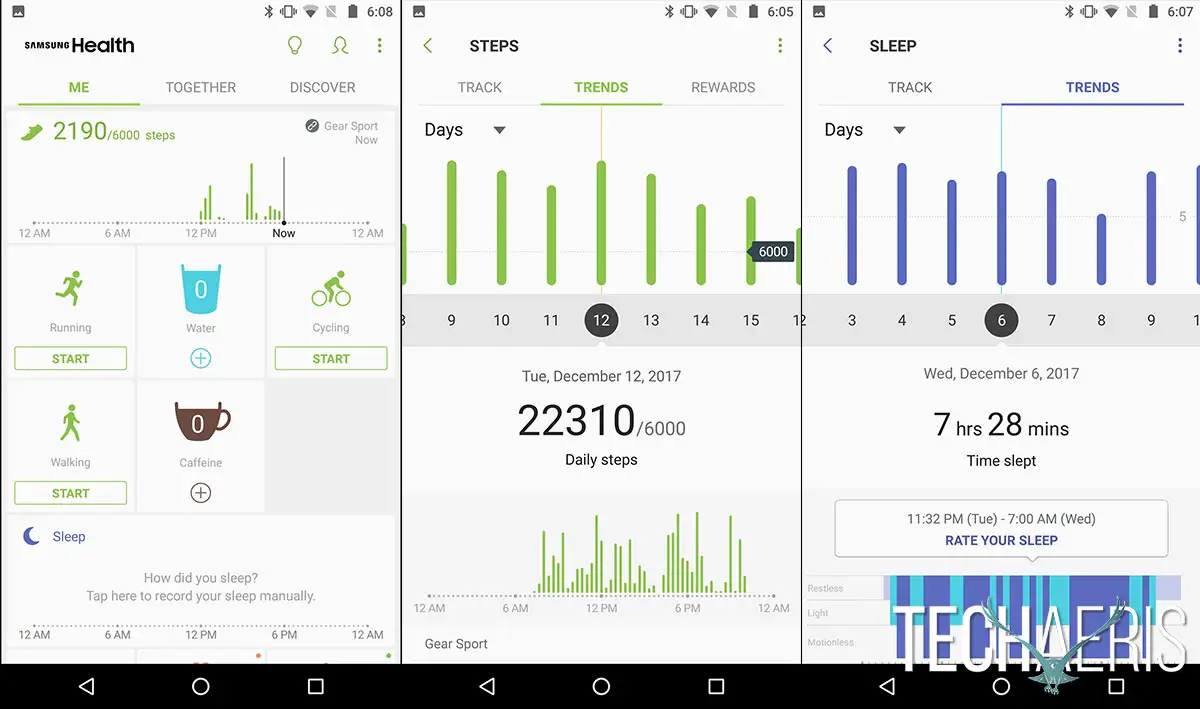
Performance
To say the least, I was impressed with the performance and functionality on the Gear Sport smartwatch, not only from a fitness standpoint but from a basic usage standpoint as well.
From a fitness standpoint, the Gear Sport accurately recorded steps and floors climbed and the heart rate results seemed pretty on point as well. Being able to manually start a number of different types of activities like walking, running, cycling, treadmill, squats, pilates, yoga, and more pretty much covers the gamut of most workouts. If you forget to start your workout, the Gear Sport does a fantastic job of automatically tracking it and notifying you of your progress. I must say I was honestly surprised when I was busy around the yard doing a bunch of yard work and the Gear Sport let me know I was in the midst of a good workout which it was categorizing as walking. Another time I hopped on the elliptical and it accurately recorded the workout as an elliptical workout.

Sleep tracking worked better than expected. With other smartwatches, I found that it wasn’t all that accurate and would often track “sitting on the couch” time as sleeping. With the Gear Sport I found it pretty accurately tracked regular sleeping as well as quick naps on the couch but not times when I was sitting gaming or watching TV. With the sleep tracking, the watch and Samsung Health app breakdown your sleep into restless, light, and motionless and give you an efficiency rating for each night’s sleep.
From a regular smartwatch standpoint, the number of apps which you can install is pretty robust as well including weather, Spotify, Flipboard, Samsung Health, Calendar, Gallery, and a Powerpoint Controller to name just a few. While apps can be installed directly to the watch, some of the apps only work if the associated app is installed on your smartphone as well.
Notifications work as expected as well and you can even respond to messages directly from the watch. There are three ways you can do this: T9 keyboard, by writing each letter with your fingertip on the screen, or by using S Voice. All three methods worked fairly well and, while not perfect, did a great job at being able to respond to a message quickly without having to dig your phone out. One note about notifications, and it seems to affect only certain apps, but some apps only show the last notification if you have multiple from the same person.
Finally, the Gear Sport has 4GB of onboard storage, although only 1.5GB is really available. With this extra storage, you can transfer songs from your smartphone directly or take advantage of offline Spotify playback to your Gear Sport to listen while working out without your phone. When listening from your watch, the sound is provided by whatever Bluetooth headset you’ve paired with the Gear Sport. Pairing is pretty easy and straightforward and the sound quality obviously depends on your headset but I had no issues with using the onboard music functionality. My preferred method was still streaming Spotify on my phone and controlling playback through the Gear Sport Spotify app while running or working out. With onboard GPS, you can leave your phone behind and be able to map your run or other activity as well as listen to music.
While we didn’t have a chance to test them out, you can also use the Gear Sport with Samsung Connect to control your smart home devices from your wrist as well as use Samsung Pay with the embedded NFC chip.
Battery Life
Unlike traditional watches, battery life is the bane of smartwatches. With the Samsung Gear Sport, I was seeing three days on average before needing to recharge it. When using the watch, I set the watch face timeout to one minute, had the brightness set to 5 and had the auto low brightness setting turned on. Of course, battery life will vary depending on your watch face settings as well as how much music streaming you may decide to do from it.
When drained, it takes a couple hours to fully re-charge. Even though there are other smartwatches with longer battery life, they’re not as full featured and I didn’t mind having to recharge the Gear Sport every few days. In fact, it just became a habit to charge it for a couple hours while relaxing before going to bed and putting it back on for sleep tracking.

Price/Value
With an MSRP of $299.99USD ($399.99CAD), the Samsung Gear Sport isn’t exactly cheap. However, it is a very solid fitness-centric smartwatch with plenty of additional smartwatch functionality. As it’s been out for awhile, it’s currently on sale for $299.99CAD on the Samsung Canada website making it a great deal for Canadians. Either way, this is one of the first smartwatches (hybrids aside) that I’d actually consider purchasing and using full time.
Wrap-up
The Samsung Gear Sport may be marketed as a fitness smartwatch but has all the features of a regular smartwatch as well. Overall, it’s an excellent choice for those looking for a well-rounded smartwatch solution with plenty of apps and multi-day battery life. As such, we’ve also chosen to award it a posthumous Top Pick of 2017 Award here at Techaeris as it was not only released last year but also because we didn’t get the review up in December as anticipated.
*We were sent a review unit of the Samsung Gear Sport for the purposes of this review.
Last Updated on July 22, 2019.










