It’s that time of the year again when Xbox gets serious about their Spring Update. As has been the case with the past few rollouts, members of the Xbox Insider Alpha Ring are getting a first look and first crack at getting and testing out the update before it rolls out to others within the Xbox Insider program.
While 4K resolutions are all the talk these days, especially with last year’s release of the Xbox One X that allows gamers to game in glorious 4K UHD resolution, it’s easy to forget about other popular resolutions that gamers use as well. Sure, 1080p and 4K are the resolutions you’ll most likely have if you have a TV or projector, but there are a fair number of gamers that use computer monitors with their consoles. So much so that the Spring Update preview brings 1440p QHD resolution to the mix. Those in the preview will now be able to go into their video output settings on their Xbox One X and Xbox One S and select 1440p as their default resolution. While this is a bit of a downgrade for the maximum 4K output of the Xbox One X, it is a resolution bump for the Xbox One S as you’ll not only be able to watch movies and shows in 1440p but you’ll also be able to game in QHD resolution with a compatible monitor.
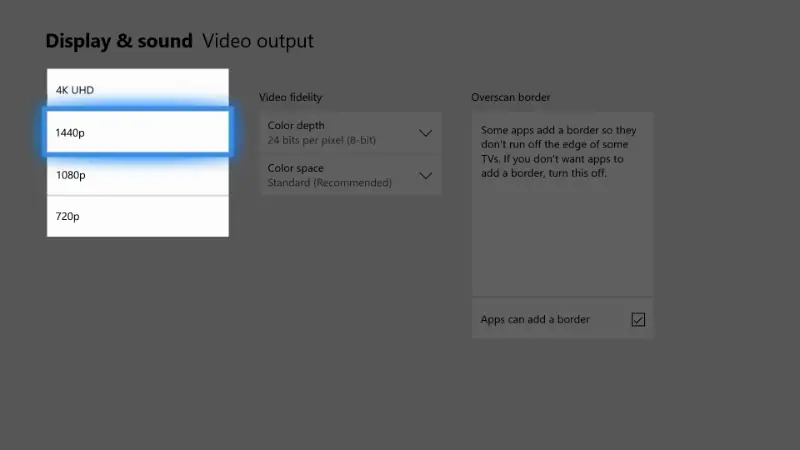
Mixer is getting a few new features as well, including a Share Controller option. Now when starting up your Mixer broadcast, there will be a new option available soon that allows you to share your controller. When this option is enabled, anyone watching your stream can click onscreen buttons on their computer or even use their Xbox One controller if it’s plugged into their computer to control your game via Mixer. This can be useful for a number of reasons, including helping someone through a difficult part of a game or have the viewers make it harder for the streamer to play the game he or she is streaming. I’m certainly curious as to the lag encountered here, as well as what happens when multiple viewers are trying to control the same streamer’s game. Could we be seeing a pre-cursor to being able to play your games from your home Xbox One console while streaming from another location over the internet?
Some of the other features coming in the Spring Update include:
- Mixer broadcasts no longer stop when switching games but rather pause the output
- Mixer broadcasts can be started from anywhere, including while on the dashboard
- Microsoft Edge is receiving a new look
- Ability to download and upload images and videos via Edge added
- Selective game/background music balance from the Guide
- Invite filtering for Club owners
- Smarter feeds including sorting options for “what’s hot” and “top posts”
- Tournaments directly available from Game Hub
- Easier access to install previously redeemed Games with Gold (select member rollout, experimental feature)
Of course, bug fixes are also a part of each Alpha (and other) Ring update, and other fixes and known issues as outlined by Xbox include:
Fixes:
Installation
- Fixed several issues to improve the reliability and usability of game installations, updates, and content management.
- Fixed an issue which impacted transferring content between drives.
- Enabling the download 4K updates checkbox will now cause 4K updates to show up in the Updates tab of My games & apps.
- Fixed an issue where installations interrupted due to slow network conditions could fail to automatically resume.
- Fixed an issue where a “You need to free up space” dialog was displaying too often.
- Fixed a bug where all items in the install Queue could show as “Queued” without making progress.
Profile Color
- Fixed an issue which sometimes caused an incorrect Profile color to be used when powering on the console.
Known Issues:
Black Screen
- When resuming from connected standby (with the console in Instant-On mode), you may encounter a black screen on the TV or monitor. You can avoid this issue by powering on the console prior to powering on the TV or monitor.
- Workaround 1: If stuck in this state, unplug and reinsert the HDMI cord into the back of the console, then power the TV off/on.
- Workaround 2: Disable IR blasting in Settings to prevent this issue from reoccurring.
System Update
- When installing a system update, you may encounter an E200 error at the last stage of the installation.
- Workaround: Unplug and re-plug the power cord, then power on the console normally—the console should go through the standard start up sequence and land on the dashboard.
Pins
- If Microsoft Edge was pinned prior to downloading the 1804 update, attempting to launch Microsoft Edge from the existing pin will fail.
- Workaround: Delete the old Microsoft Edge pin and re-pin Microsoft Edge.
Dolby Atmos
- You may notice audio drops in receivers using Dolby Atmos for Home Theater.
Netflix
- If Netflix crashes when first launched, check for an app update on the Store or from My games & apps.
HBO Go
- If HBO GO crashes when first launched, check for an app update on the Store or from My games & apps.
Settings
- When accessing the Language & location page in Settings, it may take a long time for the page to load.
Store
- When browsing Add-Ons in the Store, the Show All page may appear blank
Pi-Hole
- Pi-hole users may encounter issues signing in, creating, or recovering accounts upon downloading the 1804 update. This is due to a new configuration file which is downloaded from a URL Pi-hole blocks by default.
- Workaround: Add clientconfig.passport.net to the Pi-hole allowed IP address list.
Are you an Xbox Insider Alpha Ring member? What do you think about the new features coming in the Spring Update? Let us know in the comments below or on Google+, Twitter, or Facebook.
[button link=”https://news.xbox.com/en-us/2018/03/01/spring-update-rolling-out/” icon=”fa-external-link” side=”left” target=”blank” color=”285b5e” textcolor=”ffffff”]Source: Xbox Wire[/button][button link=”https://news.xbox.com/en-us/2018/03/01/new-preview-alpha-1804-system-update-3-1-18/” icon=”fa-external-link” side=”left” target=”blank” color=”285b5e” textcolor=”ffffff”]Source: Xbox Wire (update notes)[/button]









