It’s always hard to know what to take seriously on April 1st with the fair share of tech companies announcing borderline legit sounding tech or services. The fact that yesterday was April Fool’s Day didn’t stop Cloudflare from announcing a legit service: their free-to-use “privacy-first consumer DNS service.” If you’re unaware of what DNS (or Domain Name System) service is, it’s the underlying internet service that resolves the address of a specific domain. For example, when you type Techaeris.com into your web browser it gets resolved to an IP address and your browser then knows what content to visit.
Most people end up using their ISP’s DNS servers which, according to Cloudflare, do have some issues which most users are unaware of.
The problem is that these DNS services are often slow and not privacy respecting. What many Internet users don’t realize is that even if you’re visiting a website that is encrypted — has the little green lock in your browser — that doesn’t keep your DNS resolver from knowing the identity of all the sites you visit. That means, by default, your ISP, every wifi network you’ve connected to, and your mobile network provider have a list of every site you’ve visited while using them.
On the flip side, a lot of tech-savvy users have switched over to using Google’s free DNS servers located at 8.8.8.8 and 8.8.4.4 for a number of reasons, speed of name resolution being one of them. According to DNSPerf, the new Cloudflare consumer DNS service is even faster by more than half. As you can see in the graph below, the Cloudflare 1.1.1.1 DNS service averages around 14ms while Google’s averages around 33ms.
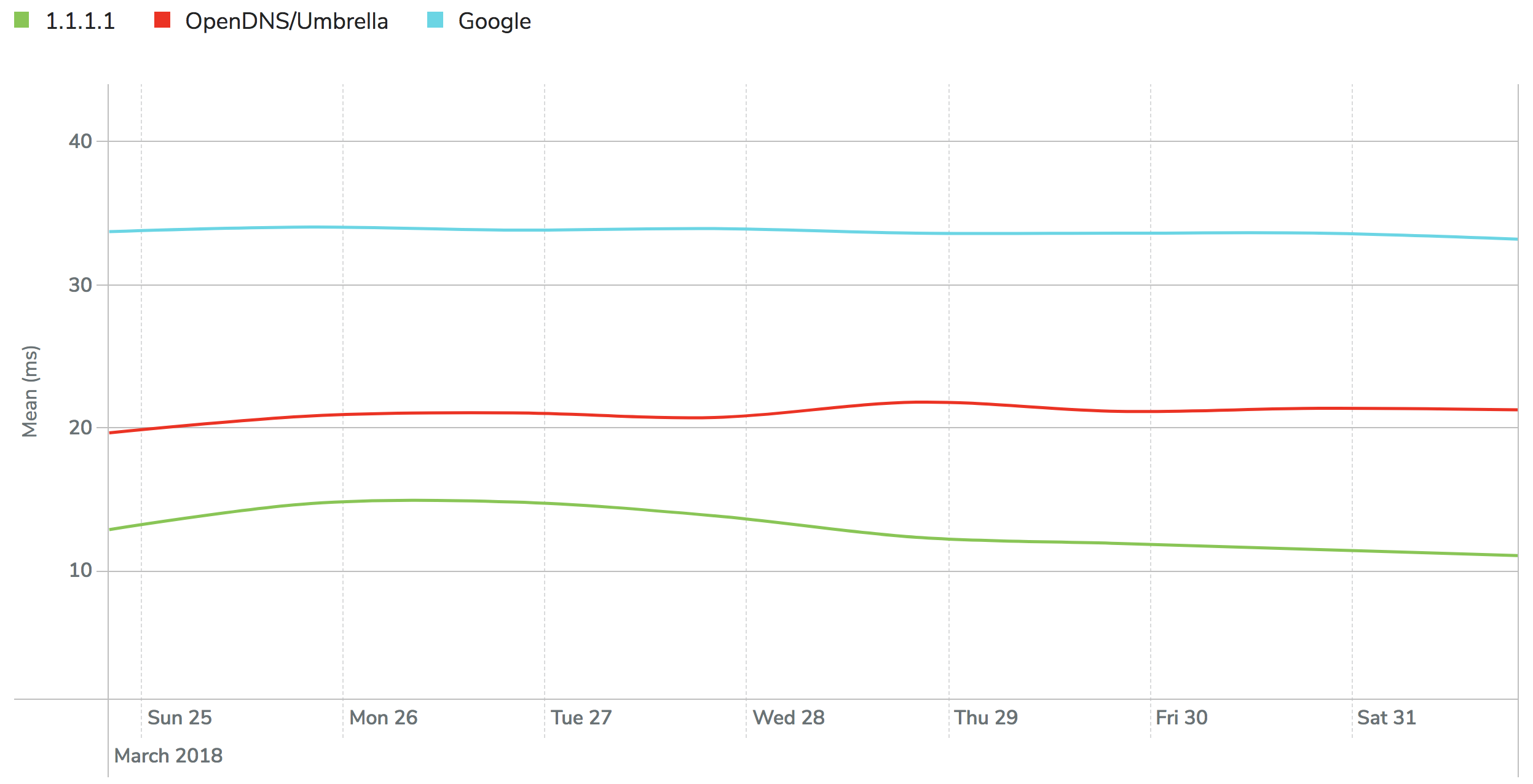
Of course, we’re talking milliseconds here and most people aren’t going to notice the difference. I did make the switch from Google’s DNS servers this morning and haven’t really noticed any difference but at least there’s that extra privacy aspect of things. Making the switch is super easy, especially on Windows machines as outlined by Cloudflare (other directions are located on the 1.1.1.1 website):
- Click on the Start menu, then click on Control Panel.
- Click on Network and Internet.
- Click on Change Adapter Settings.
- Right click on the Wi-Fi network you are connected to, then click Properties.
- Select Internet Protocol Version 4 (or Version 6 if desired).
- Click Properties.
- Write down any existing DNS server entries for future reference.
- Click Use The Following DNS Server Addresses.
- Replace those addresses with the 1.1.1.1 DNS addresses:
- For IPv4: 1.1.1.1 and 1.0.0.1
- For IPv6: 2606:4700:4700::1111 and 2606:4700:4700::1001
- Click OK, then Close.
- Restart your browser.
- You’re all set! Your device now has faster, more private DNS servers ✌✌
If your privacy is a concern, and it should be, Cloudflare guarantees that they will never sell the data from their DNS service or use it for targetted ads.
We will never log your IP address (the way other companies identify you). And we’re not just saying that. We’ve retained KPMG to audit our systems annually to ensure that we’re doing what we say.
Frankly, we don’t want to know what you do on the Internet—it’s none of our business—and we’ve taken the technical steps to ensure we can’t.
What do you think about Cloudflare’s new free, privacy-first, DNS service? Are you planning on switching over from your ISP DNS servers or Google’s to 1.1.1.1? Let us know in the comments below or on Google+, Twitter, or Facebook.
[button link=”https://blog.cloudflare.com/announcing-1111/” icon=”fa-external-link” side=”left” target=”blank” color=”285b5e” textcolor=”ffffff”]Source: Cloudflare[/button]









