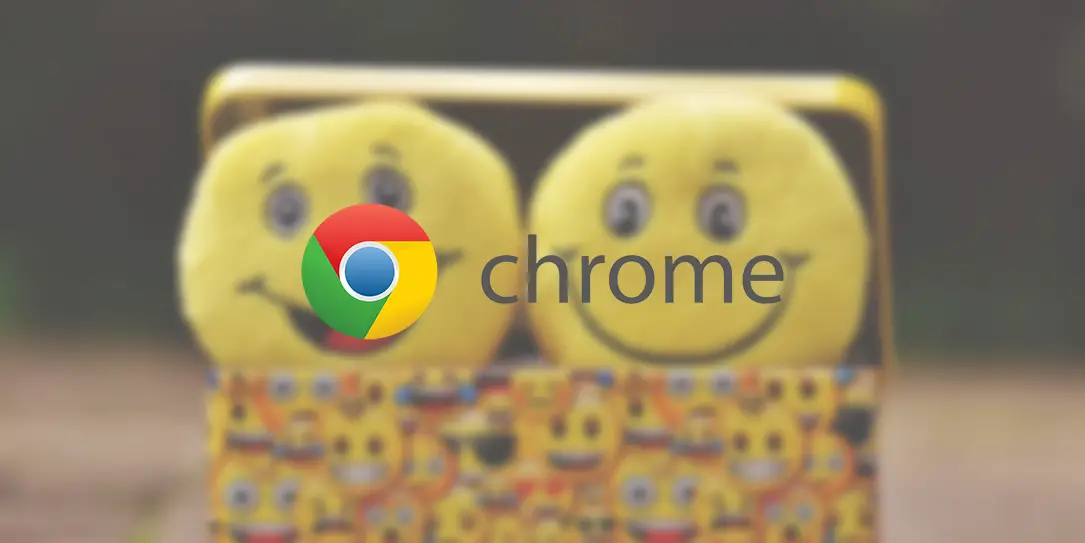Emojis have become an integral part of how people electronically communicate. You see them in emails, text messages, and social media posts. As emojis have transitioned from text-based to graphical, their popularity has only increased. Some people can carry on an entire conversation just using emojis. So, because Google is keen on providing easy access to what people want, it only makes sense that they would be adding a right-click for emoji feature to Chrome.
Accessing these characters can be easily be done on devices with software keyboards like a Surface or tablet, but on the desktop, it’s not as easy. While Macs can access the characters with the keyboard shortcut Command + Control + Space, that functionality hasn’t come to Windows quite yet. 9to5 Google spotted the new emoji feature in the developer version of Chrome Canary, so while you won’t see it right now, it may make its way to your desktop soon. You could also try an emoji guide to help you along the way.
Chrome wants to make that picker more convenient to reach by adding a shortcut to the menu that appears when you right-click in any text field on the web. “Emoji” will be listed first in that menu and opens the native emoji selector for your operating system. The Experiment description notes that it is available for Mac, Windows, Linux, and Chrome OS.
- Emoji Context Menu
- Enables the Emoji picker item in context menus for editable text areas. – Mac, Windows, Linux, Chrome OS
This feature is currently only available in the very developer-focussed and oftentimes unstable Chrome Canary channel (right now version 67.0.3389.0 for Mac). To enable, users can head to chrome://flags and search emoji or by entering the link below and then enabling:
- chrome://flags/#enable-emoji-context-menu
9to5Google also has a guide on how to install Canary and get the right-click emoji feature working properly. Once the feature is rolled out to the stable version of Chrome, I think many are going to appreciate it.
What do you think of this new feature? Let us know in the comments below or on Google+, Twitter, or Facebook.
[button link=”https://9to5google.com/2018/04/05/google-chrome-emoji-shortcut-mac-windows/” icon=”fa-external-link” side=”left” target=”blank” color=”285b5e” textcolor=”ffffff”]Source: 9to5Google[/button]Last Updated on January 22, 2020.