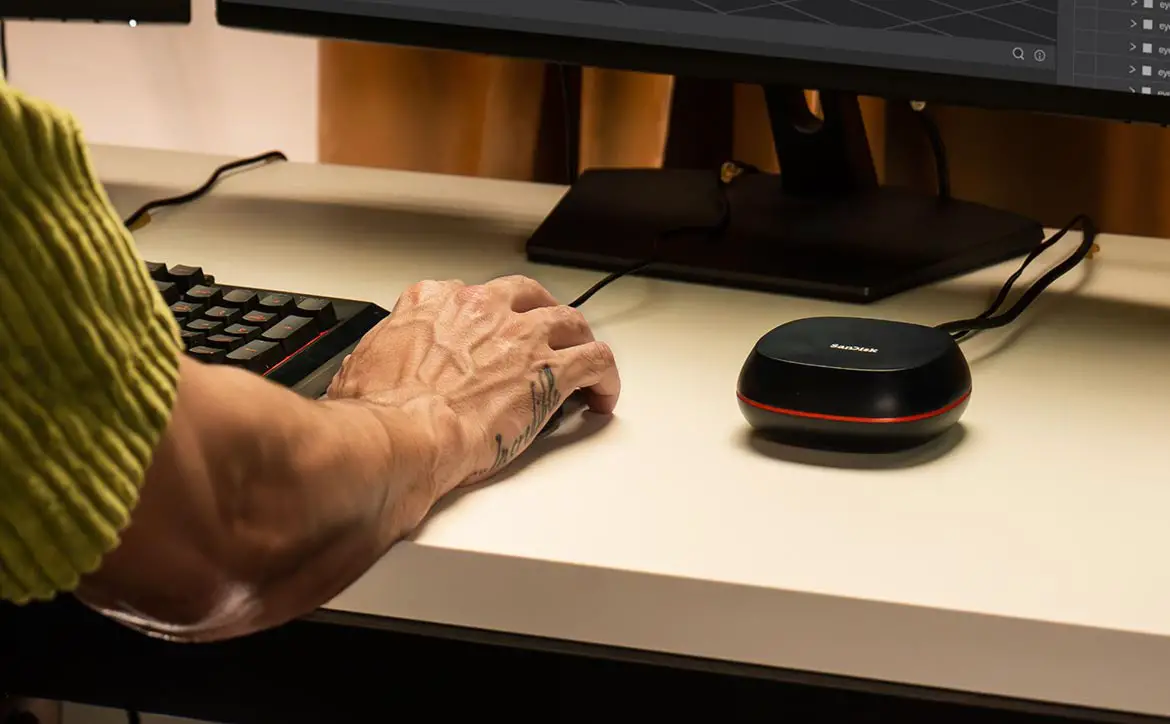Everywhere you go, you’re sure to hear music or see people enjoying music on-the-go. For the most part, gone are the days of radios in the home aside from your bedside table having been replaced with Bluetooth speakers or other devices that stream your favourite tunes on demand. Most of these devices tend to be person specific and rely on what’s being streamed from a particular device. Our Grace Digital Encore+ review takes a look at a stereo Wi-Fi and internet radio speaker which also has built-in Chromecast, access to over 10,000 internet radio stations including iHeartRadio, and SiriusXM, as well as local streaming support.
Everywhere you go, you’re sure to hear music or see people enjoying music on-the-go. For the most part, gone are the days of radios in the home aside from your bedside table having been replaced with Bluetooth speakers or other devices that stream your favourite tunes on demand. Most of these devices tend to be person specific and rely on what’s being streamed from a particular device. Our Grace Digital Encore+ review takes a look at a stereo Wi-Fi and internet radio speaker which also has built-in Chromecast, access to over 10,000 internet radio stations including iHeartRadio, and SiriusXM, as well as local streaming support.
Specifications
The Grace Digital Encore+ has the following features and specifications:
- Integrates Pandora features so you can give a song the thumbs up or thumbs down, add stations, and pause live Pandora music streams
- Stores up to 110 radio stations with 10 one-button presets and 100 in your “My Stations” folder
- The Grace Digital website allows you to manage your radio preferences, add or delete stations, and update your Encore directly from your computer
- Search all stations by name, call sign, location, or genre
- Create your own custom radio stations based on artist, genre, or musical style
- Categorize your music with “My Station” sub-folders according to genre, location, or family members
- Play music from the Internet, your PC, Mac, or iPhone/iPod
- Stream saved music from your PC or Mac
- Utilize an Amazon DOT by connecting it to the radio’s aux in jack – now have all of your favorite Alexa features available to you
- Control your radios via the front panel, included remote control, or from anywhere in your house via the Grace Control Apps loaded on your smartphone or tablet
- True 802.11n wireless connectivity
- Works with all 802.11b/g/n routers
- Supports WPA Personal, WPA2-AES, and 64/128-bit WEP encryption Wi-Fi passwords
- Connects to Ethernet via the optional Grace USB to Ethernet connector (sold separately)
- High powered, Class D Digital, 12watt amplifier
- 2-3″ front-facing speakers for full sound and crisp highs with a down facing sub woofer
- 3.5mm Stereo headphone jack: 34mW with a 32ohm headset, 65mW @16ohm, 110mW @8ohm, 200mW @4ohm
- L/R RCA outputs to connect to your home stereo as desired
- Aux in jack to connect to iPhone, mp3 player, cd player etc
- USB Connection connects to any USB device for music play (not included)
- Integrated dual band equalizer with 5 preset modes
- Supported playlist formats: ASX, M3U, PLS
- Supported streaming protocols: HTTP, RTSP, WSMP, Shoutcast
- Wireless streaming capability for audio files from your PC, MAC or NAS
- Supports 11 audio formats: AIFF, AIFC, WAVE, CAF, NeXT, ADTS, MP3, AAC, Ogg Vorbis, FLAC, WMA
- 12 or 24 hour clock with date
- Clock is automatically updated for accuracy via the internet
- 5 individual alarms
- Wake up to your favorite music or a buzzer
- Each alarm can be set to activate daily, weekly, on weekends, weekdays or one time
- Sleep Timer: 30 seconds to 23 hours
- 30 backlight brightness options
- Dimensions (w x d x h): 13.5 x 10.75 x 5.75″
- Weight: 8.5 lbs
What’s in the box
- Grace Encore Wi-Fi Music Player (GDI-WHA7500)
- Infra-red Remote Control with batteries
- Power Adapter
- 2x high-performance 2.4 GHz external Wi-Fi Antennas
- RCA to mini cable for optional iPhone/mp3 player, CD player connection
- 2x AAA batteries
- User Guide
- Remote Control Commands

Design
Sleek, small, cylindrical, unique… these seem to be the name of the game when it comes to Bluetooth speaker designs these days. The Grace Digital Encore+, on the other hand, goes more old school with its cabinet shape and design. It also isn’t small by any means but that’s not necessarily a bad thing.

Rectangular in shape, the Encore+ is about 13 ½” wide by about 10 ¾” in depth and about 5 ¾” in height. Our review unit was the walnut colour scheme, a full black model is also available. The sides, bottom, and top of the speaker cabinet is wrapped with a walnut veneer which wraps slightly around the front face and back. The 3/8″ wrap on the front looks sharp against the cream coloured face which houses a pair of speakers about 2 ¾” in diameter with a 3 ½” LCD screen centered between them. Rounding out the front of the unit is a 3.5mm headphone jack to the right of the display and the IR remote receiver on the right. The Grace Digital logo is printed in grey and blue above the display with “Internet Radio and Media Streamer” in blue below.

On the top of the speaker is your main control panel. In the case of our review unit, it is a dark brown which accents the darker browns from the veneer finish around it. On the left hand side of the panel is a ½” volume knob which controls volume by turning it and muting (by pressing down). The power button sits beneath the volume knob. On the right hand side is a 1″ tune knob which scrolls through menus when turning it and selects your highlighted menu choice when pressed. Underneath the tune knob is a back button. Between these two knobs are four rows of buttons. The two three rows have four buttons each with the bottom row having a longer snooze/sleep timer button with a smaller home button on the right. Five of the smaller buttons allow you to program two stations to each button and there is also a shift button and a now playing button. Finally, there are five context buttons with a coloured rectangle on the top which vary in function depending on what is displayed on the screen.

Flipping the speaker around and you’ll found the ports and other plugins for different components. In the case of the Encore+, there are two gold plated antenna connectors for the included high-performance external Wi-Fi antennas near the top on each side. Under the left antenna is the main on/off power switch. Going to the right is the 18V DC In port, a USB port, and AUX-in and line out RCA ports. On the far right side, just below the antenna is the rear 1″ port tube. The antennas are black which, while a pretty standard colour, would have blended in better if they were the same dark brown as the top control panel. Of course, this is a pretty minor aesthetic “issue.”

Looking at the underside of the Encore+, you’ll see two 1 x 7 ¾” strips of wood with small rubber feet on the bottom. Centered in the back half of the bottom is a large 4 ¾” subwoofer.
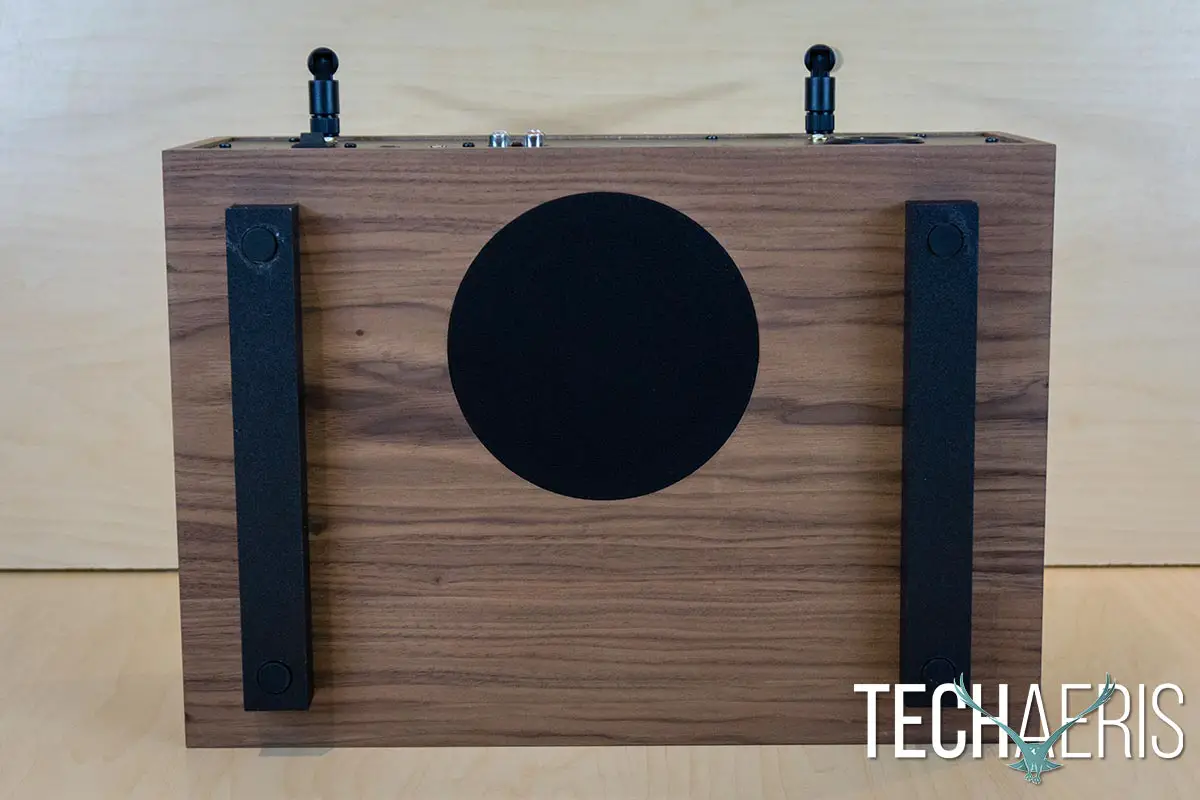
While the Encore+ is a larger looking unit, it has a very simple and aesthetic design that — between the walnut or black design schemes — should fit nicely in with most living room, den, office, or even bedroom settings.
The remote control is pretty standard far with your typical power, mute, media control, navigation, volume up, volume down, home, back, and preset buttons. It’s not overly large at about 1 ¾” wide x 5 ½” long.
Display
The 3 ½” LCD display is a nice size for the unit and is roughly 2″ in height and 2 ¾” wide — so not quite square. The display is pretty clear and easy to see. In addition, you can adjust the brightness using the right tune knob when music isn’t playing and the screen can also be turned off altogether.

My main issue with the screen is that it isn’t a touchscreen. I’ll touch on why that’s a drawback in the next section but if you’re trying to find and select a specific music station or navigate through some menus, it’s a bit of a pain to “type” on the panel. Again, as I’ll mention further down, it’s not the end of the world as there is a remote and smartphone app available but it would certainly make things easier if you’re needing a quick search.
Ease of Use
Once you’ve attached the Wi-Fi antennas on the back of the Encore+ and plugged it in, the next step is to connect it to your wireless network. The easiest way to do this is to let it scan for nearby networks and select the network you wish to connect to. The first time you turn the unit on, it will automatically enter the Network Wizard screen and guide you through the Scan or Manual process. Once you’ve selected your network, you’ll have to enter the password which is quite a pain. In order to do this, you’ll need to turn the Tune Knob to scroll through each letter, number, or character to find the right one. Once the correct one is highlighted, pressing the Tune Knob will select it and move over to the next character. Once you’ve repeated this to enter the entire password, pressing the Enter Button will resume the connection process and connect to your network.
It would have been nice for Grace Digital to include an Ethernet port for wired connections to make this easier and more reliable (however, there is a USB to Ethernet adapter you can get for $19.99 from the Grace Digital website). That being said, I had no issues with streaming music from the internet over the wireless connection but a wired option would definitely make the setup that much easier. While it wasn’t difficult, it was just time-consuming and somewhat of a pain to do set up your network by scrolling through the list of characters numerous times.
I’m not going to go into all the controls on the system but will definitely cover the basics. The power button, obviously, turns the Encore+ on and off. Once you’re powered up and on the Home Screen (which can be accessed by pressing the Home button on the unit or the remote), turn the Tune Knob to select the Internet Radio, Music Services, Media Player, Radio Setup, Aux In, or Alarm. Once your choice is highlighted, pressing the Tune Knob will select that choice and take you to the next menu. The SNOOZE/Sleep Timer button will snooze or let you set the sleep timer, the P1/P6 to P5/P10 presets will let you store up to ten presets using a shift function to store two per button, the Back button returns to the previous screen, and the Now Playing Button will display whatever is currently playing whether it be streaming from your phone, over the internet, or via Chromecast.
There are also five context buttons which can be a bit confusing at first as there are five in total: four in the third row and the fifth at the far right of the second row. When the coloured options show up on the screen when in certain menus, the colours can be a bit hard to differentiate as they are all similar pastel-based colours. However, once you realize that from left to right on the screen corresponds with left to right on the third row with the far right choice being the button at the end of the second row, it’s a lot easier to navigate.

Streaming Internet Radio is as easy as selecting that option from the Home screen and browsing genres or searching for your favourite station and selecting it. You can also pair the Encore+ to your smartphone or other device via Bluetooth to stream from any number of apps. In addition, you can also stream from Chromecast-supported apps like Spotify by using the Cast button from within the app. You can also set up multi-room audio with Google Home and play audio on the Encore+ using voice commands through your Google Home devices. In the case of the Encore+, streaming Internet Radio, casting from Spotify, using Spotify Connect, streaming over Bluetooth, and using Google Home to control the music playback all worked extremely well and there were no issues in that regard.
Then again, the entire system is easier to use with the remote or via the smartphone app, which we’ll discuss further below. Overall, the Encore+ isn’t that difficult to use but doing it with the on-device controls is a bit clunky and does take some extra time. It’s best to do it from the remote, or better yet from the Grace Digital Controller app. As such, the score for this section reflects the ease of use of the controls on the Encore+ coupled with the remote while the app will get its own score below.

Software
I know I just said it but the clunkiness of the interface using the controls on the Encore+ is the area with the biggest need for improvement. The remote definitely makes things easier and, thankfully, Grace Digital also has a companion app called the Grace Digital Controller (GD Control in the Google Play Store) which makes controlling the Encore+ a snap.
While the interface is pretty dated, it’s pretty straightforward to use. Launching the app gives you a list of Grace Digital devices on your network, listed by name and IP address. From this screen you can easily adjust the volume of the device. Clicking on the device, in this case the Encore+, and you’re presented with a list menu which allows you to easily access Chromecast built-in enabled apps such as Google Play Music and Pandora, as well as local services like Presets, Internet Radio, Music Services, Media Player, Radio Settings, and Aux In. All in all, the app is pretty straightforward and really makes it easy to control playback, search for Internet Radio stations, and most importantly (from an ease of use standpoint at any rate) adjust settings and check on info and firmware updates. As with most software apps, the GD Control app also lets you factory reset the device should you encounter any issues.
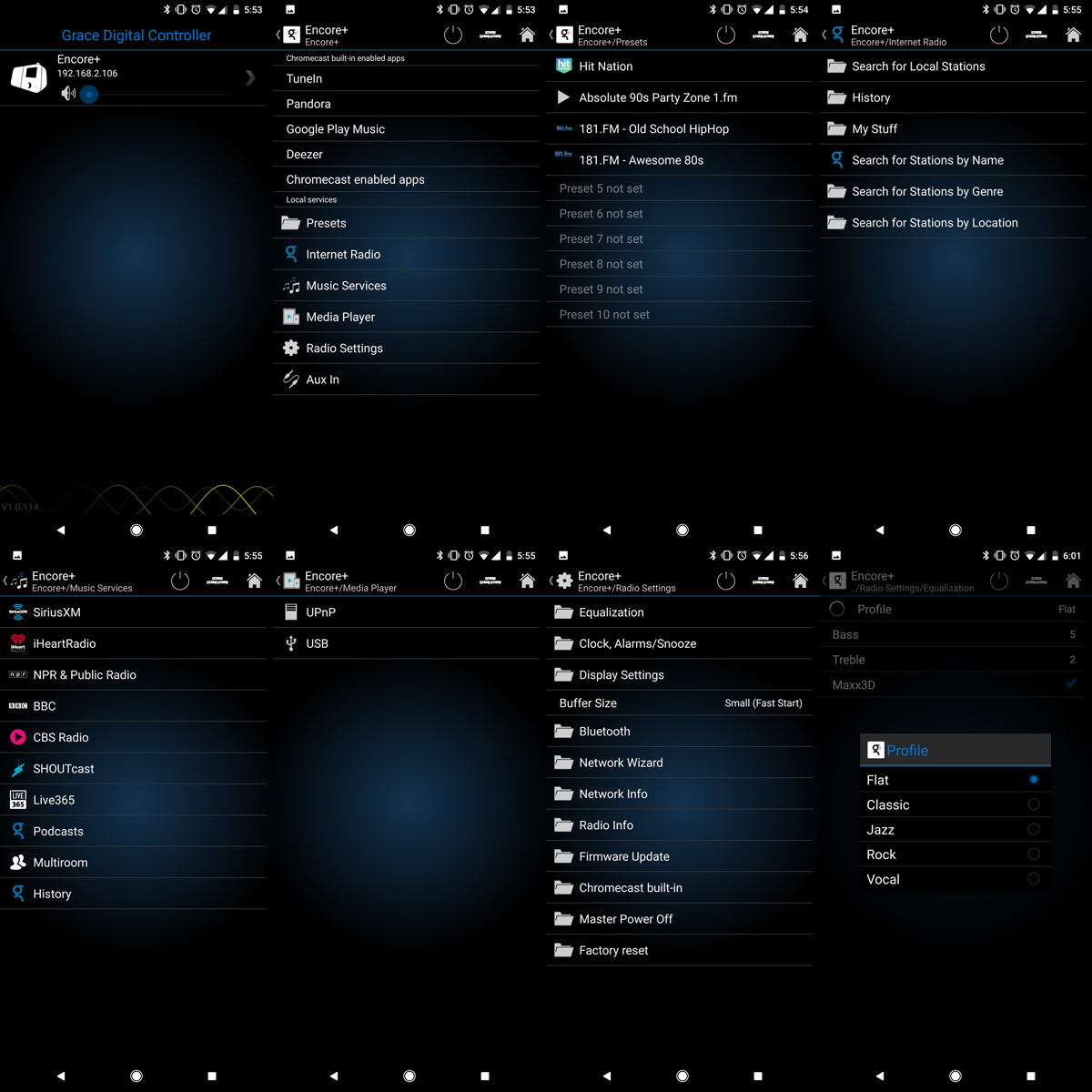
Between the device controls, remote, and the app, you’ll quickly find yourself using a mix of the three to control different aspects of the operation of the Encore+.
Ecosystem
The Grace Digital Encore+ has a few services on board which include CBS radio, BBC, NPR, iHeartRadio (basic stations only unless you use the Chromecast-enabled app), and SiriusXM. As mentioned above, the Encore+ also has Bluetooth, Aux-In, USB thumb or hard drive, UPnP, Spotify Connect, and Chromecast built in. There are also a few Chromecast-enabled apps built into the Encor+ which include TuneIn, Pandora, Google Play Music, and Deezer. Between all the on board services and the additional connectivity options, there really isn’t any music that you can’t access and play.
We were able to test all the services aside from SiriusXM, as well as all the connectivity options including playing music from a USB drive and UPnP, some of the Chromecast-enabled devices like Google Play Music, and Spotify Connect. In every instance, we had no issues with streaming or audio playback.
Sound Quality
I mentioned the size of the Encore+ in the opening section and it’s definitely not a small radio by any means. That being said, it’s not huge either but somewhere in the middle. The nearly 3″ front speakers coupled with the nearly 5″ woofer on the bottom of the device pump out some amazing sound. Everything is nice and balanced, not to mention rich. For normal day-to-day listening, we found that the volume set to 15 or 20% was more than ample. Cranking it up to 35% was loud enough that you’d be hard pressed to hold a normal conversation beside the speaker and going all the way to 100% was more than ample for hosting a party. Even at the loudest volume, the audio was crisp and clear with the bass resonating as it should while still being able to hear the vocals and other instruments depending what music you listen to.
The Encore+ also features a built-in equalizer with five presets (Flat, Classic, Jazz, Rock, and Vocal) and the ability to adjust bass, treble, and enable or disable Maxx3D audio. Maxx3D “extends the span of stereo-side content while maintaining the integrity of unprocessed center content and improves the stereo separation of speakers, widening the stereo field for optimal imaging.” Personally, I found that the speaker sounded best with the Maxx3D audio enabled, providing an even richer and fuller soundstage.
Price/Value
With an MSRP of $299.99USD, the Grace Digital Encore+ isn’t exactly cheap. It does have a nice retro cabinet design and fantastic sound. I’ve listened to Bluetooth speakers that cost the same or more and don’t sound as good, likewise, I’ve listened to more expensive speakers that the Encore+ goes toe to toe with at a more affordable price. While it doesn’t have portability going for it, there is more than enough value here with the included services like Internet Radio and SiriusXM built in, as well as the ability to use Chromecast-enabled apps, Bluetooth, USB, and a number of other ways to connect to stream your favourite tunes. Package all that together and the Encore+ offers very decent value for the asking price.
Wrap-up
Just about everyone loves music and wherever you go you’re bound to hear it playing on a radio or other device in the background. If you enjoy Internet Radio, have music through other services, and looking for a device that will let you stream or play music from nearly any other device you may have, the Grace Digital Encore+ offers great sound and integration for your music playback needs. While it could be a tad easier to use with the on-device controls, it does come with a remote and smartphone app which makes controlling playback and setting it up after the initial wireless setup a snap. Either way, everything combined from design to sound to supported apps and integration, the Grace Digital Encore+ easily earns a Top Pick of 2018 Award here at Techaeris.
*We were sent a sample of the Grace Digital Encore+ for the purposes of this review.
Last Updated on May 22, 2018.