 About two years or so ago, I decided to jump back into the foray of building my own gaming PC. It was equal parts wanting to get back into PC gaming, and equal parts seeing if I remembered how to do it. After a few bumps in the road, I did manage to get a fairly functional PC put together. Another reason I went with a custom-built PC was that it was — after doing the math — a lot easier on the wallet.
About two years or so ago, I decided to jump back into the foray of building my own gaming PC. It was equal parts wanting to get back into PC gaming, and equal parts seeing if I remembered how to do it. After a few bumps in the road, I did manage to get a fairly functional PC put together. Another reason I went with a custom-built PC was that it was — after doing the math — a lot easier on the wallet.
Fast forward two years and my PC is still going strong. Regardless, in that time, Lenovo has crashed onto the gaming scene. However, rather than spending a pretty penny on a gaming PC, Lenovo seems to understand that there are those who are on a budget but still want to enjoy PC gaming. As such, Lenovo has released a series of budget-friendly gaming PCs to the masses.
We had the opportunity to check out the Lenovo Y520T and run it through its paces. While it’s friendly on the wallet, does it have the specs to run today’s more popular games? Let’s take a look.
Specifications
- Processor: Core i5-7400 (4C, 3.0 / 3.5GHz, 6MB)
- Operating System: Windows 10 Home (64-bit)
- Graphics: Up to NVIDIA® GeForce® GTX 1060 3GB (NVIDIA VR Ready)
- Memory: 1x 8GB (Expandable up to 16GB)
- Storage: 1TB HDD @ 7200rpm + 128GB SSD (M.2 PCIe NVMe)
- Optical Drive: DVD Recordable
- Power Supply: 450 W (Energy Star Compliant)
- Dimensions: 7.16” x 18.42” x 15.84” (182mm x 467.8mm x 402.4mm)
- WiFi/LAN: 802.11 AC (1 x 1) + Bluetooth® 4.1
- Rear Ports
- 2x USB 2.0
- 2x USB 3.0
- 1x Ethernet (RJ-45)
- Power Connector
- Line-in
- Line-Out
- Microphone-in
- 3x DisplayPort
- 1x HDMI
- Front Ports
- 2x USB 3.0
- Microphone (stereo, 3.5mm)
- Headphone (stereo, 3.5mm)
- Pre-loaded software
- CyberLink PowerDVD
- DAI
- Companion
- Nerve Center
- Solution Center
- Microsoft Office 2017 Trial
- Rescue System
What’s in the box
- Lenovo Legion Y520T
- Keyboard
- Mouse
- Power cable
- Warranty information
- Quick Start Guide
Design
The design of the Y520T tower is fairly straight-to-the-point and that’s not a bad thing. It’s a standard tower that continues Lenovo’s black and red gaming motif. From the flashing V-shaped light bar that flashes, to the red front grills and black gloss, it’s a gorgeous PC to look at.
The optical drive is hidden behind a matte black hinged door. And I was a fan of this design. Mostly because it kept the PC looking simple and neat. The red-lit fan did show through the front of the case adding a nice subtle flair to the device. It’s a safe bet that if you buy this PC, you’ll want to put it somewhere where to show it off.
The back of the case is pretty standard with your usual allotment of ports. As mentioned in the Specifications above, the Y520T has the following ports in a pretty standard configuration: 2x USB 2.0, 2x USB 3.0, 1x Ethernet (RJ-45), Power Connector, Line-in, Line-Out, and Microphone-in as well as 3x DisplayPort and 1x HDMI on the video card.

The inside of the PC is pretty basic. Cables are kept neat and out of the way, and the NVIDIA GeForce GTX 1060 video card takes up a good bit of the case/motherboard. There’s not much room for expanding with added cards, but chances are if you’re buying a pre-built gaming machine, that is the least of your worries.
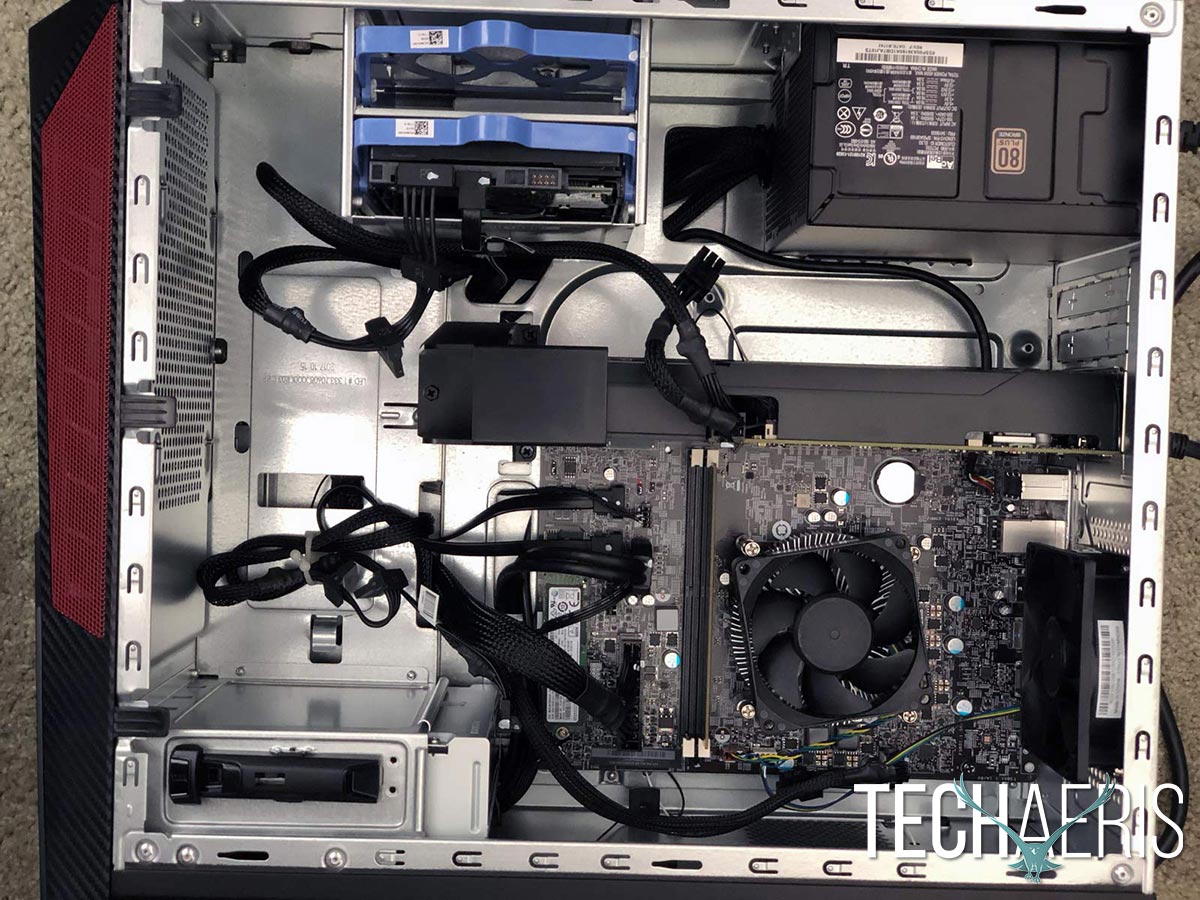
Software/Ecosystem
The Y520T runs Windows 10 Home out of the gate. I think our editor Justin said it best when he said “It’s a solid operating system that works very well for most everything you’ll want to do. It’s powerful and yet very familiar for users of previous versions of Windows.” It’s a 64-bit operating system so it’s responsive, snappy, and generally runs without issue.
You do get some bloatware on this machine, but you can get rid of most of it. Lenovo does add some pretty nifty software features in the Nerve Center. This allows you to control the light bar on the front, gives you a display of your hardware and its performance, and so on. It’s just another nod to gamers made by Lenovo in terms of overall control of their gaming rigs.

Performance
I’ll admit, I was a bit worried about the 450W power supply when it came to gaming on this machine. In my experience of my personally built PC, anything less than 600W wasn’t enough to power my machine adequately during gaming. I didn’t run into this problem at all and the included power supply held its own.
The demo PC I had came with an Intel Core i5 processor and 8GB of DDR4 (2400MHz) RAM. I played Destiny 2 on the machine with the graphics set to high and I didn’t see any knocks in performance. The game looked as crisp and beautiful as it normally does on my own PC with the settings cranked to their highest. I also didn’t seem to notice any issues in playing Overwatch. World of Warcraft also looked gorgeous on the machine, but I did notice a little bit of graphics stuttering when I had the graphics turned up to high.
Personally, I would go with 16GB of RAM and the Core i7 processor to future proof the machine some, but if you’re looking for a decent gaming rig without springing for too much extra, the i5 and 8GB of RAM model is no slouch when it comes to your basic gaming.
Accessories
I’ll use this section to go over my one true complaint about this machine. As far as peripherals are concerned, in this case, the keyboard and mouse, I feel like Lenovo could step it up a little bit. Both work well enough but seem like an afterthought when set next to the gorgeous casing that is the Y520T. It’s not much of a complaint, but I feel like Lenovo could take the package a step further and make the keyboard and mouse fall more in-line with the gaming push and design it’s trying to build with its gaming series.

Even so, gaming mice and keyboards are a personal choice, and having a basic keyboard and mouse allows the purchaser to pick their own. It’s something I highly recommend if you’re a) into PC gaming, b) buy this machine. Lenovo does have gaming mice and keyboards for sale, and the Gaming Precision Mouse does happen to be my mouse of choice for my own PC.
Price/Value
The price of this gaming machine is decent considering that the base model starts at $699.99USD. With that, you get an NVIDIA GeForce 1050. As specced for this review, the computer comes in at $1079.99. I spent a little more when I built my PC to add a few things (such as more RAM and a 6GB GeForce 1060), so I feel like you’re getting a pretty decent bang for your buck.
The highest end model is $1399.99. That build gives you an 8th Generation Core i7-8400 processor, 16GB of RAM, a 2TB 7200rpm HDD, and a 256GB PCIe SSD. Regardless of which option you choose, you’re going to get be getting your money’s worth, especially considering the cost of video cards these days.
Wrap-up
Overall, I had an enjoyable experience with the review unit Lenovo sent me. It performed well and didn’t shutter too much with what I threw at it. If you’re looking for a PC that’ll have you gaming well into the future, then I’d give the Lenovo Y520T a look. For the price, and for what you’re getting, your wallet will thank you — even if you have to spend a little extra on a keyboard and mouse.










