 While you may be looking at a standing desk for your work environment, you may not have the space or money to get one. That’s where sit-stand desktop workstation conversions come into play. Our Ergotron WorkFit-TL review takes a look at a sit-stand-desktop workstation which sits on top of your existing desk and offers up the benefits of a standing desk. Read on for our full review!
While you may be looking at a standing desk for your work environment, you may not have the space or money to get one. That’s where sit-stand desktop workstation conversions come into play. Our Ergotron WorkFit-TL review takes a look at a sit-stand-desktop workstation which sits on top of your existing desk and offers up the benefits of a standing desk. Read on for our full review!
Specifications
The Ergotron WorkFit-TL Sit-Stand Desktop Workstation has the following features and specifications:
- WorkFit-TL features a larger keyboard tray, wider worksurface, and higher weight capacity
- Keyboard moves in tandem with the work surface. Tray is positioned 4.5″ (11.4 cm) below worksurface to maintain ergonomic spacing between screen height and keyboard
- Add an accessory monitor mount kit: Attach your display(s) with a riser to provide independent screen adjustment while clearing worksurface space
- Modify an existing office space or cubicle by simply adding a WorkFit-TL to an open tabletop, without the cost of expensive professional installers
- Ships fully assembled. Sits directly on top of desk — no special mounting or tool-adjustments required for installation
- Provides 15 inches (38 cm) of vertical adjustment
- Instantly move to sit or stand as you work: Simply release hand-brake levers on either side of unit to position the surface higher or lower
- No cranks or motors to engage: Counterbalancing mechanism uses CF™ technology to facilitate quick height adjustment
- Extremely stable and solid platform
- Space-saving design does not protrude beyond tabletop
- Works well in corner desk configurations; fits on surfaces as shallow as 24″ (61 cm)
- Tested and guaranteed: Full 5-year warranty!
- Footprint: 37.5″ x 23″ (95 x 59 cm)
- Keyboard tray dimensions: 27.5″ x 11″ (69 x 28 cm)
- Weight capacity: 10-40 lbs (4.5-18 kg)
- Product Weight: 56 lbs (25.5 kg)
What’s in the box
- Ergotron WorkFit-TL Sit-Stand Desktop Workstation
- Cable wrap
- Cable clips
- 4x Cable ties
- 8x Rubber sticker pads
- Instruction guide
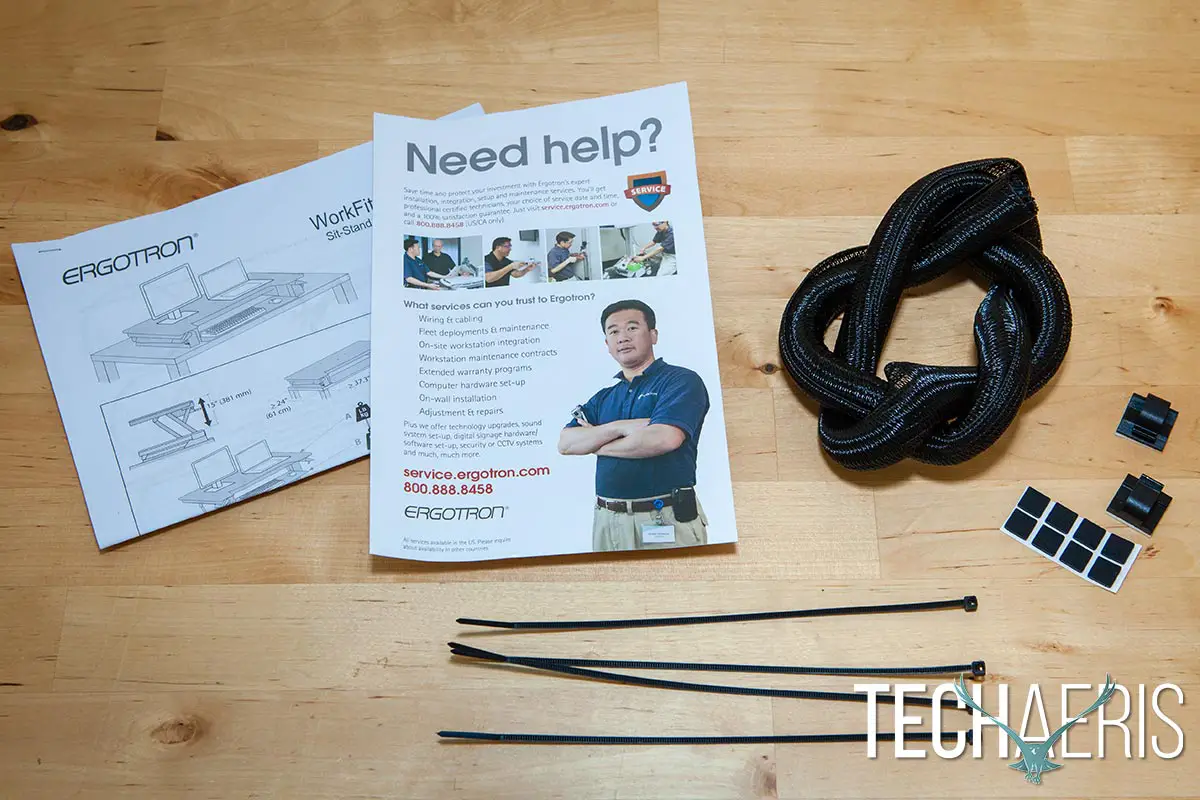
Design
The Ergotron WorkFit-TL Sit-Stand Desktop Workstation has a main desktop surface that is 5/8″ thick, 23″ deep, and 37 1/2″ wide. There is an angled cutout roughly 5 1/2″ from each edge that goes back 4 1/2″ to make way for the keyboard tray. The front and back edges of the main surface have a 1″ beveled finish that angles down and finishes with a 1/4″ front lip. The Ergotron logo is printed in silver centered on the front of the main bevel. The back edge also has a 4″ cutout to help facilitate cable management. Just in front of this are five black plugs on the top of the main surface for attaching the optional monitor stand. The keyboard tray is 10 3/4″ deep and 27″ wide and easily accommodates most full-size keyboard and mouse combinations.

Both the main surface and keyboard tray are covered with a black (in the case of our review unit) laminate finish which easily stands up over time to minor scrapes and scuffs. While it’s sold as black, its closer to a very dark grey which could be due to lighting conditions in the office but it still looks fine. If you’re after a lighter color, the WorkFit-TL is also available in white.
On the underside of the main surface are a pair of levers — one on each side towards the front. Squeezing these allows you to raise and lower the WorkFit-TL. Upon raising it, you can see the frame which consists of a pair of support bars on either side which angle upwards from the bottom front towards the back. A 3/4″ x 3″ crossbeam runs from the left rear support bar to its mate on the opposite side. These support bars are attached to a left and right base support which are connected with another 3/4″ x 3″ crossbeam at the back of the unit.

One thing I really like about the Erogtron WorkFit-TL is the fact that when raising it, it rises straight up and not up and towards you like some other sit-stand desktop workstations. With space being limited in most work environments, not giving up any additional space with it rising straight up is definitely a welcome, and thoughtful, design choice.
The WorkFit-TL also comes with a nylon cable wrap which easily fits around a couple of power cables as well as peripheral cables. Two sticky backed clips are also included and I used these to zip tie the cable wrap to them. Unfortunately, the number of cables I had wrapped proved too heavy for them and I had to get some stickier tape in order to get them to hold. Optionally, you could also tie the cables to parts of the frame underneath the desktop — you’ll just have to be careful not to run cables where they might get snagged or crimped by the support bars.
While it may not look like much, the Ergotron WorkFit-TL is very sturdy and easily supports the weight of a monitor or two and a laptop.
Ease of Use
Normally we have an installation/assembly section for furniture, but fortunately for you, the Ergotron WorkFit-TL requires no assembly and is ready to use out of the box. Simply unpack it, clear off your desk, place it on your desk, and arrange your monitor, keyboard, mouse, and anything else you may need on it.

Once you’re all set up, using it is super easy. To raise the WorkFit-TL, squeeze both handles and pull up, releasing them at your desired height and pushing down slightly until you hear the click indicating the desk has locked into place. There are 19 different heights you can set with the WorkFit-TL so you should be able to find one that’s satisfactory to you. To lower the desk back to a sitting position, squeeze the levers and the desk will slowly lower of its own accord due to the weight of whatever you may have on it.

Performance
Like anything, there are those who swear by standing desks and those who say they’re not as good as they seem. I’ve been using one or another variation of a standing desk for almost two years now and I do appreciate and use the flexibility. Sitting all day isn’t good for the body, but then again neither is standing. With the Ergotron WorkFit-TL Sit-Stand Desktop Workstation, I can stand for part of the workday and sit for the rest. Another bonus with using a sit-stand desktop workstation is that it doubles as a riser for your monitor for better viewing angles even while sitting down.

While standing with any sit-stand desk or standing desk, my back not only feels better, but I also feel more alert and productive. Because I was standing more, I was getting up and walking around less — although I did still continue doing that throughout the day — which means I spent less wasted time being mobile just to get a break. Being in a cubicle-based work environment, I also felt more in tune with the office in general as I could see what was going on and who was going where — and not in a snooping sense, but more like feeling like I was truly part of a team instead of just a compartmentalized component somewhere. This was definitely one of the biggest unexpected side effects of using a sit-stand desk that I encountered.
You’ll definitely want to pick up an anti-fatigue mat as well if you plan on standing for any length of time during your workday as it will definitely help prevent your feet and calves from getting sore.
Price/Value
With an MSRP of $429.99USD, the Ergotron WorkFit-TL Sit-Stand Desktop Workstation is pretty much in line with other solutions out there. Its solid build quality, five-year warranty, and straight up and down lift design definitely provide great value if you’re in the market for a sit-stand office solution.
Wrap-up
Standing desks can be quite expensive and take up a lot of space in the office. The Ergotron WorkFit-TL Sit-Stand Desktop Workstation allows you to effortlessly convert just about any office space into a sit-stand workspace, giving you the opportunity to work while sitting or standing.










