To follow up our article about the Dell gaming community survey this morning, our friends over at Dell Gaming and Alienware have also put together a fun PC Gaming 101 Cheat Sheet! If you’re new to gaming, or even if you’ve been around the game scene for a while, you might just learn a thing or two from this list. Without further ado, let’s check it out!
Gaming fun facts
- 2.6 billion people — yes that’s billion with a “B” — are fans of gaming, surpassing traditional sports like basketball, baseball, and American football.
- Gaming isn’t just enjoyed by kids, the average U.S. gamer age is 35, 72% of U.S. gamers are aged 18 or older, with women being 31% of that number.
- Gaming for a living can net serious bank — to the tune of $20 million prize pools or more!
- Celebrities like Mark Cuban and Ashton Kutcher have invested in esports betting; Superstars Shaquille O’Neal, Magic Johnson and DJ Steve Aoki all own pro gaming teams; Mila Kunis, Megan Fox and Drake all game themselves; and Steven Spielberg just released “Ready Player One,” a blockbuster movie about gaming
- Gamers are found to be better at multitasking, driving, navigating through streets, and making correct decisions quicker
Talk the Talk: Gaming glossary
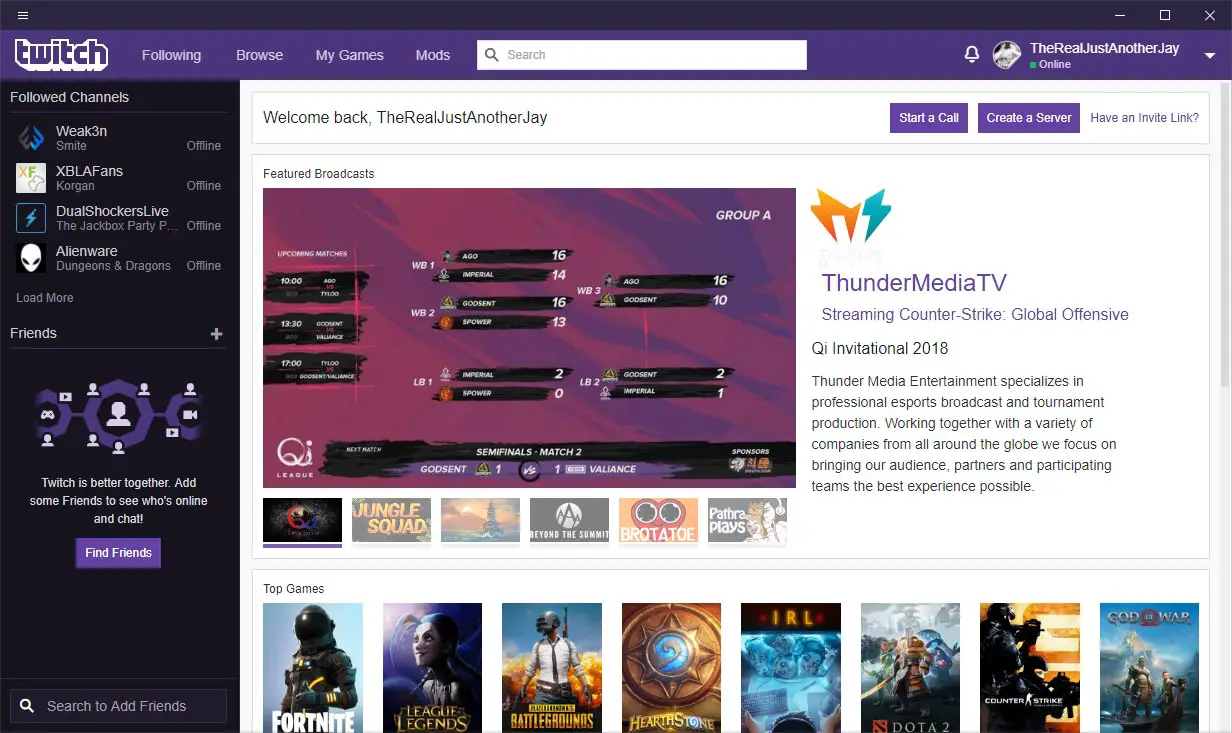
- n00b: Short for newbie, new players on the block still learning how to game
- Pwn: A corruption of the word “own,” meaning to completely dominate the competition
- Rig: Slang for the gaming system and setup you play on
- Lag: When gameplay is interrupted or stutters due to poor internet connection or low-quality rig, often causing a player to lose. An excuse people often use for why they lose.
- Twitch: Think YouTube for watching live-streamed gaming any-hour-of-the-day
- STEAM: One of PC gaming’s biggest online store. Buy all the games you want
- FTW: For The Win
Game like you mean it

In no other sport, besides auto racing, is a player’s equipment so crucial to one’s success than in PC gaming. That’s why gamers geek out over their gaming rigs in such a big way.
- Power, power, power. Gaming PCs are built to be far more powerful than your average computer or gaming console because today’s games require massive power to play
- Graphic Card (GPU). Gaming is all about the visuals and GPUs deliver the details and realism of the scene in front of you, which for modern games, can be very very demanding
- Stay cool. All that power can overheat your rig, forcing you to shut down gameplay. So proper ventilation and a thermal management cooling system are essential
- WiFi or Ethernet? When it comes to gaming, any serious gamer will tell you that a wired connection is best. Direct connection via an Ethernet cable helps defend a PC from lag and interference that can seriously hurt gaming performance
Esports: What’s all the hype about?

- Esport (short for Electronic Sports) is competitive online gaming, turned into a spectator sport
- Professional video gamers (often in teams) compete for millions $$$
- In 2018 the International Olympics Committee recognized competitive PC gaming as a sport and is considering making it an official Olympic event
- Esport competitions are broadcast globally on streaming services like Twitch and YouTube, or traditional television and cable networks such as TNT, TBS, ESPN and BBC
Having FOMO*? Game on (your step-by-step guide)
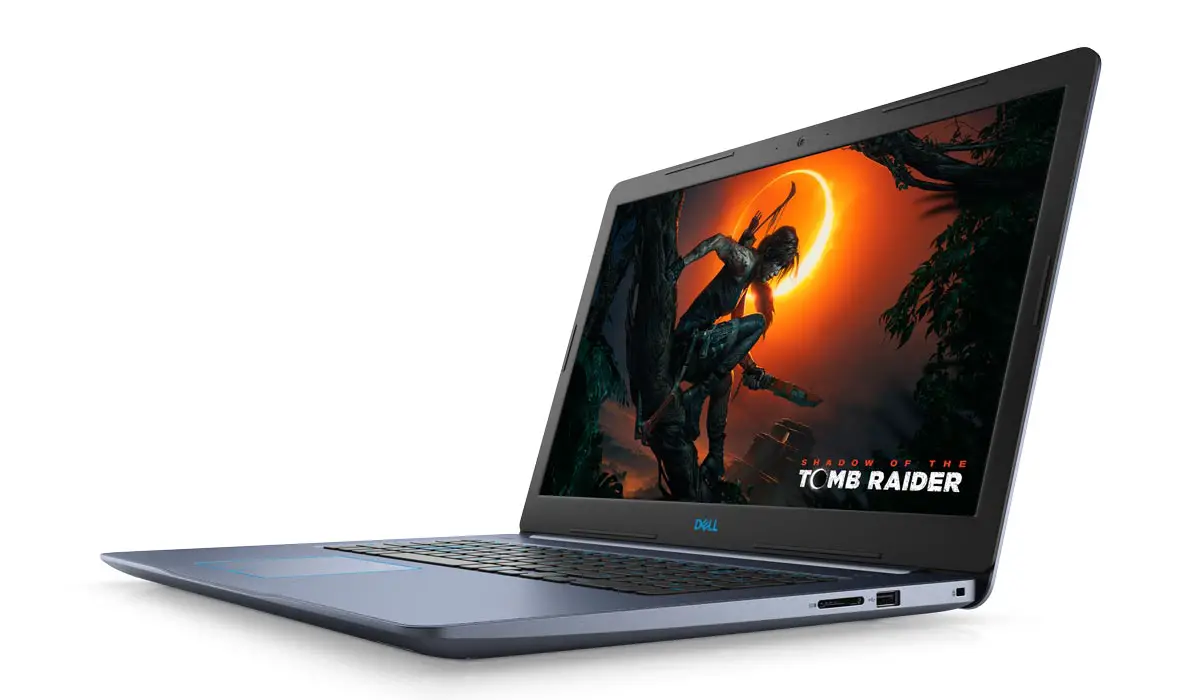
- Set a budget: today gaming PCs don’t have to break the bank; check out Dell’s G-Series which is built for gamers of all budgets or splurge on an Alienware
- Pick a game: read game reviews and community forums, view trailers or call a friend for recommendations. Consider the game’s ESRB which details the title’s age-restricted content for younger players
- Get the game: pre-order, download, stream, rent it online or get off the couch and buy it!
- Set your game to less-challenging settings when getting started: nail the fundamentals and work your way up
- Join the Alienware.TV community to immerse yourself in the gaming universe
*FOMO: fear of missing out
What do you think about the Dell PC Gaming 101 Cheat Sheet? Did you learn anything new or are you an old hat who already knows everything there is about gaming? Let us know in the comments below or on Google+, Twitter, or Facebook.










