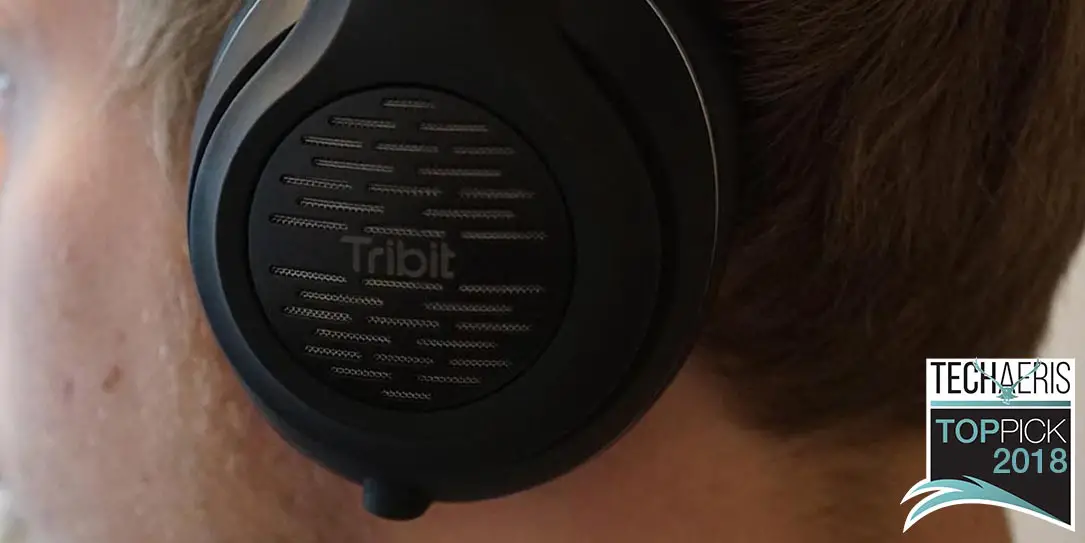When I first saw the Tribit XFree Tune wireless over the ear headphones, it was at CES and Justin and I got to listen to them and see how they sounded. At that time, they were pretty good. Decent bass, great mids, not bad treble. At that time, thought, they did need a bit work on the bass side. Like I said, it was decent. A few months later and the headphones seem to have been adjusted from the last time I tried them. Not just the bass, but overall the entire headset such as sound in general and foldable design. Let’s see how the Tribit XFree Tune wireless headphones perform by reading my review below.
When I first saw the Tribit XFree Tune wireless over the ear headphones, it was at CES and Justin and I got to listen to them and see how they sounded. At that time, they were pretty good. Decent bass, great mids, not bad treble. At that time, thought, they did need a bit work on the bass side. Like I said, it was decent. A few months later and the headphones seem to have been adjusted from the last time I tried them. Not just the bass, but overall the entire headset such as sound in general and foldable design. Let’s see how the Tribit XFree Tune wireless headphones perform by reading my review below.
Specifications
- Diaphragm Diameter: 40mm
- Technology: BT 4.1, A2DP, AVRCP, HSP, HFP
- Sensitivity: 97dB +3dB/-3dB
- Frequency Response: 20Hz -20KHz
- Impedance: 32 ohm
- Battery Life: 24 hours
- Charging Time: 3 hours
- Charging Input: DC 5V
- Battery: Li-Polymer (420mAh)
- Operating Range: Up to 10m / 33 Feet
- Dimensions: 190 x 80 x 180mm
- Weight: 288g
What’s in the box
- XFree Tune wireless headset
- 3.5mm audio jack
- Micro USB cable
- Manual
Design
As most over the ear headphones have a pretty similar design these days other than branding, the XFree Tune carries the same design of two earpieces attached to a band that sits atop your head. The kicker with these guys is they fold inward just before the earpieces, unlike most other headphones. This feature is different and could be looked into being added to some big-name companies.
Starting off with the band, it has a rubber/plastic feel to it while the underside has a nice and soft leatherette cushioning giving you as much comfort as possible. Traveling down each side of the headset, you’ll reach a slit that lets the headset fold inward for easy carrying. Continuing down is the outer decorative grill design piece with Tribit’s logo dead center. By the looks of the grill, it may seem as if it’s an open ear design, but unfortunately, that’s not the case here.

As for buttons and ports, the left side is button-free but does have the 3.5mm port letting you use the headset with a wired connection. The right side has the power on/off button facing the front while the volume up (+) and volume down (-) are on the back. The button placement is nice, but looking for them blindly is hard because of the way the buttons blend in with the headset. Especially the volume rocker. At times I wanted to turn the volume up/down or long press up/down to change the song, and I would end up hitting the wrong button. The power button is exactly the same but I was able to locate that more easily than the volume rocker. At the bottom of the right-side is the Micro USB port letting you charge the headset for wireless use.
On the inside are four stainless steel pieces: two holding down the leatherette cushion and the other two labeled “L” and “R” for left and right of the headset. The band on the inside is also stainless steel letting you adjust the headset for a better fit. The earpieces have the same soft leatherette material to give you comfort for using the headset for an extended period of time. I did have a small problem with the earpieces. My ears seemed too small for the hole for your ears on the headset causing it to slide down my head a bit. If I moved my head too quickly, I would have to readjust the headset on my head. Not a serious issue, but those with small ears and a small head may run into this issue like I have. One other problem I stumbled upon was fingerprints. With any matte material, you can see smudges on a device and clean them off, only to keep doing it over and over again. I like the matte finish on most devices, so the fingerprints weren’t a big deal either.

Ease of Use
As most Bluetooth devices go, you need to connect them to whatever device you’ll be using such as a phone or PC or tablet. To pair the Tribit XFree Tune, you will need to hold down the power button for about five seconds or until you hear the “pairing” prompt. From there, go to your Bluetooth settings on the device you will be using and connect to the headset. Once paired with a phone, laptop, or tablet, you will hear “paired” and from there you will be good to go.
Controls are easy once you get used to them, but like I mentioned back in the design section, the volume up and down blends in with the headset. It’s easy to get them mixed up, but if you needed the volume set to a different level you can adjust your finger placement either further up or down. At the end of the day, the XFree Tune is pretty simple to understand and easy to use after pairing.
Sound
This is probably going to be the main part of the review that people will read and I’m going to be frank about this. The sound is great. Seriously, anything playing through these headphones sounds great but for someone who has been spoiled with much richer bass headphones, the bass just isn’t there all the time. Like I do for all my headphone reviews, I listen to the heaviest songs I have and go from there. Two of three songs sounded great with all the bass, but the other one didn’t cut it. It’s weird not hearing the bass to one of three songs that I’ve used for testing for a long time, even with the 40mm speakers. Regardless, two of three is still good in my book for how good the bass sounds.

Moving on to the highs and mids, I liked them very much. Having some songs with pianos and high pitches in them let me really hear how good the highs were, while mids sounded as normal as they can in each song coming through the headset. No matter what the volume setting was on, each song or audio from a show was clean and easy to understand.
Battery Life
The XFree Tune comes with a 420mAh Li-Ion battery giving you 24-hours of playback. That’s a lot compared to some other headsets that may only offer 6-15 hours of playback. Here’s the thing about 24-hour battery life, trying to get to the limit can be difficult. Hey, that’s the beauty of having a battery life that can last this long. You get an entire day or accumulated days of playback and won’t have to charge it until the juice is gone. When testing the battery life, I got around an accumulated 22 hours of playback when listening to music or watching a movie on my phone as the days passed. It seemed like forever before I was able to drain the battery life, but I was pleased that I was able to go so long without having to charge the headset.
Price
I haven’t seen a foldable pair of wired/wireless headphones before that costs less than $150 but Tribit made it happen by offering this headset at $59.99 USD (originally $99.99 with a 40% discount). You can save a few extra bucks on Amazon, where the Tribit XFree Tune headphones are going for $42.49 USD. Even without the discount, $100 isn’t bad for getting great sound, a comfortable fit, and wireless audio with an almost 24-hour battery life.
Wrap Up
I enjoyed using the Tribit XFree Tune wireless headset despite the small issues I had. Since everyone is different when it comes to what they’re looking for in headphones, I do think you should check out this pair. Even though I gave points off on the bass for sound quality, I still enjoyed the sound this headset pushed out overall given the price and it deserves a 2018 Top Pick Award here at Techaeris.