 The Dell Latitude series of laptops are generally geared more towards the business market but that doesn’t mean they wouldn’t make a good home machine too. The Dell Latitude 7490 is a lightweight and durable 14″ Windows laptop with a utilitarian design and good build quality. The Dell Latitude 7490 also offers up extra security options geared specifically to businesses. Read on for the full review of the Dell Latitude 7490.
The Dell Latitude series of laptops are generally geared more towards the business market but that doesn’t mean they wouldn’t make a good home machine too. The Dell Latitude 7490 is a lightweight and durable 14″ Windows laptop with a utilitarian design and good build quality. The Dell Latitude 7490 also offers up extra security options geared specifically to businesses. Read on for the full review of the Dell Latitude 7490.
Specifications
The Dell Latitude 7490 sent to us has the following features and specifications:
- Processor: 8th Generation Intel Core i7-8650U processor (Quad Core, 8M Cache, 1.9GHz,15W, vPro)
- GPU: Intel UHD Graphics 620 with Displayport over USB Type-C with Core i7 vPro
- RAM: 8GB LPDDR4 2400MHz
- SSD: M.2 128GB SATA Class 20 Solid State Drive
- Display: 14.0″ FHD (1920 x 1080) Anti-Glare, HD CAM/Mic, WWAN/WLAN, Mag Alloy back, Non-Touch
- Audio: Two bottom-mounted speakers
- Battery: “All-day”
- Keyboard: Backlit
- I/O
- AUX (headphone) port
- uSD card slot
- uSIMcard slot
- x3 USB 3.1 Gen 1
- RJ45 Ethernet
- USB Type-C Port
- HDMI port
- Smart Card Reader
- Noble lock slot
- Dimensions (varies by model)
- Height: 0.69″ – 0.70“ (17.47mm – 17.9mm)
- Width: 13.03” (331mm)
- Depth: 8.7″
- Weight: Starting at 3.11 lbs
What’s In The Box
- Dell Latitude 7490
- Power cord and adapter
- Manuals and documentation
https://youtu.be/-q0aPyWcJj4
Design
Before we get into design. The first thing you need to realize is that the Dell Latitude 7490 is really a business-focused machine. It’s really made for the business community with consumers as a second thought. The reason this is important is, businesses tend to not care too much about aesthetics and unimportant design elements.
Now, that’s not to say the 7490 is ugly. It’s not. It is more of a utilitarian design though, which many may actually like. First off, the 7490 is very light even though it’s a bit thicker than some consumer machines. The entire machine is made of this soft-touch black plastic with the lid finished off in carbon fiber (optional). Given that it is mostly plastic you might think bad build quality but you’d be wrong. The build quality here is top notch and feels very durable. While the materials are plastic, they feel solid and high-quality.

Walking around the Dell Latitude 7490 you’ll find the following I/O. Along the right side is your AUX port, uSD card slot, uSIM slot, USB 3.1 port, Ethernet port, and Noble Lock. Along the left side, you’ll find the power port, USB-C port, 2 USB 3.1 ports, and the Smart Card Reader. On the bottom of the 7490 are the speakers as well as vents for cooling the unit.
The keyboard is full size with nice chiclet-style keys and a little more travel than other keyboards I’ve used. It’s comfortable to use and the little extra travel didn’t bother me. The trackpad feel is decent, not the best, but decent. But it is on the smaller side and it doesn’t click, gestures work fine on it but it does not physically click. Dell does provide a left and right click button at the top and the bottom of the trackpad. Of course, there’s also the TrackPoint in the center of the keyboard which I’m not a fan of.
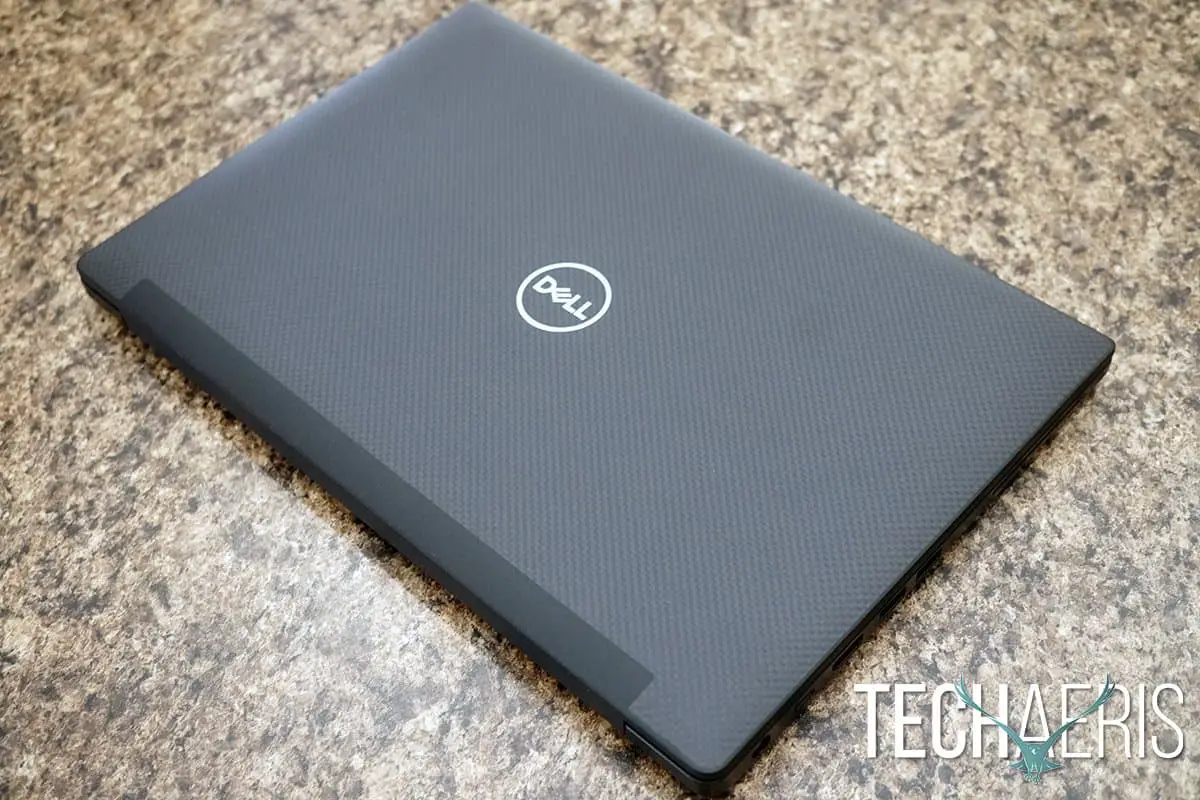
The bezels around the display are normal sized, not huge but certainly not thin. There are a webcam and sensors for using Windows Hello with your face. There is also a fingerprint sensor on the deck, I think it’s great they give you a face and finger login option.
Overall, the looks of the 7490 aren’t going to impress your friends but it’s also not ugly. The carbon fiber lid does give it a small element of flair but the value here is in build quality and its lightweight. The other big plus here is the amount of I/O you have, that is important for some businesses to have.
Display
You can configure the Dell Latitude 7490 with a base 1366 x 768 display or opt for 1920 x 1080 touch or non-touch displays. I highly suggest you at least spend the extra $77USD to upgrade to the 1920 x 1080 non-touch panel. At this point, Dell shouldn’t even be offering 1366 x 768 panels. Our review unit came with the 1920 x 1080 touch display.
I was very impressed with the anti-glare coating Dell put on this touch display. Viewing angles are really good and it does pretty well in bright lighting. Touch responsiveness is good and scrolling/gestures are smooth. I didn’t see any stuttering or jank when using the touch and gestures.

Colors are pretty accurate here, but not super vibrant. I’m sure Dell calibrates their business machines a little differently than their consumer grade machines. Blacks are good and whites are clean. Again, I think I’ve seen better on some consumer machines but this is a business laptop so take that into account. Dell is using their “super low power” technology in this panel so it should help with battery life.
Overall, this 1920 x 1080 touch display is very nice. It’s not the best I’ve ever seen but it’s good and the viewing angles are pretty good. We didn’t test the 1366 x 768 panel but I’d say avoid it and upgrade to at least the entry-level 1080 display.

Software/Ecosystem
Our review unit came configured with Windows 10 Pro. There’s not much to say about Windows at this point. I think most users are very familiar with the OS and I happen to like it a lot. Dell does include some security software options since this is a business machine, that some may want to take advantage of. Here are some of the choices you have, none of which came installed on our review unit.
- McAfee Antivirus
- PhantomPDF
- Dell Data Security
- Mozy Backup and Recovery
Overall, Windows 10 Pro is great. Dell’s security offerings will likely be of interest to businesses and not so much to regular consumers looking to get this machine.

Performance
Our Dell Latitude 7490 is rocking the 8th Generation Intel Core i7-8650U processor and 8GB of DDR4 RAM. You can configure these with less expensive Core i3 and Core i5 options and less RAM.
I had no issues with performance on the 7490. It muscled through pretty much every daily task I threw at it. I did not try intensive creative apps like Adobe CC on this. But word processing, web browsing, email, all of the things most businesses use work great. I did notice some fan noise when opening multiple programs. That was a little annoying but the performance didn’t slow down.
Overall, the performance is good here. The fans tend to kick in when working more intensively but it doesn’t hurt the performance.
Speakers/Sound
First off, most laptop speakers aren’t that spectacular. The Dell Latitude 7490 speakers are just about average for laptop speakers. They’re most certainly not going to deliver amazing sound but they’ll do for YouTube, video conferencing and the like.
Camera
Another area most laptops are pretty much the same in. The integrated webcam is sufficient. You’re not going to be taking great photographs or video with it but it will be just fine for your Skype, Google Hangouts or whatever video conferencing software you are using.
Battery Life
Dell claims “all day” battery life with the 7490 and it depends on what you call all day. I averaged just over 15-hours with screen brightness at full, the backlit keyboard on, and running daily tasks. For me, that would qualify as all day. If you’re working more than 15-hours a day on a laptop, well then you have to get out more.
Price/Value
The Dell Latitude 7490 can be configured starting at $1,498USD and go well over $2,500USD. Dell is running some specials right now that bring those configurations down to $1,049USD and $2,039USD. As for value. I think these are a great buy for businesses and consumers that want this type of machine. For other consumers, there are options that offer better-looking design and specs than this.
Wrap Up
This is the first time I’ve used the Latitude lineup in many years. I think Dell has done a great job of refreshing these. While they’re not super awesome in terms of design, they’re not ugly either. They’re well built, have great battery life, great I/O options, and decent displays. They’re something worth considering for certain.




















