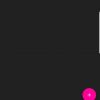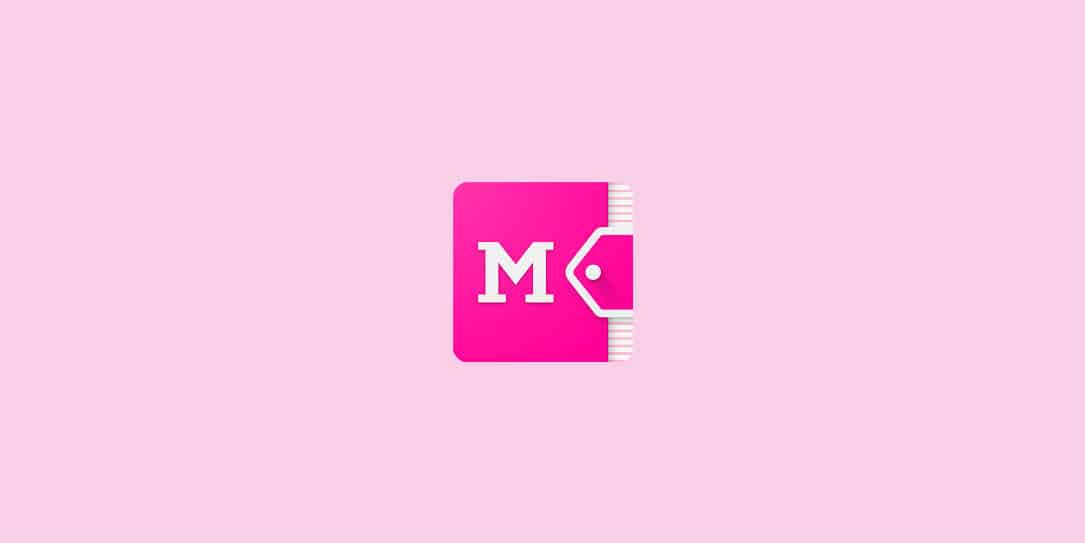First off, this is not a review of Memoire by any means. It’s more of a commentary and introduction to the app which I found to be beautifully designed. There are a ton of note-taking apps and link aggregators out there for Android. But some of us actually care about what those apps look like. That’s where Memoire enters the picture for us.
The indie developers of Memoire have created an amazing visual and functional user interface it makes you wonder why companies with hordes of cash can’t do the same with their own apps. Here’s what the app offers up in terms of functionality.
- Create: Write notes, add images, create and manage lists, tags, links, and more.
- Vault: Secure your private content with a password or fingerprint.
- Customize: Change colors and visual flourishes
- Usability: Change between navigation options, either using a bottom bar or a navigation drawer.
- Day and Night themes: Switch between light and dark themes, either manually or automatically.
It’s important to note that not all of these features are available on the free version. The app does operate on a subscription model for certain features which will run you $0.99USD a month, $4.99 for six months, or $7.99 for a lifetime subscription.
It’s understandable that many users prefer not to pay for their apps but I’ve always preferred paid apps. Paying for an app allows smaller developers to continually support and update the app. Memoire explains their subscription model this way:
To continuously provide functionality like cloud backups for images, content sync across devices, remove all ads and receive upcoming features and improvements. Memoire works under a subscription model.
If I had to suggest anything to the developers it would be to perhaps add more sign in options aside from Google. If you’re a heavy note-taker and link-saver and want to secure your content, Memoire might be for you. You can pick up the app on Google Play.
[button link=”https://play.google.com/store/apps/details?id=com.primudesigns.stories” icon=”fa-android” side=”left” target=”blank” color=”285b5e” textcolor=”ffffff”]Download from Google Play[/button]