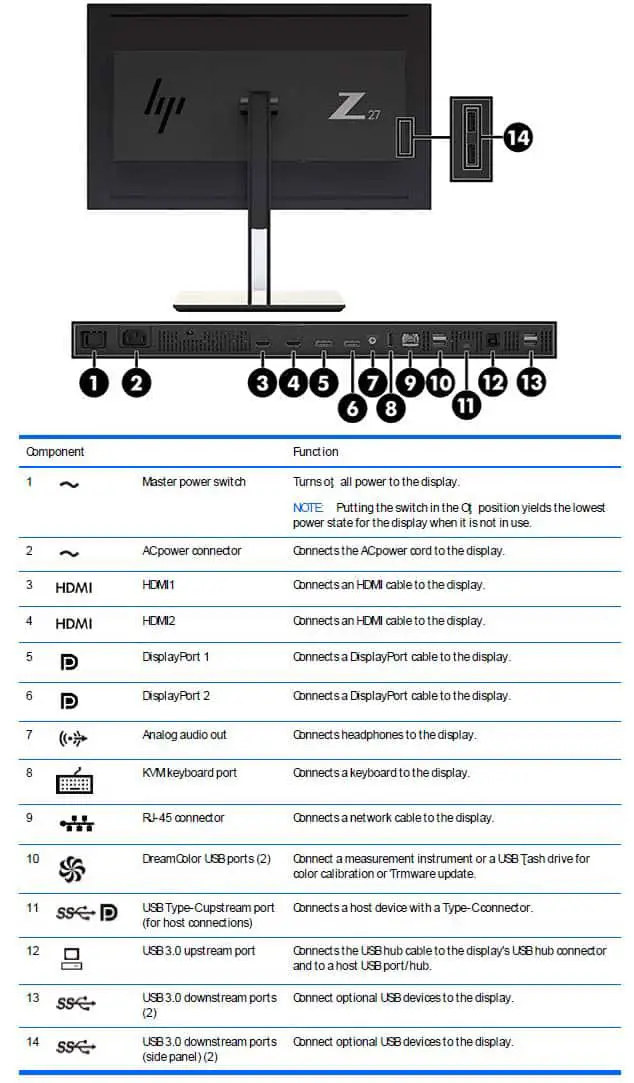Monitors are a big part of a good desktop workflow, but not all monitors are created equal. Not all monitors are created for everyone and the HP Dreamcolor Z27x G2 Studio is most certainly not a monitor for the masses. If you’re an average person reading this review, the HP Dreamcolor Z27x G2 Studio will definitely be overkill.
Monitors are a big part of a good desktop workflow, but not all monitors are created equal. Not all monitors are created for everyone and the HP Dreamcolor Z27x G2 Studio is most certainly not a monitor for the masses. If you’re an average person reading this review, the HP Dreamcolor Z27x G2 Studio will definitely be overkill.
HP had one demographic in mind when making the HP Dreamcolor Z27x G2 Studio: content creators. This monitor is aimed squarely at photographers, videographers, creative agencies, broadcasting professionals, and film & animation pros. I’m only really one of those but will try and give you my best thoughts on this ginormous monitor. So read on for the full review.
Specifications
The HP Dreamcolor Z27x G2 Studio has the following features and specifications:
- Native resolution: QHD (2560 x 1440 @ 60 Hz)
- Contrast ratio: 1500:1 static
- Brightness: 250 cd/m²
- Pixel pitch: 0.233 mm
- I/O:
- 2 DisplayPort 1.2
- 2 HDMI 2.0
- Adjustability: Swivel: ±45°; Tilt: -5 to +20°
- Dimensions: 25.27 x 3.24 x 15.04 inches
- Weight: 26.6 lbs
- Warranty: 3-year limited warranty including 3 years of parts and labor. Certain restrictions and exclusions apply.
What’s In The Box
- HP Dreamcolor Z27x G2 Studio
- AC power cord
- DisplayPort 1.2 cable
- HDMI cable
- USB Type-C cable
- USB Type-B to A cable
- USB Type-C to A cable
- Warranty and Documentation

Design
First off, the HP Dreamcolor Z27x G2 Studio is a monster of a monitor. Not only is it large but it’s heavy at a whopping 26.6 lbs. This has a lot to do with the very high-quality materials used in its construction. The stand is at least 90% metal and it’s made to last. The monitor itself is made up of high-quality plastics and looks and feels super premium.
Right off the bat one of the best features on the Z27x is its ability to move up/down, swivel, and tilt. Most consumer grade monitors have been omitting two of those three features, which I think are very useful. I especially like the ability to adjust the monitor up and down.
The Z27x is thick and the bezels are also thick, this is by design. If thin bezels are a requirement for you, don’t expect to find those here. According to HP, the bezels are part of the functionality of the Z27x. HP calls the bezels a “chiseled edge.”
It’s almost as if the display is recessed into the frame. HP says this helps reduce glare and light coming from all sides which make for better viewing, therefore, giving users more accurate colors.
On the back of the display is where your I/O ports are, tucked under the rim like most monitors. It would have been nice to see the I/O ports not so hidden but that’s probably more a personal thing. The I/O includes 2 HDMI ports, 2 DisplayPorts, analog audio out, KVM keyboard port, RJ-45 port, Dreamcolor USB port x2, USB Type-C port, USB 3.0 upstream, and four USB 3.0 downstream ports.
On the front of the display, you’ll find your function buttons to navigate through the OSD based on the indicators next to the buttons. The power (master switch) is located on the back next to the AC power connector. You also have the calibration wand that comes down from the top of the display and helps to calibrate the display properly, very useful.
There is also an option to wall or stand mount the display with the VESA holes located at the rear of the display. This is especially nice for users who have a multiple monitor setup and want to free up space on their desk.
Overall, the design isn’t exactly what I would call modern. If anything, it’s very utilitarian and rugged looking. It certainly doesn’t scream sleek and streamlined. That being said, this isn’t a monitor for most people. As mentioned above, it’s geared toward the creatives, especially those in video and movie making. I think this design would fit perfectly well with that crowd.

Display
When HP offered to send the HP Dreamcolor Z27x G2 Studio, I have to admit, I wasn’t entirely familiar with this line of monitors from HP. When the display arrived, I was shocked at the size of the box it came in. It was then that I realized this was a serious piece of hardware made for serious users.
When I spoke to the company about the HP Dreamcolor Z27x G2 on the phone, they were keen on letting me know that a large majority of major Hollywood films have been produced using a Dreamcolor display. Strange that even at that, it didn’t really click with me just how specialized this display was.
HP takes pride in the fact that they sought out the users of their Dreamcolor displays to help visualize and make the HP Dreamcolor Z27x G2 a reality. They went to the users themselves to see what features and improvements they could make to the display lineup most of them already used.
One of the biggest things users asked for was self-calibration. The HP Dreamcolor Z27x G2 has a calibration wand built-in. The wand can be programmed to run at any time of day and will accurately calibrate the display to the users liking. It can even be set to run on off times to save the user time.
The display itself has a 16:9 aspect ration with a resolution of 2560×1440. I asked HP why they didn’t put a 4K panel in this monitor. They told me that users prefer 2560×1440 because 4K panels tend to make text and other important visuals too small to see.

The display has an excellent “extended” color gamut. Colors pop in a vibrancy that is spectacular. The display shows 100% of sRGB and 99% of AdobeRGB. Color gamut and accuracy is very important to photographers, videographers, and animators so this is an excellent display for those users.
As we said before, the HP Dreamcolor Z27x G2 isn’t for everyone. The brightness isn’t the best and brightness is one thing many consumers demand. With a maximum brightness of 220nits, the Z27x is probably not going to be great for the average consumer. It’s those video and photo creatives who work in lower light that will really love this. Here’s a quick rundown of some of the features this display has.
- Extended color gamut: Wider color gamut’s, select more colors
- Automatic hostless calibration: Calibrate without the need for a PC
- Fram accurate playback: For true-to-creation, frame-by-frame motion
- 10-Bit: Custom panel for deep blacks & smooth gradients
- Flat matte display: Bezels and flat matte display reduce glare
- Integrated markers & masks:
- Film aspect ratio and extraction markers
- DCI aspect ratio masks
- Safe action & title markers
- Custom markers with StudioCal XML
Overall, this is an excellent display. Colors are just amazing and the contrast is killer. But again we stress, this is made for professionals in the video world and most consumers aren’t going to see the benefits of buying this.
Ease of Use
The monitor itself is very easy to use. For the average users, there is most likely way too much here to even get into. This is very much a pro device and that’s further reinforced by the integrated KVM switch which allows you to switch sources without ever moving from behind your display. Pros tend to do this a lot when using multiple computers. The ability to switch between computers without adding a dedicated KVM switch is a real time-saver.
Getting the monitor setup for use will take a bit of work as most pros will not be satisfied with the out of the box calibration. Like anything else pros use, each user is different and it will take a bit of doing to get the Z27x calibrated to their liking. The good news is, the built-in integration system is going to save a lot of time for those users.
Overall, the HP Dreamcolor Z27x is relatively simple to use and setup. If you’re a regular user whose just looking for a monitor without much setup, this probably isn’t for you. The pros will be expecting that they’ll need to make some adjustments to suit their work style and workflow.
Price/Value
The HP Dreamcolor Z27x G2 isn’t cheap, clocking in at $1999USD. The price is another huge reason this isn’t really a consumer grade device. While it is pricey, I do think there is a lot of value and features packed into this monitor that real professionals will appreciate.
Wrap Up
Are you looking for a really nice 2K monitor for your home setup? The HP Dreamcolor Z27x G2 is overkill for you. On the other hand, if you’re a professional videographer, animator, or photographer who needs a wide color gamut and a very accurate display, I would say purchasing one of these monitors is just like anything else in your stable of equipment: a good investment and a good way to make your content that much better.