 I am writing this review fully aware that most Galaxy Note9 review articles and videos have been up for weeks. It’s been a long almost two months for me as I’ve transplanted myself and the Techaeris operations from Chicago to Des Moines. So you’ll have to forgive this late Galaxy Note9 review. But in my opinion, living with a phone for two months then reviewing it, is far more helpful than reviews that have seen only one week of use. So let’s get on with this Galaxy Note9 review and find out why Samsung’s phablet is still king of the big-screen flagship phones.
I am writing this review fully aware that most Galaxy Note9 review articles and videos have been up for weeks. It’s been a long almost two months for me as I’ve transplanted myself and the Techaeris operations from Chicago to Des Moines. So you’ll have to forgive this late Galaxy Note9 review. But in my opinion, living with a phone for two months then reviewing it, is far more helpful than reviews that have seen only one week of use. So let’s get on with this Galaxy Note9 review and find out why Samsung’s phablet is still king of the big-screen flagship phones.
Specifications
The Samsung Galaxy Note9 has the following features and specifications:
- Display:
- 6.4″ Super AMOLED
- 83.4% screen-to-body ratio
- 16m colors
- 1440×2960 resolution
- 516ppi
- HDR 10
- Corning Gorilla Glass 5
- Always-on display
- OS: Android 8.1 Oreo
- Chipset: Qualcomm SDM845 Snapdragon 845
- CPU: Octa-core (4×2.8 GHz Kryo 385 Gold & 4×1.7 GHz Kryo 385 Silver)
- GPU: Adreno 630
- Memory:
- Internal – 128GB or 512GB
- External – microSD, up to 5112GB
- RAM –6GB or 8GB
- Cameras:
- Front – 8 MP, f/1.7, 25mm (wide), 1/3.6″, 1.22µm, AF, dual video call, Auto HDR
- Dual Rear –
- 12 MP, f/1.5-2.4, 26mm (wide), 1/2.55″, 1.4µm, dual pixel PDAF, OIS
- 12 MP, f/2.4, 52mm (telephoto), 1/3.4″, 1.0µm, AF, OIS, 2x optical zoom
- Video front – 1440p@30fps
- Video rear – 2160p@60fps, 1080p@240fps, 720p@960fps, HDR, dual-video rec.
- Audio:
- 3.5mm headphone jack
- Dual-speakers
- 32-bit/384kHz audio
- Active noise cancellation with dedicated mic
- Connectivity:
- Wi-Fi 802.11 a/b/g/n/ac, dual-band, Wi-Fi Direct, hotspot
- Bluetooth 5.0, A2DP, LE, aptX
- NFC
- GPS, A-GPS, GLONASS, BDS, GALILEO
- USB 3.1, Type-C 1.0 reversible connector
- Sensors:
- Iris scanner
- Fingerprint scanner
- Accelerometer
- Gyro
- Proximity
- Compass
- Barometer
- Heart rate
- SpO2
- Features:
- Samsung DeX
- Fast charging (Quick Charge 2.0)
- Qi/PMA wireless charging
- ANT+ support
- Bixby
- Samsung Pay
- Battery: Non-removable Li-Ion 4,000 mAh battery
- IP68 certified: Dust/waterproof over 1.5 meters and 30 minutes
- Dimensions: 161.9 x 76.4 x 8.8 mm (6.37 x 3.01 x 0.35 in)
- Weight: 201 g (7.09 oz)
What’s In The Box
- Samsung Galaxy Note9
- S Pen
- Tweezers and S Pen nibs
- Power brick
- MicroUSB to USB-C adaptor
- USB-A to USB-C adaptor
- USB-A to USB-C cable
- SIM card ejector
- AKG earbuds
Design
I have a fond memory of Samsung phones going back to the i897 Captivate. That was the phone that pulled me away from iOS to Android. Those were different days indeed. It was a time where I was loyal to one or the other, these days I sport both Android and iOS, but I digress.
It’s easy to dismiss the new Note9 design as so many reviews have. Yes, there is a similarity to the Note8 and the design differences aren’t apparent to the average user. But I like to think of the Note9 design as more refined than the Note8. The bezels are every so slightly smaller on the front and the display isn’t as curved around the edges. I appreciate the display wasn’t wrapped around the sides as much because I did find the Note8 taking input from the edges of my palm from time-to-time.
The other key difference and very appreciated change is the placement of the fingerprint sensor. The Note8 fingerprint sensor placement was universally frustrating for many users. Its position made it unnecessarily difficult to reach and certainly not very ergonomic. The Note9’s fingerprint sensor is nicely tucked under the camera module in the center where it really makes the most sense.

Other than those few differences, the rest of the Note9 follows nearly the same design cues as the Note8. You still have that beautiful glass construction front and back as well as the metal band around the edges. Our review unit came in the lavender color and the metal around the edges matches the back, nice touch.
One other thing that hasn’t changed is the graveyard of fingerprints the back glass will collect. This is pretty much unavoidable on any smartphone made of glass and if you’re like me, OCD prone, you’ll be cleaning this phone a lot.
Along the right side, you’ll find the power button placed in almost the ideal spot. I think it could have been moved down ever so slightly, but it’s not far off from perfect placement. Along the top edge of the phone is the dual-SIM/micro-SD tray and one of the mics. You’ll also find the antenna bands at the top etched into the metal band of the phone.
Along the left edge of the Note9 you’ll find your volume rocker as well as the Bixby button. More on Bixby later in the software section. The one thing I will say about it here is you will still find yourself pushing Bixby more often than you want instead of hitting the volume rocker but you do eventually get used to it. Finally, along the bottom, you’ll find the headphone jack, USB Type-C port, mic, speaker, and S-Pen. Keeping with the Note8 design, the S-Pen can be inserted either way.

The front of the phone houses the 6.4″ display, more on that in the next section. The front-facing camera and front sensors are also up here. Around the back are the dual-cameras, LED flash, and fingerprint sensor. As I mentioned, the fingerprint sensor was something I hated on the Note8. This Galaxy Note9 review is very pleased with the placement of the fingerprint sensor.
Overall, the Galaxy Note9 is still one of the nicest designs on the market. It’s premium build quality, premium materials, and nice feel in the hand make it a desirable device to own. While this design is familiar and similar to the Note8, the small improvements make it just a notch better than the Note8.
https://youtu.be/rjaL94yEJME
Display
This year’s Note is rocking a slightly bigger display than last year’s model. The Note8 had a 6.3″ display while the Note9 squeezes in a 6.4″ display making the bezels around the phone slightly smaller. There has been some criticism that Samsung could have made the bezels even smaller on top and bottom if they wanted to. Generally, I think they could have and I would have welcomed that but it’s not a deal breaker at all.
Of course, this is a Super AMOLED display, expect nothing less from Samsung as they’re one of the best when it comes to displays. Just have a look at their QLED line of TVs and you’ll see what I mean. There I go drifting away from the Galaxy Note9 review… getting back on track. AMOLED displays aren’t for everyone but I think the majority of users enjoy the saturated colors and deep blacks these displays produce.

Just like the Note8, the aspect ratio on the Note9 is an 18.5:9 aspect ratio, which is honestly the new standard at this point. The display is optimized for 21:9 viewing and you can pinch to fill the screen for content that doesn’t support those aspect ratios. Of course, you’ll cut some of the videos off the top and bottom but it’s not too bad.
Home buttons are mostly a thing of the past for a lot of OEMs and Samsung is no different. The Note8 didn’t have a physical button and the Note9 also favors software keys here. The home software key is 3D sensitive as before so not much has changed there.
Of course, this display is beautiful to look at and consume content on. Vibrant and colorful with deep blacks and clean whites. You can tone the display back in settings but I like the default settings Samsung provides. Let’s face it, it’s what Samsung is known for, oversaturated displays that look awesome.
Out of the box the display is set to Adaptive but you can choose from the following:
- Adaptive Display – Provides punchier whites, cooler temperature (adjustable), vibrant colors and deep blacks.
- AMOLED Cinema – Provides a more subtle white balance and slightly less poppy colors.
- AMOLED Photo – Slightly punchier white balance and more color but warmer.
- Basic – Basic looks to mimic an LCD display and has the least punchiest of colors.
- Advance Options – This allows you to tweak the RGB of the display.

Finally, the brightness and viewing angles on the Note9 are great. I tend to run my displays at full brightness unless I am in extremely low-light situations. This display gets nice and bright and does well in direct sunlight, not perfect mind you, but really good. Viewing angles are also great making it easy to show content to someone sitting next to you without having to turn the display away from yourself.
Overall, nothing really astonishing here. We already know that Samsung just makes excellent displays. As a matter of fact, they make displays that go into some of their competitor’s phones, including Apple’s iPhone. Samsung is winning at the display game and it shows on the Note9.
https://youtu.be/Q-KGrNBzZPg
Software
Samsung has used Google’s Android OS for a very long time but not without its own tweaks and additions. The company uses their own brand of OS overseas, Tizen, but it hasn’t been successful here — mostly due to the lack of a good app store ecosystem, not to mention Android adoption. But they still manage to customize Android heavily.
The overlay Samsung uses was once known as TouchWiz. Now, it’s known as the Samsung Experience. It’s fitting that the company changed the name to reflect a new design and workflow. TouchWiz wasn’t exactly the greatest piece of software out there and the name invoked a lot of negative feelings, especially with users who aren’t the average variety. I can confidently say that the Samsung Experience is miles better than TouchWiz ever was. Samsung has really made huge improvements although you can’t make everyone happy and some may still not like anything but “pure” Android.

There are still some improvements Samsung could make with the Samsung Experience. For example, giving you more control over the launcher grid, widget overlapping, and support for custom icons from the Play Store. While I did run the default launcher for a few weeks, I did eventually install a custom launcher so I could use the hundreds of icon packs I’ve paid for. Still, the Samsung themes are a great addition as you can use those to theme the entire interface. I used one called PixelizeD which transformed the interface to a dark mode and can still be used with a custom launcher.
Aesthetics aside, the Note series has always been about multitasking. Everything you’ve come to love about multitasking on a Note smartphone is still here but just better. The Note9 includes features like:
- App Pair
- Multi-Window
- Apps Edge
- Smart Stay
- One-handed mode
- Camera quick launch
- Smart capture
- Dual messenger
- Easy mode
There are so many more features Samsung packs into its software it becomes mind-numbing. I’m confident that most users won’t use half of the features that come on the Note9 but it is good to have them there for those who need them.
Of course, the key feature of any Note phone is the S Pen. The S Pen has come a long way since the first Galaxy Note. It is no longer mocked for being a stylus, something many found amusing when it was first introduced. Steve Jobs once said the best stylus is attached to your body, your finger but the S Pen has a few tricks up its sleeve that makes it a very useful tool.

The latest version of the S Pen is a major upgrade considering it now sports Bluetooth connectivity allowing you to control certain actions on your Note9 from the Pen. You can control the camera using the S Pen button or you can map it to control a presentation from your Note9 using DeX. You can even shuffle through your music or pause and play content from up to 30 feet away (on compatible apps).
This Pen is also more precise than previous versions with 4096 levels of pressure sensitivity and a 0.7mm tip. The ability to write on the Always On Display is still here. Just pull out the S Pen while the phone screen is off and you’ll be able to jot notes quickly on the display and save to notes. Samsung also has an app called PENUP that aims to help you make the most of your S Pen experience. It has a variety of useful and fun activities which should have an appeal to some users.
One of the key Note9 features Samsung pointed out is having DeX built-in. With the Note9 you only need to plug the phone into a monitor via HDMI and it will function as a full desktop, no DeX dock needed at all. This makes for a strong portable computer on the go for those who may only be able to afford a smartphone. We tested DeX out and found it to be useful and the interface is familiar enough for users to navigate. We don’t think it could replace a desktop for enterprise customers but it could work well for consumer-level users.
https://youtu.be/FR7wln1BVwY
Finally, Bixby. You’ll either love it or hate it. It’s not Google Assistant or Alexa but it does have some useful features. Especially when it comes to controlling features on your Note9. You could change the screen brightness just by asking Bixby to increase or decrease the brightness. There are a bevy of other ways to use Bixby and we think it’s useful, especially if you’re living in Samsung’s ecosystem. The company seems to be integrating Bixby into the Samsung SmartThings ecosystem so for those users, it will prove to be a good tool.
Overall, the software experience is just what you would expect from Samsung. A combination of Google’s Android software with Samsung’s own user experience. The new Samsung software strategy is far improved over their previous TouchWiz versions so don’t let the UI/UX scare you away. There’s a lot to love here but also enough to dislike for a small set of Android users who prefer a stock Android experience.

Performance
This is the part of the Galaxy Note9 review where we touch on performance. We have the unlocked U.S. version of the Note9 which is sporting the Qualcomm Snapdragon 845 with an Adreno 630 GPU and 6GB RAM and 128GB storage. You can jump up to 512GB of storage and RAM will jump to 8GB.
Samsung is using nothing but the best in hardware to deliver the Note9 performance, and they should be considering the price tag on the phone. As expected, the Note9 had no issues getting through normal day-to-day tasks such as email, web browsing, and multitasking apps. Scrolling was smooth and fluid throughout the UI as well as in apps, not surprising at all. There was no evidence of lag or stuttering and gestures all worked as they should without any issues.
Samsung is sort of pushing this Note as a gaming beast. The company says the CPU is 33% faster than the previous Note and the GPU is 44% faster. The Note9 also features a new water-carbon cooling system that should help with more efficient cooling of the phone. Samsung says the Smart Performance Adjuster automatically adjusts gaming performance for a smooth gaming experience. Samsung also gave Note9 users first crack at Fortnite mobile before any other mobile user could get it.

While we didn’t load up Fortnite on the phone, we did load up some other mobile games with challenging graphics. Gaming is fluid and clean on this phone. The phone did warm up a bit under intensive gaming use but it did feel a bit cooler than other phones under the same load. The water-carbon cooling system might actually have some effectiveness I guess.
Samsung is also one of the first to do wireless fast charging as well as regular fast charging and they both work great here. Getting the Note9 charged to full is fairly easy not to mention the battery is a beast, more in the battery section. Also, as usual with Samsung, the Note9 is IP68 water and dust resistant.
Overall, the Note9 performs exactly as a flagship phone should perform. The CPU and GPU along with the RAM are more than enough to handle the daily day-to-day grind of user productivity. When you need a boost of performance when it comes to more intensive gaming or DeX use, it more than steps up to the challenge.
https://youtu.be/kGMQwcX9IiI
Speakers/Sound
Our Galaxy Note8 review didn’t hold the speaker on that device in high regard at all. I am happy to say, this Samsung Galaxy Note9 review changes that opinion. While the Note8 only had one measly sub-standard speaker. The Note9 finally comes to the game with two stereo speakers.
There is one speaker on the bottom edge of the frame with the second speaker built-in to the earpiece of the phone. This provides a much wider soundstage and supports the low ends much better. It makes watching and listening to content much better. I am very pleased that Samsung learned from their Note8 speaker mistakes and gave users what they wanted here.
Overall, the speakers are really great on the Note9. They are miles better than the Note8 and I think most users will be more than satisfied with these speakers.

Camera
The camera is undoubtedly the single biggest difference between flagship and lesser priced smartphones. While there are many mid-range devices that could get most users through their day, most of those mid-range devices can’t compete with the camera on something like the Note9. That being said, once you get to the caliber of the Note9, most competing flagships are comparable.
Like the Note8 before it, the Note9 has a dual lens setup with both pieces of glass housing optical image stabilization (OIS). OIS on camera phones is a real advantage as it compensates for the shake in your hand and delivers better images that are in focus.
The rear cameras are a 12 MP, f/1.5-2.4, 26mm (wide), 1/2.55″, 1.4µm, dual pixel PDAF, OIS and 12 MP, f/2.4, 52mm (telephoto), 1/3.4″, 1.0µm, AF, OIS, 2x optical zoom, respectfully. The 2x optical zoom returns from the Note8 and it’s a nice addition over the digital zoom of most smartphone cameras. You do still have digital zoom, should you need it. But know that the further in you zoom with the digital zoom. The more your picture quality will suffer, that goes for any smartphone camera.
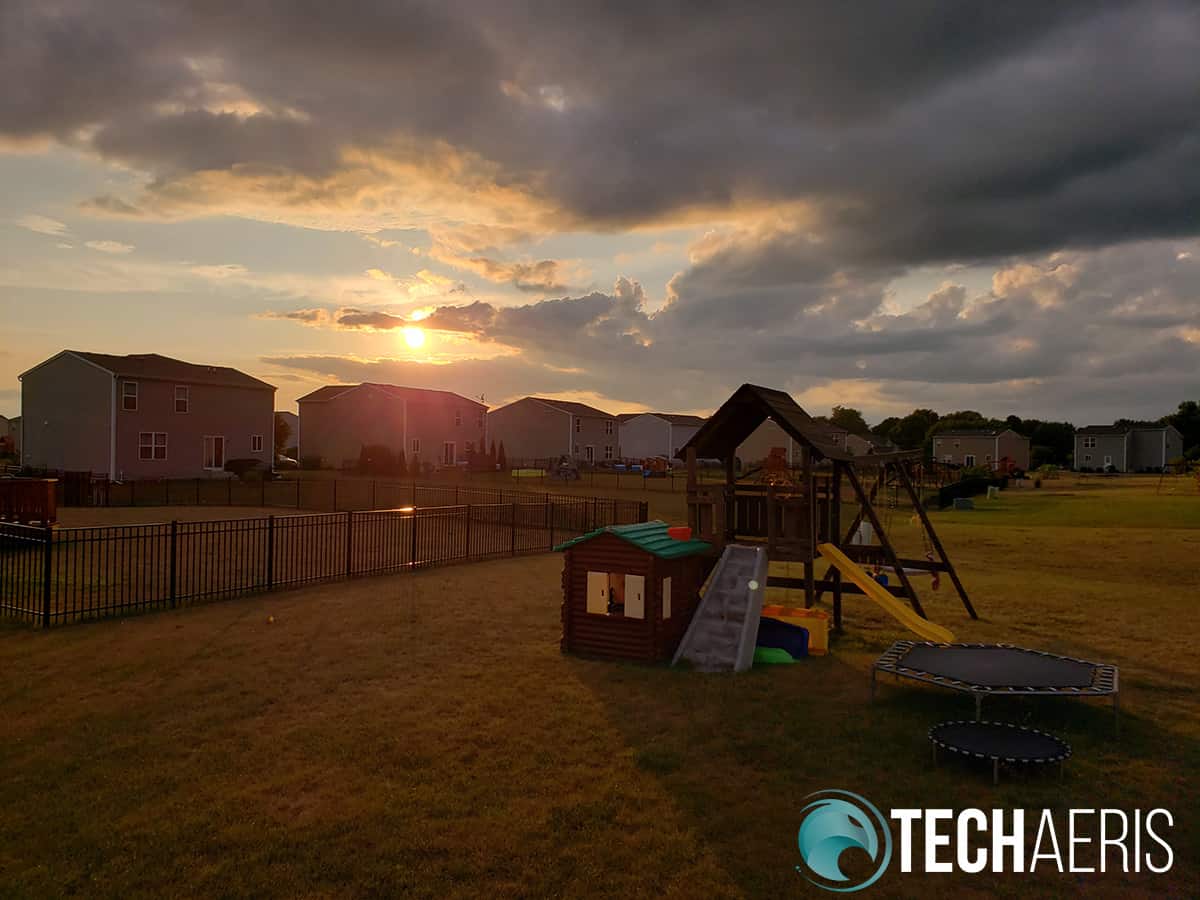
There are 7 camera modes on the Note9:
- Hyperlapse – This is basically a timelapse mode where you can make a video that looks as if it’s in fast motion.
- AR Emoji – Here you can make an AR emoji of yourself and use it in your text messages and other places. The software works okay but I felt it didn’t really capture my likeness all that well.
- Super Slow-Mo – This is basically what it says it is, slow-motion video and it works very well.
- Auto – This is the default setting and the one where the Note9 will adjust the camera settings for you. Most people will use this setting.
- Live Focus – This is like a portrait mode which blurs out the background and brings your subject into the foreground emphasizing them.
- Pro – This is for those who want control over the ISO, f-stops, shutter speed and other PRO user tools. Most people won’t be using this mode much at all.
- Panorama – Exactly what it says it is, panorama picture taking.
The camera on the Note9 also comes with a few brand new features which Samsung calls “Intelligent Camera Modes.”
- Scene Optimizer – Sometimes it’s hard to know the best color for catching different scenes. Should you use a warm or dark color for capturing that sunset? Luckily, the Note9 has a new feature called Scene optimizer, which automatically adjusts the color settings to match the scene or subject matter. It has everything from Food to Beaches.
- Flaw Detection – Have you ever taken what you thought was a great picture, only to realize later that you blinked? That won’t happen anymore with Flaw detection on your Note9’s camera. You will get a popup notification when there’s a flaw in a picture, such as a blurry face or that dreaded blink.
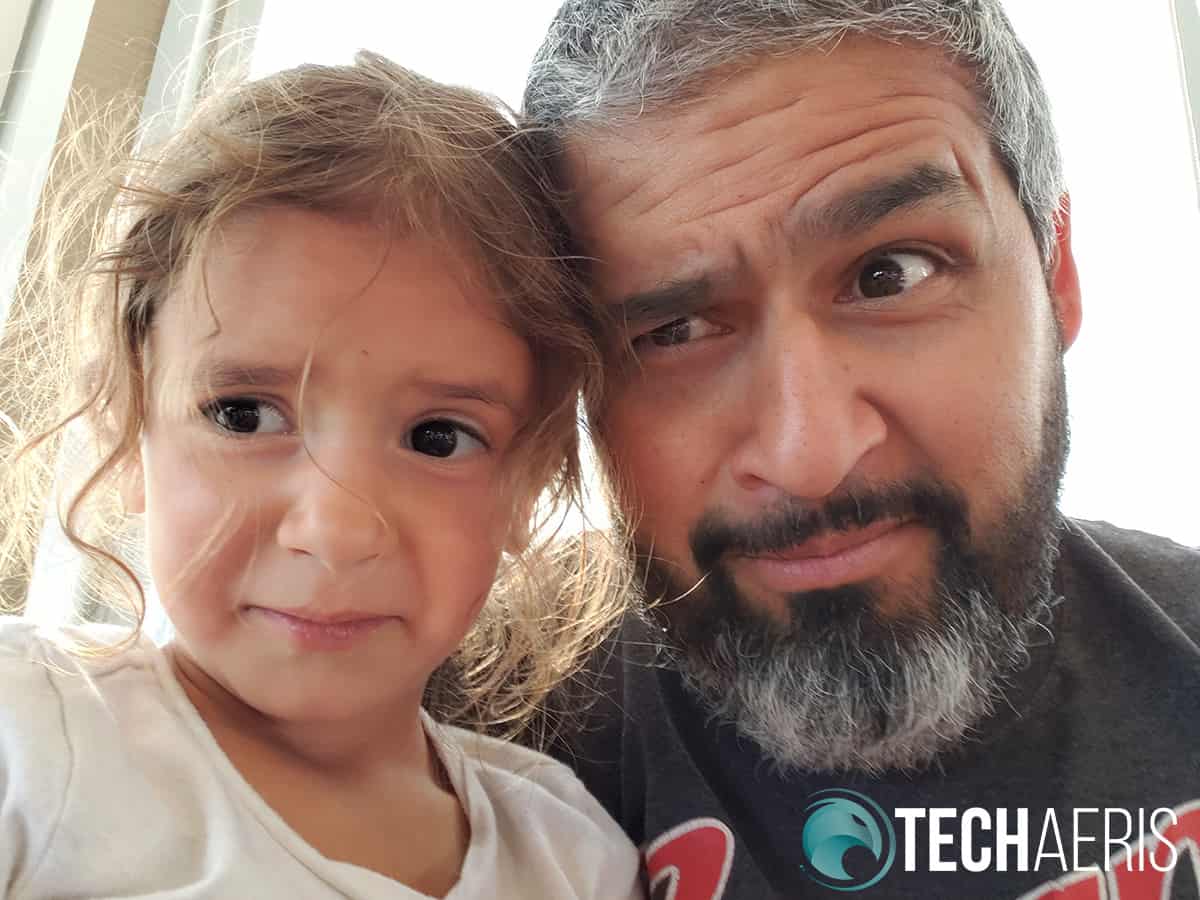
You can access these new features in the settings of your camera application.
So how are the photos from the Samsung Galaxy Note9? Well, just about the same as previous Note cameras, amazing. The Note series of phones has always been a force to be reckoned with and this year is no exception. Most all of the photos taken with this device are super crisp and sharp. Of course, they are also super vibrant and colorful as well. Samsung has built a reputation of oversaturating colors in their photos and that is still evident.
Low-light capability is also very good and has improved over the Note8. Yes, there are still struggles in very low-light, like nearly no light, but in regular low-light, this camera does well. Everything you would expect from a Note camera is here and Samsung just keeps making it better. The same can be said for video capture. The Note9 takes 4K video and it does a super job of keeping the shot stabilized as well giving you a quality, clean result.
The front facing camera is really good and comes with Samsung’s bag of tricks like beauty mode. The camera is set to beauty mode by default with the filter at 50%. I turned it off because I am not a fan of the beauty filter at all. I think it makes selfies look unnatural, but others may enjoy it.
Overall, the cameras on the Samsung Galaxy Note9 are in the top range of smartphone cameras. Other flagships from Apple and Google compete head to head with this camera and it will ultimately come down to personal and subjective preference.
Reception/Call Quality
Bluetooth and Wi-Fi reception are both excellent on the Note9, nothing really unexpected. Call quality is also excellent with the noise canceling doing its job as it should. I could hear incoming calls clearly with no echo chamber effect and callers made no complaints about being able to hear me. Overall, nothing to complain about here, it all works as it should.
Battery Life
The Note8 housed a 3,300mAh battery but the Note9 tops that with a 4,000mAh battery. This battery should get everyone through at least a full day of use. Battery life is highly dependent on individual use so your mileage will vary.
My use case is generally, Wi-Fi on all the time, Bluetooth on all the time connected to a variety of devices, GPS on all the time, and screen brightness set to 90%. My day is usually 15-16 hours long and I was able to get through my days without a problem and still have 35-40% in the tank. I used the Note9 like any of my other phones, email, browsing, gameplay, social media, streaming Apple Music, streaming YouTube and pretty much everything else.
Overall, this a monster battery and it should get everyone through a full day no problem. You should never have to wall hug with a cable or charge this phone unless you’re streaming massive amounts of video content for hours on end.

Price/Value
The Note9 is priced at $979USD and up. No this isn’t cheap and yes flagship smartphone prices are getting out of hand. But price and value are highly subjective. No, I don’t think everyone needs a flagship smartphone. Yes, I think there are mid-range phones that cost less and will be good enough for most users.
That being said, there are simply those of us who like having a flagship phone, even if it does cost a bit more and only provides a slightly better experience. For those who want a flagship phone with a big screen and a plethora of useful features and an S Pen. Well, the Samsung Galaxy Note9 is a great value. For those who just can’t think of parting with this much money, it’s certainly not for you.
Wrap Up
The Samsung Galaxy Note9, in my opinion, is still the king of the big-screen smartphones. It started the trend and it continues to be the best large screen phone out there. The combination of beautiful design, premium materials, performance, battery life, camera performance, and features make the Note9 a Top Pick for 2018. But it’s not all roses either. The high price tag isn’t for everyone and even though it is a great phone. You can find decent performing phones for a lot less if this much money is too much.
*We received a review unit of the Samsung Galaxy Note9 for the purposes of this review.
Last Updated on January 12, 2019.















































