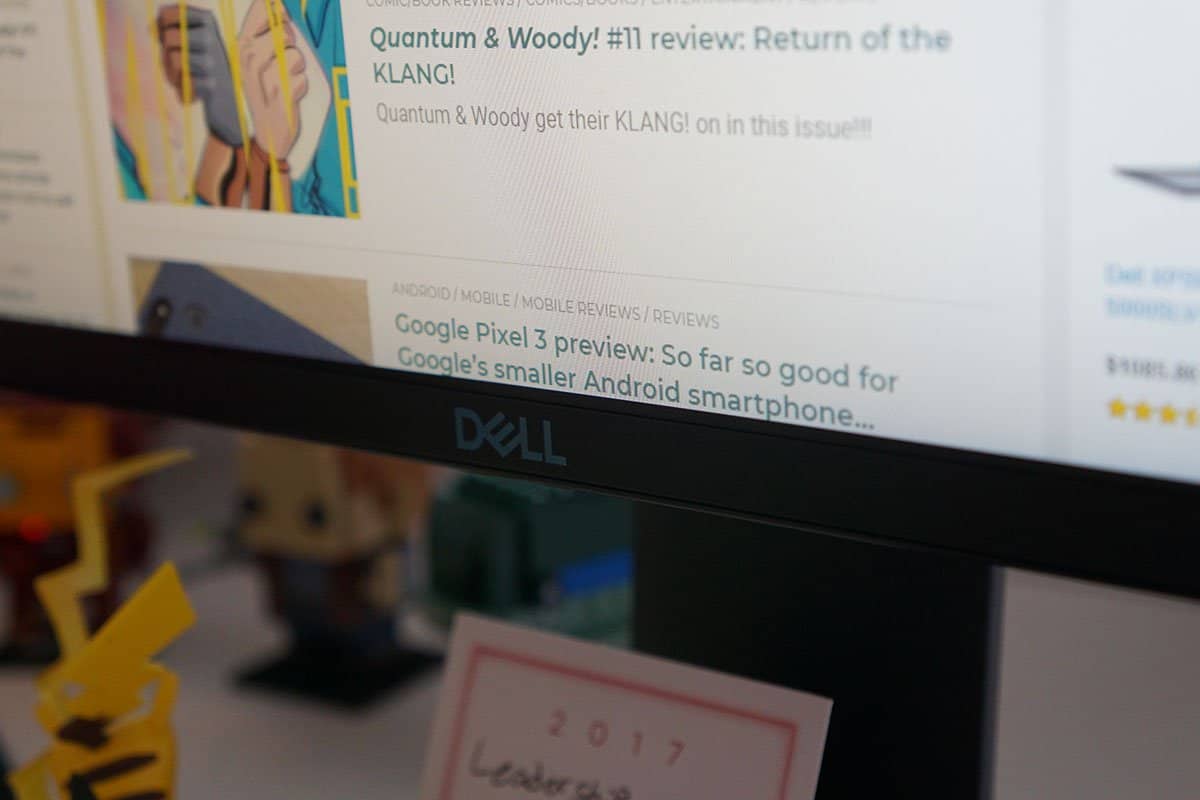At IFA 2018, Dell announced two new gaming monitors for gamers which offer some great perks to get an edge on the competition. There are a 24-inch and a 27-inch monitor to give you options. We’ll be reviewing the Dell S2719DGF gaming monitor that has a 1440p (2K) QHD resolution, AMD FreeSync for smooth visuals, up to 155Hz refresh rate, three preset gaming modes, and more. Check out the full review below.
Specifications
- Screen size: 27″
- Panel type: TN ( Twisted Nematic)
- Resolution: 2560×1440
- 155Hz (overclock with DP)
- 144Hz (native with HDMI 2/DP
- 60Hz native with HDMI (1)
- Adaptive-Sync Technology: AMD FreeSync
- Aspect ratio: 16:9
- Connection
- Power
- Security lock slot
- HDMI 1.4
- HDMI 2.0
- DisplayPort 1.2
- Audio line out
- USB upstream port
- x2 USB downstream port
- USB BC1.2 charging port
- Headphone port.
- Display Position Adjustments
- Height: 130mm
- Tilt: -5 to 21 degrees
- Swivel: -45 to 45 degrees
- Pivot: -90 to 90 degrees
- Screen coating: Antiglare with 3H hardness
- Response time: 1ms
- Weight: 20.35lbs (9.23kg)
What’s in the box:
- Dell S2719DGF gaming monitor
- Power cable
- HDMI 2 cable
- USB 3.0 upstream cable
- Quick Setup Guide
- Safety and Regulatory Information
Design
When you’re used to using a 27-inch monitor already, you don’t expect much from another monitor of the same screen size. Granted, I have a curved 27-inch monitor, but at the end of the day, I’m used to looking at a bigger screen.
When the screen is on, there is barely any bezel, so you’re getting as much screen as possible when it comes you to using the monitor. The only really bezel you’re looking at is where the screen meets the bottom of the monitor showing off Dell’s logo dead center and the rest is all a black bar. To the right of the Dell logo, underneath the monitor, you will see seven buttons, each with their own functionality.
Turning the monitor around, you’re met with a nice blue recon metallic color. Towards the bottom of the monitor, you’ll see all ports names etched into the back letting you know which port is which.

At the center is where the armbar attaches in with Dell’ logo on it and the same blue recon color. The armbar will allow the screen to pivot, swivel, and tilt to the best viewing experience possible in its environment. At the bottom of the armbar is a hole meant for cable management and to keep them hidden depending on how low or high you have the screen.
Last, is the base plate. The armbar will attach to the base and tightens via a screw underneath the base.
Display
As more computer OEMs are turning to 4K monitors to give consumers a better viewing experience, there are some companies who are still wanting to push out 2K monitors, even if it’s for gamers. That’s what Dell is doing here and I think they did an amazing job with the display quality on the S2719DGF. The screen size comes in at 27-inches with a resolution of 2560×1440. Dell left a small amount of bezel letting gamers get as much screen as possible and while they’re noticeable to a certain extent, you don’t notice it much after using the monitor for a while.
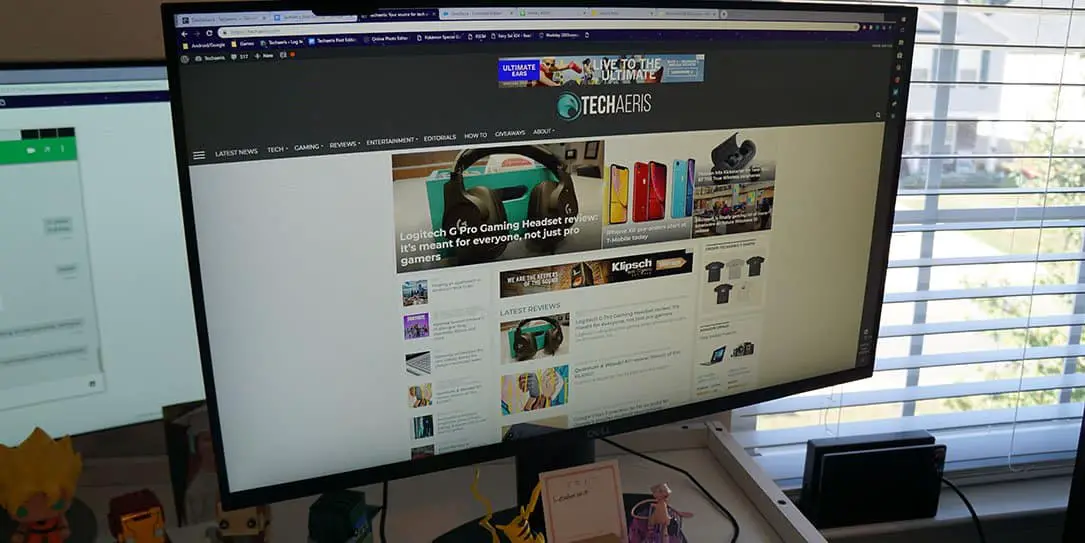
While playing games, the colors were really good and appealing. Fortnite tends to have oversaturated greens but it goes to show that colors pop when using the monitor. Other than using the monitor for gaming, I did work on
Even if you’re not into gaming and just want a high-resolution display, the whites are bright, dark colors such as black are deep, reds are red and so on. I was not disappointed in the colors at all and don’t believe other will be either.
Performance
This is probably the most important part of the review that you probably care about. How did it perform when playing games? It did a fantastic job. I tested the gaming monitor on my mainly my PC but did further testing on my PS4 (not the Pro), and my Xbox One X.
To start off with, I left all the settings as is on the monitor, so the present mode was set to standard, game enhance mode was off, FreeSync was off (PC/PS4/One X), response time was set to normal, and so on. I didn’t notice any hiccups with the monitor at all when leaving the settings default. Each game was running smoothly as expected on all platforms. When messing with the settings, like turning the present mode to RPG while playing Dauntless, the screen dims down a bit but changes the color settings. Other modes have different effects to make whatever you’re doing more appealing.
The one game where I wish I had an AMD graphics card to work with FreeSync was Dauntless because I was able to see “ghosting” (motion blur possibly?) while running or when some scenes were rendering out. I was using the HDMI cable that was included in the box along with using the HDMI 2 port to get up to 155Hz, but I was only able to achieve 60Hz at all times with my GTX card.
There’s software you can download from Dell to have the monitor set up to your liking, which will make for a much better experience whether you’re playing video games or doing basic tasks on your PC.
Price/Value
With an MSRP of $529.99USD, the monitor can currently be had for as low as $359.99USD at the time of this review. Just getting a gaming QHD monitor will run you $400+, so for what the current price is going for, it’s worth purchasing. Looking at it another way: with a compatible video card, the refresh rate goes as high as 155Hz when overclocked with DP and 144Hz with HDMI. There is barely any bezel on the display, so you’re getting the most screen to body ratio as possible, four different USB 3.0 ports, AMD FreeSync, No-Sync refresh option, and more. You’re getting a lot and all for $360USD.
Wrap Up
Even if you don’t have an AMD graphics card like I don’t but you’re in the market for getting a gaming monitor, this should be added to the list. The quality is immaculate and the design is simple and clean. And for a price that is beating other brands, you definitely can’t pass this monitor up.
*We received a review unit of the Dell S2719DGF for the purposes of this review.
Last Updated on December 24, 2018.