 When one thinks of Razer products, sleek gaming laptops and accessories come to mind. While that is true of the vast majority of their products, the company also offers up a sleek looking ultrabook for productivity. Our Razer Blade Stealth review takes a look at their 13″ QHD+ ultrabook which, while resembling their gaming laptops, has portable productivity at top of mind.
When one thinks of Razer products, sleek gaming laptops and accessories come to mind. While that is true of the vast majority of their products, the company also offers up a sleek looking ultrabook for productivity. Our Razer Blade Stealth review takes a look at their 13″ QHD+ ultrabook which, while resembling their gaming laptops, has portable productivity at top of mind.
Specifications
The Razer Blade Stealth sent to us has the following features and specifications:
- Display: IGZO 16:9 aspect ratio, with LED backlight, up to 170° wide viewing angles, 100% sRGB
- Memory Speed: 16GB Dual-channel onboard memory LPDDR3-1866MHz (Fixed)
- Processor: 8th Gen Intel Core i7-8500U Processor with Hyper-Threading
- Graphics: Intel® UHD Graphics 620
- Storage: 256GB, 512GB, 1TB PCIe SSD options
- Wireless: Killer Wireless-AC (802.11a/b/g/n/ac + Bluetooth® 4.1)
- Input & Output:
- Thunderbolt™ 3 (USB-C™)
- USB 3.0 port x2 (SuperSpeed)Multi-point touchscreen interface
- Built-in webcam
- Anti-ghosting keyboard with Chroma backlighting
- HDMI 2.0a audio and video output
- Audio
- Built-in stereo speakers
- 3.5mm headphone/microphone combo port
- Array microphone
- Dolby® Digital Plus Home Theater Edition
- 7.1 Codec support (via HDMI)
- Keyboard: Razer Chroma anti-ghosting keyboard with individually backlit keys
- Security: Trusted Platform Module (TPM 2.0) security chip embedded
- Power & Battery
- Compact 45W USB-C power adapter
- Built-in 53.6Wh rechargeable lithium-ion polymer battery
- Operating System: Windows® 10 (64-Bit)
- Dimensions: 0.52 x 12.6 x 8.1″ (13.1 x 321 x 206 mm)
- Weight: 2.93 pounds (1.33kg)
What’s in the box
- Razer Blade Stealth
- Power cord
- Product information

Design
The Razer Blade Stealth definitely has that sleek, compact, sharp look. Its black aluminum housing (gunmetal gray is also an option) feels solid and is very durable. In addition, the Razer Snake logo is centered in green on the lid and lights up when the system is power on.
While some ultrabooks are shipping with limited ports, sometimes even just a single USB-C port, the Razer Blade Stealth has a USB-C Thunderbolt port, 2x USB 3.0 ports, and a full-sized HDMI port. The left side of the laptop houses the USB-C Thunderbolt/Charging port, a USB-A 3.0 port, and the 3.5mm audio jack. The right side of the laptop is where you’ll find the full-sized HDMI port and the second USB 3.0 port.

Opening up the laptop (the front of the laptop has a nice cutout in the base to easily lift the lid) and you’ll find a Chroma-enabled keyboard with full-sized keys. Due to the size of the system, there is no space for a numberpad. With 16.8 million colour options, you can use the Razer Synapse app to remap your keys, create macros, and personalize the lighting effects. You can also sync your lighting effects with your other Razer products, although this is hit and miss as the Razer Blade Stealth still uses Razer Synapse 2 while a lot of Razer’s newer products are on Razer Synapse 3 Beta.

One thing that I, and a couple of friends, noticed with the backlit keyboard was a flickering due to pulse width modulation. It’s not a dealbreaker by any means but was definitely noticeable when looking at the keyboard while the colours change. The keyboard has very low travel keys which feature anti-ghosting and was very responsive and comfortable to use. The top row features your Function keys and other multimedia and system toggling keys. The arrow keys are located in the bottom right with the up and down arrow keys being stacked in a single key spot.
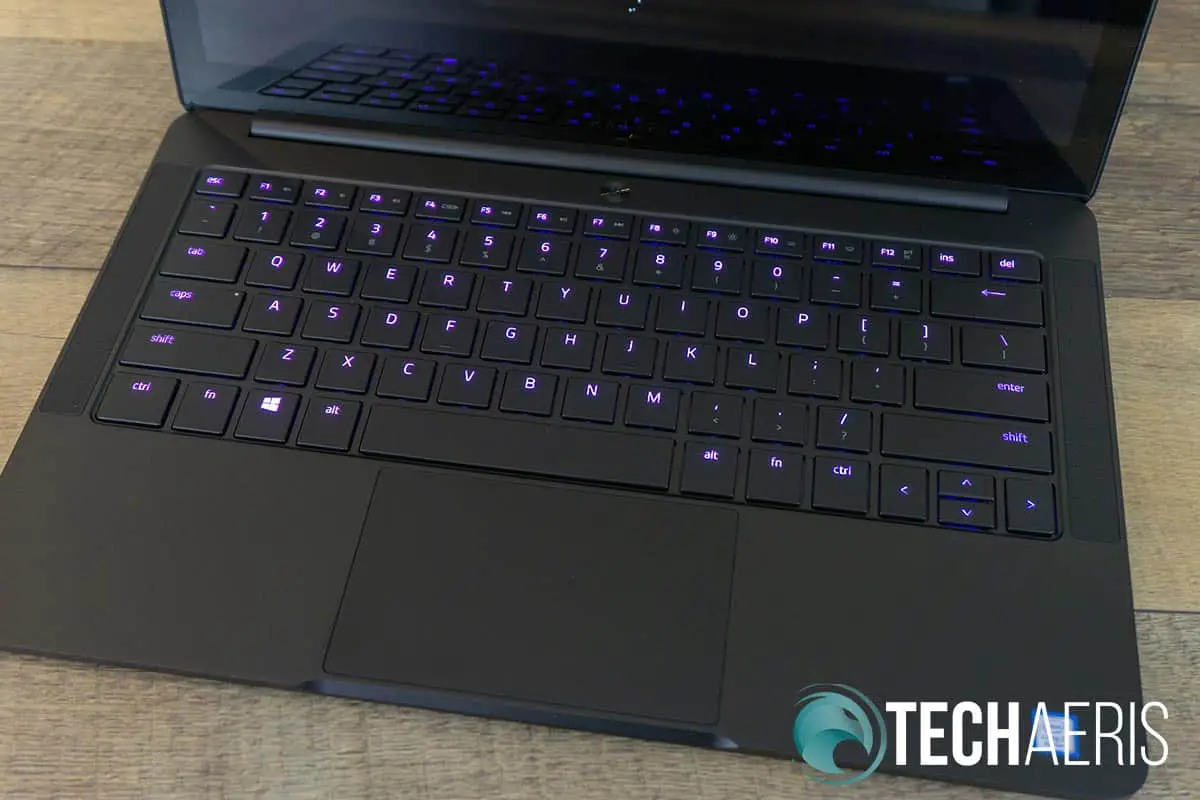
The trackpad is centered towards in the palm rest area. While it was other responsive as well, I found that at times my cursor kept skipping around due to the touchpad detecting my hand while typing.
On either side of the keyboard is a speaker grille that extends to the height of the keyboard. Finally, the power button sits centered above the keyboard.
The display itself has larger bezels than some other ultrabook options. The side and top bezels are about 1/2-inch while the bottom bezel is about 3/4-inch in height. It’s not distracting by any means but it’d be nice to see slimmer bezels for even more screen real estate. Razer is heading in the right direction, however, as these bezels are 50% thinner than previous models. The 720p HD camera is centered in the top bezel with the microphone off to the left.
Finally, the bottom of the laptop has two long rubber feet (one towards the front and one towards the back) which provide ample grip when used on a desk or table. Near the back are six smaller vents for heat dissipation from the machine while it’s running.
Razer is quick to point out that at 0.52″ thick and at a weight of 2.93lbs, it is thinner than both the Apple MacBook Air 13″ and the Dell XPS 13 Touch. As for weight, it’s in the ballpark by .03 lbs when compared to either of those. As such, it definitely fits in with other ultrabooks in the market on the size front.

Overall, the Razer Blade Stealth is one slick looking and light ultrabook with durable construction.
Display
The 13.3″ touch display offers up a QHD+ (3200×1800) resolution. Razer uses an IGZO (Indium Gallium Zinc Oxide) display and it is sharp, crisp, offers wide viewing angles, and has nice rich saturated colours. In addition, the IGZO display offers up 100% sRGB colour representation.

With a 276PPI resolution, I found that 200% scale in the Windows settings offered the best readability and font size.
As far as the touch functionality is concerned, the multi-touch display is as responsive and easy to use as one would expect.
Software
The Razer Blade Stealth ships with Windows 10 Home, which is pretty standard these days. There aren’t many other pre-installed apps in addition to the default Windows 10 bloatware apps and games installed. The most useful one is, of course, Razer Synapse. As mentioned above, the Blade Stealth uses the older version of Razer Synapse and not the new Razer Synapse 3 Beta. While the app works fine on the Blade Stealth, it can make it difficult to sync your Chroma lighting with newer Razer products that use Synapse 3 Beta.
As far as Razer Synapse on the Blade Stealth is concerned, you can use it to control your lighting effects, change the Fn-keys primary behaviour (Function keys or multimedia keys), adjust trackpad settings, enable/disable gaming mode, and adjust your power settings including fan modes. These settings can all be linked to a program as well, meaning when a specific program is launched, a certain profile will be enabled with your custom settings. You can also use the app to create macros. While you can assign these macros to any key and a profile that launches when a specific app or game launches, there are no dedicated macro keys on the keyboard.
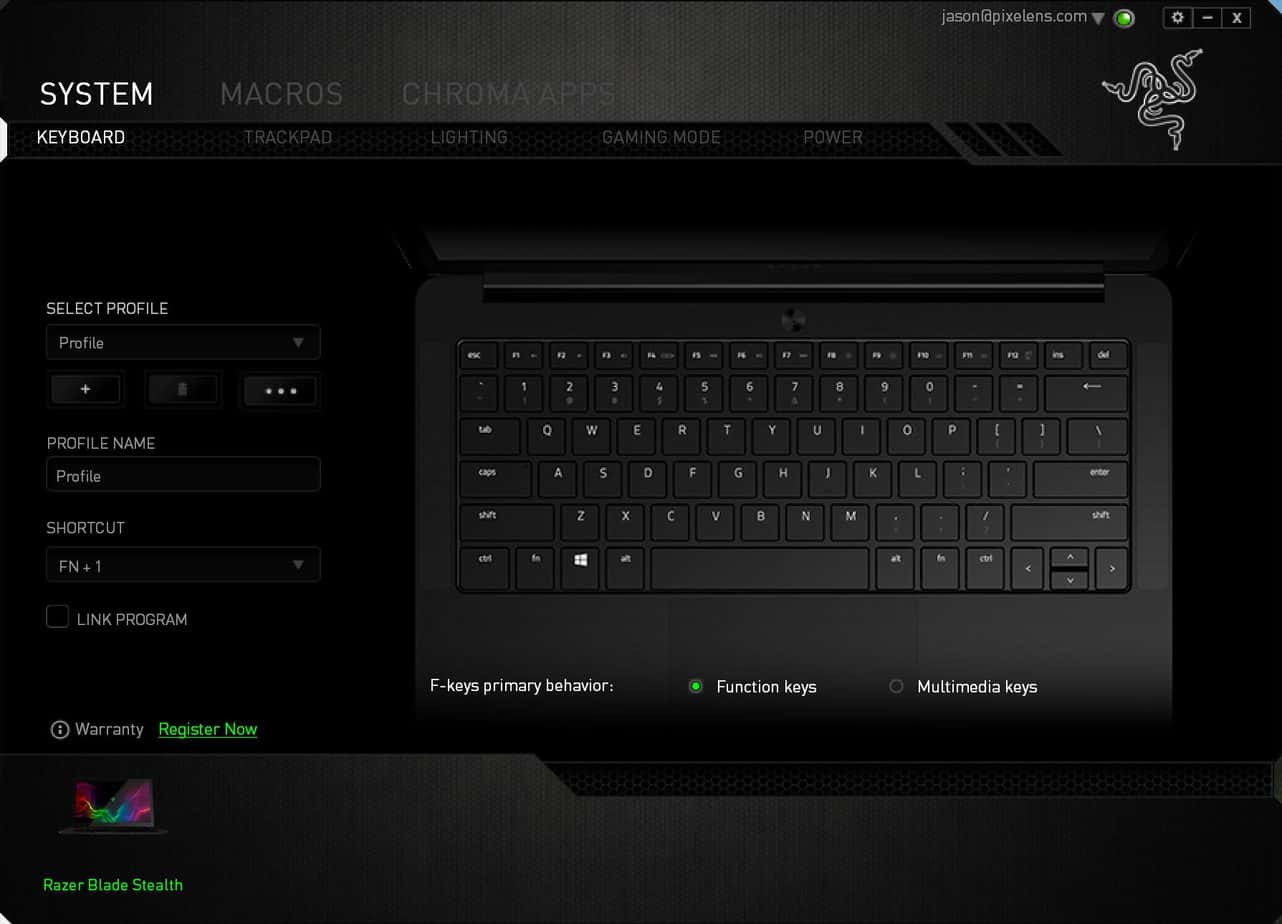
In addition, music creators can download a fully licensed copy of FL Studio 12 Producer Edition (a $199USD value) when they purchase a Razer Blade Stealth.
Performance
As far as performance is concerned, the Razer Blade Stealth with its Intel Core i7-8500U processor, 16GB of RAM, and PCIe drives is quick and very responsive when loading and using apps. While definite overkill for basic apps like word processing, the Blade Stealth works great with photo editing apps like Adobe Photoshop and Lightroom.

Of course, being a Razer system we had to test out gaming — especially considering gaming is mentioned on the product page. A number of games are listed as playable on the system, including one of my favourites: Heroes of the Storm. Upon firing it up, while playable, I had to lower my usual settings a lot. For starters, forget playing at QHD+ mode. On high settings at 1080p, I could hit 35fps but averaged around 20fps. Bumping the settings down to medium gave a more solid, and playable, 40 fps for the game. Wanting to push the system to its limits, I also fired up Forza Motorsport 7. While it’s playable on Very Low settings at 1080p which give you 20-30fps on average, the game was extremely slow to load initially and in between races.
Still, there is good news on the gaming front. Due to the Thunderbolt 3 port on the Razer Blade Stealth, you can connect one of Razer’s Core eGPU units to improve the graphics performance, like the Razer Core V2 which we also just reviewed. It’s not a cheap solution though but it is an option for sure.
Speakers/Sound
The Razer Blade Stealth features a pair of Dolby Digital stereo speakers. As mentioned above, the speakers are on the top of the base of the laptop on either side of the keyboard. Not only does this offer a slicker look, but it also provides better sound as the speakers fire upwards instead of sound being sent off to the side or muffled under the laptop.

As far as sound quality goes, these speakers do get rather loud and are very crisp and clear. As expected, there’s not a lot of bass here but you can toggle audio modes between Dynamic, Movie, Music, Game, Voice, and even custom settings. At any rate, the speakers do just fine for laptop speakers while listening to music or watching videos.
Camera
The front-facing 720p HD camera is also sufficient for video calls or streaming video. During our test video chat, there was no issues noted by the other party with regards to video quality.
Battery Life
Razer claims up to 9 hours of battery life between charges. Unfortunately, the best we managed to get was about 6 1/2 hours while using the laptop for word processing and web browsing with limited video and music streaming. This was also with keyboard lighting off, setting the display to about 25% brightness, and using it on power saving mode.
More often than not, we averaged around the 5-hour mark with standard settings which included either dimming or turning off the backlit keyboard and using the laptop at about 50% brightness while streaming music in the background. Even though battery life could be better, depending on your settings you should be able to consistently get over 5 hours while taking on basic productivity tasks.
Price/Value
The Razer Blade Stealth starts with an MSRP of $1399.99USD for the dual-core Intel i7/256GB SSD version. A quad-core bumps the price up to $1499.99 and the different SSD options will add a bit more. For the price of the quad-core, given the performance and specifications, the Razer Blade Stealth comes under the price of most comparable competitors.
Wrap-up
If you’ve been looking for an ultraportable laptop for productivity on the go, you might not have considered Razer due to its gaming focus. However, the Razer Blade Stealth is an excellent choice with its solid performance, great build quality, and reasonable price given its specs.
*We were sent a review unit of the Razer Blade Stealth for the purposes of this review.
Last Updated on February 3, 2021.










