
Samsung QLED TVs are becoming some of our
Specifications
The 2018 Samsung Q7CN 55″ TV has the following features and specifications:
- Video
- Screen Size: 54.5″ Measured Diagonally
- Resolution: 3840 x 2160, 4K Ultra HD
- Motion Rate: 240
Color : Q Color- 10bit Support: Yes
- HDR (High-Dynamic Range): Q HDR Elite
- Picture Engine: Q Engine
- Quantum Dot Color: Yes
- UHD Upscaling: Yes
- Depth-Enhancing Technology: Contrast Enhancer
- Audio
- Dolby: Dolby Sound
- TV Sound Connect: Yes
- Sound Output: 40W
- Speaker Type: 4.1CH with a woofer
- Multiroom Link: Yes
- Bluetooth Headset Support: Yes
- Wireless Connectivity
- Wi-Fi: Yes
- Wi-Fi Direct: Yes
- Bluetooth: Yes
- Features
- Smart Hub: Yes (incl. Sports, Music, and TV Plus – Easily access content and Apps through the intuitive Smart Hub menu system.)
- Processor: Quad-Core
- Apps Platform: Smart TV with Apps and Full Web Browser (Stream movies and TV shows, Update your Facebook, and use Apps right on the screen.)
- Voice Interaction (w/Bixby): Yes (Easily navigate through your
favorite content choices with voice recognition via the built-in microphone on your Samsung Smart Remote control.) - Digital Clean View: Yes
- Auto Channel Search: Yes
- Auto Motion Plus: Yes
- Ultra Black: Ultra Black Elite (Enhances contrast and preserves deep blacks and
color richness in brighter room light settings. - Dimming Technology: Supreme UHD Dimming
- Connect Share: Plug your
favorite entertainment and media into your TV – watch videos, play music, or view photos through a USB connection. - V-Chip: Allows parents to block inappropriate movies and programs based upon their FCC rating.
- Electronic Program Guide (Channel Guide): Yes
- Game Mode: Yes (Auto Game mode, Game Motion Plus, Freesync)
- Ambient Mode: Yes
- Auto Power Off: Yes (Function that automatically powers down television to save energy if no signal is present.)
- Closed Captioning: Yes
- Easy Pairing: Yes
- Anynet+ HDMI-CEC: Yes (HDMI version that supports TV and compatible HDMI component commands via single remote controller.)
- Eco Sensor: Yes (Technology that intelligently adapts the screen’s brightness to the intensity of the light in the room.)
- Bluetooth: Yes
- USB HID Support: Yes
- Mobile to TV – Mirroring, DLNA: Yes
- TV to Mobile (Mirroring): Yes
- I/O
- 4 HDMI ports
- 3 USB ports
- Ethernet port
- RF In (Terrestrial/Cable Input)
- RF In (Satellite Input)
- Optical Audio port
- Audio Return Channel Support (via HDMI port) ARC
- Dimensions
- Product Size (W x H x D) Without Stand in inches: 48.3″ x 27.7″ x 1.8″
- Product Size (W x H x D) With Stand in inches: 48.3″ x 30.9″ x 11.2″
- Stand Size (W x H xD) in inches: 33.5″ x 19.6″ x 11.2″
- Shipping Size: 55.7″ x 33.1″ x 6.8″
- Weight without stand: 36.8 lbs
- Weight with stand: 45 lbs
- Shipping weight in
box : 65.5 lb
- Power
- ENERGY STAR® Certified: Yes (Approval by Energy Star, a government program, ensures TV is eco-friendly and energy efficient.)
- Power Supply: AC110-120V 50/60Hz
- Typical Power Consumption: 80W
- Maximum Power Consumption: 170W
- Standby Power Consumption: Under 0.5W
- Other Features
- Mini Wall Mount Compatible
- Vesa Wall Mount Compatible (Wall mount size standard (VESA) that supports extending, pivoting, or tilting the TV.)
- Quantum Dot Color
- Curved Glass Display
What’s In The Box
- 2018 Samsung Q7CN 55″ 4K HDR TV
- One Connect Box
- Power Cables
- One Connect Cable
- Manuals, documentation, and warranty

Design
It was just a few months ago that I reviewed the 2018 Samsung Q8F 65″ 4K HDR TV. The larger Q8F series is a flat panel design that was handsome but not as sleek and sexy as the 2017 Samsung Q8C 65″ 4K HDR TV I reviewed last year. I really loved the curve of the Q8C much more than the flat design of the Q8F, but of course, that’s just a minor gripe. I am glad to report that this 2018 Samsung Q7CN 4K HDR TV has that same sexy curve the Q8F from last year had.
Now, that curve doesn’t really do much to enhance the viewing experience, at least from my perspective, but it does make the TV look great in a room. I’ve had more comments about the curved Samsung TVs I’ve reviewed than the one flat design and it’s because it’s eye-catching. While I’m sure Samsung will say the curve brings something to your viewing dynamic, it really is more about aesthetics and visual appeal, in my opinion.
The lines on this TV are super clean and there are nearly no bezels all around. It’s as if the panel is just floating in mid-air. There is a very small border around the panel but it’s hardly noticeable. That curve is just all sorts of awesome giving it a sleek and sexy look. Pairing that

From my experience with Samsung’s QLED lineup, I expected a solid build quality and that’s exactly what the Q7CN delivers. Like the Q8F, the back of the TV is made from high-quality plastics. I do prefer the aluminum material found on the Q8C as I think it looks sexier. There is a VESA mount which does support extending, pivoting, or tilting the TV. It also supports Samsung’s gapless wall mounting system.
There are only two ports on the back of the Q7CN, the power port for your power cable and the One Connect port for the One Connect box. This makes everything look clean as a whistle — more on the One Connect box later. The stand is similar to the Q8C stand
Overall, the design is what you’d expect from Samsung. Well built, sturdy, minimal, clean, and very nicely done.

Display
The Samsung Q7CN is the third QLED TV I’ve reviewed from Samsung and I’ve most certainly fallen in love with the picture they produce. Before the Q8C, the best panel I ever owned was a $600USD Samsung 1080p LED TV which pales in comparison to these QLED 4K TVs. I am aware that OLED technology from LG and Sony also gets good reviews but we’ve yet to get Sony or LG to send us their offerings. At some point, I’d love to review them as well.
As such, I can’t comment too much on OLED vs QLED other than from my limited side-by-side experience, they seem to be very similar and competitive. But one advantage QLED does have over OLED is the absence of burn-in. OLED panels can suffer from burn-in which minimizes the life of the panel. Check out this video comparing 12-hour image retention between QLED and OLED.
Now, I’ve covered some of the differences between OLED and QLED in the past so I am not going to rehash all of that in this review. Let’s just say that Samsung’s display offers up quick response times, helping to eliminate motion-blur on the display. However, for some content, like movies, you want motion-blur disabled in order to watch the content as the filmmaker intended. You can turn off Samsung’s motion-blur called “Auto Motion Plus.” Just head to picture options and look for Auto Motion Plus and turn it off if you like. Samsung’s new Ultra Black Elite technology helps bring true blacks into play here. In the past, it was harder for QLED to get to true black but Samsung has now been able to deliver in this area.
The Samsung Q7CN is also very bright, much brighter than an OLED display and for me that counts. I prefer a nice bright and vibrant display over something more dull and hard to see. All Samsung QLED 4K TVs have a full array backlight control with anti-glare coating. This helps greatly with viewing angles. I will say that if you want extreme viewing angles you may consider Samsung’s flat panel over the curved display. The curve in the display does hamper your view if you’re too far over to one side but you’ll have to be extremely far over for it to be a real problem.
This panel also features HDR+ which Samsung says precisely optimizes every scene for
Like all of Samsung’s QLED TVs for 2018, the Samsung Q7CN also delivers the same punch its bigger siblings do. It has all the nice contrast, detail, color, and 4K UHD HDR goodness.
You may want to be more granular about your picture settings so you can dive into the picture adjustments at anytime to make it look as you like. There are several presets to guide you such as Standard Mode and Dynamic Mode but you are not limited to these. Samsung also employs its ECO Sensor technology that dims the display or brightens it up depending on the light in the room. Great for saving power but I turn it off because I like my display at full brightness at all times.
We tested the display using an Xbox One X, 4K games, 4K UHD HDR movies, and Netflix 4K content. As with the other 2018 models we’ve reviewed, the picture is nothing less than stunning. 1080p content also looks great here, though not as detailed as 4K content it is still more than enjoyable. 720p content is still acceptable but of course as we get down to 480p content and older TV shows, well, the picture degrades. That’s not the fault of the TV but rather of the content itself.
Overall, I am still a big fan of Samsung’s QLED 4k UHD HDR TVs and this Q7CN is no exception.
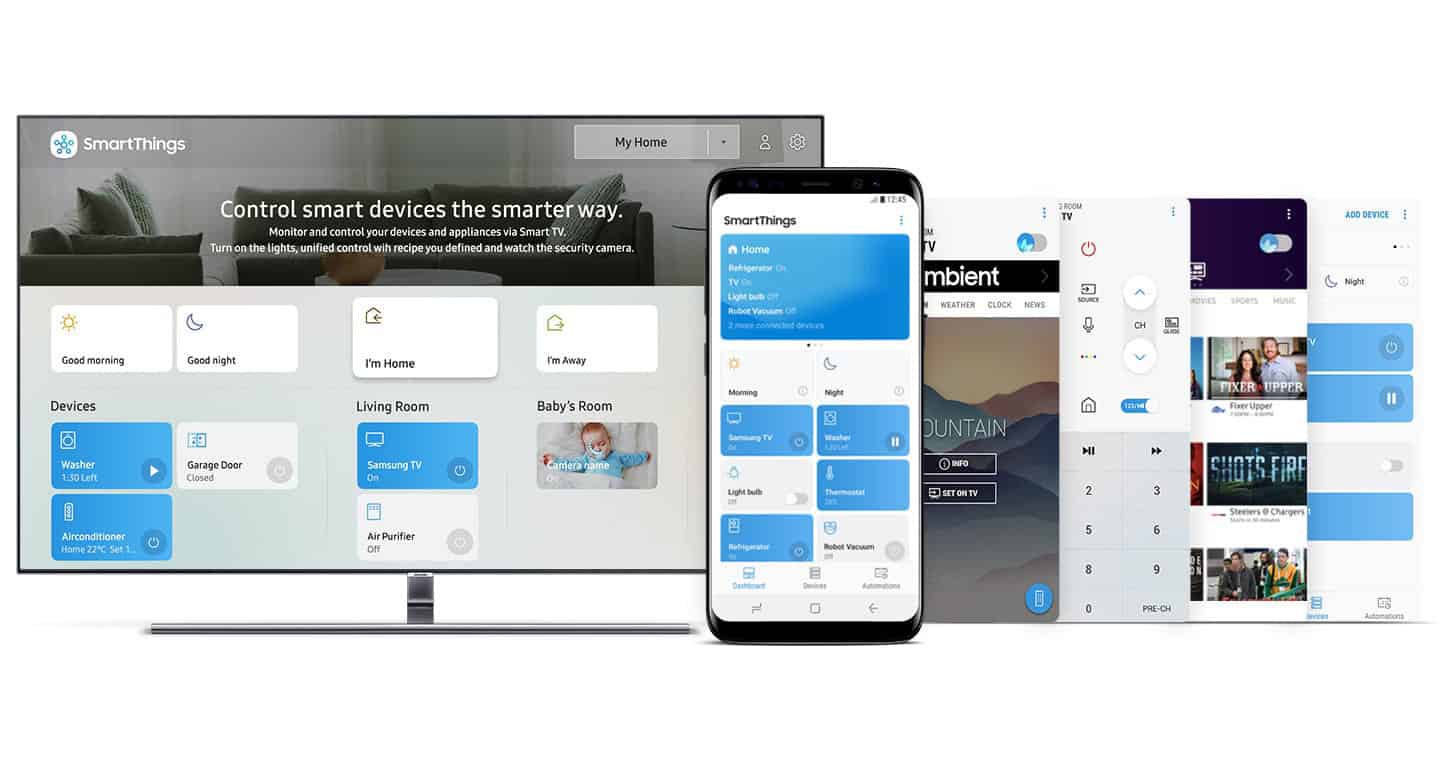
Setup
Setup is a breeze. Unpack, install the stand if you’re using it, or prepare the wall mount if you plan on using one instead. Wall mounting will take a bit more time, we chose to just use the included stand. The Q7CN comes with the new One Connect Box which you connect all your peripherals
The One Connect Box is great. The new version has a stronger and thicker fiber optic cable that’s super long and can be virtually hidden for a clean look. Just plug the TV into power and the One Connect Box into the TV and you’re done. Just plug your Xbox One X, soundbar, Blu-Ray, Switch, or any other device into the One Connect and the Samsung interface will detect it.
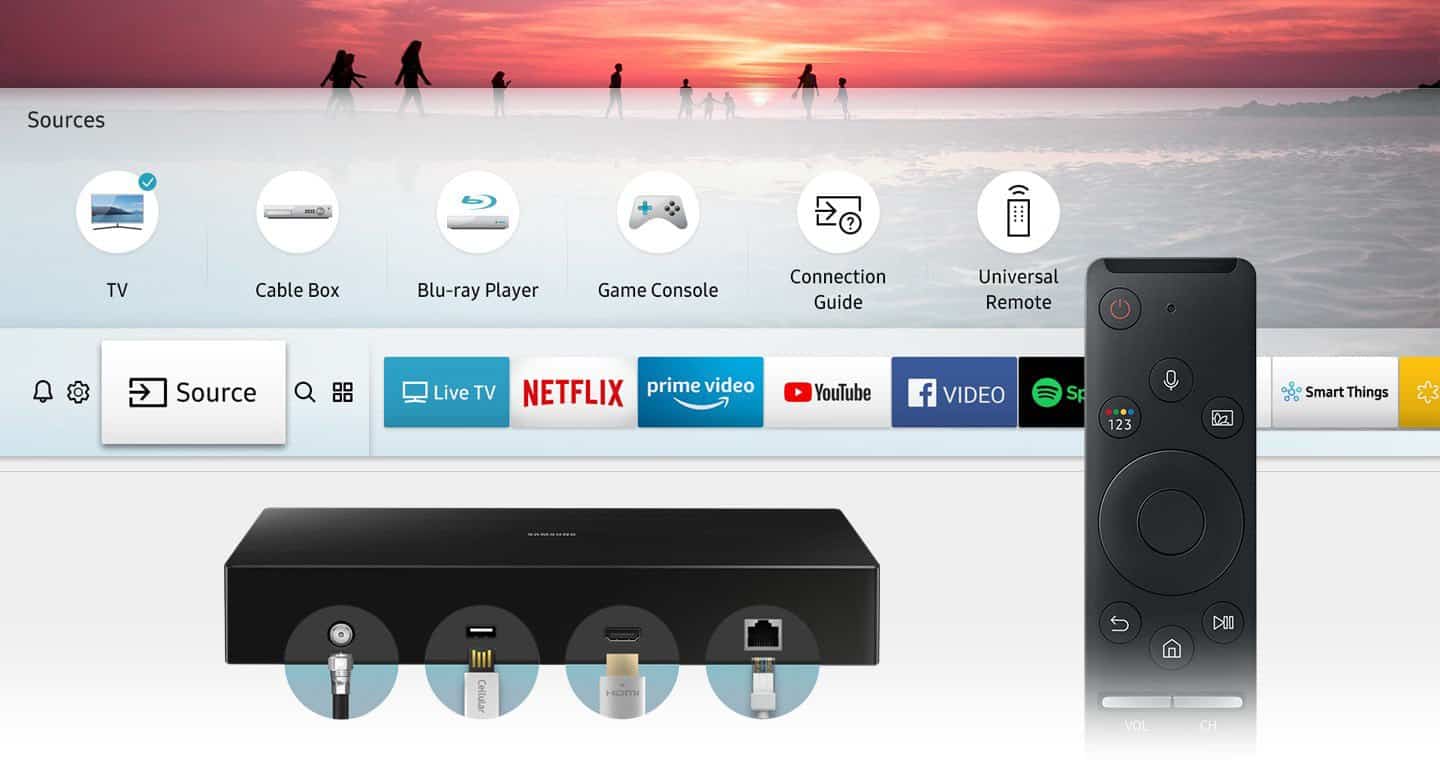
As for the interface setup, you can navigate through the UI setup with the included remote or use your smartphone. We set up the TV with a Samsung Galaxy S9+ which literally takes 5 minutes or less. Just follow the onscreen instructions and you’ll be ready to go. You may have to login to some apps after you get them downloaded but that’s easy to do.
Of course, you can opt not to use the smart features of the TV and simply just plug your devices in and use it as a regular TV. That’s even easier for those who want to use the UI on the Xbox One or Roku sticks. For those who want to use the Samsung Smart TV features these are the simple steps.
- Turn on your TV. Your smartphone and TV will connect automatically, taking you to the next step to set-up your new QLED TV.
- Your smartphone will share Wi-Fi network information with your TV.
- If your smartphone is linked to a Samsung Account, it will automatically be shared with your TV. No separate login required.
- Choose the apps on your smartphone that you also want on your TV. They’ll be copied into your TV’s Smart Hub and you’ll automatically be logged in.
Overall, setup is super simple. It is a two-person job to physically setup the TV but hopefully you’re smart enough to realize this. I personally love the new Samsung user interface on their TVs and have stopped using my Xbox One X for services. It cuts down on the number of devices I need to power on.
Software

I’ve really come to love Samsung Smart Hub as it features everything we use to stream. You can find just about any service you want through the Samsung Smart Hub. These are just a few of the offerings. YouTube TV, Netflix, Plex, Amazon Prime Video, YouTube, Vudu, YouTube Kids, Amazon Prime Music, Google Play Movies, and Google Play Music.
The ‘Smart Hub’ interface has been extended to smartphones through Samsung’s new and improved ‘Smart View’ app, which now provides a comprehensive overview of all available content on the app’s home screen. Thus, consumers can use their mobile device to select and start their favorite live TV programs and video-on-demand services – on their TV, through the ‘Smart View’ mobile app. Consumers can also choose to receive alerts on their mobile devices about their favorite content, regarding for example, show times and availability.
Samsung also introduced two new Smart TV services, including ‘Sports’, which shows a customizable summary of a customer’s favorite sports team and its recent and upcoming games, and ‘Music’, which can identify songs as they are being played live on a TV show, among many other features.

I’ve raved over Samsung Smart Hub in the past and I still like what the company has done with it. The Xbox One X is now strictly a gaming device and nothing more. Bixby is also part of the mix and that’s not all bad. Bixby is useful for searching and finding content. On a broader scale, Samsung is trying to make Bixby the central connecting force between all of its devices so you can, for example, send messages from your Samsung fridge to your Samsung phone. Or you can send a YouTube video from your TV to your fridge. Bixby could be really useful for users who have multiple Samsung devices and want that connectivity.
There’s not much more to add about the Samsung Smart Hub. The final big software addition here is Ambient Mode. Ambient Mode allows you to leave the TV on and still get information or content while it is on. The display will go into a low-power mode and provide artwork, to-do’s, photos, or news on the display. You can even use your phone and the SmartThings app to match the background the TV is on so it will blend into the wall. Ambient Mode could be useful for some, I did not find myself using it much.
Overall, this is the same software experience I had earlier this year with Samsung’s TVs. That is a good thing because I really love what the company has done with the experience. In my opinion, it’s one of the best user interfaces and experiences on any smart TV. It eliminates the need for a Google Chromecast, Roku stick, or an Amazon Firestick.
Sound Quality
TV speakers are generally pretty crappy. I am pleased to say that the Samsung Q7CN speakers live up to the quality of both the Q8C and Q8F I reviewed earlier. I am actually very impressed with the sound they deliver. They’re certainly not going to give you an immersive experience, but for TV speakers, I think the speakers will keep you happy until you can dig up some scratch to buy a decent soundbar or sound system.
That being said, you will want to upgrade to something nicer at some point. While the speakers are good, nothing beats a good surround system or good soundbar with a dedicated woofer. We’ve reviewed the Samsung MS750 as well as the Samsung N400. Both are good choices and we’d recommend grabbing something to enhance that visual experience even further.
Overall, the sound quality is great for a TV this thin. It’s certainly not thick and bassy and won’t provide a good cinematic experience but it’ll do for the short term.
Performance
Having already used two Samsung QLED TVs I didn’t expect anything less from the Q7CN. I was not disappointed. The performance here is top notch. The interface is responsive and easy to navigate. You can connect the TV via Wi-Fi but I opted to connect the One Connect Box direct to Ethernet. Given that the TV is likely not going to move and if you’re router is close.
I would recommend a hard wire Ethernet connection all day over using it on Wi-Fi. I did test Wi-Fi and it performed fine with 4K content and streaming 4K gaming working just fine. I didn’t see any dropped frames or stuttering on any of the content I streamed or played regardless of resolution.
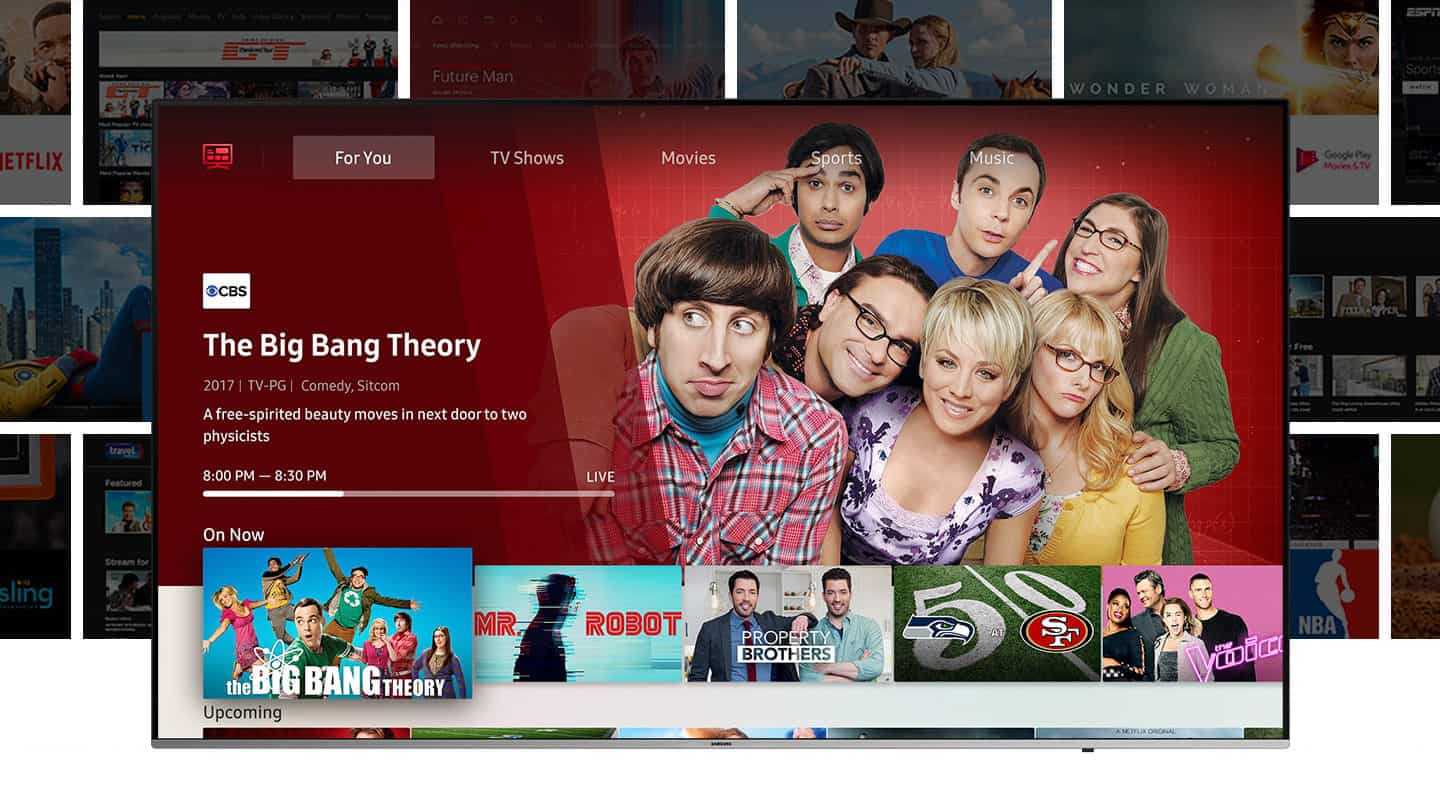
The OneRemote is very easy to use and super useful. Samsung opted for the black plastic version again instead of the silver one from the Q8C I reviewed. I prefer the silver one in terms of looks but they work exactly the same.
Overall, the Samsung Q7CN performed well. It uses Samsung’s Q Engine chip to optimize content for 4K UHD, color and HDR. Gaming and 4K content were all smooth displaying great color and awesome contrast and detail. You will not be disappointed with this TV.
Price/Value
The 55″ Samsung Q7CN is priced at $1,999.99USD but as of this review, is on sale at Samsung right now for $1,999.99USD.
There’s no question that Samsung’s QLED TVs are expensive but you’re also getting the best Samsung has to offer. From QLED technology, 4K UHD HDR quality, Quantum Dot Technology, Ultra Black Elite, Bixby, Smart Hub, and more — features their lower end 1080p TVs don’t offer.
The picture quality is amazing, especially the 4K HDR, and 1080p playback is equally impressive. The Samsung software package is really great and can really replace some users’ Rokus, Amazon TVs, Apple TVs, and other boxes. I think there’s a lot of value here for those who are looking at TVs in this category. Some may not be able to see past the price tag, but then that likely means they were never going to consider this TV anyway.
I think there’s a ton of value to this TV at its MSRP but with a $400USD price drop, it offers even more value. Overall, if you’re looking for a 55″ TV for Christmas this year, the Samsung Q7CN is the one you should buy.

Wrap Up
The Samsung Q7CN isn’t the flagship QLED TV but that also means it’s also not as expensive. The Q7CN is priced at a more attainable price point for more users than the Q9 or Q8 series. It also offers up nearly the same performance, features, and quality.
With 4K content starting to become more relevant, you may be thinking about upgrading to a 4K TV. 4K gaming is also becoming bigger and that could be another reason you’re considering an upgrade. We’ve yet to review other 4K displays that are cheaper than the Q7CN but this is the most affordable 4K TV we have reviewed so far.
That being said, we think the Samsung Q7CN should be the first 4K TV you buy if you’re searching for a 55″ 4K UHD HDR TV.
*We received a review unit of the 2018 55″ Samsung Q7CN 4K HDR UHD TV for the purposes of this review.
Last Updated on February 3, 2021.










