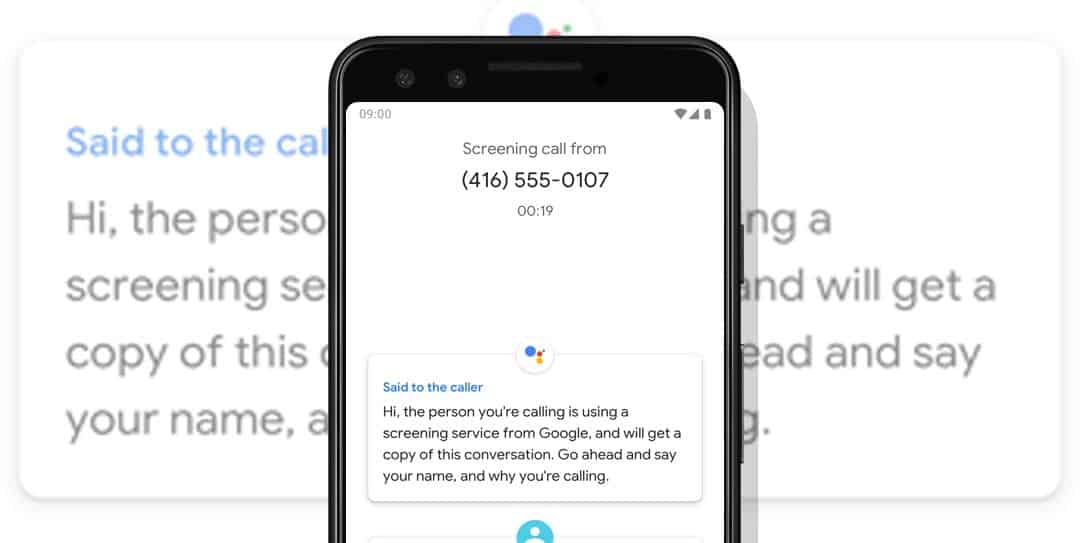Google often announces new Android features at Google I/O or it’s October device events. Unfortunately, some of those features are U.S.-only, at least at launch. One of the newer features too be announced was Call Screen. Even though it has been available in the U.S. for a while now, Google’s Call Screen beta is now available in Canada for Pixel devices.
Call Screen is a feature on Pixel devices powered by the Google Assistant to make life easier and simpler. Like many AI-powered features on Pixel, including camera features and our music feature Now Playing which helps your discover new music playing around you, Call Screen processes
Google Press Releasecall details on-device, which means these experiences are fast, private to you, and use up less battery. Canada will be the first market outside of the US to get access to this feature. Call Screen will be available for EN-CA users only.
As more people are Googling “how to block spam calls” and “phone scams” (those searches reached all-time highs in Canada last year), features like Call Screen are indeed welcome.
While select Pixel 2 and Pixel 3 users in Canada will receive an email today with instructions on how to opt-in to the Call Screen beta, anyone with a Pixel device (in Canada) can opt-in to the beta. Simply sign up to become a beta tester of the Google Phone app by visiting the Google Play Store.
Once you’ve opted in, you should be able to refresh your Apps list in the Play Store app and see an update for the Phone app. After you’ve updated the app, when you get an incoming call, you should see a new Screen call button.
To use Call Screen, when you get an incoming call, just hit the “Screen call” button and the Google Assistant will help you get answers to specific questions like who’s calling, why and more. You’ll see a transcript of the caller’s responses in real-time, and then you can decide whether to pick up, respond by tapping quick replies like “I’ll call you back later,” hang up, or mark the call as spam.
While we didn’t get an email, we did opt in with our Pixel 3 device and updated the app. Unfortunately, at this time, our test calls didn’t display the Screen call button but it could be because we’re also running the recently released Android Q beta or, more likely, we’re thinking it doesn’t work with callers that are in your Contact list. Or perhaps Google hasn’t flipped the proverbial switch as of yet. We’ve reached out to Google Canada for more clarification on that. After another test a bit later, the feature is working and actually works quite well. Google Canada did get back to us and says it can take up to 24 hours for the feature to show up on your device after updating to the beta Phone app.
What do you think about Google’s Call Screen feature? Are you looking forward to testing it out in Canada? Let us know in the comments below or on Twitter, Facebook, or MeWe.
[button link=”https://canada.googleblog.com/2019/03/call-screen-beta-comes-to-pixel-phones.html” icon=”fa-external-link” side=”left” target=”blank” color=”285b5e” textcolor=”ffffff”]Source: Google Canada Blog[/button]Last Updated on February 3, 2021.