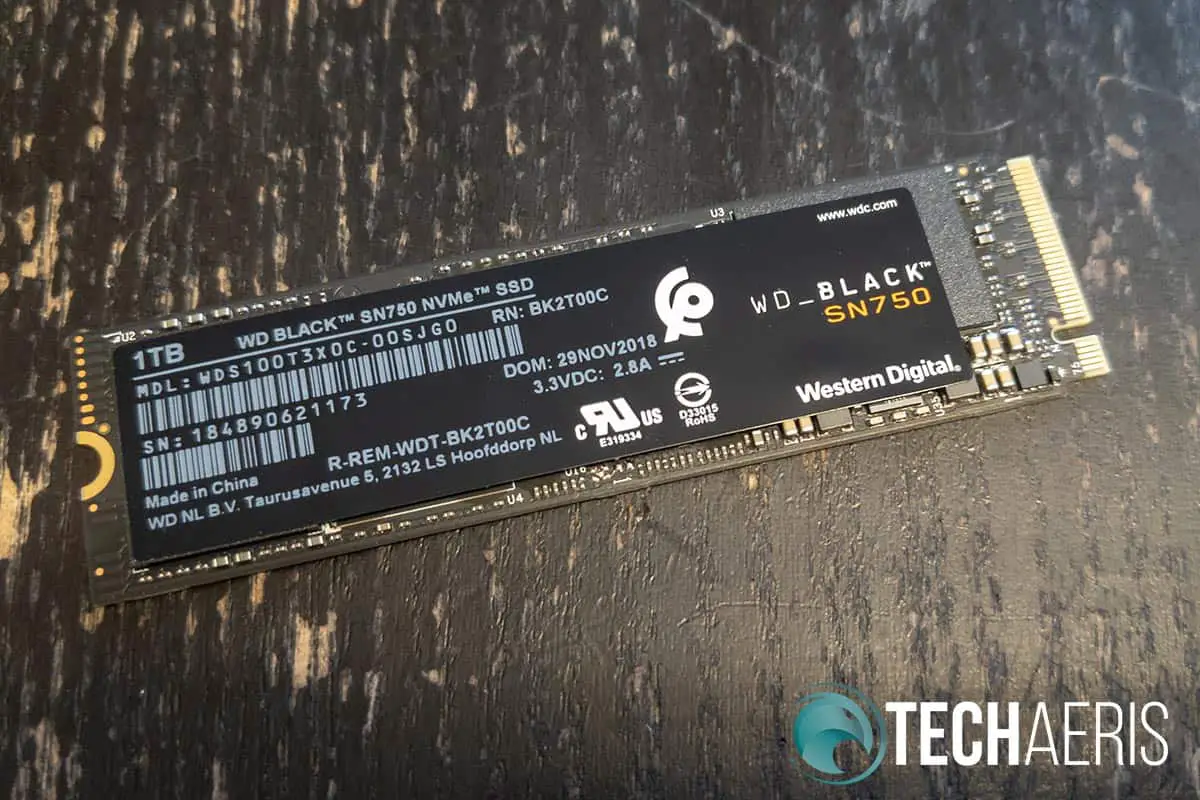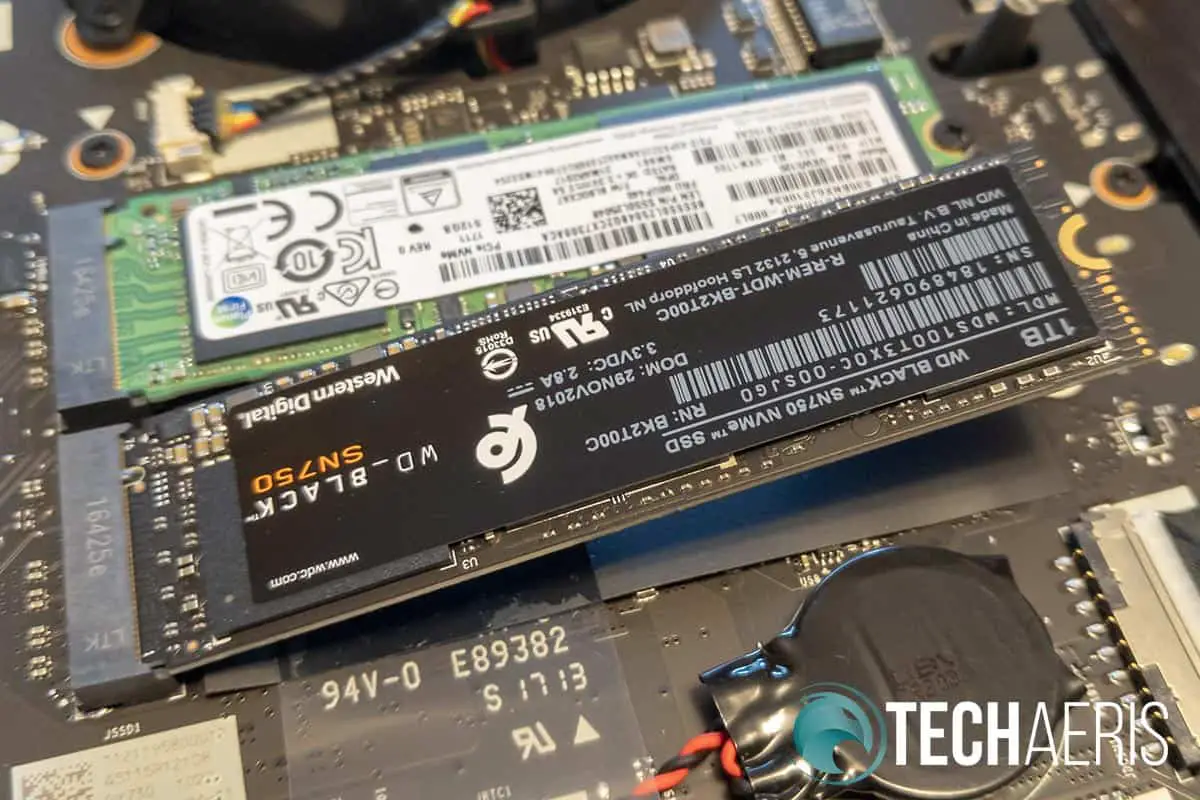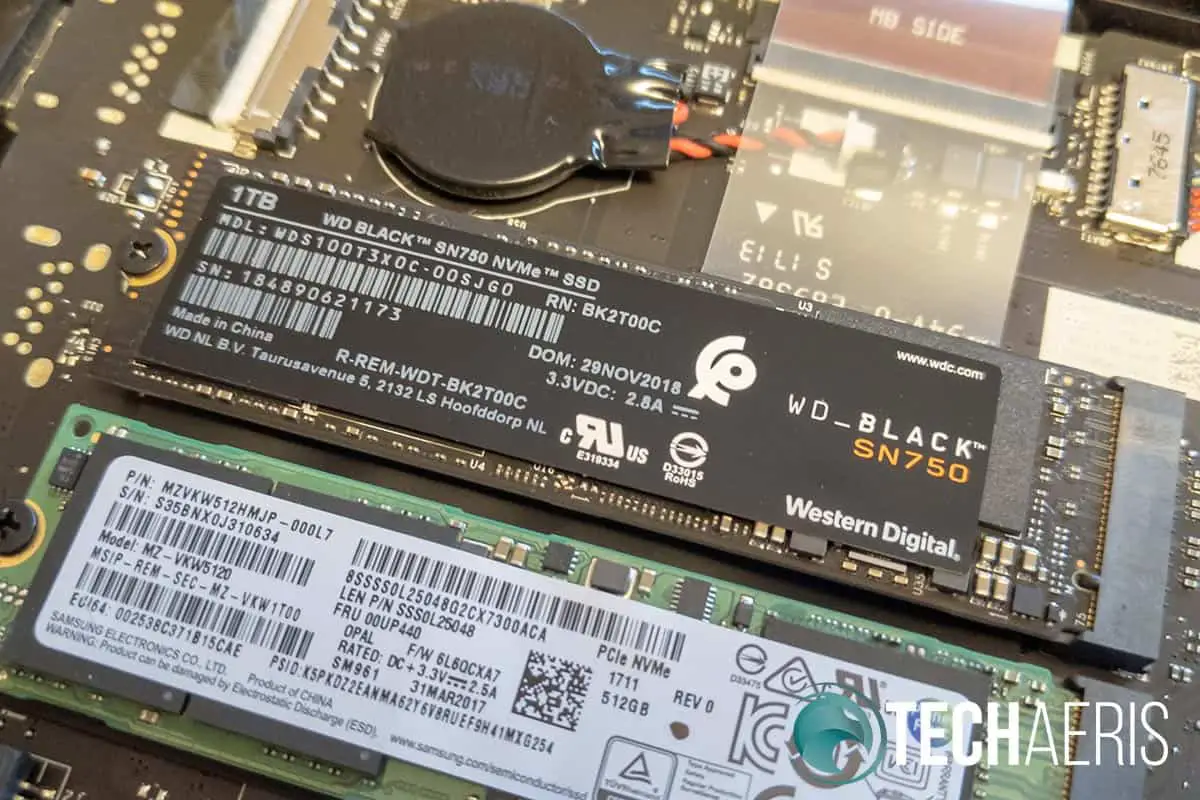When computer hard drives first came out, HDD was the only choice. After a while, HDDs gained a faster 7200RPM speed choice. Then came SSDs which offered much fast access. Lately, smaller NVMe SSDs have started to become more popular for their small size and increased speed over regular SSD drives.
Estimated reading time: 10 minutes
Our WD_BLACK SN750 review takes a look at one of the latest NVMe SSDs from Western Digital which is geared towards gamers. Read on to see how it performs compared to some other options.
Table of contents
Specifications
The Western Digital WD_BLACK SN750 NVMe SSD has the following features and specifications:
- Interface: PCIe Gen3 8 Gb/s, up to 4 lanes
- Form Factor: M.2 2280
- Sequential Read/Write
- 2TB
- Up to 3,400 MB/s Read
- Up to 2,900 MB/s Write
- 1TB
- Up to 3,470 MB/s Read
- Up to 3,000 MB/s Write
- 500GB
- Up to 3,470 MB/s Read
- Up to 2,600 MB/s Write
- 250GB
- Up to 3,100 MB/s Read
- Up to 1,600 MB/s Write
- 2TB
- MTTF (Mean Time To Failure): 1,750,000 hours (Telecordia SR-332, GB, 40°C)
- Operating Temperatures: 32°F to 158°F (0°C to 70°C)
- Peak Power (10us): 2.8A
- Average Active Power: 110-140mW
- Low Power: 70-100mW
- Sleep (low power): 2.5mW
- Supply Voltage: 3.3V ± 5%
- Operating Vibrations: 5.0 gRMS, 10-2000 Hz, 3 axes
- Non-operating Vigration: 4.9 gRMs, 7-800 Hz, 3 axes
- Operating/Non-operating Shock: 1,500G @0.5 msec half sine
- Dimensions (w/o heatsink): 80 ± 0.15mm x 22 ± 0.15mm x 2.38mm
- Weight: 7.5 ± 1g
- Limited Warranty: 5 years
What’s in the box
- WD_BLACK SN750 NVMe SSD
- Technical Support and Limited Warranty Guide
Design
As far as design is concerned, there’s really not much to say here. The WD_BLACK SN750 NVMe SSD has the familiar rectangular stick-shaped M.2 2280 format. All black to drive home the name, the SN750 features a PCIe Gen3 8 Gb/s interface with up to 4 lanes.
There are also two versions available, one with and one without a heatsink. Our review unit was the former so we can’t comment on the design of the heatsink.
Because the form factor pretty much dictates the design of NVMe SSDs, we’ve opted not to score this section for this review.
Installation
Installing the WD_BLACK SN750 NVMe SSD into your desktop or laptop will vary by system. For a desktop, it will likely require unplugging your system, removing a couple of screws, a side panel, and then inserting it into a free M.2 slot.
We used a Lenovo Legion Y920 gaming laptop for our testing. As such, the installation was a bit more time consuming but easy nonetheless. After removing all the screws on the bottom of the laptop to access the internals, I simply slid the SN750 into the second M.2 slot, screwed it in place, and replaced the bottom panel.
Software
Acronis True Image WD Edition
Quick and easy hard drive migration. At least that’s what Acronis True Image WD Edition claims. Since I had two M.2 slots, I thought I’d clone the Samsung NVMe SSD the laptop came with to the SN750 for two reasons. First, if you’re upgrading, chances are you’ll want to clone your existing drive to the SN750 for ease of system and application transfer. Second, that way I could easily compare load times of various games and apps from each drive.
Installing Acronis True Image WD Edition was straightforward, as was the initial cloning process. However, once rebooting the computer to the cloning interface, I received a “failed, can’t mount removable disc” error. I tried a second time and received the same thing. Thinking it was the software, I tried Clonezilla, a tried and true method I’ve used in the past. Unfortunately, Clonezilla was unable to complete the process as well.
After reading a few forum posts, someone suggested using the backup/restore feature of Acronis. So I booted back up, backed up the primary Samsung NVMe and then restored it to the WD SN750 NVMe. The process was simple and worked like a charm. Because Clonezilla didn’t work to clone the drives either, I suspect it’s something to do with the way the laptop is set up. Regardless, it wasn’t as easy as it should have been to clone the drives but at the end of the day, a simple backup and restore worked just as well.
WD_BLACK SSD Dashboard
The WD_BLACK SSD Dashboard acts as a monitoring tool for your SN750 (or other WD SSD drives). The main Status window allows you to view your drive’s health, capacity, temperature, interface speed, and volumes, as well as toggle Gaming Mode. The Performance window tracks your recent read/write speeds and provides you with a graph as well as the maximum recorded speeds during your session. The Tools window allows you to update your firmware, erase the drive, run S.M.A.R.T. diagnostics, as well as give you additional drive and system information. The Settings window checks for WD_BLACK SSD Dashboard updates as well as toggles starting the Dashboard when Windows starts. Last, there is a help screen that directs you to online support and has an option to generate a report, presumably for support troubleshooting.
The main feature of the WD_BLACK SSD Dashboard is the ability to enable a Gaming Mode. Unfortunately, I was unable to enable this on the laptop as it requires a reboot after setting it and after the reboot, the software reported the SN750 was not in gaming mode. That being said, it’s a nominal feature as all it does is disables deep sleep mode and low power, similar to windows power modes. So while the drive is actually in use, gaming mode doesn’t really do anything aside from wake it up faster when you’re waking up your system from sleep mode.
As far as the interface is concerned, it’s pretty straightforward and you can easily get to the setting or screen you wish to see.
Performance
Benchmarking software is an odd thing. Each one has its peculiarities and while numbers are similar, you can get some wildly varying results. Our test machine was a Lenovo Legion Y920 gaming laptop with an Intel Core i7-7820HK CPU and 16GB of RAM. The system shipped with a Samsung 950 PRO (MZ-VKV512) NVMe SSD but has two M.2 slots so we were able to have both drives installed at the same time to make running tests easier.
Because geeks love numbers, we ran a few disk benchmark tests, namely the one with the Samsung Magician SSD app, CrystalDiskMark, and finally AS SSD Benchmark. While we ran all tests against the Samsung 950 PRO and the WD_BLACK SN750, we did run a few on a Samsung 840 EVO SSD (non-NVMe) drive for comparison.
| Samsung SSD 840 EVO | Samsung 950 PRO | WD_BLACK SN750 | |
| Samsung Magician Seq Read | 489 MB/s | 2,441 MB/s | 3,219 MB/s |
| Samsung Magician Seq Write | 309MB/s | 1,248 MB/s | 2,952 MB/s |
| Samsung Magician IOPS Read | 52,001 | 109,619 | 118,896 |
| Samsung Magician IOPS Write | 16,601 | 95,458 | 104, 980 |
| CrystalDiskMark Seq Read | – | 2,964.1 MB/s | 3,367.5 MB/s |
| CrystalDiskMark Seq Write | – | 1,548.4 MB/s | 2,960.9 MB/s |
| AS SSD Seq Read | – | 2,783.59 MB/s | 2,876.66 MB/s |
| AS SSD Seq Write | – | 1,305.24 MB/s | 2,044.22 MB/s |
As you can see from the above tests, the WD_BLACK SN750 actually achieved higher than the stated “up to” 3,100 MB/s read speeds on the CrystalDiskMark test, but fell just under on the other tests — but not by much.
To start with, as mentioned in the Software section, we cloned the Samsung 950 to the WD_BLACK SN750 so we could run boot tests and use both drives as system drives when properly adjusted in the BIOS. On that note, the “real world” tests we ran below we ran first with the Samsung 950 PRO as the boot drive and boot it up from a cold boot. After, we set the WD_BLACK SN750 to be the boot drive in the BIOS and redid all the tests from a cold boot. We measured boot time from when the Lenovo boot logo first showed up on the screen until you hit the Windows 10 login screen. For games, load time was measured from when we double-clicked the desktop icon to the first menu screen requiring user interaction.
| Samsung SSD 840 EVO | Samsung 950 PRO | WD_BLACK SN750 | |
| Cold boot w/ fast boot enabled | 22.05s | 16.65s | 15.08s |
| Forza Horizon 4 | 65s | 43.95s | 40.53s |
| Forza Motorsport 7 | – | 32.46s | 30.13s |
| Gears of War 4 | – | 1:41.35 | 1:15.66 |
| Premiere Pro render (4m30s 1080p clip) | – | 2:45.22 | 2:31.38 |
Again, as you can see, both in the benchmarks and the load time tests, NVMe SSDs definitely have a huge advantage over SSDs (and would have an even bigger one over HDDs). When comparing NVMe SSDs, while the Samsung 950 PRO was close on the read side, the WD_BLACK SN750 was double or almost double in most cases on the write side of things.
Of course, real-world usage is where it matters most and the WD_BLACK SN750 slightly edged out the 950 PRO in all cases. In the case of Gears of War 4, it loaded substantially faster — over 25 seconds — and shaved off nearly 15 seconds while rendering a video clip. While we did test Forza Horizon 4 load times on the Samsung SSD 840 EVO, it was on a different system. That being said it did load considerably faster on the NVMe SSD as opposed to SATA SSD and you can just imagine what the speed gains would be over HDD or SHDD.
You might be thinking that it’s great that your game loads faster with an NVMe SSD like the WD_BLACK SN750, but a faster drive also improves load times between levels, when respawning after dying, and so forth. All these little chunks of time definitely add up to more actual gameplay over time.
For the geekier of you out there, in addition to the S.M.A.R.T. feature support as mentioned above, the SN750 also has Advanced Flash Management, tiered caching, and support for thermal throttling. The Advanced Flash Management utilizes SLC non-volatile write cache technology, defect and error management, dynamic and static wear-leveling, bad block management, background garbage collection, and error correction layers. Thermal throttling throttles performance when the junction temperature of critical components exceeds the maximum allowable temperature, thus protecting the drive from overheating.
Price/Value
The WD_BLACK SN750 NVMe SSD starts at US$89.99 for the 250GB, non-heatsink version. Other MSRP prices sit at $143.99 for 500GB, $279.99 for 1TB, and $495.99 for the 2TB version. Heatsink pricing is similar for the 500GB/1TB/2TB versions with no heatsink option on the 250GB.
On that note, the SN750 is currently on sale on both Western Digital’s website and Amazon. The 250GB is currently running for as low as $68.99, 500GB for $104.99, and the 1TB for $224, with Amazon being the slightly lower-priced option.
At the regular MSRPs, the SN750 is priced slightly above some of its closest competitors but at the current promo pricing, it definitely offers great value for the performance.
Wrap-up
The WD_BLACK SN750 NVMe SSD is a no-brainer upgrade over SATA SSD. If you already have an NVMe SSD in your system, check the read/write speeds to determine if the SN750 is for you. While the read speeds were slightly better than our system installed Samsung 950 PRO, the write speeds were leaps and bounds above it, making it great for other tasks like video rendering as well as gaming.
In some of our articles and especially in our reviews, you will find Amazon or other affiliate links. As Amazon Associates, we earn from qualifying purchases. Any other purchases you make through these links often result in a small amount being earned for the site and/or our writers. Techaeris often covers brand press releases. Doing this does not constitute an endorsement of any product or service by Techaeris. We provide the press release information for our audience to be informed and make their own decision on a purchase or not. Only our reviews are an endorsement or lack thereof. For more information, you can read our full disclaimer.
Last Updated on July 22, 2021.