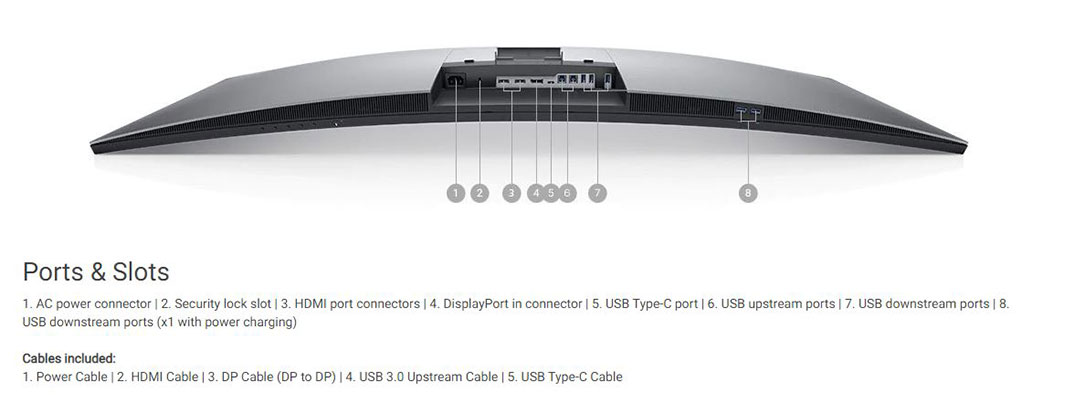Monitors are the second most important part of your desktop setup. Without them, you wouldn’t be able to use the first important part, your actual desktop. So choosing a monitor is nearly as important as choosing the internal components of your desktop. The Dell U4919DW widescreen monitor is one choice you’re not going to regret.
Now, the Dell U4919DW is probably overkill for average users, but for those looking to be productive or who use multiple windows, it’s a lifesaver. The Dell U4919DW isn’t a gaming monitor, though it can probably be used as one. No, this beast is for those of us who need space to work. It is spacious and totally worth it. Read on for the full review of the Dell U4919DW widescreen monitor.
Specifications
The Dell U4919DW has the following features and specifications:
- Screen Size: 49″
- Device type: LED backlight – LCD monitor
- Panel type: In-Plane Switching Technology
- Native resolution: 5120 x 1440 at 60Hz
- Brightness: 350 cd/m² (typical)
- Response time: 8 ms (normal) ; 5 ms (Fast) – (gray to gray)
- Screen Coating: Antiglare with 3H hardness
- Aspect ratio: 32:09:00
- Pixel pitch: 0.234 mm x 0.234 mm
- Contrast ratio: 1000:1 (typical)
- Color support: 1.07 billion colors
- I/O:
- 2 x HDMI 2.0 (HDCP 2.2) (10-bit color @ 60Hz)
- Display Port 1.4 (HDCP 2.2) (10-bit color @ 60Hz)
- 5 x USB 3.0 Downstream port
- 2 x USB 3.0 Upstream port
- USB Type-C (Alternate mode with DP1.4, Power Delivery, and USB2.0) (8-bit color @ 60Hz)
- Adjustability:
- Tilt: -5° to 21°
- Swivel: -170° to 170°
- Pivot: None
- Height: 90mm
- Dimensions with stand (WxDxH): 47.84″ x 9.94″ x 18.06″
- Weight: 26.43 kg (58.27 lbs)
What’s In The Box
- Dell U4919DW
- Stand
- Power cable
- DisplayPort Cable
- HDMI Cable
- USB-C Cable
- Manuals and Documentation
Design
The design of the Dell U4919DW pretty much stays inline with the rest of Dell’s monitor lineup. The only real difference is its width, otherwise, most of the design cues are familiar here. The same types of materials are used in construction. High quality plastics combined with metal throughout which gives this beast a total weight of nearly 60 lbs.
While it is heavy, you only have to set it up once as this isn’t designed to be portable. The curve of the display is pleasing to the eye, and the two-tone color scheme of black on steel grey was a great choice. There is plenty of venting along the top and bottom of the display to keep things cool while using it. As with most Dell monitors, the stand has a hole to pass cables through from the back of the display.
As for controls, nothing changes here either. Dell still puts these under the panel on the right side. The power button and your adjustments for contrast, brightness, and color are all here. Dell did include a preset button to quickly adjust the monitor for certain modes. The modes you can pick are:
- Standard
- ComfortView
- Movie
- Game
- Color Temp.
- Custom Color
As for ports and slots (I/O), that’s all tucked under the back side of the Dell U4919DW, typical of Dell and annoying. Although with a monitor of this size, it is a bit easier to access than on a smaller monitor. The ports you’ll find here are:
- AC Power
- Security lock
- x2 HDMI 2.0
- DisplayPort 1.4
- USB Type-C
- x2 USB upstream ports
- x3 USB downstream ports (one with power charging)
There are 2 more USB downstream ports located under the bezel to the left, which is nice to have and they are easier to get to.
Assembly is a snap, just put the base and the arm of the stand together and simply snap it into the back of the Dell U4919DW monitor. I recommend being very careful and have someone help you. Since this is a curved display, you can’t really lay it flat on anything. Having a second set of hands is probably the best to prevent any damage to your new monitor.
Overall, the design is typical Dell. It’s still stylish and pleasing to look at and the build quality is top notch. The monitor is big and awkward as well as heavy, but once it’s in place it looks fantastic.
Display
The Dell U4919DW is a DQHD display with a resolution of 5120 x 1440. This is basically two 27″ monitors in one. I’ve been used to using 3 monitors in my setup, and the U4919DW did a good job of replacing those 3 monitors. I did lose some real estate, but I also lost the extra cables and bezels while gaining space on my desk.
I usually run 3 browsers at a time, so I split the monitor into 3 sections, which worked great for me. While having multiple browsers open at the same time and all viewable at the same time was great, that’s not where the Dell U4919DW helped me the most.
Where this display comes in handy is when using programs like Adobe Premiere Pro, Adobe Photoshop, and Adobe Lightroom. Working in Premiere Pro on this monitor was a joy as I could see more of my timeline when editing. This meant I didn’t have to compress the timeline down and it gave me a better view of the clips. It really helps to have that extra space when editing video and audio.
Photo editing is also a plus here. Being able to have multiple photos open and all the tabs showing is great. But being able to have photos show on such a large screen helps as well. You can also view your content from two different PCs with the Picture-By-Picture feature which splits the screen between two PCs. The monitor also comes with a KVM switch which allows you to switch your mouse and keyboard between the two PCs.
Colors on the Dell U4919DW are bright and natural, not oversaturated or deep. Whites are clean and blacks are good, probably not as deep as other monitors but still good enough. Brightness is also good here clocking in at 350 cd/m² which is good enough for indoor use.
Overall, this is an excellent display whose real value is in its spacious dimensions offering up a ton of usable work space for content creators as well as business users.
Price/Value
The MSRP on this monitor is US$1699.99 but Dell has it marked at US$1249.99 as of this review. Seventeen hundred dollars is a bit steep, but the current price break does make it a better deal and there is a ton of value here. While the price break is significant, I know there will be some who still aren’t wild about the price tag, but it is worth it.
Wrap Up
I have to admit, I held on to the Dell U4919DW longer than I should have. I really don’t want to send this back to Dell, it is that good for my use case. I really think this monitor is best suited to content creators and business users who have multiple windows open or need space for editing and document creation. The Dell U4919DW is an excellent dual QHD monitor that offers up spacious views at a good price.
*We recieved a review unit of the Dell U4919DW widescreen monitor for the purposes of this review.
Last Updated on February 3, 2021.