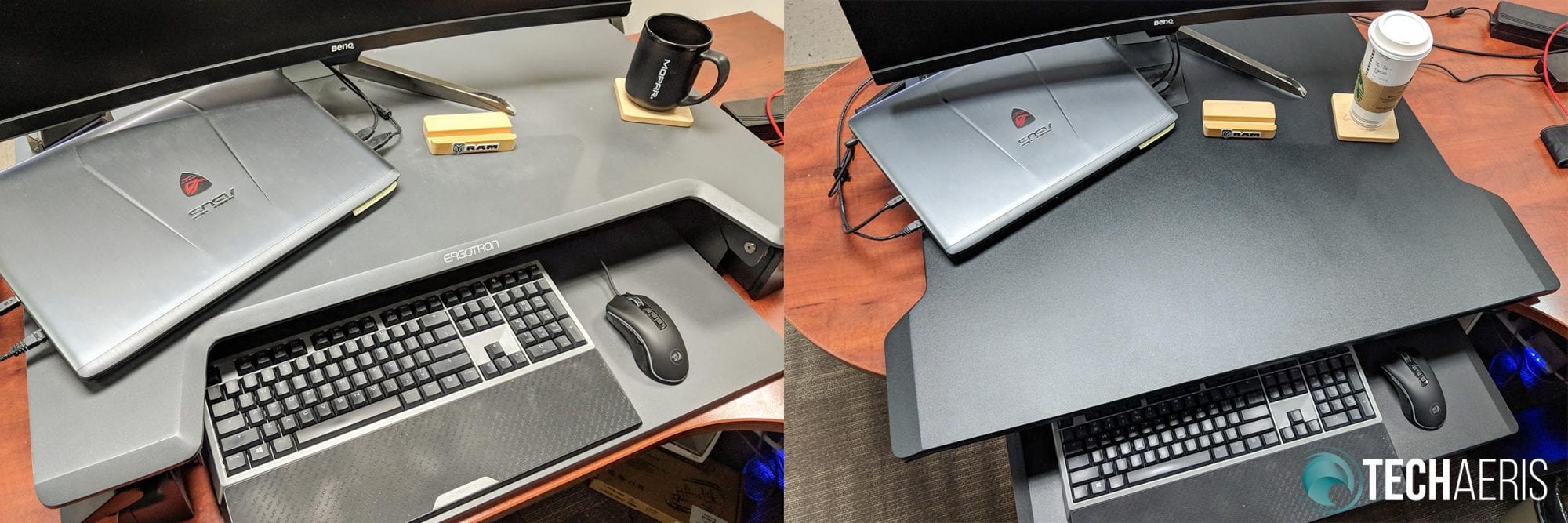Sit-stand desk converters are a great alternative to larger, more expensive sit-stand desks. Considering most people already have an office desk of some sort, they’re also a more affordable solution as opposed to replacing your entire desk. Our Ergotron WorkFit-TX review takes a look at a low-profile standing desk converter with a very large work area so you won’t be sacrificing desk space. Read on for our full review!
Specifications
The Ergotron WorkFit-TX Standing Desk Converter has the following features and specifications:
- Comfortable fit: Offers ergonomics sitting and standing with drop-down keyboard
- No bulk: Folds down within inches of your desk—3 inches below the other guys
- Quiet adjustment: Offers 20″ (51 cm) of smooth vertical lift to keep your space, your space
- Large workspace: Keeps office essentials nearby from your tablet to your coffee mug
- Stable platform: Solid metal design lets you avoid tipping or sway
- No assembly: Out-of-the-box design gets you standing in minutes
- Screen size support: ≤ 30″
- Capacity: 10-40 lbs (4.5-18.1kg)
- Lift: 20″ (50.8cm)
- Work surface dimensions: 32″ x 27″ (81 x 68.5 cm)
- Keyboard tray dimensions: 28″ x 8″ (71 x 20 cm)
- Product weight: 58.5 lbs (26.6 kg)
- Warranty: 5 years
What’s in the box
- Workfit-TX Standing Desk Converter
- 4x Cable ties
- 8x Rubber pads
- 2x Cable clips
- Cable cover
- Quick Start Guide
- Instruction manual
Design
The Ergotron Workfit-TX Standing Desk Converter is black and features a 5/8-inch thick work surface. The work surface is 27-inches in depth and 32-inches wide. The bottom 8 1/2-inches (closest to the user) flares out to about 33 1/2-inches of workspace with 1 1/2-inch angled edges. Located near the back of the top surface are two removable panels to add in the optional monitor mount.
Overall, the worksurface is nicely finished with rounded top edges for maximum comfort. When set on a desk and fully lowered, this standing desk converter only sits about 2 1/4-inches above your desk.
Also underneath the work surface is a nice cable channel with built-in plastic clips to hold your mouse and keyboard cables to keep things tidier. While the clips are nice, they do feel a bit fragile so you’ll want to take care and ease the cable in and out of these as needed.
Underneath the angled edges are the lift levers and the angle of the edges makes for a comfortable and sturdy grip while raising or lowering the WorkFit-TX. The main surface raises up easily and quietly and when raised, you’ll see the solid metal cross beam supports underneath. The nice thing about the TX is that due to the mechanics used, you can adjust the work surface to any height between fully lowered and raised and aren’t inhibited by preset height options. In other words, the desk doesn’t click into preset height settings, rather it allows you to stop at any height up to the maximum.
The base of the WorkFit-TX is very sturdy with nice wide base legs which house the cross beams when lowered all the way. In addition, there are two cross supports, one right at the front and the other about four inches from the back. The footprint of the entire unit allows you to use it on desks that are 24-inches in depth or larger, so there is plenty of compatibility here.
My main issue with most sit/stand desk converters is the fact that the keyboard tray sits on top of your desk, thus raising it up even more. Depending on your setup, this can lead to
The top of the keyboard tray sits between 2 and 5-inches from the underside of the main work surface, allowing you to adjust it to the proper height. At 28-inches wide, it’s wide enough to accommodate a full-sized keyboard and mouse. However, at only 8-inches deep, it doesn’t leave much room for larger keyboards with wrist rests. To be honest, I’d love to see a slightly deeper keyboard tray like the one on Ergotron’s WorkFit-TL. In fact, the large work surface of the TX coupled with the keyboard size of the TL would make for a perfect sit-stand desk converter.
The keyboard tray has the same angled side edges as the front of the main work surface. The adjustment levers are located near the back, but it can be easy to knock the keyboard tray lever with your leg depending on your set up.
Overall, the WorkFit-TX is nicely designed and the low-profile is definitely a nice feature. With the lower profile, you don’t have to adjust your chair height as much for proper monitor viewing angles. In addition, the drop-down keyboard is great as well for proper ergonomics.
While the specifications indicated the maximum monitor size is 30-inches, I’ve been using it just fun (raised and lowered) with a 35-inch UWQHD monitor with absolutely no issues. The key, of course, is the weight of the monitor which comes in at just over half the maximum supported weight of the desk converter, so all good there.
Installation/Assembly
Good news! There’s no installation or assembly required with the WorkFit-TX. Simply unpack it from the box, clear off your desk, and place it where you want it situated. Once done, place your monitor, laptop, keyboard, and mouse or whatever you desire on the work surface and you’re good to go.
Ease of Use
We already touched on this briefly in the design section but the WorkFit-TX is super easy to use. Both the entire unit and the keyboard tray can be adjusted by squeezing the appropriate side levers and lifting or lowering.
Depending on how much weight you have on the surface, it may take a bit of effort when raising it but with roughly 25 lbs (11.3 kg) of gear on the surface, it was pretty easy to lift. Honestly, there’s not much more to say here, it really is that easy to use.
Performance
I’ve reviewed a few standing desk converters here, so I’ll just reiterate what I said in my WorkFit-TL review performance section as the same holds true for the WorkFit-TX.
Like anything, there are those who swear by standing desks and those who say they’re not as good as they seem. I’ve been using one or another variation of a standing desk for almost two years now and I do appreciate and use the flexibility. Sitting all day isn’t good for the body, but then again neither is standing. With the Ergotron WorkFit-TL Sit-Stand Desktop Workstation, I can stand for part of the workday and sit for the rest. Another bonus with using a sit-stand desktop workstation is that it doubles as a riser for your monitor for better viewing angles even while sitting down.
While standing with any sit-stand desk or standing desk, my back not only feels better, but I also feel more alert and productive. Because I was standing more, I was getting up and walking around less — although I did still continue doing that throughout the day — which means I spent less wasted time being mobile just to get a break. Being in a cubicle-based work environment, I also felt more in tune with the office in general as I could see what was going on and who was going where — and not in a snooping sense, but more like feeling like I was truly part of a team instead of just a compartmentalized component somewhere. This was definitely one of the biggest unexpected side effects of using a sit-stand desk that I encountered.
You’ll definitely want to pick up an anti-fatigue mat as well if you plan on standing for any length of time during your workday as it will definitely help prevent your feet and calves from getting sore.
Price/Value
With an MSRP of US$549, the WorkFit-TX Standing Desk Converter isn’t exactly cheap. However, it is much cheaper than the alternative: replacing your existing desk with a sit-stand desk.
On that note, given its low profile, work surface size, and ease of use, the WorkFit-TX is definitely worth investing in. Not only that, Ergotron offers free shipping and returns, a 30-day trial period, and a 5-year warranty. In addition to that, Ergotron is currently offering a free mat with purchase as well.
If you do want to save a few dollars, this standing desk converter can be had for as low as $499 on Amazon.
Wrap-up
If you’re looking for a standing desk converter with a low profile and a large work surface that supports larger monitors, the WorkFit-TX is definitely a great option.
*We were sent a sample of the WorkFit-TX Standing Desk Converter for the purposes of this review.
Last Updated on February 3, 2021.