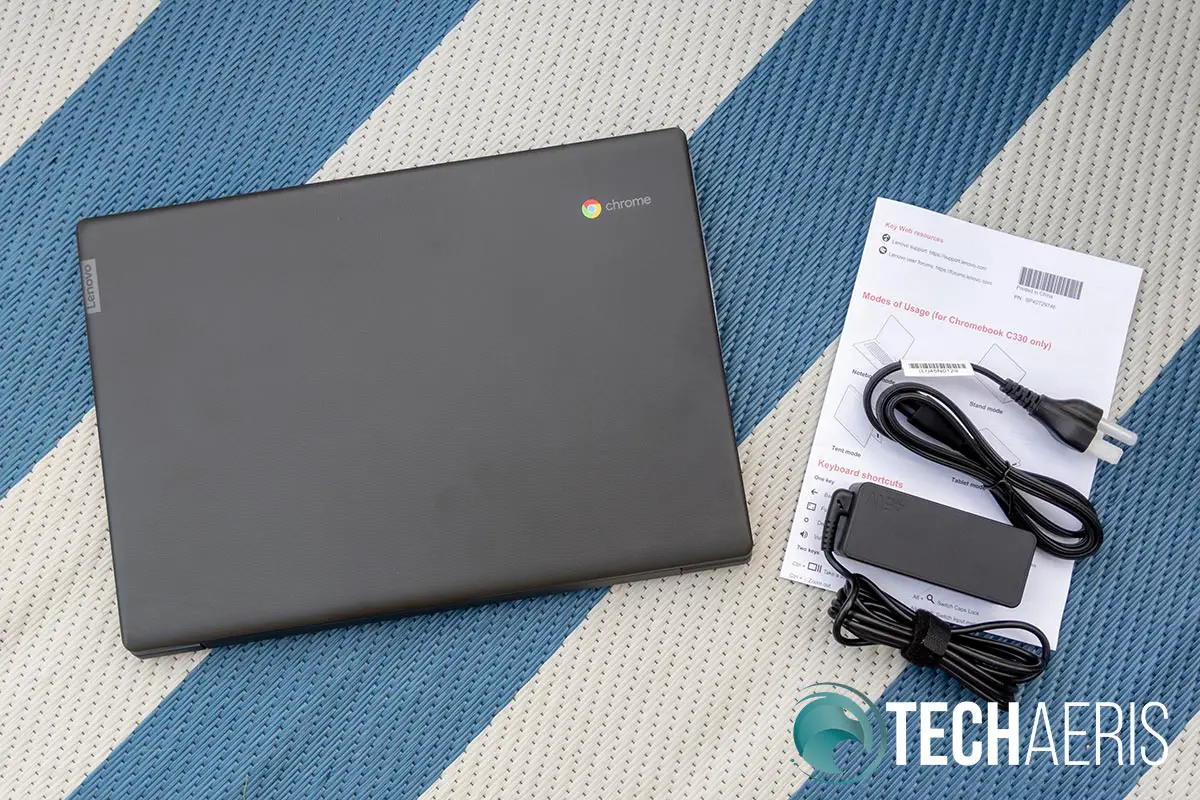Like their Windows 10 counterparts, Chromebooks come in all shapes and sizes. Our Lenovo Chromebook S330 review takes a look at one of the company’s 14-inch laptops which comes in an FHD model and claims of up to 10 hours of battery life. Read on to see how it performed during our test period!
Specifications
The Lenovo Chromebook S330 sent to us has the following features and specifications (configurable when ordering):
- Processor: MediaTek™ MTK8173C Processor (1.70GHz)
- Operating System: Chrome OS
- Display: 14” HD (1366 x 768) anti-glare or 14” FHD (1920 x 1080) anti-glare
- Graphics: Integrated MediaTek™ Graphics
- Camera: 720p HD camera with integrated microphone
- Memory: 4 GB LPDDR3 1866 MHz (Onboard)
- Storage: Up to 64 GB eMMC, SD support for expandable storage
- Audio: 2 x 2W speakers
- Battery Life: Up to 10 hours (Battery life based on testing with PLT (power load test). Battery life varies significantly with settings, usage, and other factors.)
- Connectivity: 802.11 AC (2 x 2) + Bluetooth® 4.1
- Ports: USB-C (Power Delivery & DisplayPort), USB 3.0, HDMI, SD Card Reader, Audio Jack
- Dimensions (W x D x H): 12.8″ x 9.1″ x 0.8″/325.7 x 232.35 x 20.8 (mm)
- Weight: Starting at 3.3 lbs (1.5 kg)
What’s in the box
- Lenovo Chromebook S330
- USB Type-C 45W Power Adapter
- Safety, Warranty, and Setup Guide
Design
The Lenovo Chromebook S330 has a pretty solid design. The top of the lid is manufactured from textured plastic with the ChromeOS logo in the upper right (when looking at the lid) and the Lenovo logo in the upper left. The lid opens on a wide hinge that almost runs along the entire back of the laptop. The lid only opens a full 180° as this is not a 2-in-1 model.
When opened, you’re greeted to a slightly modified full-size keyboard. With five full-size rows, the half-height arrow keys are located on the lower right. The left CTRL key is as wide as the SHIFT key above it and the left ALT key is about 2/3 this size and much bigger than a regular ALT key. Finally, the top, sixth, row features half-height Chromebook shortcut keys.
The shortcut keys include (from left to right): ESC, back, forward, reload the page, full screen, switch window, increase brightness, decrease brightness, mute, volume down, volume up, and power. The search key is located on the left above the SHIFT and below the TAB keys. Typing on the keyboard was o.k., the keys are very low profile with low travel as is the case with most laptops these days. I did find though that I tended to have more typos than usual with this keyboard for some reason. I’m not sure if it’s just slightly offset enough from what I’m used to or what the issue was. Some sessions I had very few typos, others I was using the backspace key way too often.
The area around the keyboard and palm rest has a soft touch finish, which is nice for extended usage sessions. Centered under the keyboard is the touchpad which lacks button or button zones. That’s a key feature of Chromebooks however as a single finger tap is a left click while a double finger tap is a right click. As far as touchpads are concerned (I use a mouse when I can), it was fairly responsive and worked well once you remembered the single/double finger tap for left/right click functions.
The screen has reasonably narrow side bezels, a slightly thicker top bezel with a 720p webcam and microphone hole, and a substantially larger bottom bezel. The bottom bezel sports the Lenovo logo in the lower left hand corner below the screen.
The left edge of the Chromebook is where you’ll find the USB Type-C power connector, a power status LED, HDMI port, USB-A port, and a full-sized SD card slot. On the right side you’ll find a mini security-lock slot and a 3.5 mm headphone jack.
As for the bottom of the Chromebook, there is a long rubber strip near the back and one in each front corner which double as feet. Finally, on either front corner, slightly curving up towards the edges are the speakers.
Even with its largely plastic construction, the Chromebook S330 does feel solid and sturdy and should survive your daily bumps and jostling but you’ll still want to get a sleeve or even a hard shell case for added protection.
Display
While our Lenovo Chromebook S330 review unit had a 1920×1080 FHD resolution, the display settings are actually set to 1536×864. It’s definitely higher than the lower end 1366×728 resolution of the other two available models. When set to 1920×1080, especially on a 14″ screen, the text is pretty small, at least for my ageing eyes. If you want, you can even set the resolution to 2194×1234 but that is even harder to read. I ran the resolutions past my kids and they agreed that the 1536×864 resolution was the sweet spot.

That being said, the FHD display with its anti-glare finish is crisp and clear at either resolution. The anti-glare finish is definitely nice for working in various lighting conditions, including outdoors. When used outdoors, direct sunlight is a bit of an issue but if you don’t have your back to it or can find a shady spot, you’ll be fine.
One issue I found with the Chromebook was that after every time you start it up, the display brightness defaulted to about 50% and had to be adjusted. Not a huge deal, but a minor inconvenience worth mentioning.
Software
As with any Chromebook, the Lenovo Chromebook S330 runs Google’s ChromeOS. It is lightweight, and usually pretty responsive. In addition, the S330 has Google Play support which opens up the number of apps that you can download and install on your Chromebook.
ChromeOS is pretty basic and straightforward and allows for easy access to web tasks, video watching, and other Android apps.
One newer feature of ChromeOS allows you to connect a phone to your laptop, allowing you to unlock it more easily, among other things. Unfortunately, no matter what I tried, the Chromebook would not unlock with my Pixel 3. In fact, every time it failed and asked me to ensure Bluetooth on my phone is on, which it always is.
Performance
Performance. I’ve reviewed Chromebooks before and both my kids use Chromebooks daily throughout the year. Unfortunately, I found the Lenovo Chromebook S330 to be somewhat lacking in that department. When plugged in, it seems about average at best in the performance department. Web pages loaded slower than usual. At first, I thought it might be my network but saw the same results on two other ones.
When doing online word editing, there is a significant delay when typing a sentence and the letters showing up on the screen. Oddly enough, it only really seemed to show up when using a web CMS or Office online. Don’t get me wrong, it works but when you’re typing a mile a minute, any slow down is distracting.
When running off of battery power, the entire system felt even more sluggish. Web pages took longer to load, the typing delay seemed a bit longer, and the system just seemed generally slower to respond. I’m not sure if it’s because of the internal components used or the 14-inch FHD screen but both my kid’s 11.6-inch Chromebooks appear to run much smoother and faster than this one.
To be honest, I’d love to compare the FHD version with the 1366×728 resolution version to see if that makes any kind of difference, not only for performance but also for battery which we’ll get to in a minute.
Sound Quality
The sound on the Lenovo Chromebook S330 is surprisingly loud. As is the case with most Chromebooks and many laptops is the lack of bass or any type of balance. On that note, while loud, it does highly favour the high and mid ends of the audio spectrum.
Camera
As far as the camera is concerned, the 720p resolution is decent enough for video calls. The camera seems to track fine and, thankfully, Lenovo put it in the top bezel as opposed to the bottom like some of their other laptops.
Battery Life
Lenovo states that the Chromebook S330 lasts up to 10 hours on a single charge. Unfortunately, during our testing, we were only able to get around 6 hours before we had to plug back in. During testing, we stuck to web-related tasks like online word processing with the screen between 50-75% brightness depending on our location.
Interestingly enough, when I closed the lid instead of shutting the Chromebook right down, battery bleed was insane. In one case, with 40% left when closing the lid, two days later the laptop was down to 4% when I went to use it again. In that instance, I only got 4 hours of actual use out of it. To get longer battery life, you’ll definitely want to shut the Chromebook right off when not using it.
Even though the Chromebook S330 has a USB Type-C port for charging, there’s no fast charging and it takes just under 2 hours to fully recharge the system. In fact, after about an hour of charging, the Chromebook was only at 55% so you can’t even get a quick 15 minute charge to give you a few hour boost like other USB-C charging supported devices.
Price/Value
The Lenovo Chromebook S330 starts at US$249.99 for the 4GB/32GB model with 1366×768 resolution. For $20 more, you can double your storage to 64GB. For an extra $10, you can bump up the resolution to FHD, like our review unit, for a total cost of $279.99.
As of the time of this review, however, the Chromebook S330 can be had for as low as $164.99 on Lenovo’s website, which, if you can get past its sluggish performance while on battery and mediocre battery life, is a solid price for a 14-inch Chromebook. You can save an extra $5 on Amazon as well (at the time this review was published).
Wrap-up
While the screen size and resolution on the Lenovo Chromebook S330 is nice, I suspect it largely contributes to the sluggish performance of the device. Even at the sale price, it is a bit hard to recommend when you add the mediocre battery life into the mix and I can’t help but wonder if the lower resolution version of this model would be slightly better performance and battery wise.
*We were sent a review unit of the Lenovo Chromebook S330 for the purposes of this review.
Last Updated on February 3, 2021.