
Lenovo has plenty of business-oriented laptops out there thanks to the ThinkPad series but as expensive as they can get, not all businesses — such as small businesses with a small number of employees aren’t able to spend so a fortune on laptops they can’t purchase. Enter the ThinkBook series. It takes on the ThinkPad model without the TrackPoint nub on the keyboard and high price. Continue reading the review below.
Specifications
The Lenovo ThinkBook 13s sent to us has the following features and specifications (configurable when ordering):
- Model: Lenovo ThinkBook 13s-IWL 20R9005LUS
- OS: Windows 10 Home/Pro
- Display: 13″ FHD (1920 x 1080) IPS antiglare with Dolby Vision™ HDR (300 nits, 72% CG)
- Processor: Intel 8th Gen i5-8265U @ 1.60GHz, up to 3.90GHz with Turbo Boost (8th Generation Intel® Core™ i7 8565U (1.80GHz, up to 4.60GHz with Turbo Boost, 8MB Cache) available)
- Graphics: Integrated Intel UHD 620
- Storage: 128GB SSD (Up to 512GB SSD available)
- Memory: 8GB (Up to 16GB)
- Audio: 2 x 2 Harman speakers, Dolby Audio, Dual-Array, noise-canceling mics, optimized for voice recognition
- Security: Fingerprint scanner, webcam shutter, dTPM 2.0, Fast Identity Online (FIDO) authentication capabilities
- Webcam: 720p HD
- Connectivity: Up to 802.11 AC (2 x 2), Bluetooth 5.2
- Ports: Slim-tip power port, USB Type-C Gen 2 (Supports Audio, Video and Data Transfer), SD card reader, HDMI, 3.5mm Audio jack, 2x USB 3.1 (one always on)
- Keyboard: Backlit, spill-resistant, hotkeys enabled for Skype Calls
- Battery: Up to 11 hours
- Color: Mineral Gray
- Weight: Starting at 2.95lbs (1.34kg)
- Dimensions: 12.11″ x 8.52″ x 0.63″ / 307.6 x 216.4 x 15.9 (mm)
What’s in the box
- ThinkBook 13s
- 65W AC adapter
- Quick start guide
Design
Upon first inspecting the Lenovo ThinkBook 13s, I immediately thought about the ThinkPad laptops that the company also makes. The top of the ThinkBook has Lenovo’s logo along with the ThinkBook logo. Neither logo is overbearing which is nice and compliments each other pretty well.

When opening up the lid to the laptop, you’re welcomed to the 13-inch screen which has some ok sized bezels. Nothing too serious that would cause major distractions but the bottom bezel is massive. Centered in the top bezel is a webcam with a webcam shutter for those who want privacy.
Below the screen is a 6-row keyboard with keys that are spaced out evenly with a nice travel. The keys can easily be pressed with no force. The trackpad is a nice size and also doesn’t need much force to press down when using it for left and right clicks.
Shifting to the sides of the ThinkBook, the right side holds the two standard USB ports. Both are USB 3.1 but the one towards the back is the one always running. The left side has a charging port, an HDMI 1.4b port, a USB Type-C port for audio, video, and data transfer, and a 3.5mm audio jack.
The bottom of the laptop has two rubber nub feet at the front and one long stripe rub nub along the back that keeps the laptop from getting any scratches. You’ll also see vents for airflow.
The Lenovo ThinkBook 13s isn’t a head-turner by any means but it does have that business laptop look which is great considering its intended market.
Display
Most business-oriented laptops (or any laptop in general) that you may be picking up or considering will likely come with a 1920×1080 resolution these days. That’s the case for the ThinkBook 13s and personally, I don’t mind having 1080p displays on my monitors or laptops. Sure, 4K is better but not everyone is going to need that many pixels if you’re running a business where your workers aren’t editing photos or videos.
The display is great along with viewing angles. Text is still legible at any angle even when I put the screen as far down on a surface as it can go or looking from the side. Colors are as accurate as can be for an IPS display.

Brightness, on the other hand, was iffy depending on the lighting. In direct sunlight, I had to crank up the brightness to 100% and was still able to see the screen thanks to the anti-glare feature.
Software
The ThinkBook 13s comes with either Windows Home or Pro depending on which OS version you want but we all know that Windows 10 all around is pretty good. I won’t get into too much detail about the operating system since we’ve all discussed it before but Lenovo does add in a few of their applications and Microsoft does add in some bloatware. All can be uninstalled if you’d like.
For the Lenovo applications, you get Lenovo Vantage, Lenovo Welcome, and Lenovo Utility. Lenovo Vantage is like Windows Update which will make sure your system is current on updates, so that’s one you should keep. As for the Windows 10 bloatware, you’re getting Bubble Witch 3 Saga, Candy Crush Friends, LinkedIn, and McAfee. If you’re into those types of applications or games, then feel free to keep them but if not, you’re more than welcome to uninstall them for good.
Performance
The ThinkBook 13s comes with two different processor configurations. A unit with an Intel 8th generation i5-8265U @ 1.60GHz, up to 3.90GHz with Turbo Boost or the Intel 8th generation i7-8565U processor at 1.80GHz, up to 4.60GHz. The ThinkBook I received for this review came with the i5-8265U processor with 8GB of RAM and it has held up pretty well with doing basic web browsing and different applications open at the same time.

The way this laptop ran reminded me of the Lenovo IdeaPad Flex 14, aside from the extra 8GB RAM that the Flex 14 comes with. Like I mentioned before, the ThinkBook did well under some common uses and still ran well after using it as someone who may be running a business. That did include heavy usage such as editing photos or videos while rending said videos at 4K. There were times when the fan would kick in when the laptop would need to cool down but they ran quieter than I expected.
Overall, this laptop is something that I think a small business could benefit from even if it’s for lighter use like running excel spreadsheets or typing up emails.
Sound Quality
The sound output here is powered by Harman and for a laptop, they sound pretty good. Voices from shows over movies come in clear. Just having the volume at a lower level such as 14%, I could still hear everything without having to turn the volume up. Of course, I was by myself but still, you shouldn’t have any issues with sound if it’s just you or a few other people around the screen.
Music, on the other hand, also comes in clear but sounds lower versus voices from shows. Both were at the same volume levels (14%), so it was odd to have music sounding lower. I tried different genres and it still sounded low. No equalizer was on or anything but for those who may not be using this as a daily driver for music probably won’t have an issue. Of course, that’s only at lower volume but once you turn it up, you won’t need to worry about anything.
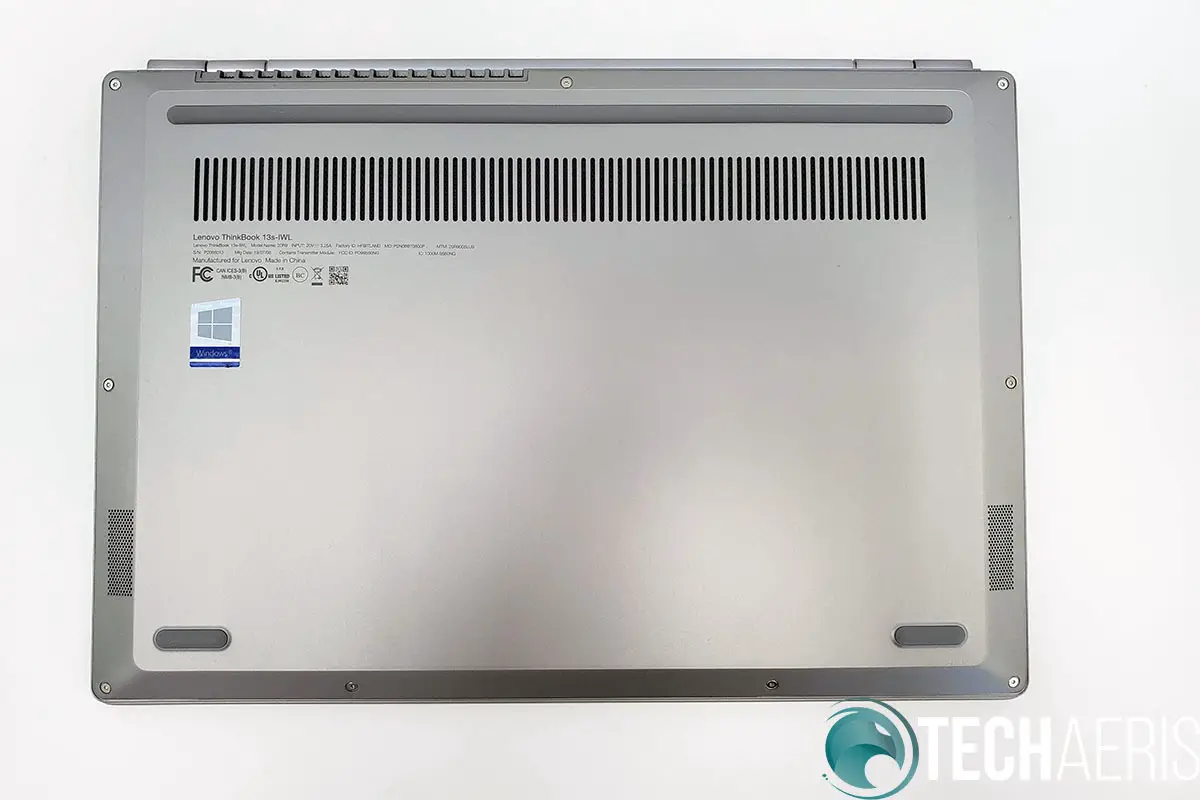
Camera
Since this is leaning towards a business laptop, conference calls can be necessary if you have a meeting with someone in a different time zone. The camera quality comes in at 720p, which should be sufficient enough for anyone to make some video calls.
Battery Life
Lenovo states you can get up to 11-hours but we all know that can depend on what you’re doing. Believe it or not, I was able to get around 11-hours off of one charge a number of times. There were times that I would only use it to write up some reviews or articles while playing music in the background from YouTube and would lose about 15-20% battery life at most. Other times I used it to bring up some streams on Twitch and Mixer and would lose more battery life but by the time I was done, the ThinkBook would tell me I have 5 or 6 hours remaining for battery life. This was after 2 hours of streaming.
If you plan on closing the laptop and leaving it alone for a few days, the battery life will deplete slowly letting you have more time with the laptop when you use it next. An example was when I closed the laptop at 88% and left it alone for two days to come back to the battery being at 81%.
Personally, this has been the best battery life in a laptop I have used and I doubt anyone will be disappointed in the outcome if they do plan on getting this.
Price
The Lenovo ThinkBook 13s starts at US$1049.00. With a web discount available at the time of writing this review, the starting price currently is US$734.30. That’s just for the base model which will give you 4GB RAM, 128GB SSD, and the same i5-8265U processor. The highest price goes up to US$1649.00 (US$1154.30 web price) and offers the i7-8565U processor, 16GB RAM, and 512GB SSD.
The price isn’t that bad since it can be more affordable than the ThinkPad laptops which are still used for business purposes but have a higher cost for similar specs. Full retail price is on the higher end and may be a bit too much but the web price dropping down the full retail cost, I think that will draw plenty of people in if they’re looking for some laptops for employees at a nice cost.
Wrap Up
By far, this has probably been the best Lenovo laptop I have reviewed. The awesome, long-lasting battery life will get users through the day and more. On the performance side, it runs really good, even with 8GB of RAM. The sound quality is powered by Harmen, so you know you’re getting as true sound as you can in a laptop. The Lenovo ThinkBook 13s is definitely worthy of being a Top Pick for 2019.
*We received a review unit of the Lenovo ThinkBook 13s for the purposes of this review. In some of our articles and especially in our reviews, you will find Amazon or other affiliate links. Running a website does take money, along with time. Any purchases you make through these links often result in a small amount being earned for the site and/or our writers.
Last Updated on February 3, 2021.










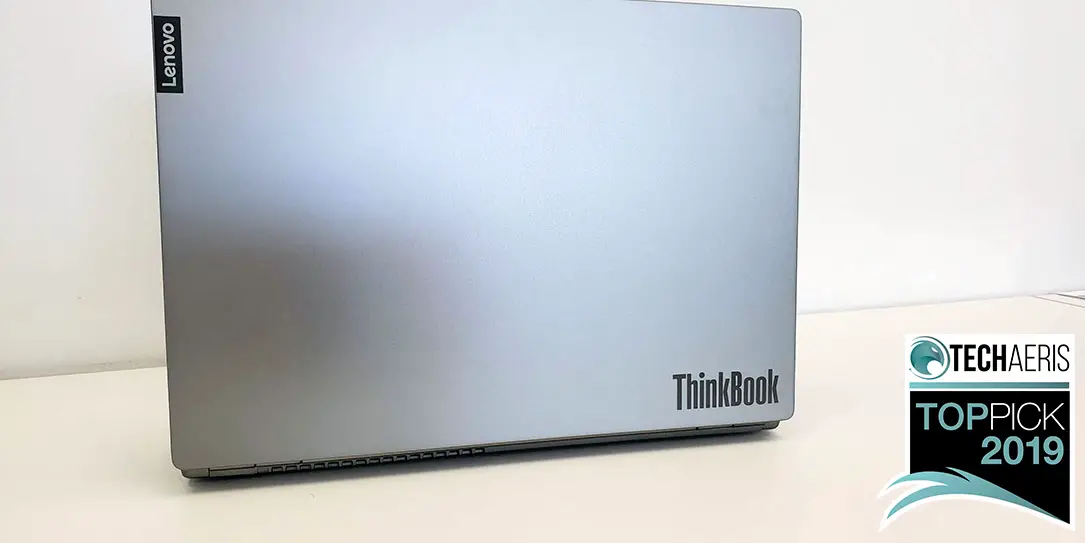









Comments are closed.