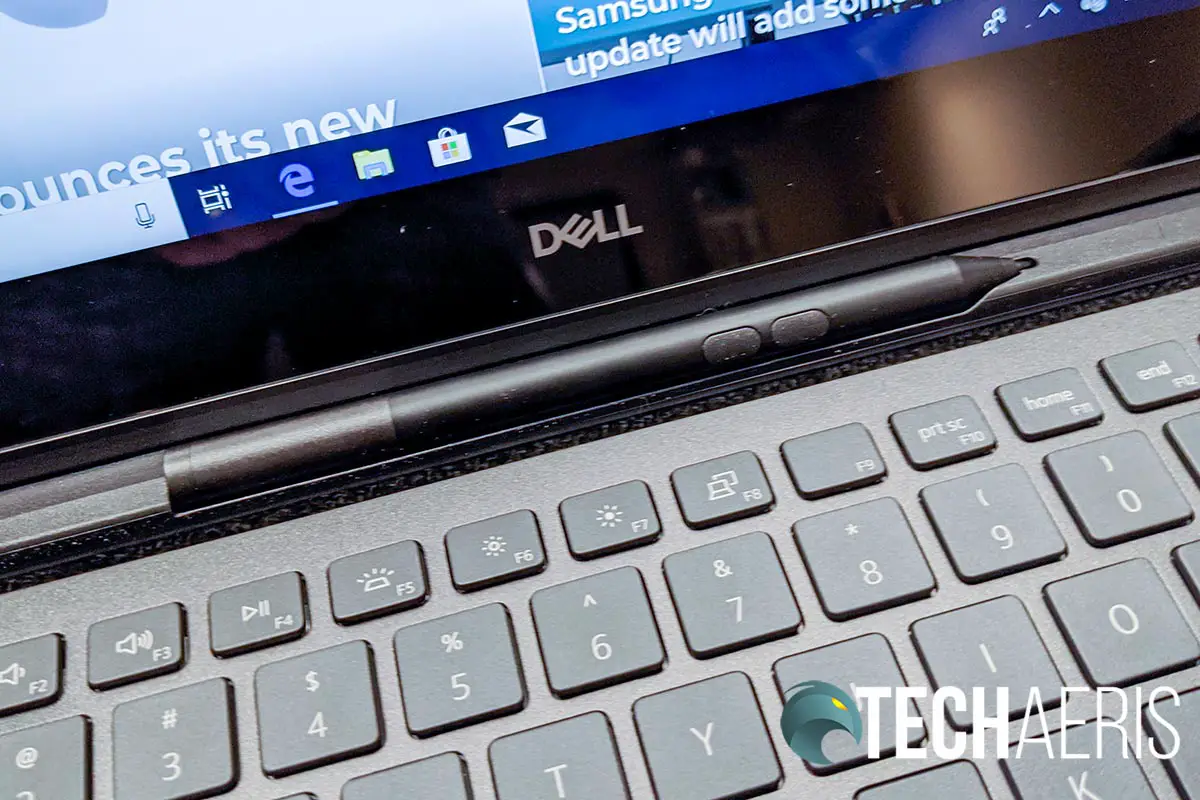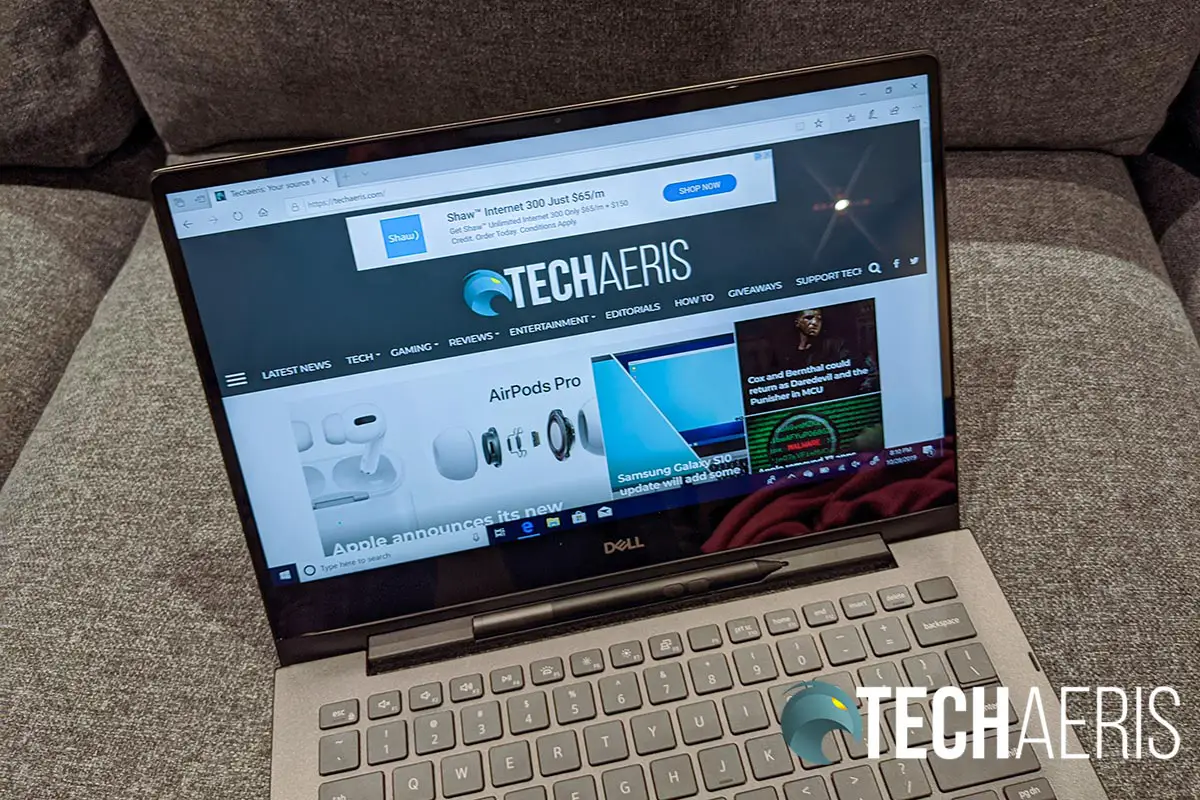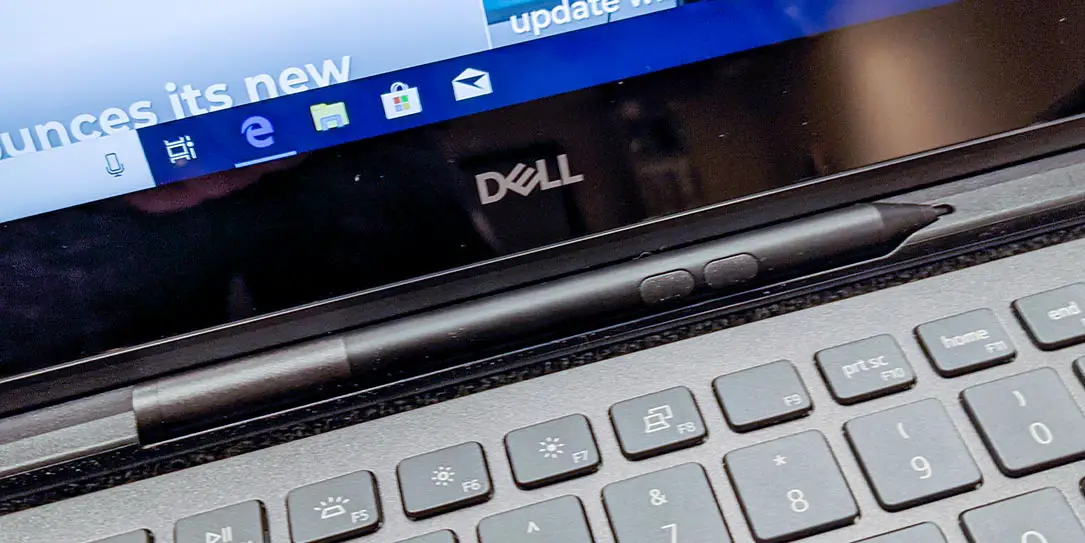If you’re out searching for a portable 2-in-1 ultrabook, you likely know there are plenty of choices. Dell has been making some good hardware over the past few years and it’s time to take a look at one of their updated models. On that note, our 2019 Dell Inspiron 13 7391 Black Edition 2-in-1 looks at a sleek and light ultrabook that comes with the Dell Active Pen for added productivity.
Specifications
The 2019 Dell Inspiron 13 7391 Black Edition 2-in-1 has the following features and specifications (configurable when ordering):
- CPU: 8th Generation Intel Core i7-8565U Processor (up to 10th Generation Intel® Core™ i7-10510U Processor (8MB Cache, up to 4.9 GHz) available)
- Display: 13.3-inch UHD (3840 x 2160) Truelife Touch Narrow Border WVA Display with Active Pen support (FHD display also available)
- Graphics: Intel® UHD Graphics with shared graphics memory
- RAM: 16GB, onboard, LPDDR3, 2133MHz
- Storage: Intel Optane Memory H10 32GB with 512GB Solid State Storage
- Ports: HDMI 2.0 out, USB 3.1 Gen 1, USB 3.1 Gen 1 Type-C™ (DP/PowerDelivery), 3.5mm Headphone/Microphone combination jack, Power (4.5mm barrel), 3-in-1 Micro SD card reader
- Camera: HD Camera (720p)
- Audio & Speakers: Stereo Speakers with Waves MaxxAudio Pro tuning, Integrated Dual Array Microphones, 3.5mm Headphone/Microphone combination jack
- Wireless: 802.11ac 2×2 WiFi and Bluetooth
- Chassis: Stamped aluminum, Fingerprint Reader integrated into power key, Precision Touchpad
- Battery: 52WHr 4 Cell
- Operating System: Windows 10 Home 64bit English
- Dimensions: Height: 18.7mm – 19.2mm (0.74″ – 0.76″) x Width: 322.4mm (12.69″) x Depth: 224mm (8.82″)
- Weight: 1.75Kg (3.86lbs)
- Model: 7391 (Black Edition), P113G
What’s in the box
- Dell Inspiron 13 7391 Black Edition 2-in-1
- Dell Active Pen (included with purchase)
- Power adapter
Design
As is the case with most ultrabooks, the 2019 Dell Inspiron 13 7391 2-in-1 has a thin and sleek design. The aluminum lid has the familiar Dell logo centered in silver on the top. The left side of the laptop is where you’ll find the power, full-sized HDMI, and USB-C Thunderbolt 3 port. The right side houses a USB-A port, 3.5 headphone jack, and SD card slot.
The lid has a single centered hinge which isn’t quite as wide as the laptop, but close. Opening up the lid, you’ll find the backlit keyboard with full-sized keys and trackpad. The power button doubles as a fingerprint scanner and is located in the upper right just to the right of the delete key. The top row is about half-height and contains your function keys as well as feature keys like brightness, backlighting, and the likes. The arrow keys are also half-sized and are located in the lower right corner with the Pg Up and Pg Dn keys. The touchpad is nice and large and, while a single component, does have a mark to indicate left and right button touch areas. It is responsive and works well when you don’t have a mouse plugged into the laptop.
Speaking of the display, the Dell logo is centered in the bottom bezel with the camera centered across the top. We’ll have more on the display in the next section. Being a 2-in-1, the display does allow the user to position it at various angles including traditional laptop-style, flat, tent, and folded over like a tablet.
The inside of the hinge is hollowed out and is where you can store the included Dell Active Pen. On the left and right side of the keyboard are two small rubber tabs that help keep the screen from touching the keyboard.
On the bottom of the laptop, you’ll find two feet near the front and two smaller ones on the hinge near the back. The ventilation grille runs about 80% of the width of the laptop in the back quarter of the bottom. Finally, two longer speaker grilles are located on the sides, one on each left and right side.
As far as design is concerned, the Inspiron 13 7391 Black Edition 2-in-1 is solidly built and looks very nice to boot.
Display
The 13-inch display has a wider bezel on the bottom, roughly an inch in height, with the Dell logo centered. The side bezels are fairly narrow, roughly 1/4-inch in width while the top bezel is just under half-an-inch. As mentioned before, the camera is on the top which is nice to see, considering we’ve seen some placed in the chin which is sub-optimal for use.
The 4K display on the Inspiron 13 7391 is a bit overkill, albeit nice. In order to really be able to use the screen effectively, at least at my age, is to have the scaling set to the recommended 300%. Still, it does make for a crisp display which is also great for watching 4K video content, especially with its Dell CinemaColor and Dolby Vision support. CinemaColor lets you set the display to Movie, Night, Sports, and Animation modes, as well as toggling the feature on and off. The included Dolby Vision app lets you select Dark, Bright, or Vivid, based on your preference.
Colours seem pretty accurate and even though it is a glossy screen, unless you are sitting with a light directly behind you, I didn’t have many issues with visibility. The screen brightness can be adjusted quite a bit and for the most part, when used indoors, between 40-60% seemed decent enough.
Being a 2-in-1, the display is also touch-enabled and we had no issues during our time with the unit and using touch-functionality.
Software
We’ve been here before, and we’ll be here again with our laptop reviews. Windows 10 is pretty much the de-facto OS on most laptops and it works well in both laptop and touch mode here.
As for additional software, aside from the usual Windows 10 culprits, there are a few Dell apps installed, most of them useful. These are the aforementioned Dell CinemaColor, Dell Customer Connect, Dell Digital Deliver, Dell Mobile Connect, Dell Power Manager, Dell Update, Dolby Vision, MaxxAudio Pro, McAfee, and SmaretByte Diagnostics by Rivet Networks. Overall, it isn’t much additional bloatware and the usual suspects like McAfee can easily be uninstalled.
Performance
With an Intel Core i7-8568U CPU @ 1.80GHz, 16GB of RAM, and an Intel Optane+ 512GB hard drive, our Inspiron 13 700 2-in-1 review unit was no slouch when it comes to performance. On the graphics side, the system ships with an Intel UHD Graphics 620 video card.
On that note, the laptop not only boots up quickly, it also loads apps just as quick. Productivity apps run just fine and I had no issues with slightly heavier performance-intensive apps like Adobe Photoshop, Premiere, and Lightroom. Overall, there are no complaints with the system as tested. If you do want more computing power, or to future proof this system longer, it is also now available with 10th-Gen Intel CPUs as well.
During use of those higher-demanding apps, the laptop did get a bit louder, but not overly, and while a bit warm didn’t feel like it was overheating, even after extended use for photo and video editing.
Sound Quality
One area where laptops are hit and miss with is the sound quality of the onboard speakers. That isn’t the case with the Inspiron 13 7391 2-in-1, however, with its dual down-firing speakers powered by CinemaSound on the bottom of the unit. While it does lack on the bass end of the scale, it does get quite loud and is pretty balanced. While watching videos, the audio sets a pretty nice sound stage. At maximum volume, it does tend to stress the highs just a tad but really, there’s no need to have it at full volume unless you’re in a really noisy environment.
Camera
The Inspiron 13 7391 Black Edition 2-in-1 features your standard 720p HD camera. Fortunately, this one is placed in the top bezel and not the chin as some recent designs seem to have. At any rate, the camera is decent enough for video conferencing should you require it.
Battery Life
The laptop ships with a 52WHr 4 Cell battery. Dell doesn’t list battery life on their specifications for the Inspiron 13 7391 2-in-1 and, as expected, it varies based on what you are doing and your settings on the laptop. During our tests, we had the system set between 40-60% brightness with better performance enabled. With basic web browsing, music streaming, the odd video, and document editing, we were able to get between 5 and 6 hours with each test. Sure, there are other laptops with much better battery life but this one does sport a 4K UHD screen as well.
With its fast charging, you can get 35% extra battery life in as little as 20 minutes (our tests took about half an hour) and up to 80% in as little as an hour. During our tests, it took about an hour and a half to fully charge the laptop when it was almost dead.
Accessories
The Inspiron 13 7391 2-in-1 is marketed for use with the Dell Active Pen and, as mentioned above, has a nice slot in the lid hinge for storage. The pen itself is powered by an AAAA battery, so when it does run out you can simply change it out and don’t have to worry about keeping it charged.
The pen is definitely solid feeling and well built. Obviously pen-shaped, it has two buttons on it. The Dell Active Pen can be used as a touch stylus, for drawing, and for writing in fields that get converted to text. When using the pen, you don’t actually have to touch the screen to perform right and left click actions either.
However, as I mentioned with my recent Note10+ review, I still find pens gimmicky but at least in this case, I can see the pen being very useful for artists or graphic designers. For day to day computer tasks though, typing is still definitely faster and I feel more productive when not using the pen.
Price/Value
Starting at US$879.99/CA$1,199.99 before any discounts, our review unit comes in around the US$1,399.99/CA$1,849.99 mark. Of course, Dell usually has some sort of sale on so you can save a few dollars when you’re ready to purchase.
As far as price is concerned, given the specifications and performance, the Dell Inspiron 13 7391 Black Edition 2-in-1 is fairly reasonably priced.
Wrap-up
If you’re looking for an ultra-slim, ultraportable laptop, the 2019 Dell Inspiron 13 7391 Black Edition 2-in-1 with the Dell Active Pen is definitely a solid choice. With a fantastic screen, great performance, and pen support, this laptop should be able to handle anything productivity-wise you can through at it.
*We were sent a review unit of the 2019 Dell Inspiron 13 7391 Black Edition 2-in-1 with the Dell Active Pen for the purposes of this review. In some of our articles and especially in our reviews, you will find Amazon or other affiliate links. Running a website does take money, along with time. Any purchases you make through these links often result in a small amount being earned for the site and/or our writers.
Last Updated on February 3, 2021.