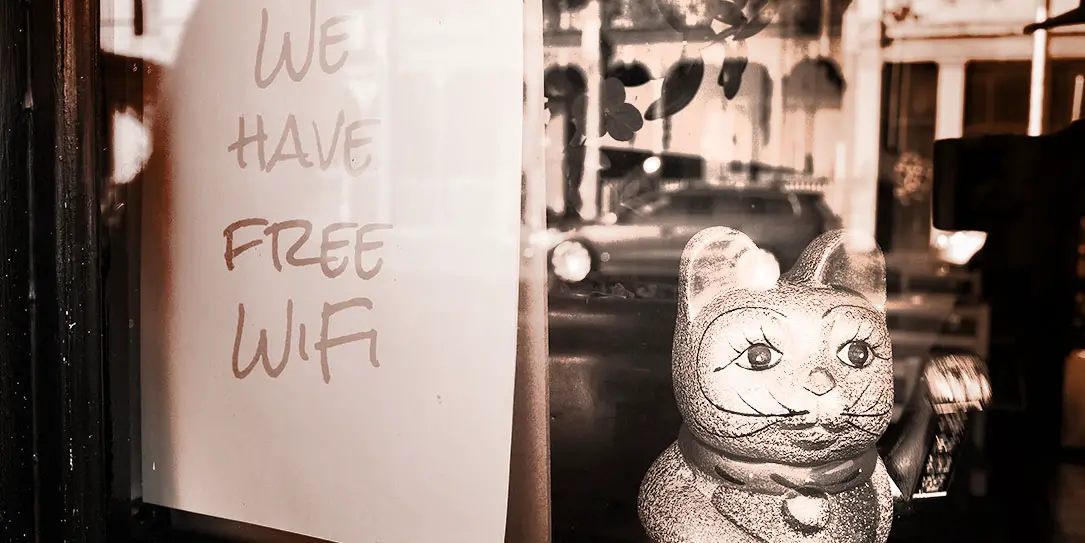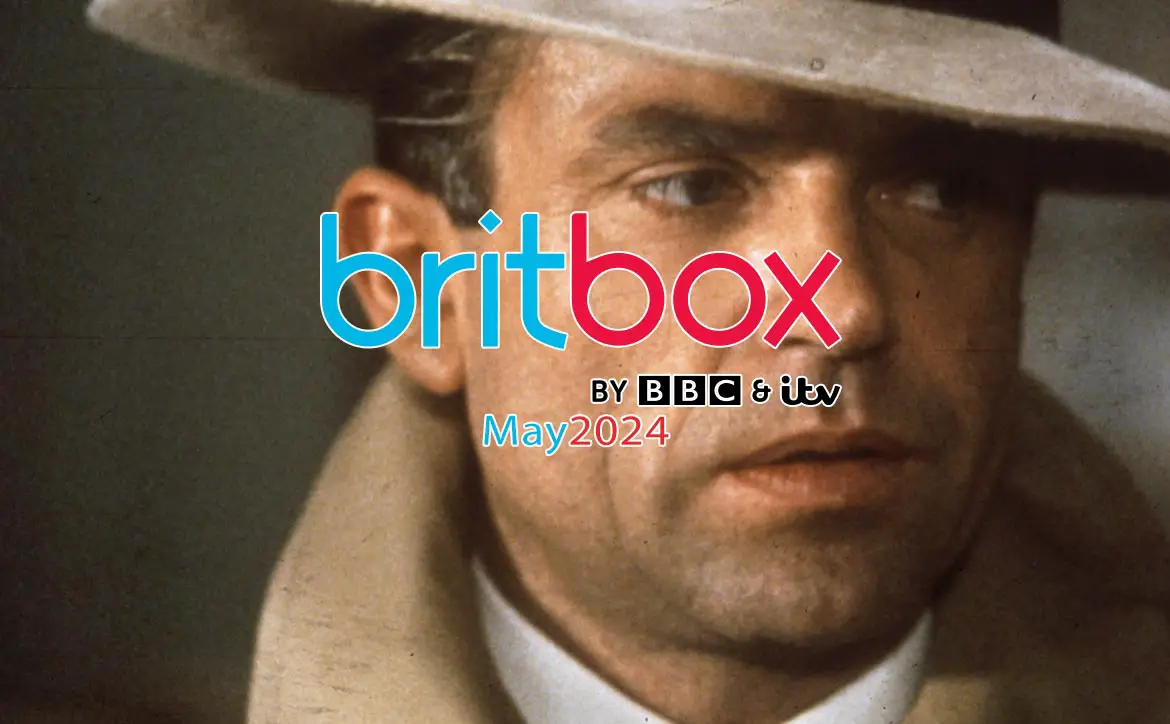This guest post was written by Caleb Danziger, co-owner and editor of thebytebeat.com.
Wi-Fi is something you probably can’t imagine living without for very long. And, when tech woes make you temporarily lose a reliable connection, you might feel like you’re doomed. A primary reason people are so dependent on Wi-Fi is that so many of the things they do throughout the day, like checking email, running smart home devices, streaming music and video or doing online research, require a connection to work.
Being in the market for a new Wi-Fi router can overwhelm even the most tech-savvy consumers. It’s not always easy to separate the standout options from the run-of-the-mill products. Here are four Wi-Fi routers you should put on your list.
1. Google Nest Wi-Fi
Google has a well-deserved reputation as the dominant search engine, but with its Nest line of products, the brand signaled a move into smart home territory. This Wi-Fi router is an excellent example of how that decision is paying off for the brand and giving satisfying results to customers.
This router uses a mesh system that allows you to add more connection points around your home without affecting the connection speed. Each Wi-Fi connection point acts as a router that gives you a high-fidelity signal. This setup aims to eliminate the connection “dead zones” that might crop up when you get too far away from the lone router in your home.
With Google’s approach to a high-tech home, you order one to three connection points, depending on the size of your abode. Managing the Wi-Fi connections within your home is also hassle-free, thanks to a companion app. It allows you to turn off access at your child’s bedtime, set up a guest connection for your friend, run a speed test, block access to specific websites and more.
There’s also a built-in Network Assist feature. It automatically connects you to the fastest nearby Wi-Fi point and on the least-congested channel. Plus, you don’t need to worry about your Wi-Fi router introducing security vulnerabilities into your home once you choose Google Nest Wi-Fi. The product offers integrated security features for consistent safety.
For example, this Google Nest Wi-Fi system gets software updates directly from Google once they become available. There’s nothing for you to download or install manually. Everything happens in the background. ($149 and up)
2. NETGEAR Nighthawk AC3200 Tri-Band Router
The makers of this router had tech-loving households in mind. Since it offers three dedicated Wi-Fi bands, the gadget can assign each connected device to whichever band allows it to connect at the maximum speed. Additionally, this router has six antennas around its edges, along with amplifiers to boost the performance.
It’s also a good time to point out that this NETGEAR product offers beamforming technology. It helps everyone get stronger, faster and longer-range Wi-Fi signals wherever they are in a home. Thanks to beamforming technology, a router can focus its signal and intentionally transfer it in the direction of a connected device.
This NETGEAR product, along with several others, includes a brand-specific feature called Beamforming+. It combines the beamforming standard with NETGEAR’s driver-level improvements to further improve the range and overall performance of the router.
There’s also a security component called NETGEAR Armor. It’s an app that shows the security status of all connected devices linked to the router, along with alerts about any blocked threats. You’ll have another kind of security, too, because this router comes with a Circle With Disney app that helps you take care of parental control concerns. Block or pause access to sites whenever you want.
If you’re wondering about the “Nighthawk” part of the name, it’s an app that guides you through the setup process. You only need to connect an internet-enabled device to the router and let the app walk you through how to get everything set up. After that, it’s easy to address other things through the Nighthawk app, including troubleshooting or speed tests. ($269.99)
3. TP-Link Deco M9 Plus
Much like the Google Nest router described above, this is another router that uses the mesh system. The TP-Link version offers connectivity for more than 100 devices, so it’s ideal for even the most plugged-in home. If you buy the two-pack option, you’ll get Wi-Fi coverage for homes up to 4,500 square feet. If you’re working with a larger space than that, purchase more connection units to accommodate the increased size.
One of the bands on this device serves as a dedicated backhaul to eliminate network bottlenecks. The other two give Wi-Fi connectivity to every area of your home. You’ll get switched to the best connection point as you move around your home.
This router also doubles as a hub for smart home devices. By using a dedicated app, you can set up interactions between intelligent home gadgets that depend on Wi-Fi, Zigbee or Bluetooth connections.
Setting up this router is a breeze. Get started by connecting a Deco unit to your cable modem. Turn on both devices, then launch the app that comes with this router system.
There’s also TP-Link HomeCare, which features a live threat database to keep the integrated anti-virus feature on the router always current. You can specify parental control settings or quality-of-service specifics, too. The latter prioritizes apps and gadgets for better performance. ($299.99)
4. D-Link AC1750
The dual-core processor on this router is one of the many components that combine for a fast, powerful router. It also has MU-MIMO technology that allows multiple connected devices to simultaneously stream content via a high-bandwidth signal. That feature makes this router a smart buy if your household can’t get enough of all the latest streaming platforms and all the diversions they offer.
The four antennas on the device help provide optimal coverage throughout your home. And, this is another router that supports beamforming technology, letting you take advantage of an excellent connection as you move around.
Like the other routers mentioned here, this one has parental controls, and you can get the router ready to go by downloading a complimentary app. Whether you have an Android smartphone or an iPhone, apps are available for you to download.
Another reason the D-Link AC1750 deserves recognition is that it has an appealing price. Expect consistently fast speeds whether you use the 2.4 GHz or 5 GHz networks, and appreciate that reliable Wi-Fi coverage is within your reach even when you can’t spend more than $100.
A router is an investment that can pay off for any tech enthusiast, provided it’s a well-researched purchase. But, sometimes, you can’t get around the restrictions of a tight budget. In those cases, this D-Link router is a wise choice. ($89.99)
Consider This List Your Router Roadmap
A trustworthy router is the foundation of any well-connected home. It can become intensely frustrating if you’re playing an online video game, interacting with smart technology, watching a movie on your favorite streaming site or searching for information to complete an assignment when your internet connection suddenly drops out. The four routers listed here aim to prevent that problem, plus they have a full assortment of complementing features to improve your tech-usage experiences. Use the content here to steer you in the right direction as you peruse the options and decide which router works best for supporting your appreciation of the latest internet-connected technologies.
In some of our articles and especially in our reviews, you will find Amazon or other affiliate links. As Amazon Associates, we earn from qualifying purchases. Any other purchases you make through these links often result in a small amount being earned for the site and/or our writers. Techaeris often covers brand press releases. Doing this does not constitute an endorsement of any product or service by Techaeris. We provide the press release information for our audience to be informed and make their own decision on a purchase or not. Only our reviews are an endorsement or lack thereof. For more information, you can read our full disclaimer.
Last Updated on February 3, 2021.