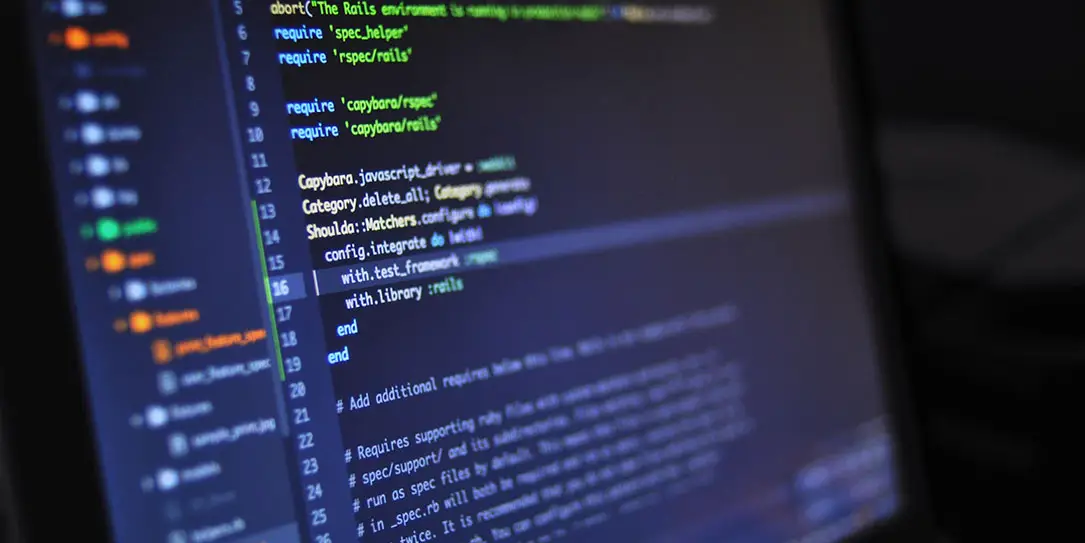*This is a guest post, all thoughts and opinions are those of its authors and do not reflect those of Techaeris or its staff.
Successful enterprises use workload automation solutions to manage various applications at once. The definition of “workload automation” explains that it is an advanced management process. It exclusively functions in virtual environments. More so, the process works across several online platforms. The main elements of a workload automation system include a scheduler, a database, and a workload control center. These solutions also come equipped with applications servers and agents. With all of these components in one system, business owners can automate their infrastructures easily. To discover the top ways to use workload automation software to enhance operations, read this post.
Manage Business Data
Firstly, use a workload automation software system to manage your business data. Insights and data play a major role in running a successful business. Profitable teams stay up-to-date on their sales, marketing, and financial data. In addition, they constantly review industry data to discover new trends. Businesses use the information to continuously improve their processes, products, and strategies. These teams effectively compete in their chosen markets. Achieve the same outcome by managing your business data with workload automation software. For example, if you run a rental business, you could use specialized event rental software that basically contains all about your business in one place. Rather than acquiring and sharing company data manually, allow your system to do it for you. That way, you can accelerate the process and still maintain a high level of data quality. Improve business operations by using workload automation software for data management.
Monitor Workflow On One Dashboard
Another great workload automation software usage entails monitoring workflow on a single dashboard. When you view every pending task on one platform, you can prioritize effectively. Many business owners lose track of their priorities as they scale up. They forget about meetings and crucial deadlines for client projects. As a result, they cannot properly advise their teams. Ensure that your employees complete projects on time by using your automation software system’s enterprise-wide dashboard. In addition to managing your priorities, a single dashboard enables you to save time yourself. You can put together a to-do list quicker than before. In turn, you obtain more time for completing other important business tasks. Use your workload automation software to monitor workflow on one dashboard.

Enable DevOps Collaboration
Additionally, it enables DevOps collaboration with a workload automation software solution. Several industry leaders use DevOps methodology to improve their operations. The term combines “development” and “operations”. The product is a culture that promotes change through teamwork and innovative thinking. This culture seeks out new technologies to use for collaboration. Since you can collaborate alongside team members with a workload automation system, it makes for a great DevOps solution. Workload automation software offers easy-to-use tools that simplify the DevOps implementation process. Therefore, you can use it to enable DevOps collaboration and build a more productive operations team.
Utilize Security Features
Successful enterprises utilize the security features offered in workload automation software as well. The best software solutions detect security issues quickly. This prevents data breaches from occurring. Moreover, these solutions automatically trigger recoveries once threats are identified. Many systems even provide teams with threat analytics. Use these analytics to enhance your troubleshooting and planning efforts. Analyze the insights to prevent further threats from appearing as well. With a high-end security solution in place, your team can work on projects worry-free. Thus, using a workload automation software’s security features improves operations significantly.
Set Up Notifications
Finally, set up notifications to use your workload automation software solution to the fullest. Many business owners set their solutions to remind them of upcoming events. Never forget about client calls, promotional events, and team meetings again. Receive numerous notifications leading up to each event. Change the settings in your workload automation software to enable recurring reminders as well. You can even automate certain tasks and receive notifications upon completion. Regardless of the notifications, you choose to set up, they improve your operational processes. Use your workload automation software’s notifications system to stay on track.
In order to thrive in today’s competitive business market, companies need to utilize advanced technologies. One of the best tech tools is workload automation software. Use this type of solution to obtain, track and share your business data effectively. Monitor enterprise-wide workflows on a single dashboard to prioritize company tasks easily. Moreover, establish an advanced DevOps culture with your automation software’s collaboration tools. Use your system’s security features to prevent data breaches and maintain a high level of productivity as well. Furthermore, set up notifications to stay in tune with your busy schedule. Enhance your business operations by using a workload automation software system in the best ways.
Last Updated on March 18, 2021.