Day after day thousands of men and women serve, protect, and react to potential and real emergencies. But, the 911 system also has a fair share of accidental or unintentional phone calls they are required to follow-up with, and the iPhone’s Call with Side Button feature is a contributor to those calls.
Imagine sitting at your in-laws’ home, quietly enjoying each other’s company. Imagine your lovely wife browsing Facebook videos, landing on one she wants to hear, and attempting to increase the volume. Then, imagine an alarm sounding on the iPhone and a 911 operator asking what is your emergency. Yeah, that’s what happened just now to my wife, and it’s because of the Call with Side Button feature.
This feature, I think, is off by default (because it was off on my iPhone). I’ve come to the conclusion that one of our beautiful children must have been playing in the settings and clicked it on her phone. With the feature on, you only need to press and keep holding the side button and either volume button to make an emergency call. In her effort to turn up the volume, my wife was holding the power button and pressing the volume up button which engaged the Call with Side Button feature.
The 911 operator was very kind and told her that it actually happens a lot with iPhone users. They couldn’t explain to her what the feature was or how to turn it off, but they knew it was a common issue. About 5 minutes after she hung up with the 911 operator, a sheriff’s deputy showed up to the house just to check and be sure she was safe. The deputy also confirmed that this was a common iPhone user issue, and he actually had a few similar calls right before hers.
So, how do you make sure the Call with Side Button feature is disabled? It’s pretty simple and easy to check:
- Head to Settings
- Scroll down to Emergency SOS and tap
- Turn off Call with Side Button
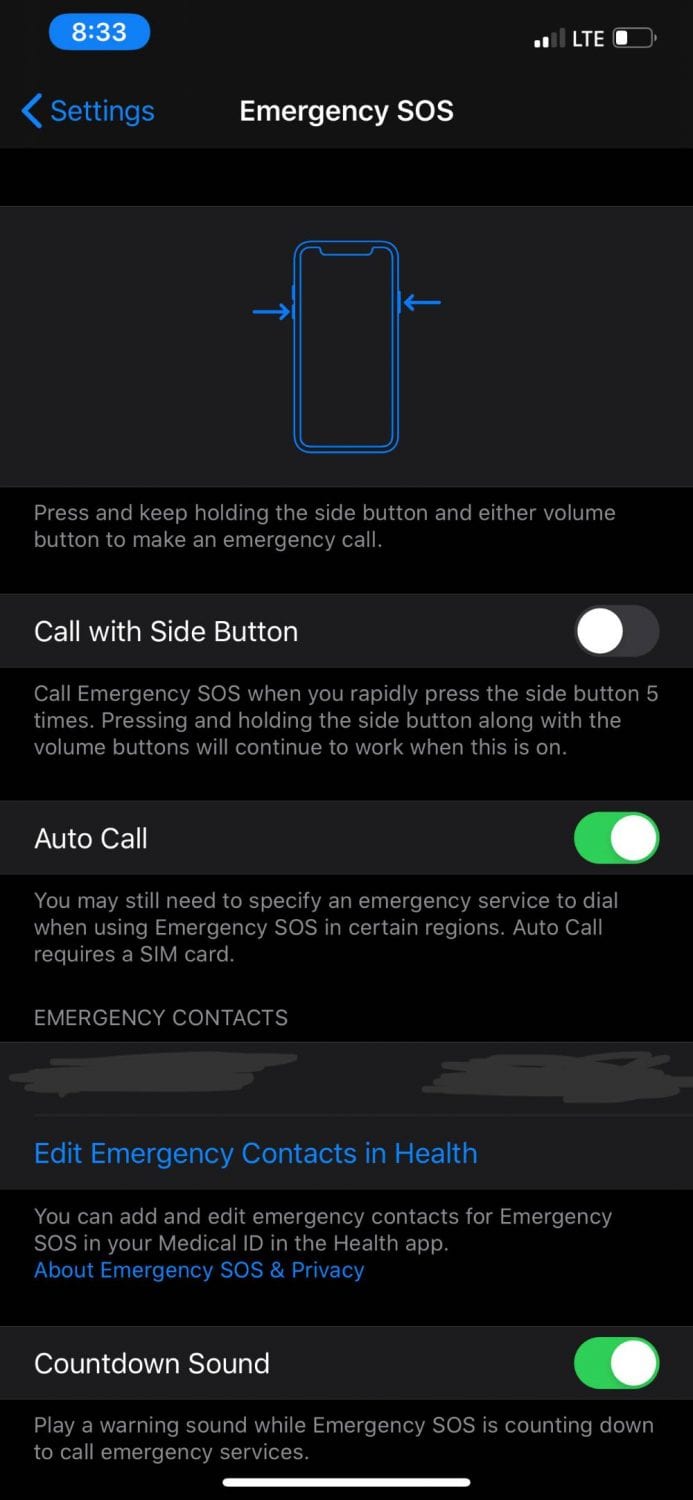
It’s so easy that even your kids can go in and turn it on when they’re putzing around with your device. Save your 911 operators and local law enforcement some time and effort and turn this feature off if you have no intention of using it and didn’t even know it existed.
Do you use the Call with Side Button feature on Apple iPhone? Let us know in the comments below or on Twitter, or Facebook. You can also comment on our MeWe page by joining the MeWe social network.
In some of our articles and especially in our reviews, you will find Amazon or other affiliate links. As Amazon Associates, we earn from qualifying purchases. Any other purchases you make through these links often result in a small amount being earned for the site and/or our writers. Techaeris often covers brand press releases. Doing this does not constitute an endorsement of any product or service by Techaeris. We provide the press release information for our audience to be informed and make their own decision on a purchase or not. Only our reviews are an endorsement or lack thereof. For more information, you can read our full disclaimer.
Last Updated on February 3, 2021.










