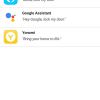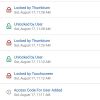Smart devices are here to stay. Not only do they add extra functionality and accessibility to your house, but they can also offer extra security. Have you ever left your house and wondered if you locked the door? Have you ever been out only to have a family member stop by unexpectedly to drop something off that shouldn’t be left outside? Our Schlage Encode review takes a look at a smart Wi-Fi deadbolt that can be monitored and controlled remotely, regardless of where you are. Read on for our full review!
Specifications
The Schlage Encode Smart WI-Fi Deadbolt has the following features and specifications:
- Built-in Wi-Fi allows you to lock/unlock from anywhere no additional accessories required. Pair with the Schlage Home app or Key app to create and manage up to 100 access codes for trusted friends and family for recurring, temporary or permanent access
- WORKS WITH ALEXA. Check the status of your lock and lock / unlock your door. In addition, Alexa will let you know when your battery is running low or set-up smart reorders through Amazon Dash Replenishment so you always have replacement batteries when needed.
- Fingerprint-resistant, capacitive touchscreen with easy one-touch locking
- Optional voice control offers hands-free convenience when using voice-enabled products
- Built-in alarm technology senses potential security breaches at the lock, while the low battery indicator offers advanced warning for battery replacement
- Easy to install with just a screwdriver. Unique Snap ‘n Stay technology snaps the deadbolt onto the door so both hands are free during installation
- Guaranteed to fit standard doors
- Comes with a limited lifetime mechanical/finish and 3-year electronics
- Works with Key by Amazon, Google Assistant, Amazon Alexa, Ring, Schlage Home
- Two styles with two different finishes
What’s in the box
- Touchscreen Assembly
- Inside Assembly
- Backplate
- Strike
- Reinforcement Plate
- Bolt
- Screws 2x each of reinforcement, inside assembly, backplate, and bolt/strike
- Backup Key
- Quick Start Guide
- Works With pamphlet
Design
Our review sample came in the rectangular Century style with the Satin Nickel finish. The finish matched up nicely with our existing door handle while the style worked as well. The Schlage Encode also comes in a Camelot style with a rounded, classier looking top. Both styles come in Satin Nickel or Aged Bronze with the Century also being available in Black.
The touchscreen assembly is the out-facing side of the Schlage Encode. Rectangular in shape, the top two-thirds or so is a 12 button capacitive touchpad with your standard key lock centered underneath. With the Satin Nickel finish, the touchpad is a lighter grey colour with the numbers and symbols being close to the Satin Nickel colour.

Above the Schlage logo across the top is your low battery icon which appears when the battery is low. On the left side of the logo, a WiFi communication icon flashes when the lock is connecting to check for updates. To the right side of the logo is an indicator light that flashes white when numbers are pressed or yellow when you are manually programming the lock.
Below this is your standard number pad array with 3 rows of 3 numbers from 1 through 9. The bottom row has a home icon on the left, a 0, then a lock icon on the right. The home icon turns on keypad backlight, starts the Wi-Fi connection process, and displays a checkmark when code entry is correct. The home icon also displays the checkmark when the door is successfully locked using the lock button. The lock button is used to lock the lock, will turn on the keypad backlight if the door is locked and flashes an X if a wrong user code is entered.
One thing to note about the touchscreen. One concern, of course, would be fingerprint smudges left behind indicating which numbers are part of a code. As mentioned above in the specifications section, the touchpad is fingerprint-resistant and it really truly is. The only time we noticed smudges on the keypad was when we were in the front yard gardening and some dirt got on our fingers. While that is an unusual situation, it is good to know that normal, day to day use doesn’t leave visible fingerprint smudges behind. If you know your fingers are dirty, you just need to give the screen a quick wipe.
The inside assembly is what sits on the inside of your door. The bottom third is the same colour as the rest of the Schlage Encode and has your typical deadbolt thumbturn. The top third is a sturdy plastic battery cover which can easily be removed to replace the four AA batteries required to power the lock.
Overall, the Schlage Encode smart lock does look pretty sharp and fits right in with most matching coloured door handles on the market. While obviously larger than your deadbolt key assembly, it doesn’t look unwieldy or overly large once installed.
Installation
Installation of the Schlage Encode can be very easy. I mention can because, as in my case, even though it fits standard doors, depending on your existing lock, the hole in your door may be too small. I had to cut the hole about half-an-inch bigger in order for the Encode assembly to fit through the hole. It wasn’t a huge deal but being an outside metal door, as is the case, it did take a bit of time and added about an hour to the installation process.
Once the hole was enlarged adequately, the actual installation of the Schlage Encode took about 15 to 20 minutes. The included instruction guide is clear and easy to follow. First, start off by removing the existing deadbolt from your door. Second, install the new deadbolt, making sure the slot is centred in the hole. If not, the instructions tell you how to adjust it to fit. Next, install the new strike reinforcer and strike plate onto the door frame. Once that is done, slide the touchscreen through the hole from the front of the door, making sure the tailpiece goes through the slot in the bolt.
With the touchscreen assembly in place, install the backplate to the back of the door. During this step, you’ll have to make sure to pull the connection wire through the backplate. Next, you’ll connect the cable to the inside assembly and then secure the assembly to the inside of your door. Next, pull out the battery holder, install the batteries, and open your door.
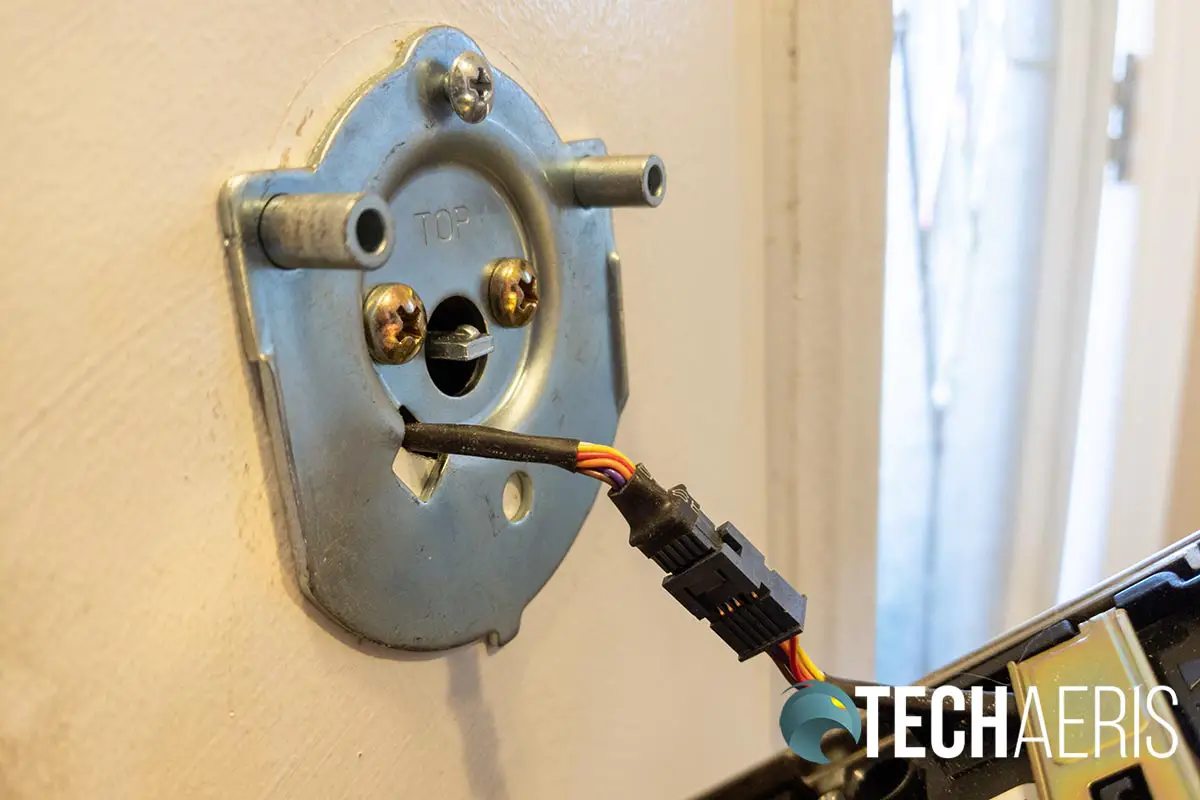
Finally, enter one of the two default user codes provided and the lock will enter the setup routine, opening and closing the bolt. Once the bolt stops moving, your setup is complete. For a final test, close your door and extend the deadbolt to ensure it extends and locks your door. Unlock your door, extend the bolt using the inside thumbturn. Once done, enter a code and the bolt should retract indicating setup has been completed. If so, you can continue on to the software installation.
For best functionality, you’ll want to install the Schlage Home app on your Android or iOS device. The app is great at walking you through the next steps which include creating an account, adding a lock, and setting up users. Once set up, you can add the Schlage Encode to your Alexa or Google Home setup. With Alexa, you can lock and unlock your door, while with Google Assistant you can check the current status (locked or unlocked) or lock the door. At this time, you can’t unlock your door using Google Assistant. At any rate, during testing, both Alexa and Google Assistant worked as advertised. Even though it’s not listed, we were also able to add the smart lock to our Brilliant Home Control (review coming soon) system, allowing us to check the status and unlock or lock the door from either of the rooms with Brilliant installed.
With regards to the physical installation and software setup, being the techy I am, I usually do the software setup before I do any type of physical install, just to make sure the device actually works. While this sort of requires a second software install, I’d rather take the extra 5 or 10 minutes than getting everything physically installed only to find there is an issue with the software/Wi-Fi side of things.
Ease of Use
Once installed, the Schlage Encode smart lock is easy to use. Simply add a unique code for each person using the lock, set access limits, and give them the code. To unlock the door, simply type in the code (or press the home icon first if it’s darker out), and the door will unlock if entered correctly and the checkmark will show on the door once the deadbolt has retracted. To lock the door, press the lock icon on the touchscreen and wait about 10 seconds for the checkmark to appear to indicate the door is locked.

At first, a few people in the house were skeptical about using a PIN instead of a key but after a couple of days, everyone agreed that the PIN pad was much more convenient, especially when it came to locking the door. Personally, I like getting a notification when the door is locked or unlocked and by whom when unlocked from the outside.
For the first couple of weeks, we got in the habit of testing to make sure it was locked. Each time we tried, it was indeed locked when indicated. The check was more for peace of mind as it was a new device, but since then we’ve trusted the lock to be locked when it says so and it hasn’t been wrong yet.
One thing I will note. When unlocking, you do have to wait a few seconds after the code has been entered for the deadbolt to retract. If you don’t, you’ll be pushing the door open while the deadbolt is doing so and dragging across the striker. I can only surmise that after repeated times of doing this, you will wear out the motor inside the Encode and cause issues. For most people, this is common sense but if you have kids using the lock, as we do, it is something you may want to demonstrate and mention to them.
Overall though, the Encode is super simple to use. If you can use a touchpad and remember a PIN, you’re good to go.
Performance
While I covered most of this in the previous section, as they do go hand in hand, there are a couple of other things when it comes to the performance side.
First off, I do have one gripe about the Schlage Encode. You can only set a 4-digit PIN in the app. Personally, I would like to see an option for 4-8 digits for added security. The second, and extremely minor, issue with the Encode is that it doesn’t work with most gloves. For regions that get colder in the winter, you’ll have to remove your glove to use the touchscreen.
On that note, aside from that, the Encode performed very well. Whenever I opened the app to check on it, it responded quickly and would lock or unlock as directed. Adding a code on the fly for someone to enter the house worked as expected and having the option for the code to be a one-time use code is a great feature as well.
Software
On the software side, we’ll only cover the Schlage Home app as that is the only app the company has direct control over. In addition, even though Alexa, Assistant, and other programs support the Schlage Encode — and work as indicated — the Schlage Home app is the only app you absolutely need to use the smart lock.
On that note, the app is easy to use and straightforward. After the installation process is run, the home screen of the app shows a red locked icon or green unlocked icon to show the status of the door. The settings icon in the lower-left lets you toggle Alarm Mode, toggle Auto Lock, 1-Touch locking, Keypress Beep, Wi-Fi settings, check your settings, rename your lock, set push notification settings, and update your firmware. The person icon lets you set Access Codes and Virtual Keys. Finally, the history button at the bottom lets you see when the door was locked or unlocked and by whom, including the thumbturn.
The hamburger menu on the side lets you view the locks home screen, manage your locks, view your account, manage Wi-Fi adapters, and view directions for “Works With” partners.
The app is simple, but it works well and does what it should.
Battery Life
While battery life isn’t really indicated anywhere, we’ve been running ours for four months and the battery low light hasn’t come on yet. This includes a month or so of below-zero (Celcius) temperatures. Battery life will depend on a number of things, like temperature and how strong your Wi-Fi signal is. That being said, the AA batteries are easy to replace. We’ll try and remember to update this review once it comes time to replace the batteries.
Price/Value
With an MSRP of US$249.99, the Schlage Encode isn’t the cheapest smart lock on the market. During my time with it so far, however, it’s definitely worth the convenience and peace of mind to know who’s coming and going. If you’re thinking of picking one up, it currently is on sale for $199 for the Camelot and $207 for the Century on Amazon, which is definitely a great price for this device.
Wrap-up
The Schlage Encode is a great addition to any home. Not only does it let you track who’s coming and going and allow access remotely, but it also gives you peace of mind that your house is securely locked while you are away. Really, it was easy to award the Schlage Encode smart lock a Top Pick of 2019 Award here at Techaeris.
In some of our articles and especially in our reviews, you will find Amazon or other affiliate links. As Amazon Associates, we earn from qualifying purchases. Any other purchases you make through these links often result in a small amount being earned for the site and/or our writers. Techaeris often covers brand press releases. Doing this does not constitute an endorsement of any product or service by Techaeris. We provide the press release information for our audience to be informed and make their own decision on a purchase or not. Only our reviews are an endorsement or lack thereof. For more information, you can read our full disclaimer.
Last Updated on February 3, 2021.