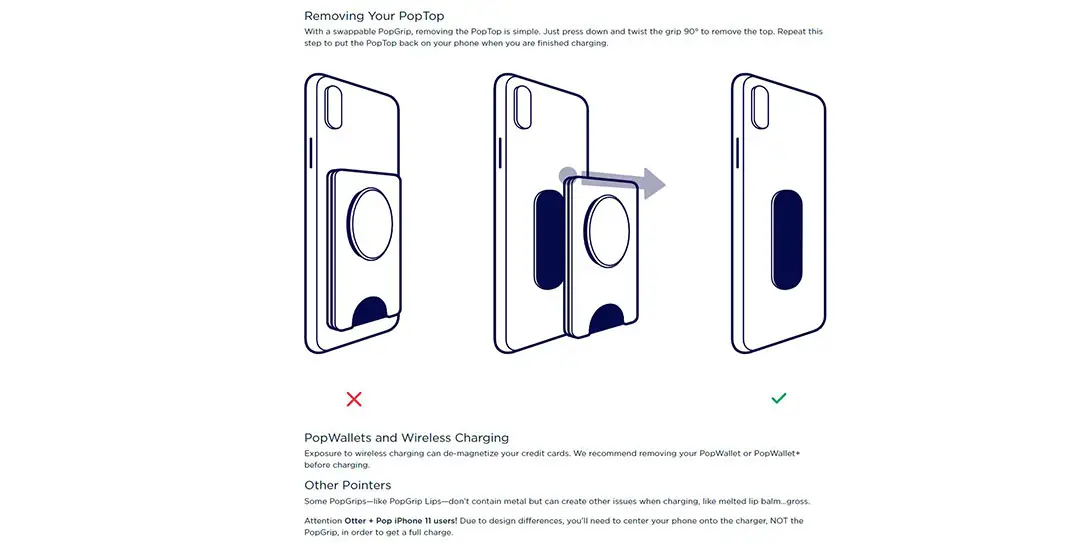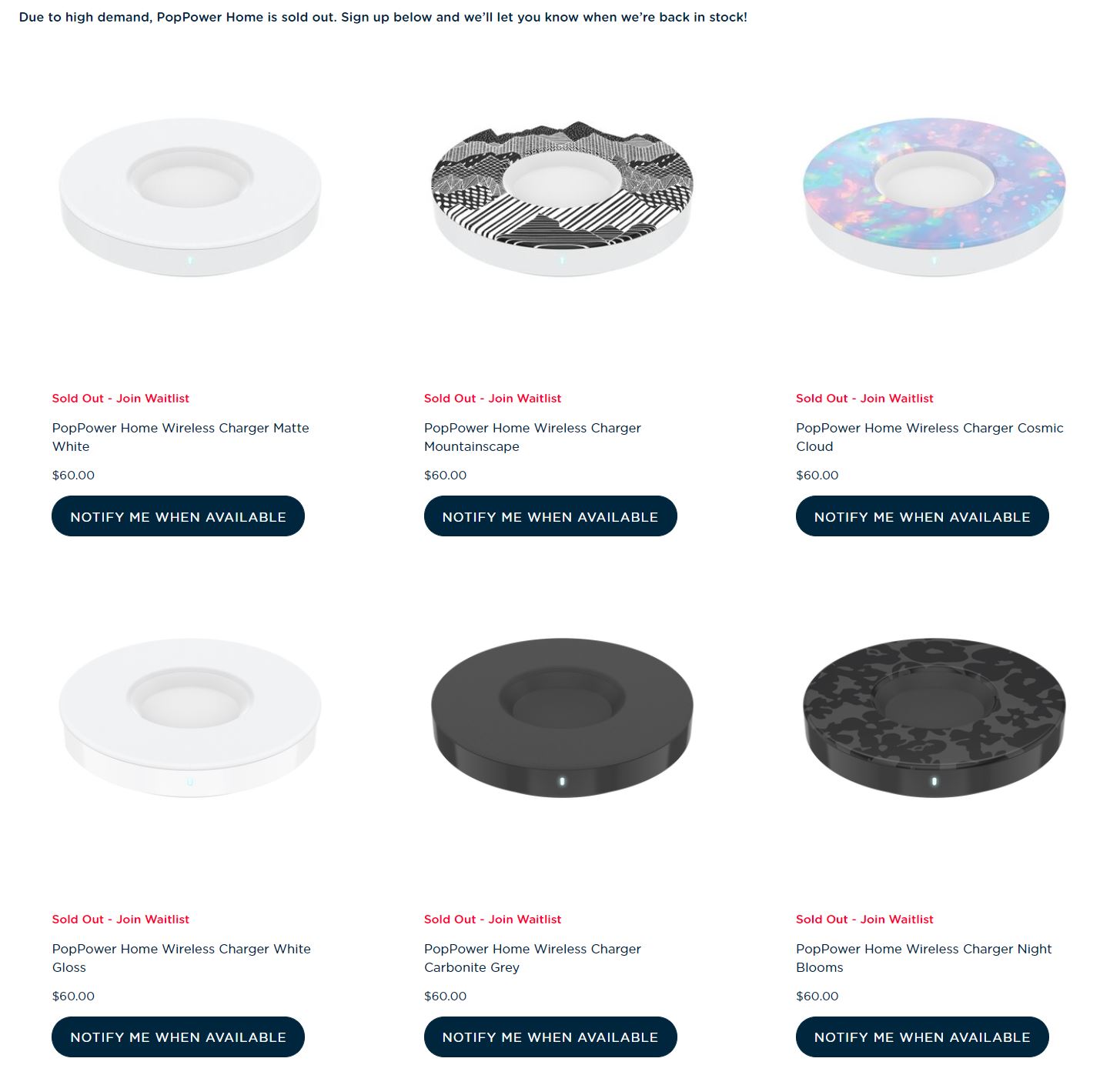PopGrips. It’s very rare that a single product can take the world by storm, creating whole communities around it, but this small, circular accessory has done just that. Millions of people love and use these little guys day in and day out. But, there’s always been a problem with them. They interfered with the ability to wirelessly charge. Not anymore. The PopSockets PopPower Home solves that problem, so users can rejoice.
You see, when you put a PopGrip on the back of your phone or phone case, it leaves a gap between a wireless charging pad and the back of the phone. This means you have to remove your case to wirelessly charge and you’re out of luck if it’s actually on your phone. Now, the PopSockets PopPower Home lets you leave your case on and still wirelessly charge, albeit with some caveats. Read on for the full review of the PopSockets PopPower Home wireless charger!
Specifications
The PopSockets PopPower Home has the following features and specifications:
- Qi Wireless certified
- Up to 15 watt charging with bedtime-friendly dimming LED
- Compatible with Apple and Samsung fast charging
- Charge your AirPods
- Works with phone cases up to 5mm thick
- High-power AC adapter and 6 ft. charging cable included
- Foreign object detection ensures optimum chargeability and safety
What’s In The Box
- PopSockets PopPower Home
- Power Cable
- Manuals and Documentation

Design
The design of the PopSockets PopPower Home is pretty basic with one major exception, the divet in the middle. That divet is there to snuggly hold your PopGrip while allowing your phone to wirelessly charge. The bottom of the device has four solid rubber feet to prevent slipping while the rear is where the barrel port connector for the power cable is located.
The LED is located on the front and will dim when the lights go down, which is nice for bedtime use. There are a number of indicators on the LED to tell you what is going on with your phone, and they include:
- Connected to power: Solid light for 3 seconds, then off
- Phone connected and charging started: Slow pulsing light, then fade to off
- Phone disconnected and charging stopped: Solid light for 3 seconds, then off
- Metal or foreign object detected or other error: Fast blinking red light
The PopSockets PopPower Home works with most PopGrip designs and can charge through cases up to 5mm thick. There are a few caveats though. First, if your PopGriphas any sort of metal on it, it will not work. Metal interferes with wireless charging and even just a little bit is a problem. However, you can just remove the top of the PopGrip and still charge your phone. The nice part of that is, PopPower Home won’t deliver a charge when metal is detected, thus keeping your phone from overheating.
Second, you must have your PopGrip positioned as close to the center of your phone as possible. Many people use them on the corners of their phones, but this won’t work since the wireless charging coils are located near the center of the phone. You can still remove your case and use the wireless charging feature of the PopSocket PopPower Home if you wish.
The other thing is, even if you don’t use PopGrips, this device still works as a normal wireless charger. You can just plop your phone on it without a PopGrip and still get the benefits of a wireless charger. One other caveat is, you cannot use PopWallets on this wireless charger. This is mostly because the wireless charging may de-magnetize your credit cards. Just remove the wallet portion and you can still wirelessly charge.
Overall, the design is perfect for PopGrip users. It’s exactly what they need to not have to remove their cases from their phones while they wirelessly charge.
Performance
Wireless charger performance can vary between manufacturers as well as devices. The PopSockets PopPower Home is supposed to deliver up to 15W of charging but that also depends on which model phone you have. Usually, the iPhone will only charge up to 7.5W and some Samsung models can charge higher than that.
We tested this charger with the iPhone 11 Pro Max, and it performed just fine. It performs on par with other wireless chargers in its price range. We don’t have the professional equipment to test charge loads and other metrics, so we just rely on our real-world use.
Overall, the PopPower Home does exactly what it’s supposed to do, charges your phone with the PopGrip and case on.
Price/Value
The PopPower Home is priced at the same price many other wireless chargers are priced at, US$60. While you can find other cheap wireless chargers, I think this price point is perfect for a quality tested device that works with or without a PopGrip. Currently, it looks like these things are sold out, but you can sign up to be notified when more return to stock.
Wrap Up
The PopSockets PopPower Home is the perfect wireless charger for PopGrip users, period. While there are some caveats and considerations to take into account, the PopPower Home does exactly what PopGrip users need it to do. It offers wireless charging and the convenience of leaving your case on your phone. The PopPower Home is essential for PopGrip users.
In some of our articles and especially in our reviews, you will find Amazon or other affiliate links. As Amazon Associates, we earn from qualifying purchases. Any other purchases you make through these links often result in a small amount being earned for the site and/or our writers. Techaeris often covers brand press releases. Doing this does not constitute an endorsement of any product or service by Techaeris. We provide the press release information for our audience to be informed and make their own decision on a purchase or not. Only our reviews are an endorsement or lack thereof. For more information, you can read our full disclaimer.
Last Updated on February 3, 2021.