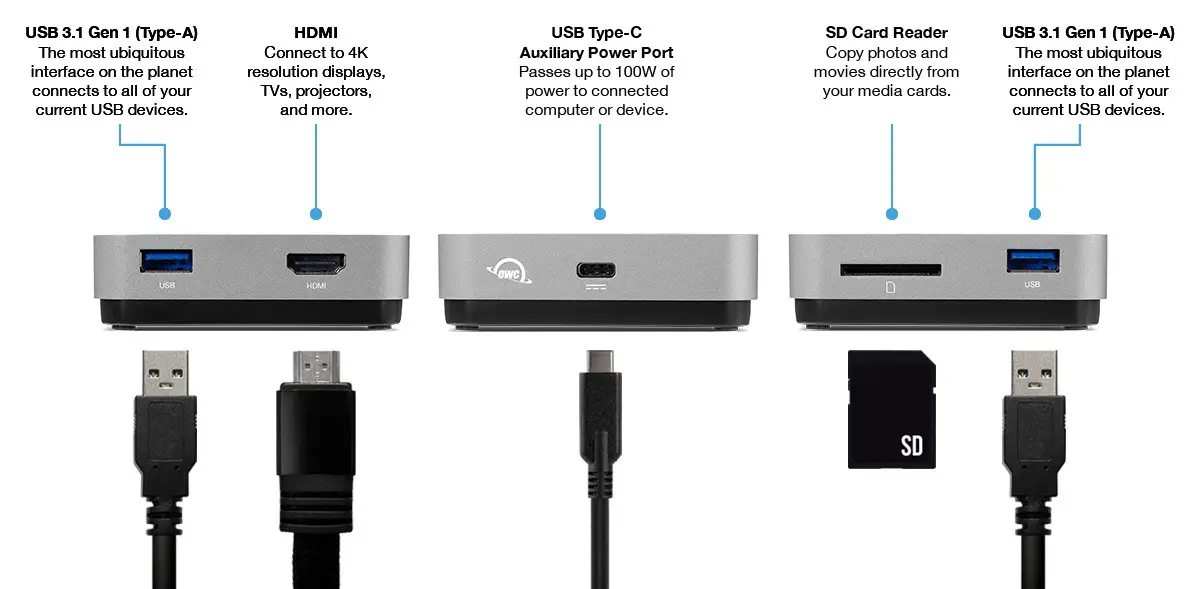Docks are a given these days with the acceptance of USB Type-C. Especially for laptops with only USB Type-C ports, and a limited number at that. There are plenty of docks to choose from, varying in size, build quality, price, and the number of ports. Our OWC USB-C Travel Dock review takes a look at their compact second-generation dock with 100W power pass-through, five ports, and a nifty cable storage feature. Read on for our full review!
Specifications
The OWC USB-C Travel Dock (OWCTCDK5P2SG) has the following features and specifications:
- 5 ports of connectivity: (2) USB-A 3.1 Gen 1, (1) HDMI, (1) SD card, (1) USB-C power pass-through
- Power options: bus-powered or use existing USB-C power adapter
- Charge while working: up to 100W pass-through power for a notebook or other devices
- Neat and tidy: Built-in cable storage
- Compatibility: notebooks, tablets, Mac, Windows, Linux, iOS, Android, Windows and Chrome
| Interface | (1) USB 3.1 Gen 1 Type-C captive cable (2) USB 3.1 Gen 1 Type-A (1) USB 3.1 Gen 1 Type-C pass-through power port — up to 100W (1) SD card reader (UHS-II) (1) HDMI 2.0 |
| Display Support | 4K resolution: up to 4096 x 2160 @ 30Hz Color Depth: up to 24-bit |
| OS Compatibility | Mac: OS X 10.10 or later macOS 10.12 or later iOS 12 or later PC: Windows 10 or later Android, Chrome, and Linux versions with USB Type-C support |
| Hardware | Works with any computer or tablet with a USB Type-C or Thunderbolt 3 port. |
| Power Supply | 5W — 15W bus powered Up to 100W power delivery |
| Dimensions | 3.2 in (W) x 0.9 in (H) x 3.2 in (D) 8.0 cm (W) x 2.3 cm (H) x 8.0 cm (D) |
| Captive Cable Length | 5.9 in (15.0 cm) |
| Weight | 6.1 oz (172.0 g) |
| Warranty | 2 Year OWC Limited Warranty |
What’s in the box
- OWC USB-C Travel Dock (Gen 2)
- Quick start guide
Design
As far as travel docks go, the OWC USB-C Travel Dock is of the square design. Just under 3 1/2-inches across, it sits just under an inch high. While the main unit is manufactured from a quality black plastic material, the top 5/8-inch of the sides is wrapped with a 1/16-inch thick piece of aluminum.
Within this aluminum band is where you’ll find the ports. With the captive cable at the back (more on that in a moment), you’ll find the USB Type-C 100W power pass-through port on the front with the OWC logo printed in white off to the left. The left side houses the full-sized HDMI port and a Type-A USB 3.1 Gen 1 port. On the opposite right side, you’ll find the second Type-A USB 3.1 Gen 1 port and an SD card reader slot. If you’ve been keeping track here, you’ll notice that I haven’t mentioned an Ethernet port… and that’s because there isn’t one, unfortunately.
The top of the travel dock is pretty non-descript, black in color, with a small blue LED near the front, offset towards the left. When plugged into a USB Type-C port, the LED lights up to indicate it is being powered.
Flipping the OWC travel dock over and you’ll find the just under 6-inch captive USB Type-C cable nicely tucked away inside a channel. The USB Type-C connector tucks partially into a hole at one end and the cable then tucks around the base of the dock in a circular direction, keeping it flat, protected, and out of the way when not in use. A large thumb cutout is also present, making it super easy to pull the middle of the cable out and then the rest. Near the end of the cable which is attached to the inside of the dock is a small cutout for the cable to sit in when the dock is in use. Finally, there are four tiny nubs for traction — one in each corner.
While it may not look like much, it does feel pretty solid and comes in at just over 6 oz in weight.
Ease of Use
As with any travel dock, simply plug it into an available USB Type-C or Thunderbolt 3 port and you should be good to go. During testing, we had no issues with plugging the OWC USB-C Travel Dock into multiple Windows 10 machines or the Pixel 4 XL and having it power up and work as one would expect.
Software
This is a section you wouldn’t normally expect to find in a review about a USB-C travel dock. In this case, OWC has developed the OWC Dock Ejector app for use with it. As the name implies, the app has a simple function. Once installed, it adds an icon to the right side of your Windows 10 Taskbar. When used, this icon will safely eject any disk drives that you have plugged into the travel dock. That’s it.
And it works as advertised… when the dock is attached with a USB or other disk drive, simply right click on the icon, select “Safely disconnect disks on OWC docks,” and after a few seconds you’ll get a confirmation that your disk drive or drives have been ejected. Is it necessary? Likely not, but for those that want added peace of mind and who still use a disk eject feature, it’s there for use.
Performance
As mentioned above, we used the OWC USB-C Travel Dock on both a Windows 10 laptop and the Pixel 4 XL Android smartphone. In both cases, the dock worked as expected. I was able to have a mouse, keyboard, and an external 4K monitor attached to the dock and working as intended with the laptop. On that note, while the dock does support 4K output, it only does so at 30Hz with up to 24 bit colors. That being said, those limitations are clearly stated in the specifications so there were no surprises there. During another test later on, it read an SD card just fine — no issues there either. Finally, when tested with the Lenovo Yoga C740 laptop which uses a 65W power adapter, I had no issues with the power passthrough feature either.
In the case of the Pixel 4 XL, the keyboard and mouse functionality worked great, and I was able to mirror the screen to the external monitor as well.
Price/Value
At US$54.99, the OWC Type-C Travel Dock is a bit pricier than similar options that may also include a few more ports, like the missing Ethernet port. However, the performance of the travel dock, compact size, and the fact the USB-C cable is tidily stored underneath the unit when traveling or not in use make this dock an asset to any travel bag.
Wrap-up
The OWC Type-C Travel Dock is a solid compact dock with cable management and most of the ports the majority of travelers need.
In some of our articles and especially in our reviews, you will find Amazon or other affiliate links. As Amazon Associates, we earn from qualifying purchases. Any other purchases you make through these links often result in a small amount being earned for the site and/or our writers. Techaeris often covers brand press releases. Doing this does not constitute an endorsement of any product or service by Techaeris. We provide the press release information for our audience to be informed and make their own decision on a purchase or not. Only our reviews are an endorsement or lack thereof. For more information, you can read our full disclaimer.
Last Updated on February 3, 2021.