
Life and business move fast and many of us are becoming ever more reliant on portability in our routine. Laptops have become slimmer and easier to move around, tablets are becoming productivity tools instead of media consumption devices, and with all that, we need storage options. But not just any external storage option. We need something more secure like an encrypted drive, such as the SecureDrive BT.
The SecureDrive BT is an encrypted drive that works across devices via Bluetooth. This encrypted drive is a great solution for those on the move and working with sensitive data that needs to be secured. That actually qualifies just about everyone, especially if you plan on storing personal data and account information on this drive.
Users also want portability and something that’s not going to crowd their bag. The SecureDrive BT also fits that bill. Read on for the full review of this encrypted drive from Secure Data, the SecureDrive BT.
Specifications
The SecureDrive BT has the following features and specifications:
- Capacity: 1TB-8TB
- Dimensions:
- H: 125mm W: 77mm L: 12.5mm (SSD & 1, 2TB HDD)
- H: 125mm W: 77mm L: 20.5mm (4TB HDD or higher)
- Data transfer speed: Data transfer speed Up to 355 MB per second read. Up to 333MB per second write
- Security Module Validation: FIPS 140-2 Level-3 Validated
- Authentication method: Wireless (Bluetooth) – Mobile App (Android and iOS)
- Authentication mode: User Authentication via mobile phone/DataLock® app – iOS/Android (TouchID, FaceID, Face Recognition, Fingerprint)
- Interface: USB 3.0/3.1
- Data Protection: Real-time military grade AES – XTS 256-bit Full-Disk Hardware Encryption
- Tamper-evident: Protected with epoxy compound to prevent subversive physical access to the device.
- Brute-force defense: Data destruction after 10 consecutive incorrect PIN entry attempts
- Immune to Bad USB: Yes, no firmware updates allowed
- Roles/Permissions: 1 User
- Read Only Mode: Yes
- Inactivity Autolock: Yes, predefined times between 0 and 60 minutes
- Step Away AutoLock: Yes, (drive will disappear from the File Explorer/Finder) when the iOS/Android device is moved about 3m away from the Drive for longer than 5 seconds.
- OS Compatibility: Windows, macOS, Linux, Chrome, Thin Clients, Embedded Systems, VMware, Citrix (No software or drivers needed)
- Regulatory Approvals: RoHs, FCC, CE, FIPS 140-2 Level 3
- Warranty: 2 Year (limited)
- Remote Managed: Subscription-based service via Web. (Geofencing, Remote Data Wipe, TimeFencing, Password Reset & more)
What’s In The Box
- SecureDrive BT
- USB cable with Micro B to USB A connectors
- Instructions and documentation
UPDATE 02-18-2020: Secure Data reached out to us after our review to inform us that they do have Micro B to USB-C cables as well as Type-A to USB-C adapters for this drive. You can buy them on their site and the company is also willing to send them out to existing customers if they request them. Because of this, we have adjusted our scoring as well as removed this con off our cons list.
Design
Before we talk about the design of the SecureDrive BT it’s important to note that you can get these in both SSD and HDD formats. There is a difference in physical size between the two but the rest of the aesthetics should be about equal. It’s also important to note that you can get this encrypted drive in capacities of between 1 and 8TB. The SecureDrive BT we have in for review is the 1TB SSD version with an SKU of SD-BT-12-BU1000GB-SSD.
The SecureDrive BT has an enclosure made of a quality aluminum construction. I really love the blue color they gave it, accented by the black end caps. It’s fairly simple with only one end having a connection that is for the Micro B USB connector on the included cable.
There are some subtle Secure Data and SecureDrive branding that is well done and not gaudy. The only other real thing of note here is the small bank of LED lights indicating the status of the SecureDrive BT encrypted drive. Here are what those indicators will display as you use the drive.
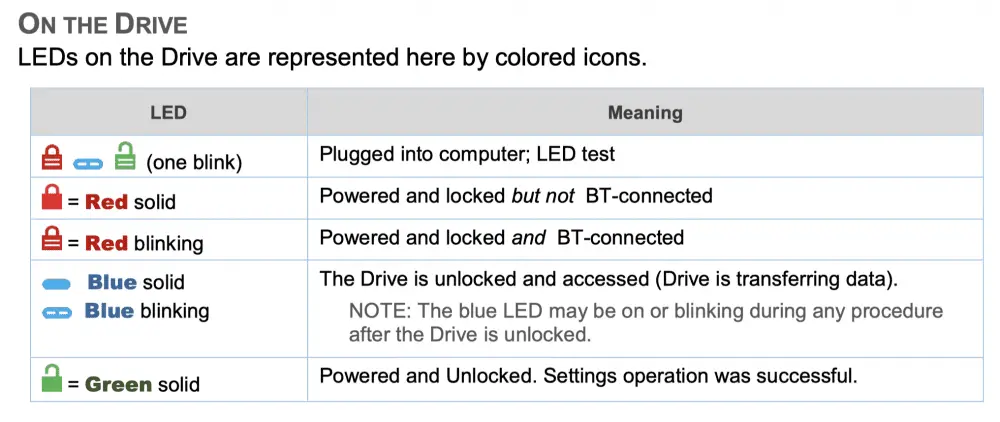
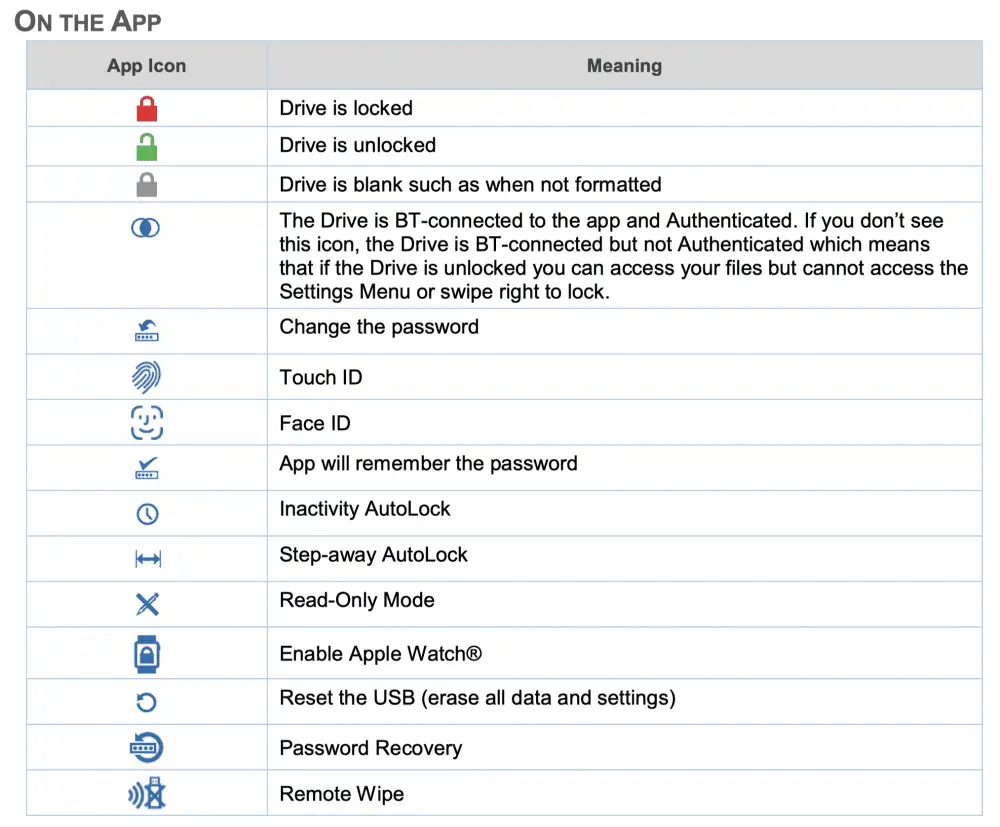
The drive is lightweight, at least the SSD version is, and very easy to toss in a bag and take along with you. I do wish they would have included a Micro B to USB-C cable with the drive. With more laptops utilizing the USB-C standard and dropping USB-A it would be nice not to have to use a dongle with this drive. For now, a dongle like the Anker USB-C Hub Adapter would work fine with the SecureDrive BT encrypted drive.
Overall, the design is modern looking and well done. It’s also very lightweight and portable, which are both very huge pluses for those of us on the go.
Ease of Use
Setting up and using the SecureDrive BT is fairly easy; although, I’d say (even though it is simple to get up and going) some knowledge of basic app setup is probably good to have. In other words, most people should be able to accomplish setting this up. Grandma and Grandpa or people who just do not get along well with techie-type tasks may need some help. We will go over the setup and app in the next section. Overall, very basic knowledge is needed to set this up and understand the menus, but some users may not feel comfortable doing it on their own. Once it is set up, it is a breeze to use.
Bonus points are being given for working across platforms as the SecureDrive Bt works on the following operating systems:
- Mac
- Windows
- Android
- Linux
- Chrome OS
It is worth noting, Secure Data does provide an excellent setup guide in the form of a PDF that can be found on their website. I highly suggest you download it if you do end up purchasing the SecureDrive BT encrypted drive. Overall, set up is mostly simple, and once that is done actually using the drive is a breeze.
Software/App
The very basic explanation of how the SecureDrive BT encrypted drive works is that you unlock the drive using the app on your smartphone. The drive will remain locked and encrypted if you do not unlock it from within the app. The drive will lock itself if your smartphone leaves the area. The drive also locks itself once disconnected from your computer and will need to be unlocked again with your smartphone. The app and software offer a barrage of features we will go over, but that is the crux of what this software entails.
SecureDrive BT comes with a 1-year complimentary subscription for DriveSecurity. The subscriptions are pre-activated for the drive and are not transferable. The license duration will start on the first usage of the app.
DriveSecurity (by ClevX ) is a powerful automatic antivirus tool that prevents malware from spreading through USB drives. Designed for users who transfer pictures, music, videos and other documents via USB drives, DriveSecurity ensures the files that you put on your drive are malware-free.
DriveSecurity eliminates all types of threats, including viruses, rootkits, worms and spyware from your USB drive. More importantly, it protects you from inadvertently spreading malware to your home or shared computers.
A one-month free trial for USB Cloud is also included. This software basically allows you to use automatic cloud backup to backup your encrypted SecureDrive BT to Dropbox, Google Drive, OneDrive, AWS, or Box.
Your first basic steps in setup should be the following:
- Download the DataLock App from the AppStore or PlayStore
- Add SecureDrive BT encrypted drive to the DataLock App
- Change the default password of the drive
- NOTE: Possible loss of data could occur after ten failed attempts to unlock the drive
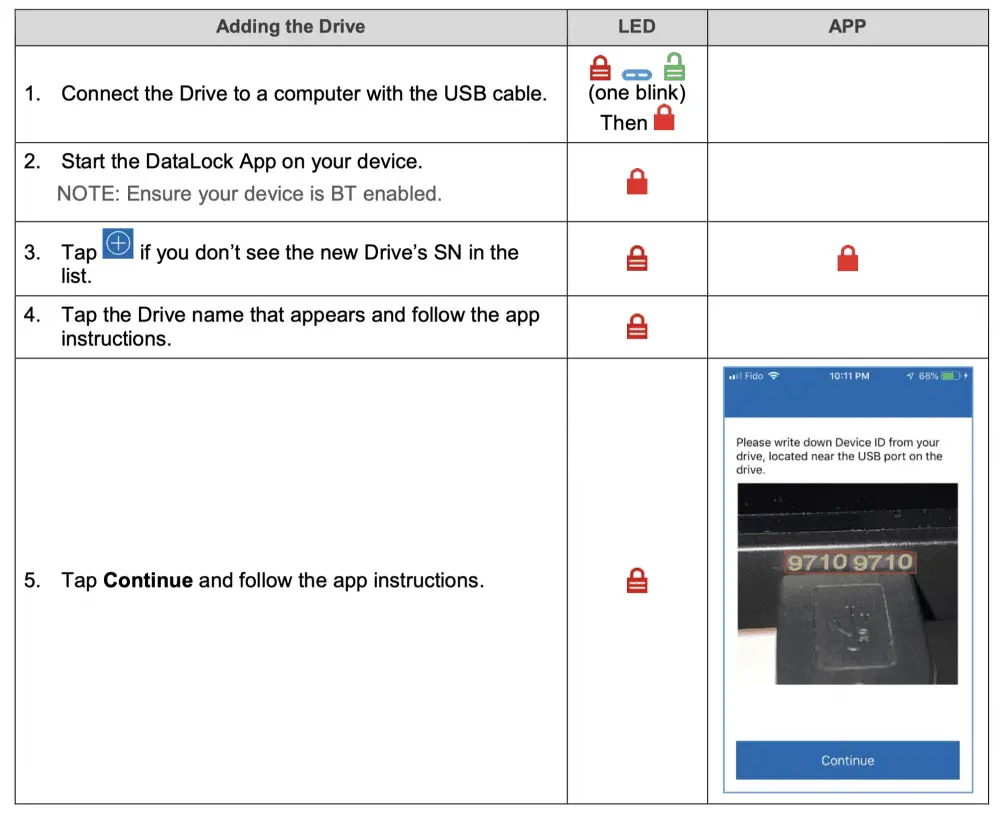
At this point, you are basically ready to use the SecureDrive BT. You can simply attach it to any computer, open the app, enter your password, and the Drive will unlock. From here, you can just use the app as is or you can dive into settings and make some changes. The first change I made was to enable FaceID on my iPhone. This allows me to open the app and unlock the drive without having to enter the password. We are not going to go over all of these features, but here is a list of what to expect:
- Change password: This allows you to change the password of the SecureDrive BT
- Add 2-Factor Authentication: This allows you to add 2-factor authentication to the drive giving you more security
- Password Recovery: This gives you the ability to recover your password, should you forget it
- Remember Password: This forces the app to remember the password so you don’t have to input it
- Activate Face ID: This allows Face ID to unlock the drive
- Inactivity AutoLock Time: This locks the drive after a certain amount of time that it notices you have not used it
- Enable Step-away AutoLock: This locks the drive if you walk away with your connected smartphone
- Enable Read-Only: This allows you to share the drive with someone and make it so files are read-only
- Enable Apple Watch: This allows Apple Watch to generate the password for the app and unlock the drive. Apple Watch must be on the user’s wrist and it must be unlocked for this to work
- Reset Drive: Resets the drive back to factory and erases all data
- Remote Wipe: Allows you to remote wipe the drive should you lose it
- Change Name: Allows you to change the name of the drive
Overall, the software for the SecureDrive BT encrypted drive is fairly simple to use and the PDF manual does a concise job of explaining everything. There is also a good number of tutorial videos on Secure Data’s YouTube channel you can pull from. There is a very small learning curve. I think most people will be fine setting this up and using it, but there will be a few people that might feel confused by the process. The app experience is solid. I love that you can unlock with both Face ID and Apple Watch.
Performance
I’m not going to get into data transfer speeds here as I believe most people will be using this encrypted drive for basic file transfers. While it is very possible that some will use the drive for media type file transfers that are heavier, I’m sure that those users will be in the minority.
That being said, file transfers such as PDFs, Word Docs, spreadsheets, images, and other such documents are quickly transferred. For those who need numbers, the screenshot below is a speed test using the AJA System tool on macOS.
Speeds can probably go a bit higher using USB-C and USB 3.1. My iMac and MacBook Pro are both from 2015, so I am using USB 3.0.
Overall, I think the performance of the SecureDrive BT is going to be more than the average user needs. Transfering huge media files like 4K or 8K video files will take more time, but I have a nagging feeling that most users of this drive won’t be using it for that.
Price/Value
I’m not gonna lie here, the SecureDrive BT is fairly pricey with the 1TB HDD version starting things off at US$285. The price goes all the way up to US$3,639 for the 8TB SSD version. The 1TB SSD we have in for review clocks in at US$559. These drives aren’t for your average users, that’s for certain.
The SecureDrive BT encrypted drive is made for users who are out on the road and who are consistently accessing files that are sensitive. What you’re paying for is the encryption and security capabilities of these drives. The value in that is worth the asking price here. Maybe not for ma and pa out in Kansas who never leave their home, but for their son who is crunching numbers for a Fortune 500 company and needs the best security…this is it.
Wrap Up
Listen, the SecureDrive BT isn’t for everyone and I think we all realize this. It’s pretty expensive and many people will opt for much cheaper external SSDs from Amazon. But the user base the SecureDrive BT encrypted drive is for will absolutely see the value in having one of these in their tool belts. I highly recommend the SecureDrive BT for anyone needing an encrypted drive that’s portable and well designed.
In some of our articles and especially in our reviews, you will find Amazon or other affiliate links. As Amazon Associates, we earn from qualifying purchases. Any other purchases you make through these links often result in a small amount being earned for the site and/or our writers. Techaeris often covers brand press releases. Doing this does not constitute an endorsement of any product or service by Techaeris. We provide the press release information for our audience to be informed and make their own decision on a purchase or not. Only our reviews are an endorsement or lack thereof. For more information, you can read our full disclaimer.
Last Updated on February 3, 2021.













