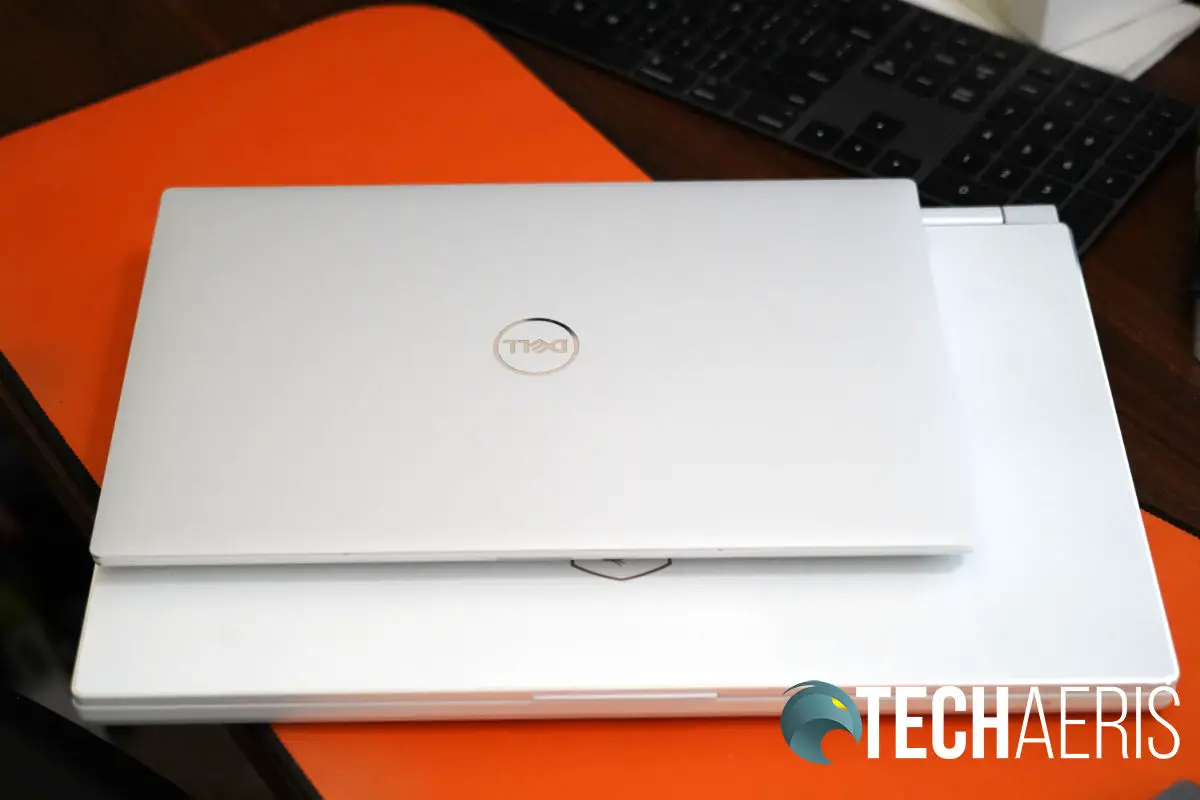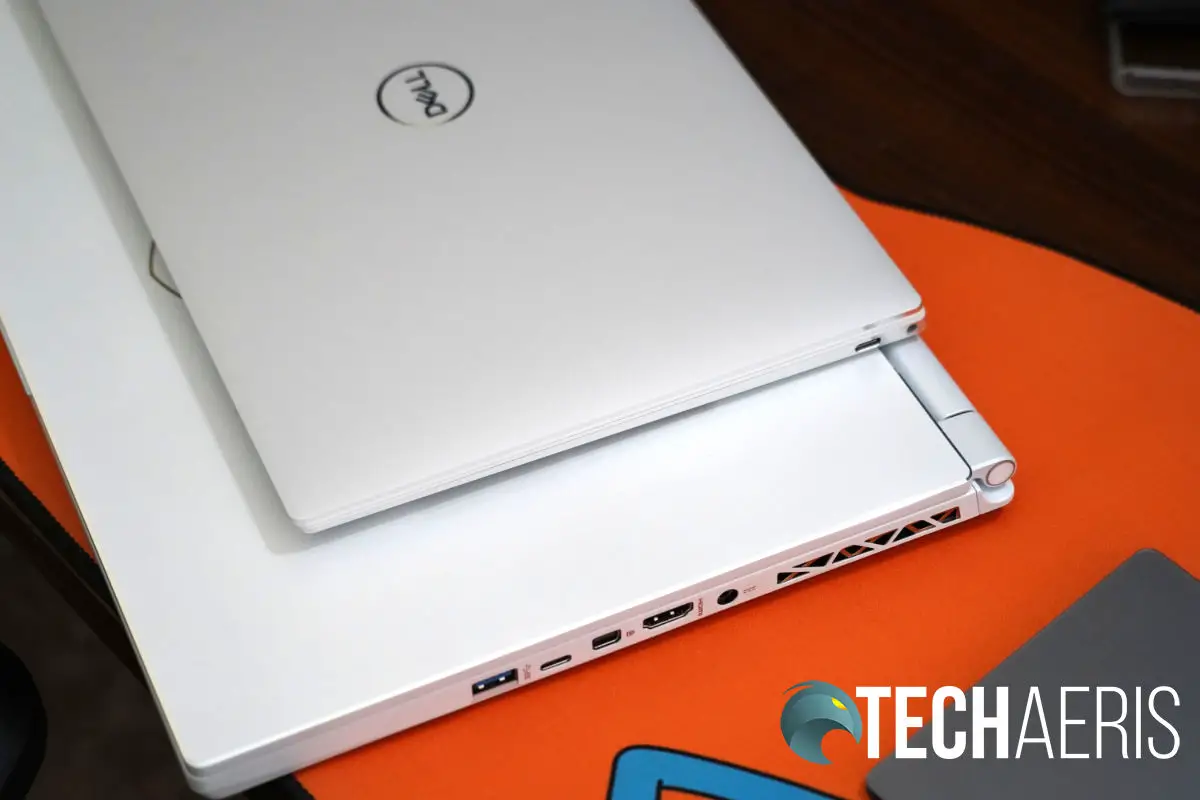The Dell XPS lineup has always been one of the company’s stellar products, and the 2020 Dell XPS 13 9300 is still an amazing ultraportable. I had the chance to use the 2019 XPS 13, which I never did get to finish reviewing, and the new iteration continues where it left off.
There are plenty of ultraportable laptops out on the market with many of them being pretty great. But the 2020 Dell XPS 13 9300 is just a notch above the competition, in my opinion of course. It’s not perfect by any means, but it’s better than ever and still the ultraportable I would point people to. Read on for the full review of the 2020 Dell XPS 13 9300 and find out why it is a Top Pick this year.
Specifications
The 2020 Dell XPS 13 9300 sent to us has the following features and specifications:
- Processor: 10th Generation Intel Core i7-1065G7 processor (8MB Cache, up to 3.9 GHz)
- GPU: Intel Iris Plus Graphics
- RAM: 16GB 3733MHz LPDDR4x
- SSD: 512GB M.2 PCIe NVMe
- Display: 13.4″ FHD+ (1920 x 1200) InfinityEdge Touch Anti-Reflective 500-Nit Display
- Connectivity: Killer Wi-Fi 6 AX1650, 2 x 2, Bluetooth 5.0
- Audio: Waves MaxxAudio
- Battery: 4-Cell Battery, 52 Whr
- Keyboard: Backlit
- I/O
- 2x Thunderbolt 3 [(DisplayPort / Power Delivery) (4 lanes of PCI Express Gen 3)]
- 3.5mm Headphone/Microphone Combo Jack
- microSD card reader
- Dimensions
- Height: 0.58″ (14.8mm)
- Width: 296mm (11.6″)
- Depth: 7.8″ (199mm)
- Weight: 2.65 lbs (1.2 kg) for non-touch; 2.8 lbs (1.27 kg) for touch
What’s In The Box
- 2020 Dell XPS 13 9300
- USB-C to USB-A dongle
- Power cable and adapter
- Documentation and Warranty
Design
The ultraportable category of PCs tends to produce some impossibly small, thin, and light laptops, and the 2020 Dell XPS 13 9300 is the king. I would say, if you didn’t know better, you could mistake this laptop for a toy. Not that it’s cheap or poorly made, mind you, it’s just so small it seems ridiculous.
Most of this machine is made of aluminum with the keyboard deck constructed of carbon fiber, which gives it a clean and sleek appearance. Our review unit came in the white variant (there is an upcharge for that) but you can get it in silver as well with the black keyboard. I would recommend the white version simply because fingerprints are better hidden than on black.
There are some plastic and rubber materials used on this laptop, but they are also high-quality and well made. Don’t let the toy-like appearance fool you as this laptop is very well made and everything feels premium throughout.
The familiar Dell logo is emblazoned dead-center on the lid, its normal and deserved place. The bottom of the laptop doesn’t have much to write home about other than the vents and long rubber feet that keep the 2020 Dell XPS 13 9300 planted in place.
Along the right side of the XPS 13 is one of the Thunderbolt 3/USB Type-C ports and the headphone/microphone jack. Along the left side of the XPS 13 is the other Thunderbolt 3/USB Type-C ports. Both ports are power delivery so you can plug the laptop in on either side. Rounding out the ports on the left is a microSD card slot.
Open the 2020 Dell XPS 13 9300 up and you’re greeted by that carbon fiber deck and full-size chiclet keyboard. The keyboard is comfortable to type on and it feels pretty natural. It took me some time to get used to the small footprint on my lap, but it wasn’t too difficult to do.
The glass trackpad is fantastic and has great sensitivity and gesture control, Windows laptop trackpads just keep getting better. The display is also here, more on that in the next section. The bezels around the display are silly thin and barely there. Dell made the right choice by moving the webcam back up to the top and removing the much-maligned chin cam.
Overall, the 2020 Dell XPS 13 9300 is a really beautifully designed ultraportable. It’s insanely thin, crazy light, and sleekly designed.
Display
You have a couple of options for the display on the 2020 Dell XPS 13 9300 ultraportable. Ours came with the 1920×1200 FHD+ display but you can get a 4K version too. Honestly, FHD+ is probably the best option for most users, especially on a laptop that’s this small.
The 4K option will also eat more battery. In my opinion, battery is more important than resolution. While it sounds like the 4K display might be better looking than the FHD+, that’s simply not true. The FHD+ on the 2020 Dell XPS 13 9300 ultraportable is one of the best I’ve seen on a laptop.
The display is vibrant, bright, with great color accuracy. Colors just pop on this display making it a joy to use. Blacks are nice and deep and the whites are clean and bright. I felt the color accuracy was on point while editing photos in Affinity Photo and ON1 Raw.
The panel itself has good brightness, it works well in outdoor conditions but can struggle in direct overhead sunlight. Viewing angles are great, off-axis viewing by someone next to you is really good. So it’s easy to share your display with someone sitting next to you while you explain what’s on your screen.
The panel on our 2020 Dell XPS 13 9300 ultraportable was also touch-enabled. Touch worked great here, no complaints at all. Responsiveness was spot on and accuracy was on point. I don’t use touch screens all that much, but I do test them quickly. What I generally look for is how quickly my touch is registered and if the display is grabbing the right point of touch. I’m happy to say that this panel has no issues with touch.
Overall, the display on the 2020 Dell XPS 13 9300 ultraportable is fantastic. While FHD+ resolution may not sound great to some of you, I assure you that FHD+ is probably going to be perfect for the majority of you. But, if you’re still set on a 4K display, you can get that too.
Software/Ecosystem
Windows 10 is what ships with the 2020 Dell XPS 13 and there’s not much to say about it at all. There have been a few improvements to Windows 10 over the years, but they’re all subtle and not much to talk about. Although, one notable mention here is that Windows Hello using the webcam works flawlessly on this device. For whatever reason, Windows Hello on other devices I’ve used didn’t work 100% of the time but on this laptop, it has never missed a beat.
There isn’t a whole lot in terms of bloatware, just the normal stuff that Dell includes. There is nothing that affects the performance of the laptop. Overall, the software experience is good here.
Performance
There are several ways you can configure the 2020 Dell XPS 13 ultraportable, and here’s what came inside ours:
- Processor: 10th Generation Intel Core i7-1065G7 processor (8MB Cache, up to 3.9 GHz)
- GPU: Intel Iris Plus Graphics
- RAM: 16GB 3733MHz LPDDR4x
- SSD: 512GB M.2 PCIe NVMe
This configuration is more than enough for basic web browsing, word processing, and for consuming entertainment. This configuration was also great for light photo editing as I used both Affinity Photo and ON1 Raw while using this machine. I didn’t do any heavy photo editing but was able to have multiple images open at once while working on them. The fans did kick on every so often while processing images, but everything moved along just fine.
If you’re planning on any sort of heavy photo or video editing, then the integrated Iris Plus graphics probably won’t be great for you. But, I think the majority of users will be satisfied with the performance of this laptop.
The 2020 Dell XPS 13 ultraportable breezed through everyday tasks like web browsing, Word documents, and light photo editing. Performance is going to highly depend on how you spec the laptop, I feel ours was outfitted with a good balance.
Overall, the performance was great and I had no complaints about how this laptop handled what I threw at it. I will say, as configured, this is not a pro laptop, but it could be useful as a light and portable editing machine for pros.
Speakers/Sound
The speakers and sound on the 2020 Dell XPS 13 9300 ultraportable are okay. By no means is this blow-your-socks-off sound, because the speakers are mounted on the bottom. But, Dell did at least direct these speakers outward so they actually fire to the sides. Depending on where you set the laptop, this design actually helps the sound tremendously.
Setting the XPS 13 on your lap, the sound does get slightly muffled but there is a clear difference between these speakers and others that are directly on the bottom.
Overall, the sound isn’t earth-shattering here. It works. It’s slightly trebly, but it works. I wouldn’t say you are going to enjoy the sound from a blockbuster movie on these speakers, but for YouTube, podcasts, and even some music playback, they work just fine.
Camera
The Dell XPS 13 9300 ultraportable sports a basic 720p webcam. Nothing much to talk about there. Most laptop webcams are 720p, including Apple’s insanely expensive Macs. What we can talk about is the fact that Dell moved the camera to the top bezel and got rid of the chin cam action that they had done previously. That is most welcomed, and I think many people will appreciate that.
Overall, this is a basic 720p webcam with nothing much to be thrilled about as it will serve your basic needs using Zoom, Skype, and other video conferencing apps.
Battery Life
While the webcam on the 2020 Dell XPS 13 9300 isn’t much to write home about, the battery life is exceptional. This little bugger really performs well. I have gone two days, under light usage (light web browsing, email, Word docs, etc.), without having to charge it.
Even with throwing in light photo editing and watching hours of YouTube videos in the background, I was still able to get a full day of battery from this guy. I was very impressed with the performance of the battery on the XPS 13. I think most people will be happy with what this battery can do.
It is worth noting, battery life is highly subjective and dependent on how you use the device, what configuration you have (4k panels will drain more battery), and how you have your power settings. The way I do things may differ greatly from how you do things, so keep that in mind.
Overall, I’d say the 2020 Dell XPS 13 9300 is fantastic on battery and the majority of people will be super happy.
Price/Value
The 2020 Dell XPS 13 9300 starts at US$1199.99 and goes up from there, depending on how you configure it. The configuration sent to us clocked in at US$1699.99. Adding a 4K panel and a higher capacity SSD can take that price even higher.
I think this particular configuration is the sweet spot for most people and the value for money is certainly here.
Wrap Up
The 2020 Dell XPS 13 9300 is, in my estimation, the best ultraportable currently on the market. It’s a barely-there laptop you can basically throw in a bag, but it has more than enough power to even satisfy some pro users for light workloads. If you were to ask me right now which ultraportable to buy, it would be the Dell XPS 13 9300.
In some of our articles and especially in our reviews, you will find Amazon or other affiliate links. As Amazon Associates, we earn from qualifying purchases. Any other purchases you make through these links often result in a small amount being earned for the site and/or our writers. Techaeris often covers brand press releases. Doing this does not constitute an endorsement of any product or service by Techaeris. We provide the press release information for our audience to be informed and make their own decision on a purchase or not. Only our reviews are an endorsement or lack thereof. For more information, you can read our full disclaimer.
Last Updated on February 3, 2021.