
Not only is decent sound while gaming important to help immerse yourself in your game, but it can also mean the difference between virtual life and death. While there are plenty of great-sounding gaming headsets out there, companies are always trying to improve the soundstage and add extra features.
Estimated reading time: 14 minutes
Our Audeze Mobius review takes a look at a pair of “Immersive 3D Cinematic Audio Headphones” which offer up 7.1 surround sound and 3D head tracking audio. Read on for our full review and find out why these earned a Top Pick of 2020 Award here at Techaeris.
Table of contents
Specifications
The Audeze Mobius Immersive 3D Cinematic Audio Headphones has the following features and specifications:
- Planar magnetic drivers for audiophile-grade cinematic sound
- Full 3D emulation with support for popular surround sound modes (7.1/5.1)
- 1000 times/second integrated head tracking
- Anatomy calibration to tailor the sound to the user
- Mobius integrates Waves NX technology for real-time onboard 3D processing
- Wired and Wireless Bluetooth Connections
- Compatible with PC, Mac, Gaming Consoles, and Mobile Devices
| Style | Over-ear, closed-circumaural |
| Transducer type | Planar Magnetic |
| Magnetic structure | Fluxor™ magnet array |
| Phase management | Fazor |
| Magnet type | Neodymium N50 |
| Diaphragm type | Ultra-thin Uniforce™ |
| Transducer size | 100 mm |
| Maximum SPL | >120dB |
| Frequency response | 10Hz – 50kHz |
| THD | <0.1% (1 kHz, 1mW) |
| Earpads | Contoured memory foam: artificial leather |
| Microphone | Detachable with separate volume control |
| Battery type | Lithium-polymer |
| Battery life | 10+ hours |
| Wireless Connection | Bluetooth (SBC, AAC, LDAC) |
| Wired Connection | USB-C, USB-A, 3.5mm analog audio |
| Weight | 350g (including battery) |
What’s in the box
- Audeze Mobius Headphone
- Detachable Microphone
- USB-C to USB-C cable
- USB-A to USB-C cable
- Analog 3.5mm cable
- Travel Bag
- Quick Start Guide
- The Traveler’s Handbook to the Mobius Universe (user guide)
- Safety & Warranty Information
Design
The Audeze Mobius is a nicely designed headset. Black in colour with Carbon accents, it is available from microcenter.com with Copper or Blue accents but was out of stock last we checked.
The headband isn’t overly wide, coming in at about an inch-and-a-quarter. With the underside padding in the middle, it is about an inch thick. This padding only covers the top of your head, which isn’t really a bad thing. The top of the headband has the Audeze wordmark printed in grey with some subtle lines for added design. At the end of the headband on each side is a solid carbon/gunmetal coloured piece. On the outside, you’ll find the Audeze logo in black on it. On the inside, you’ll find an R or L stamped on it to indicate which ear that side is for.
The earcups are attached to the headband by way of a black inverted u shaped piece. On the outer earcup is a circle design motif printed in grey. The left earcup also has the Mobius logo printed near the button. Just below this is the power button while a small LED is just above it. Near the top of the left outer earcup is a microphone mute switch.
While the right earcup is devoid of any controls, the bottom of the left earcup houses (from back to front) the headphone volume wheel, microphone volume wheel, 3.5mm AUX/analog input, charge/USB-C input, detachable microphone port, and the 3D function button.
The earcups do swivel back about 90° and forward about 15°, as well as angle in and out slightly allowing for a proper fit based on your head shape. Between the outer ear cup and the earpad is another carbon/gunmetal coloured piece that thickens around the front and bottom of the headset. The earpads themselves are comprised of contoured memory foam covered by faux leather. They are definitely comfortable for extended periods and worked well enough with my glasses. On the inside of each earcup is a small L or R to further indicate which earcup goes on which ear.
The detachable microphone is six inches in length, minus the 3.5mm jack on the end. A flexible cable, it can be easily moved and positioned where you need it. The microphone on the other end is about an inch by half-an-inch and has Audeze printed on one side and a microphone icon on the other. A foam microphone cover is also included should you want to use that.
Audeze also included three cables with the Mobius gaming headset: USB-A to USB Type-C, USB Type-C to USB Type-C, and a 3.5mm AUX cable. The USB cables are just over 5-feet long each while the AUX cable is a bit shorter at about 50-inches. Each is also the plastic-coated cable style commonly seen with lower-end headsets. Given the price of the Audeze Mobius and the decent quality of the headset itself, it would have been nice to see slightly longer cables as well as braided cables.
A travel pouch is also included but it is a basic cloth pouch with drawstrings and the Audeze logo printed in white on the front. Again, a clamshell-type case with a cable compartment would have been a nice addition just to up the value and portability that much more.
One thing I will add. Although I found the thickness of the included handbook (manual) a bit excessive, I did enjoy the illustration style details within. They also made it fun, calling it a Traveler’s Handbook and making walking through the operation of the headset a bit of a story. I can’t quite explain it but it just felt like Audeze was trying to include me in the process they went through while developing the headset, even though it is a final product.
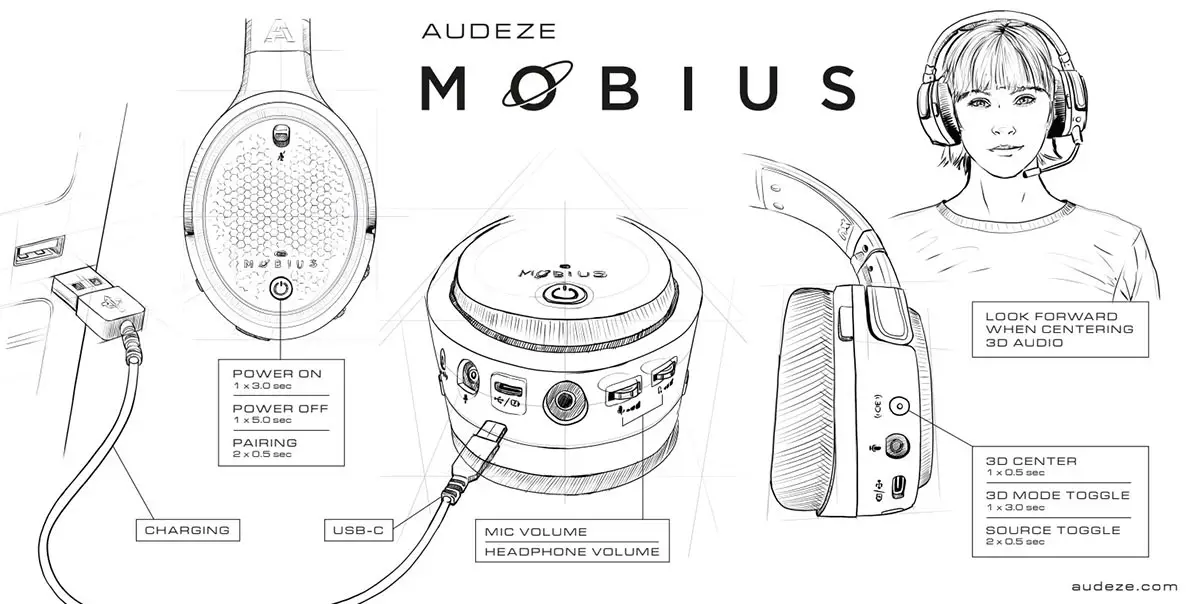
Ease of Use
The Audeze Mobius can be used in three different ways: USB, AUX, and Bluetooth. When used with USB, you can use the included USB-A to USB-C cable or the (also included) USB-C to USB-C cable, depending on your device. This means it works fine via USB on desktop computers, laptops, and newer smartphones. With the included AUX cable, you can plug it into a 3.5mm port on your computer, laptop, older smartphone, or even your console controller. Finally, you can use it via Bluetooth on supported devices, including computers, laptops, smartphones, and some consoles. To pair wirelessly, press the power button twice quickly to enter pairing mode, locate the Mobius on your device, pair it and you’re good to go.
As for regular controls, pressing the power button for 3 seconds will turn the headset on while pressing for 5 seconds will turn it off. A short press will pause or play any audio or answer/end a call if you are connected via Bluetooth. A single press of the 3D button will center your 3D audio. Double-clicking will cycle through source mode (USB, AUX, or Bluetooth) while long-pressing for about 3 seconds will change the 3D Audio Mode to auto, off, or manual.
To control headphone volume, just scroll the headphone volume wheel back and forth. A single click and scroll will change to the next or previous song in your playlist. A double click will link you back to the last connected Bluetooth device. As for the microphone volume wheel, scrolling back and forth will change your microphone volume. A single click and scroll will change the EQ preset while a longer 3-second press will toggle between 7.1, 2 channel, or Hi-Res audio modes. Finally, the Mic Mute Switch mutes or unmutes your microphone depending on its current state.
With the on-ear controls, the Audeze Mobius is pretty simple to use and you can access all of its settings and features without needing to install any software.
Software
The Audeze Mobius doesn’t need software in order to work. That’s right, all the 3D processing is done in the headset which means it works with anything you plug it into, wired or wirelessly.
That being said, there is an optional application that you can download. You can grab the Audeze HQ app from their website, although for some reason it isn’t digitally signed for Windows 10. With the app, you can customize your sound experience with HRTF customization and sound profile selection. Pretty much the only thing you’d need the software for is the HRTF customization if you want to tweak the sounds stage based on your head and body size and update the firmware.
Audeze HQ screenshot gallery
Sound Quality
Before we get into sound quality further, here’s a quick primer on the technology behind the Audeze Mobius gaming headset:
Mobius is powered by Audeze Planar Magnetic drivers, internationally acclaimed for their superior sound quality. Experience a level of depth and realism in your game audio that no other video game headphones can even hope to match.
We’ve partnered with Waves, the world-leading developer of audio DSP technologies and Technical GRAMMY® Award recipient, to fuse their groundbreaking NX technology into Mobius. Able to process 5.1 and 7.1 Surround Sound audio with Head Tracking and Room Emulation, Mobius is the first headset ever created to provide a truly believable and fully immersive Surround Sound listening experience – no additional software or hardware required.
Audeze website
With 100mm Planar Magnetic drivers, you’d expect decent sound. You’re going to have to pardon my French here but holy sh*t! Being optimized for PC gaming, I tried them first via USB-A connected to my laptop, mostly because they needed charging. I’ve experienced 3D head tracking on PC before so it wasn’t that new of an experience. As far as the sound goes, however, everything seemed much crisper, more detailed, and well balanced as opposed to most other gaming headsets. Not to say they’re not decent, these are just that much better sounding.
I couldn’t wait to try the 3D tracking on a mobile device and hooked the USB-C cable into the Lenovo Legion Phone Duel (review coming soon) and fired up Call of Duty: Mobile. The sound quality, not to mention the 3D tracking elevated the mobile gaming experience immensely. Not only were enemy footsteps more clear, but I could actually hear shell casings hit the ground. Everything seemed crisper and more clear, even when connected wirelessly with Bluetooth. And the 3D tracking works over Bluetooth as well.
While this is the second headset with 3D tracking that I’ve reviewed, this is the first that works on multiple platforms. In my JBL Quantum ONE review, I mentioned that the head tracking really only worked with a large monitor like the 49-inch Samsung Odyssey G9 or the Odyssey Neo G9. While the Audeze Mobius worked just as well on the larger monitor, I did notice an interesting side effect while using them with a laptop or smartphone. When someone called me (or rather yelled at me due to the volume I was playing at), when turning my head, the sound stayed centered on the device. This felt more normal to my brain as that’s what happens with real environment sounds. It’s hard to explain but it actually made gaming and video watching feel more natural as a result.
Of course, being multiplatform capable, I also tested the Audeze Mobius on the Xbox One X. The first thing I noticed when plugging the headset into my Xbox controller (the Xbox Elite Series 2 for the record) was that there is a definite barely audible hiss while in the main menus of the console. When I dialed the volume down on the headset via the on-ear control to about 50%, the static hiss disappeared. On that note, using the headset at full volume on the Xbox One is not recommended at all — unless you’re hard of hearing. At the end of the day though, it didn’t impact in-game sound, where it’s important, in the least but worth a mention anyways.
Of course, I had to fire up Hellblade: Senua’s Sacrifice. I’m pleased to say I wasn’t disappointed (not that I expected to be). The level of immersion was just that much greater with the already excellent sound design and the subtle movements of sound while turning my head even slightly made the game that much more enjoyable. Other games I play regularly like the Forza series and Gears 5 were equally fantastic sounding with the Audeze Mobius.
There are a number of preset EQs which you can change via the Windows application or by pressing and scrolling the microphone volume wheel. These EQ settings include:
- Default: This is the EQ preset that is tuned to the Audeze House Curve
- Footsteps: This enhances footsteps to better hear those sneaking behind you. Some might say it’s audio radar.
- Ballistics: Enhances gunshots and other ballistic sounds so you can clearly pinpoint the enemy in FPS games and take advantage.
- Music: This preset is made especially for music and jamming between intergalactic locations.
- Racing: Activate those warp drives. This preset is design for racing.
- RPG: This preset is optimized for role-playing games and immersion.
- Flat: No EQ. You can use t his if you are planning to use external EQ options.
While there are various EQ settings on board, and they do make slight differences, I mostly stuck with the default one as it sounded great on its own (and because I’m too lazy to change them up when switching between games). Either way, it’s nice they are on board if you want to use them.
Microphone
Depending on the games you play, microphone quality is important as well. While the microphone quality is decent, it does seem to be a bit quiet and I felt like I had to be eating the microphone (not literally) to be heard by my teammates on the other end clearly without having to shout. It’s not the end of the world but I do rather prefer a bit of space between my mouth and the microphone when using one.
Battery Life
Audeze states that you should get about 10 hours or so of battery life with this headset before needing a recharge. Having used headsets with a full 24 hours or more of battery life, I initially thought this was a bit low. However, you do have to remember that this headset uses larger planar magnetic drivers, as well as 3D head tracking.
On that note, the Audeze Mobius do indeed last between 8-10 hours depending on the volume levels. As far as charging is concerned, when depleted, they take about 3 hours to fully recharge. During that time, however, you can still use the headset in wired mode with the included cables and get full surround sound and 3D head tracking functionality.
Price/Value
When it comes to gaming headphones, the Audeze Mobius headphones are on the high end when it comes to price. On the planar magnetic headphones front, they are on the lower end. With an MSRP of US$399, some gamers may pass these over without a second glance, and they’d be remiss to do so. While they are pricey, a good $100 above some of the more expensive gaming headsets, they do offer fantastic value. Not only do they have great sound, but they also work on every platform — and that includes the 3D head tracking feature.
Photo Gallery
Wrap-up
While not perfect (battery life specifically could be better and they are pricey), the Audeze Mobius is a fantastic sounding gaming headset. Not only that, the fact the 3D head tracking works across platforms without the need for apps is a bonus if that’s a feature you’re really after. If you can afford to shell out for a pair, you won’t be disappointed.
To date, the Audeze Mobius headphones are easily the best versatile sounding gaming headset I have used to date and is worthy of a Top Pick of 2020 Award here at Techaeris.
In some of our articles and especially in our reviews, you will find Amazon or other affiliate links. As Amazon Associates, we earn from qualifying purchases. Any other purchases you make through these links often result in a small amount being earned for the site and/or our writers. Techaeris often covers brand press releases. Doing this does not constitute an endorsement of any product or service by Techaeris. We provide the press release information for our audience to be informed and make their own decision on a purchase or not. Only our reviews are an endorsement or lack thereof. For more information, you can read our full disclaimer.
Last Updated on August 5, 2021.


































