
Everywhere you look, you’re likely to see someone hunched over a smartphone as they go about their daily business. While most smartphones these days are overkill for the average user’s needs, there is a subset who demand more: gamers. Sure, a good flagship device can play games handily, but there is a niche market for devices that go just that much further.
Known for its desktop and laptop systems, including their Lenovo Legion gaming line, Lenovo has joined the gaming smartphone market. An interesting tidbit: the device is actually designed and manufactured by Lenovo’s Motorola Mobility division.
Without further ado, our Lenovo Legion Phone Duel review takes a look at Lenovo’s first gaming smartphone which features some pretty cool gaming-centric features. Read on to see why it earned an Editor’s Choice Award here at Techaeris!
Specifications
The Lenovo Legion Phone Duel (as tested) has the following features and specifications:
| Model | Lenovo L79031 |
| Processor | Qualcomm SM8250 Snapdragon 865+ Octa-core (1×3.09 GHz Kryo 585 & 3×2.42 GHz Kryo 585 & 4×1.8 GHz Kryo 585) |
| GPU | Adreno 650 |
| Display | 6.65″ AMOLED capacitive touchscreen, 16M colors, 1080 x 2340 pixels, 19.5:9 ratio (~388 ppi density), 144Hz refresh rate, HDR10+ support |
| RAM/Storage | 16GB/512GB (12GB/128GB and 12GB/256GB models available) |
| Rear Camera | • 64 MP, f/1.9, 25mm (wide), 1/1.72″, 0.8µm, PDAF • 16 MP, f/2.2, 120˚, 16mm (ultrawide) • 4K@30fps gyro-EIS video |
| Front camera | • Motorized pop-up 20 MP, f/2.2, 25mm (wide), 1/3.1″, 0.9µm • 4K@30fps video |
| Audio | Stereo speakers |
| Connectivity | • Wi-Fi 802.11 a/b/g/n/ac/6, dual-band, Wi-Fi Direct, hotspot • Bluetooth 5.0, A2DP, LE, aptX HD, aptX Adaptive • GPS: dual-band A-GPS, GLONASS, GALILEO, BDS, QZSS • NFC • USB Type-C 3.1 (side), USB Type-C 2.0 (bottom) |
| Sensors | Fingerprint (under display, optical), accelerometer, gyro, proximity, compass |
| Battery | • Li-Po 5000 mAh (dual 2500mAh), non-removable • Fast charging 90W, 50% in 10 min, 100% in 30 min (512GB 16GB RAM model) • Fast charging 65W, (128GB 12GB RAM, 256GB 12GB RAM models) |
| Network Bands | GSM/HSPA/LTE/5G |
| Operating System | Android 10/Legion OS/ZUI12 |
| Colour | Vengeance Red, Blazing Blue |
| Dimensions | 169.2 x 78.5 x 9.9 mm (6.66 x 3.09 x 0.39 in) |
| Weight | 239 g (8.43 oz) |
What’s in the box
- Lenovo Legion Phone Duel Android smartphone
- USB-C to 3.5mm adapter
- Power adapter with two USB-C ports
- 2x USB-C to USB-C charging cables
- Clear phone case
- SIM card removal tool
- Pre-installed screen protector
- Quick Start Guide
Design
Let’s be honest here. For the most part, most smartphones these days follow a pretty basic and generally low key design. With a basic rectangular shape, most phones ship in a solid colour. Some might get a bit fancy with a shimmery back.
While the Lenovo Legion Phone Duel follows that same rectangular shape, it is one of the flashier looking smartphones you can (maybe) get these days. The same holds true for the few other gaming-centric smartphones out there as well. Available in Vengeance Red and Blazing Blue, our review unit was the latter.
As a result, the back of the phone is nice and… blue. With an X style motif, it glimmers nicely under the right light conditions. Centered on the left side when held in landscape mode are the words STYLISH OUTSIDE in silver, while on the right are the words SAVAGE INSIDE. The LEGION logo is centered on the top on the back of the pop-up front facing camera. Centered on the lower half is the Lenovo Legion Y. Both the Legion logo and the Y light up when the phone is turned on and can be customized to different colours, styles, and notification events. Just above the Y is the dual LED flash while the dual rear-facing camera is just to the right of it.
The edges of the phone are also nice and blue. The top of the device has two antennas and a microphone pinhole. The right side is where you’ll find the power button centered in the middle. In fact, it sits on the top of the pop-up camera. On each end of the edge is a series of Lenovo Ys in two rows. These indicate the position of the ultrasonic shoulder keys, aka the Y-triggers. The bottom of the phone has a USB Type-C port alongside two more antennas, another microphone pinhole, and the SIM card tray. Finally, the left side of the phone is where you’ll find the volume rocker, two more microphone pinholes, and a second USB Type-C port. Yes, the device has two USB-C ports for charging but either can also be used for USB-C headsets or hubs as well. The two ports are useful for more than dual charging as well. When in landscape mode, it’s nice having your USB cable from your charger or your headset leading down instead of wrapped between your fingers.
The front of the phone is where you’ll find the display. The blue wraps around from the edge on the top and bottom of the device, giving it a nice touch. Inside this blue strip is where the stereo speakers reside. While you can’t see it, there is an under-display fingerprint scanner as well. It works o.k. for the most part but on some occasions, I had to scan my thumb 3 or 4 times before it would unlock. The Legion Phone Duel also came with a screen protector pre-installed to help reduce screen damage.
The phone itself is nicely designed and built with an aluminum frame and a glass front and back. While it doesn’t have an IP rating, it does have a water-repellent coating on it should you accidentally spill something on it.
Accessories
In addition to the USB-C to 3.5mm adapter, which is simple, straightforward to use, and works just fine, Lenovo also included a translucent hardshell case with the smartphone.
As far as smartphone cases go, it is a bit weird in design. Symmetrical in design, the top and bottom portions are curved and snap onto the phone. There is a cutout in the back for the rear-facing camera and the long edges are non-existent. I can see why Lenovo did this though. It doesn’t matter which way the case goes on, you won’t be blocking the pop-up camera, ultrasonic shoulder keys, or rear-facing camera. Still, I think they could have designed it so the bottom edge had more case around the edges.
Display
The Lenovo Legion Phone Duel sports a 6.65″ AMOLED capacitive touchscreen, with 16M colors, 1080 x 2340 resolution, 19.5:9 ratio (~388 ppi density), a 144Hz refresh rate, and HDR10+ support. Until now, I’ve only used displays with a 90Hz maximum refresh rate. The difference between scrolling around the main interface between 60 to 90 to 144 is noticeable for sure. If you want to conserve battery, you can select between 60/90/144Hz with an option to auto-toggle to 144Hz refresh rate in games.

The phone also comes with HDR10+ support which is great for video streaming. It also has vibrant, natural, and standard colour settings so you can pick on that suits you best. You can also toggle dark mode, adaptive brightness, always-on display, night light, and other display mode features that are becoming more standard these days. The display on the Legion Phone Duel is also very bright at maximum brightness, so there’s no issue playing outside on a sunny day either.
While it is only and FHD+ resolution, it didn’t bother me in the least. Text and images were pretty crisp and, with the 144Hz refresh rate, definitely smooth looking.
Software
The Lenovo Legion Phone Duel seems to be mostly stock Android 10 with an edgy gaming-centric skin. The biggest “feature” of the ZUI skin is that it has been adapted to work in landscape mode as well. When you rotate your phone, you have the option to view your home screen, settings, and anything else horizontally. This even extends to most apps like the Google Play Store, the Xbox (Beta) app, and more. In an odd way, it almost feels like the phone is a mini-desktop when viewed this way. It takes a bit of getting used to but once you do, it works well.
At the time of this review, the device is running the July 2020 Android security patch, so a couple of months behind. There are a couple of preinstalled apps like Cocos Play, Legion Realm, Security, and ZUI Update. One thing that’s a bit of a pain at first is it’s a bit confusing on how to uninstall an app. You have to long press the app and press x on the upper left corner to do so from the app tray. You simply can’t do it from the home screen like stock Android.
While you can press the power and volume down buttons to get a screenshot, you can also press the power and volume up buttons to record just about any screen on the device while you navigate it.
The real apps worth discussing in detail are Legion Realm and the Legion Assistant overlay. Legion Realm gives you quick access to your games, as well as various gaming settings. It can also be easily launched by long pressing both Y-triggers when in non-gaming mode. With it, you can set Legion Assistant to increase CPU speed, clear cache, boost network, disable adaptive brightness, and chat in pop-up window (for QQ and Wechat) when launched while gaming. You can also set the quality and duration of the back recording. When enabled in a game, you can easily record up to the previous 30 seconds of gameplay. Great when you get that insane kill or make that crazy golf shot for sharing later on. Finally, you can adjust the tap press level and vibration mode of the Y-triggers.
Legion Assistant is the game overlay. When in a game, swiping down from the top of the screen displays the overlay. From here you have easy access to stats like network quality and ping, FPS, phone temperature, battery life remaining, time, and CPU and GPU speed (with one button overclocking Rampage mode). You can also adjust the screen brightness and volume using sliders. Finally, you can toggle back recording, adjust controller options, enable stream mode, take a screen shot, toggle vibration (haptic feedback), clean your RAM cache, toggle calls, notifications, and gestures, adjust back Y logo lighting, and launch What’s App or Line. While you can access all these functions outside of the game, having an easy, quick access control center really helps with the gaming experience.
Performance
There are three variations of the Lenovo Legion Phone Duel: 12GB RAM/128GB storage, 12GB/256GB, and finally 16GB/512GB. Our review unit was the latter, and man, does it scream. Not literally, but coupled with the Qualcomm SM8250 Snapdragon 865+ Octa-core processor, this is one fast performing phone. Apps open nice and quick, as does switching between apps. While gaming-centric, it definitely handles other apps with ease. But hey, this is a gaming phone, right?
I despise Call of Duty multiplayer on PC. I do enjoy the story modes, but when it comes to multiplayer it’s a hard pass. When Call of Duty: Mobile came out, I gave it a go and, while not great, I don’t do too bad and often end up in the top 10 in Battle Royale or top 3 in multiplayer mode. While it’s more likely due to the smoother gameplay with the 144Hz refresh rate over a phone with 60Hz or 90Hz, but man, my Call of Duty: Mobile stats sure improved. Even though the game seems to tap out at 60Hz, it did feel smoother than on my Pixel 4 XL. My first two Battle Royale matches? First place. And I’m not talking about hiding in the bushes but ending up with 12 kills as well. My first three multiplayer matches? First, second, and first. Heck, in one multiplayer match when the game had a limited time 10 versus 10 mode, I had 91 of the 150 kills required for our team to win. *flex*
Other games run just as smoothly including games like Real Racing 3, Dead Trigger 2, Fortnite, and Vainglory. Even less intense games like Golf Rival and Fishing Clash looked and played better on the Legion Phone Duel than on the Pixel 4 XL or other phones. Oh and Xbox Game Pass? Perfect on this device with its display and speakers.
During gaming, the phone will adjust the GPU and CPU speeds accordingly, based on the game and what’s happening onscreen. Want to pin things out? Slide down the Lenovo Assistant and hit that Rampage button and the phone will max out the GPU and CPU. I found the GPU would max out around 670 MHz while the CPU tops out around 3.09GHz. It’s kind of crazy when a phone has better specs than a lot of laptops and basic computers.
While the phone does get a bit warm while gaming — upwards of 48°C internally according to the overlay — the dual-liquid, mid-thermal, floating cooling system the phone has kept up quite well. The phone never felt too hot to hold, even after an extended session of Call of Duty: Mobile which lasted a couple of hours.
Sound Quality
The Lenovo Legion Phone Duel features dual front-facing stereo speakers. And man are they loud. Not only that, but there is some effective positional audio here as well. Again, Call of Duty: Mobile. When playing with the device speakers, I could actually get a sense of which direction gunshots or footsteps were coming from. It helped a lot with gameplay for sure.
The speakers also sound great when watching videos or listening to music. I didn’t feel the need to pair with a Bluetooth speaker or plug in a headset in order to enjoy better sound. While headphones will always be better, this is the first phone in a while where it didn’t feel like it was necessary.
One thing I did fine was that the volume is slightly reduced when the rewind record feature is used. It’s not a huge deal but does drop the volume levels a bit.
Camera
The camera photo quality on smartphones is important today. The Lenovo Legion Phone Duel has dual rear-cameras: a 64MP AI shooter and a 16MP ultra-wide. For the most part, I found the camera shots to be decent, both indoors and out. It also features zoom and macro modes and while the macro mode was decent, the zoom mode left something to be desired. Overall though, the rear-facing camera should be decent enough for most people’s needs.
The pop-up front-facing camera, however, is the story here. Lenovo claims it’s the first 20MP horizontal front-facing, pop-up camera on a smartphone. The fact that it’s a pop-up means that you don’t have a pinhole in your screen. While it doesn’t really bother me, there have been a few times on other phones where the pinhole can definitely block out a key part of your game interface. When you switch to the front-facing camera in the camera app, the camera slides up in about a second or so and is ready to go. It’s actually pretty crisp and clear for a selfie-cam — which is important for streamers. As mentioned in the Software section, the Lenovo Assistant while gaming allows you to quickly enter streaming mode. Again, toggling this triggers the camera to slide up and a small window overlay with your face in it appears above your game. You can also add fun effects like hats and masks, remove the background, change the position of the overlay, and lock the image location. Handy for streamers for sure.
Sample photos
Reception/Call Quality
With traditional GSM, HSPA, LTE, and Wi-Fi connectivity, the Lenovo Legion Phone Duel also has 5G and Wi-Fi 6 support. Unfortunately, I couldn’t try either as 5G is just rolling out in my area and is spotty at best across multiple devices I’ve tested and I don’t have a Wi-Fi 6 router yet. As for LTE and 5GHz Wi-Fi connectivity, the device was just fine.
I had no issues with call quality either on the one or two calls I made with the phone.
Battery Life
We all know games drain a smartphone battery pretty quickly. I’m lucky if I can get 2 hours of screen on time when playing Call of Duty: Mobile or other CPU intensive games without having to plug in. The Lenovo Legion Phone Duel has two 2500mAh batteries that work in tandem. I was surprised to get around 5 hours of screen on time with about 3 1/2 to 4 hours of that spent playing mobile games. When not doing a lot of gaming, the phone easily lasted through the day, almost two with no gaming and just day to day phone tasks.
If you’ve been paying attention so far, this smartphone has two USB-C ports, and for good reason. One bonus to having dual ports is that you can plug two USB-C cables into the phone with the included charger and get a 50% charge in as little as 10 minutes. A full charge? The longest it took me from when the phone was at 2% was 31 minutes with the 90W turbo-charging.
Price/Value
Unfortunately, the Lenovo Legion Phone Duel is currently only available in China and launching in other countries at some point. However, North America isn’t included in that list at this point in time.
As for price, the 16GB/512GB version of the phone which we tested has an MSRP of CYN 5,999. Approximately US$885 given the current exchange rate, this is actually a pretty decent price for the phone given the flagship specs and performance. Sure it doesn’t have wireless charging or an IP rating. While an IP rating would be nice, the fast charge feature makes wireless charging unrequired.
If at some point you can find one for purchase, it does offer great value for the price. Of course, the price may change once it’s more widely available. If you can find one for purchase, you won’t be disappointed.
Photo Gallery
Wrap-up
While it’s been a while since I’ve reviewed a gaming phone, the Lenovo Legion Phone Duel is an excellent entry into the market. Not only does it have a slick design, but it also has flagship specifications, a huge amount of RAM and storage, great performance, and other fun features. Too bad it’s not available for sale in North America at this time… but even so, it still deserves an Editor’s Choice Award here at Techaeris.
In some of our articles and especially in our reviews, you will find Amazon or other affiliate links. As Amazon Associates, we earn from qualifying purchases. Any other purchases you make through these links often result in a small amount being earned for the site and/or our writers. Techaeris often covers brand press releases. Doing this does not constitute an endorsement of any product or service by Techaeris. We provide the press release information for our audience to be informed and make their own decision on a purchase or not. Only our reviews are an endorsement or lack thereof. For more information, you can read our full disclaimer.
Last Updated on February 3, 2021.




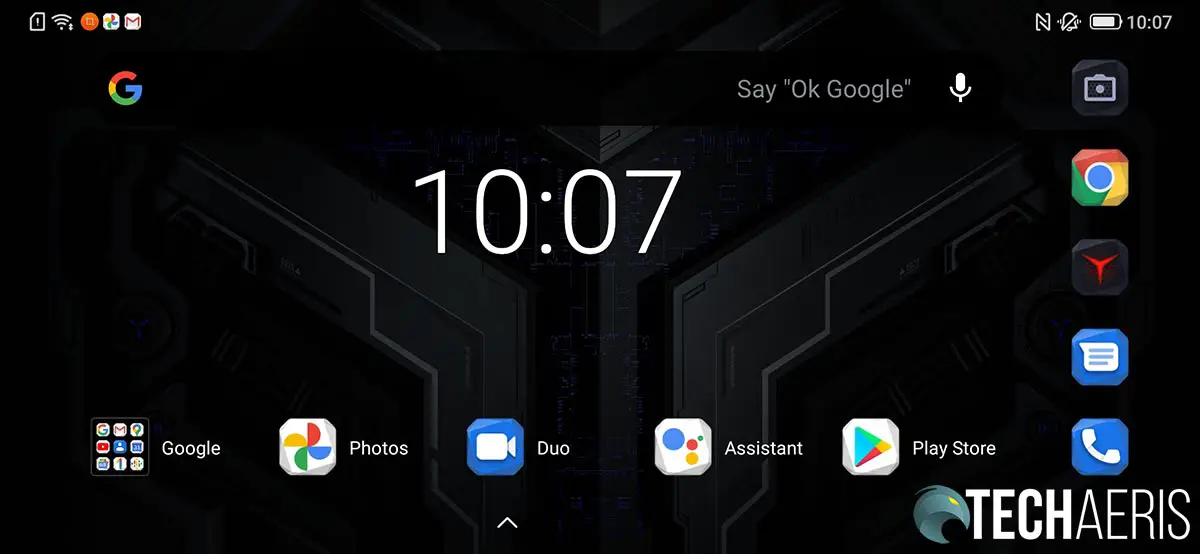

























































Comments are closed.